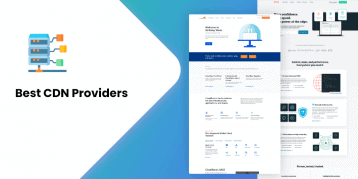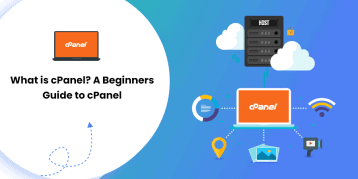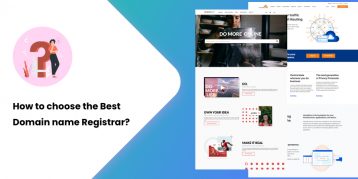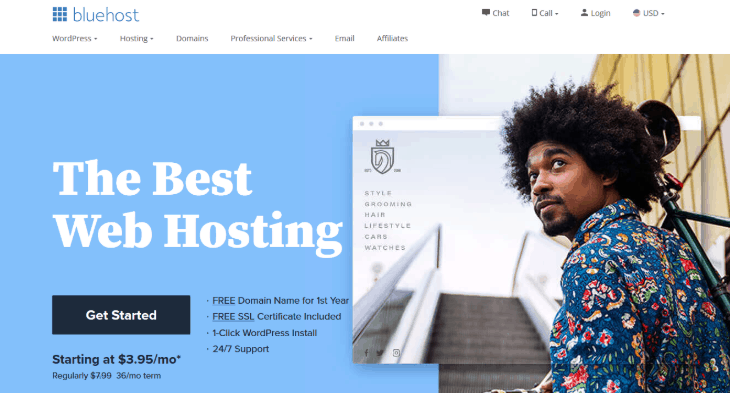
Bluehost is a kingpin when we talk about WordPress hosting. Bluehost started its services in 2003. Now, it is an official hosting company that even WordPress recommends.
Bluehost offers a variety of hosting plans along with 24/7 customer support in case of any issue.
Now the question is, is Bluehost for you?
We have used WordPress for a year. This article is a summary of our experience with Bluehost regarding its support, uptime, speed, load time and much more.
Buckle up and let’s roll:
Table of Contents
- BlueHost Hosting Plan and Pricing
- Pros and Cons of Bluehost
- Conclusion: Is Bluehost for you?
- FAQs (Frequently Asked Questions)
- 1. When to use Bluehost Hosting?
- 2. Is Bluehost a good web host?
- 3. Is Bluehost good for beginners?
- 4. Which is better? GoDaddy or Bluehost?
- 5. Do I own my domain name with Bluehost?
- 6. Can I register a domain name with Bluehost?
- 7. Does Bluehost offer Windows hosting?
- 8. Can you cancel Bluehost at any time?
BlueHost Hosting Plan and Pricing
Bluehost offers three hosting plans to their customers – Shared, VPS, and Dedicated. Check out the features and pricing of each plan below:
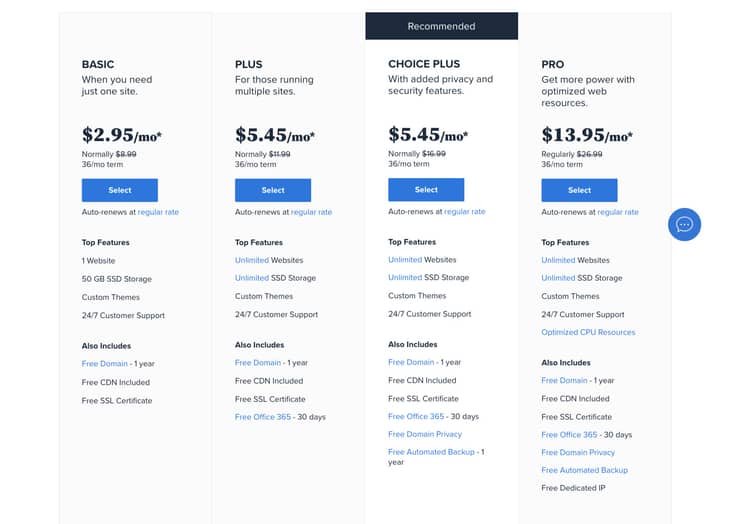
If you are a beginner, the shared hosting plan is the best option for you. In this plan, your server shares its resources with other sites under its hosting. Shared hosting plan is suitable for new or low traffic websites.
| Basic ($2.95 per month) | Plus ($5.45 per month) | Choice Plus ($5.45 per month) | Pro ($13.95 per month) |
| One Website | Unlimited Websites | Unlimited Websites | Unlimited Websites |
| 50GB SSD Storage | Unlimited SSD Storage | Unlimited SSD Storage | Unlimited SSD Storage |
| Unmetered Bandwidth | Unmetered Bandwidth | Unmetered Bandwidth | Unmetered Bandwidth |
| Free SSL Certificate | Free SSL Certificate | Free SSL Certificate | Free SSL Certificate |
| Standard Performance | Standard Performance | Standard Performance | Standard Performance |
| Once Domain Included | Unlimited Domains | Unlimited Domains | Unlimited Domains |
| Five Parked Domains | Unlimited Parked Domains | Unlimited Parked Domains | Unlimited Parked Domains |
| 25 Subdomains | Unlimited Subdomains | Unlimited Subdomains | Unlimited Subdomains |
| Spam Experts | Spam Experts | Two Spam Experts | |
| One Microsoft 365 Mailbox- free for 30 days | Domain Privacy plus Protection | Domain Privacy plus Protection | |
| Site Backup (free for one year) | Site Backup (free for hosting term) | ||
| One Microsoft 365 Mailbox- free for 30 days | Dedicated IP | ||
| One Microsoft 365 Mailbox- free for 30 days |
Click here to sign up for their shared hosting plan.
BlueHost VPS Hosting Plan
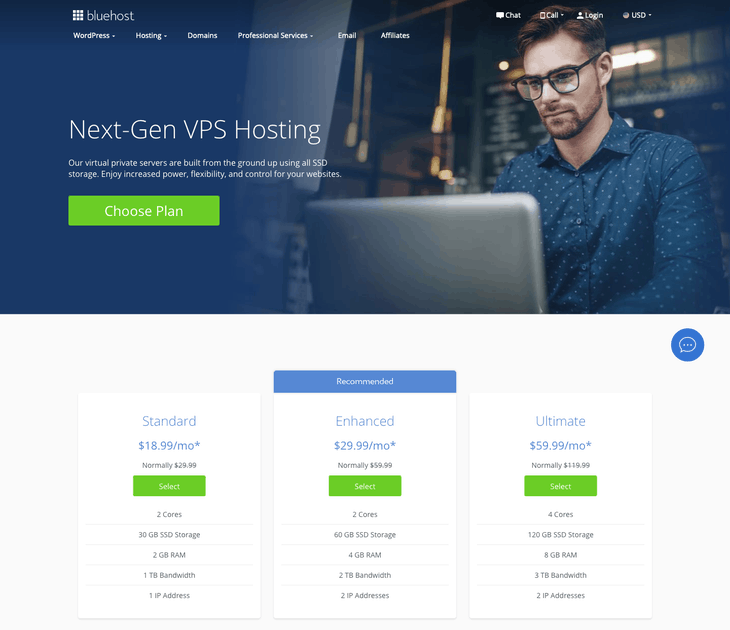
If you want isolated resources for powerful performance and better control of your website, we recommend signing up for the BlueHost VPS hosting plan. Their plan starts at $18.99 a month and bundles decent features to start a new website.
| Standard ($18.99 per month) | Enhanced ($29.99 per month) | Ultimate ($59.99 per month) |
| Two Cores | Two Cores | Four Cores |
| 30 GB SSD Storage | 60 GB SSD Storage | 120GB SSD Storage |
| 2 GB RAM | 4 GB RAM | 8 GB RAM |
| 1TB Bandwidth | 2 TB Bandwidth | 3 TB Bandwidth |
| 1 IP Address | 2 IP Addresses | 2 IP Addresses |
Click here to sign up for their VPS hosting plan.
BlueHost Dedicated Hosting Plan
BlueHost’s dedicated server plan allots a dedicated server for your site. You have more power with this hosting plan. However, you need to manage the server yourself. Also, a dedicated hosting plan is a bit more expensive than the above two hosting plans.
| Standard ($79.99 per month) | Enhanced ($99.99 per month) | Premium ($119.99 per month) |
| Four cores @ 2.3 GHz | Four Cores @ 2.5 GHz | Four Cores @ 3.3 GHz |
| 500 GB (Mirrored) Storage | 1 TB (Mirrored) Storage | 1 TB (Mirrored) Storage |
| 4 GB RAM | 8 GB RAM | 16 GB RAM |
| 5 TB Bandwidth | 10 TB Bandwidth | 15 TB Bandwidth |
| 3 IP Addresses | 4 IP Addresses | 5 IP Addresses |
Click here to sign up for their dedicated hosting plan.
Pros and Cons of Bluehost
Every web-hosting brand, including Bluehost, has its pros and cons. Some you can consider while some you cannot ignore. Following are Bluehost’s major pros and cons:
Pros of Bluehost
Here are the main advantages of choosing Bluehost as your hosting provider:
1. Pricing
Bluehost offers an affordable pricing plan suitable for any user, especially if you are running a new site.
Bluehost originally had the lowest starting price at $7.99 per month for its web-hosting services. Now they have reduced it to $2.95 per month. You get pretty much everything for a single website, including unmetered bandwidth, 50GB SSD storage, free SSL certificate, and much more. Such a package makes it a good deal for a beginner.
There are no hidden charges when you sign up for an account. You can check the latest Bluehost pricing plan here.
2. Uptime
Bluehost consistently surpasses the uptime benchmark. You can expect a better uptime than most of the web hosts out there. However, Bluehost does not offer a Service Level Agreement (SLA) to guarantee a minimum uptime.
3. Host Page Loading Time
After uptime, the host page loading time is the second important criterion that makes or breaks your website’s success.
Bluehost comfortably maintains the page loading speed of 405 ms. This feature makes Bluehost a suitable choice to host your website.
4. Storage
As already mentioned above, Bluehost offers 50 GB SSD storage in its lowest sharing plan. You can upgrade the storage according to their package. Such packages make Bluehost a decent option for both beginners and professionals.
5. Good Security Options
Even though Bluehost offers such an affordable package, it does not compromise on critical factors like security. Bluehost provides multiple security options by default and also includes a free SSL certificate on every pricing plan.
Each plan also includes a domain privacy feature. This keeps your personal sign-in information safe and private. SiteLock works to prevent malware attacks. Likewise, CodeGuard provides daily backups of your site. This ensures that you can roll back to previous versions in case your site gets hacked.
Postini is another notable security feature of Bluehost. It protects your emails from spams or any other suspicious activities.
Altogether, Bluehost packs effective security features to keep your website safe.
6. Multiple Integration
Bluehost offers multiple integration and apps, along with security features. For example, the domain manager lets you manage and purchase various domains. You can set the backups to daily, weekly, or monthly.
You can install any CMS (Content Management System) like WordPress, Drupal, Joomla, and others. You can also set up an e-shop.
Bluehost also gives access to CDN (Content Delivery Network) to host larger files and images. This helps to improve your site’s performance on Google.
7. WordPress-Recommended
WordPress is a popular CMS that powers 38.4% of all the websites. As you go to the WordPress site, you can see that WordPress recommends three main web hosts. Bluehost is their top recommendation.
You can use any hosting as you want. However, the fact that Bluehost is the officially recognized web host is encouraging.
8. Easy To Use
Most of the web hosts are suitable for advanced users only. However, Bluehost offers a simple layout on its control panel. Such a feature even enables beginners to use it efficiently. In most cases, you have to point and click to get things done in Bluehost.
You can even use website builder tools to customize using the drag-and-drop feature.
9. Money-Back Guarantee
Bluehost offers decent features at an affordable price. It also offers a 30-days money-back guarantee as a cherry on top. You can use their services by subscribing to one of their paying plans. You can then gauge the services and performance and decide to continue with it or not.
Remember:
- You only get a refund on the web-hosting cost. Refunds on any other products or addons are not applicable.
- Bluehost deducts $15.99 in case you receive a free domain name in your pricing plan.
- Any requests after 30 days are not eligible for refunds.
10. 24/7 Customer Support
Bluehost offers 24/7 customer support. From live chat to email support and phone support, they’ve got you covered. There may be slight reply delays on live chat. Even so, it is just as effective as any other customer service.
Cons of Bluehost
Now that you know the pros of Bluehost, let’s take a look at some of its major drawbacks:
1. Higher Renewal Cost
The signup cost of Bluehost is very affordable. However, the renewal cost jumps back to the normal rate ($7.99 per month) for the basic shared plan. You might want to subscribe for a full three years in advance during your sign up. This ensures that you get their services for a longer time at a lower rate.
2. Site Migration Is Not Free
Most of the web hosts offer to move your current site over to their platform. Such a service helps to increase new customers as well as make them happy. However, Bluehost does not do so.
They charge $149.99 for migration. This price includes migration up to five websites, 20 email accounts, and any files associated with those accounts and sites. Site migration is quick and seamless with Bluehost. But the fact that you have to pay such an amount is a downside.
3. Upselling Addons
Bluehost has an aggressive upselling process during the subscription. But you can uncheck the addons if you don’t need them.
Conclusion: Is Bluehost for you?
Bluehost has been the official recommendation of WordPress ever since 2006. Further, Bluehost is ranked #1 web host by many websites. The company offers multiple hosting plans to suit your needs.
Get started with Bluehost for as little as $2.95 per month and enjoy multiple features and services. Bluehost also offers 24/7 customer support and a money-back guarantee. Further, the simple control panel layout makes it a decent choice for a user of any level.
So, if you plan to start a small business website with unmetered bandwidth, Bluehost is a perfect option. There are some flaws in using Bluehost. But one can easily overlook them considering the benefits.
FAQs (Frequently Asked Questions)
1. When to use Bluehost Hosting?
If you plan to run a blogging site or a small/medium business project (e.g., online store), Bluehost will make a decent choice.
2. Is Bluehost a good web host?
Yes, Bluehost is a good web host. It is one of the WordPress-recommended web-hosting companies.
Bluehost can get your site up and running in no time. It has better uptime and delivers optimum performance. Bluehost also has better security features, including spam control. Any beginner can begin with Bluehost for as little as $2.95 per month package. The web host delivers optimum performance with fast loading and response time.
3. Is Bluehost good for beginners?
Yes, Bluehost is suitable for beginners. It has a simple control panel layout with a point and clicks feature. You can also use website builder tools to enjoy drag-and-drop features. Bluehost is suitable for both beginners and advanced users.
4. Which is better? GoDaddy or Bluehost?
Although both are rich in features and deliver excellent performances, Bluehost has a slight upper hand than GoDaddy. Bluehost has better customer support and better value for money. Thus, we recommend Bluehost over GoDaddy.
5. Do I own my domain name with Bluehost?
Yes, you reserve all the rights to your domain name when you register with Bluehost.
6. Can I register a domain name with Bluehost?
Yes, you can. Here is how you can register a domain name with Bluehost.
• Log in to the Bluehost control panel.
• Click Domains menu
• Click on the Register submenu.
• Type in your desired domain name
• Click Check.
• Scroll down the list. Now click on the shopping cart icon for the domain you want to add to your cart.
• Click the ‘Next’button below the shopping cart list.
• Choose auto-renew or manual renew.
• If you want, check the box to add your Domain Privacy.
• Agree to the Terms of Service.
• Click ‘Add to Cart.’
7. Does Bluehost offer Windows hosting?
Unfortunately, Bluehost does not offer Windows hosting. It only provides Linux hosting packages. If you want Windows hosting, it is better that you go with other hosting providers such as HostGator.
8. Can you cancel Bluehost at any time?
Yes, you can cancel Bluehost at any time of your contract period. However, the refund value will deduct certain costs like domain name registration. Click here to know Bluehost’s refund policy.