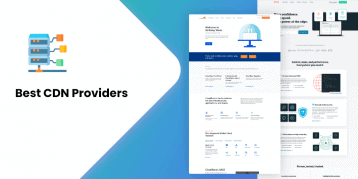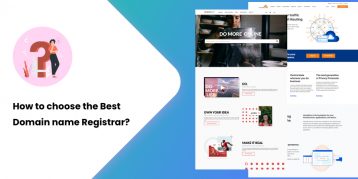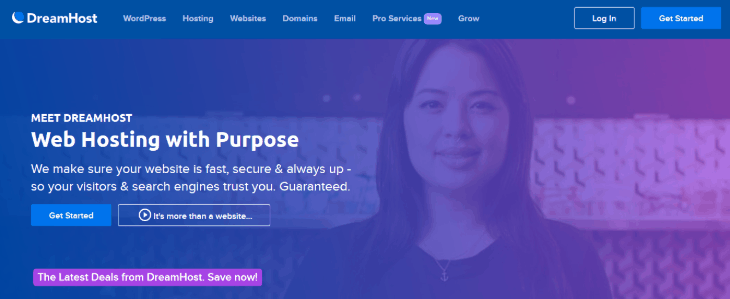
DreamPress is a managed WordPress hosting service offered by an award-winning web hosting company, DreamHost. It is a scalable service that allows you to manage your WordPress site with simple pricing, server robustness, caching, and memory.
Since its launch in 2013, DreamPress has undergone many iterations and improvements. It is now strong enough to compete with the other top-notch managed WordPress hosting services with frequent updates and modified features.
DreamPress comes backed with robust security and offers you infinite scalability, unmetered bandwidth, and much more at simple pricing plans.
In this DreamPress review, we will take you through the hosting plans, features, and pros and cons of DreamPress. Once you finish up reading this article, you will definitely know whether DreamPress is living up to its hype or not.
Before diving into the details, go through this article on DreamHost Review.
Now, let’s get underway!
Table of Contents
- DreamPress Overview
- Features of DreamPress
- 1. Ease of Use:
- 2. Free Site Migration:
- 3. WordPress Pre-Installed:
- 4. Two Virtual Private Servers:
- 5. Solid State Drives (SSD):
- 6. Dynamic Memory Scaling:
- 7. One-Click Staging:
- 8. 99.96% Uptime:
- 9. Built-in Caching:
- 10. Bulletproof Backups:
- 11. HTTP/2, Let’s Encrypt TLS/SSL and NGINX:
- 12. Unlimited Emails:
- 13. Free Domain and SSL Certificate:
- 14. Jetpack:
- 15. 30-Day Money-Back Guarantee:
- 16. 24/7 Customer Support:
- DreamPress Plans (Yearly Plans)
- Pros and Cons of DreamPress
- FAQs (Frequently Asked Questions)
- 1. How long should you wait to set up DreamPress completely?
- 2. Can I deploy my website on DreamPress while it is hosted elsewhere?
- 3. How many websites can I have on one DreamPress instance?
- 4. How can I use SSL on DreamPress?
- 5. Does DreamPress support all plugins?
- 6. Do I get a free email with DreamPress?
- 7. What other application can I host on DreamPress?
- 8. What is the major difference between using DreamPress and shared hosting?
- 9. Does DreamPress support HTTPS?
- 10. How does WordPress caching work on DreamPress?
- Conclusion: Is DreamPress Worth It?
DreamPress Overview
DreamHost, which is an LA-based domain name registrar and web hosting provider founded in 1996, started offering DreamPress back in 2013. The hosting service was launched due to the rising popularity of managed WordPress hosting platforms.
The first version of DreamPress got released as DreamPress 1. However, they soon realized that they have to upgrade the service to match their WordPress hosting services. As a result, the second version, called DreamPress 2, became live.
This hosting service presents over 400,000 DreamHost customers with an easy plan to migrate the managed services with just a click of the button. DreamPress manages to maintain its reputation with its excellent performance and features, including:
- Instant WordPress setup
- Unmetered bandwidth
- One-click restore
- Free email
- Free domain name
- User-friendly control panel
- Free SSL
- Automatic backups
- Jetpack pre-installed
- Priority support
- Live chat support
Features of DreamPress
So far, you have come across the overview of DreamPress and how it is competing alongside some of the well-known managed WordPress hosting services. Now, it’s time to highlight the important features of DreamPress.
1. Ease of Use:
The most promising feature of DreamPress is that it is effortless to use. You can easily use all of its advanced features even if you are a beginner.
DreamPress is a managed WordPress hosting platform. It takes care of everything related to WordPress, including its installation, managing security, optimizing your server for speed, and receiving regular updates.
2. Free Site Migration:
Using DreamPress, you can easily migrate your current WordPress website to DreamPress in no time. Besides, this process is free.
3. WordPress Pre-Installed:
With DreamPress, WordPress comes already installed out of the box. You don’t need to worry about the so-called “one-click installs.”
4. Two Virtual Private Servers:
The service features two standard Virtual Private Servers (VPS) configured for your WordPress website. The first one handles the frontend of your website, while the other one is dedicated to the backend database handling.
5. Solid State Drives (SSD):
All of your data get stored on Solid State Drives for fast storage and retrieval. Depending on different plans, DreamPress provides the SSD storage space of 30GB, 60GB, and 120GB.
6. Dynamic Memory Scaling:
This important feature allows your WordPress website to handle an immense rise in traffic and still function optimally. DreamPress automatically computes the amount of memory your site needs so that you get online no matter what if you notice a spike in traffic.
7. One-Click Staging:
DreamPress easily creates a staging site to test new things out on. These include new plugins, themes, and code. It tests them before pushing your changes to your live site.
8. 99.96% Uptime:
With DreamPress, you are sure that your website is always online.
9. Built-in Caching:
You don’t need to implement caching yourself to get your site running faster. With DreamPress’ built-in caching feature, you can make your site load faster and increase its efficiency without any hassle.
10. Bulletproof Backups:
You can easily protect and restore your website with access to automated and on-demand backups. The service backs your date every day.
11. HTTP/2, Let’s Encrypt TLS/SSL and NGINX:
DreamPress includes these features to secure your website and get it all ready to integrate with your e-commerce store.
12. Unlimited Emails:
DreamPress offers you the service to set up and manage unlimited email accounts from your DreamPress plan, unlike other managed WordPress hosting plans.
13. Free Domain and SSL Certificate:
This managed WordPress hosting service gives you a free domain for your first year of hosting with included domain privacy. Likewise, an SSL certificate from Let’s Encrypt comes installed with your website.
14. Jetpack:
Jetpack, WordPress’ own site enhancement suite, comes pre-installed with this hosting service.
15. 30-Day Money-Back Guarantee:
In case you don’t find the DreamPress plans satisfactory, you can discontinue it as it offers a 30-day money-back guarantee.
16. 24/7 Customer Support:
DreamPress ensures that you get all the help you need with its excellent customer support. It comes with world-class WordPress experts to help you out with your issues every time of the day, every week. The experts would walk you through the solutions and mostly take over and resolve the problems remotely.
DreamPress Plans (Yearly Plans)
DreamPress comes with different types of payment plans depending on your needs. You can either select an annual prepaid plan or a monthly plan.
You can also select 30GB storage for a DreamPress entry-level plan, 60GB storage for a DreamPress Plus plan, and 120GB storage for a DreamPress Pro plan.
DreamPress offers three different hosting plans:
- DreamPress
- DreamPress Plus
- DreamPress Pro
You can subscribe to any of these hosting packages on a monthly plan or a yearly plan. If you select yearly plans, you can save up to 17%.
The following table exhibits the features of each of these three hosting plans (yearly plans):
| DreamPress (US$16.95 per month) | DreamPress Plus (US$24.95 per month) | DreamPress Pro (US$71.95 per month) |
| Built for ~100k Monthly Visitors | Built for ~300k Monthly Visitors | Built for ~1M+ Monthly Visitors |
| 30GB SSD | 60GB SSD | 120GB SSD |
| Unlimited Email | Unlimited Email | Unlimited Email |
| Unmetered Bandwidth | Unmetered Bandwidth | Unmetered Bandwidth |
| One-Click Staging | One-Click Staging | One-Click Staging |
| Built-in Caching | Built-in Caching | Built-in Caching |
| Free Domain and Domain Privacy | Free Domain and Domain Privacy | Free Domain and Domain Privacy |
| SSL Certificate Pre-installed | SSL Certificate Pre-installed | SSL Certificate Pre-installed |
| Jetpack Free Pre-installed | Jetpack Free Pre-installed | Jetpack Free Pre-installed |
| Custom-built Control Panel | Custom-built Control Panel | Custom-built Control Panel |
| On-Demand + Daily Automatic Backup | On-Demand + Daily Automatic Backup | On-Demand + Daily Automatic Backup |
| Free Automated WordPress Migration | Free Automated WordPress Migration | Free Automated WordPress Migration |
| WordPress Website Builder | WordPress Website Builder | WordPress Website Builder |
| 24/7 WordPress Support | 24/7 WordPress Support | 24/7 WordPress Support |
| Live Chat Support | Live Chat Support | Live Chat Support |
| – | – | Priority Support |
| – | Unlimited CDN | Unlimited CDN |
| 30-Day Money-back Guarantee | 30-Day Money-back Guarantee | 30-Day Money-back Guarantee |
| Sign Up | Sign Up | Sign Up |
Pros and Cons of DreamPress
Here are some of the benefits and shortcomings of using DreamPress:
Pros of DreamPress:
As DreamPress holds its ground as an evolving, managed WordPress hosting service, it comes with tons of benefits. Here are some of the pros of DreamPress:
- It offers 99.96% uptime, unlike other hosting services.
- With its scalable bandwidth, DreamPress assists in handling even large traffic spikes.
- DreamPress ensures your resources are yours alone by offering a VPS kind of environment. It allows your website to be hosted on a semi-dedicated environment that results in improved performance.
- It provides two unique IP addresses that you never have to share with anyone else.
- With DreamPress, you get a free SSL by which you can have end-to-end encryption on your WooCommerce website.
- DreamPress’ server resource expands dynamically to make sure that your visitors can always find your website running.
- It ensures automatic backups of your data daily so that you don’t have to worry about losing them.
- DreamPress makes data storage and retrieval easy with an SSD memory space with a storage capacity of 30GB (Basic Plan), 60GB (Plus Plan), and 120GB (Pro Plan).
- It uses Varnished Caching and Memcached, to ensure faster caching and reduced server request for better performance.
- DreamPress lets you create as many emails as you want without additional cost.
- It ensures your WordPress website’s smooth functioning and compatibility with third-party plugins with optimized PHP7 and OPcache.
Cons of DreamPress:
As we said before, DreamPress is still evolving and starting to compete with the other top-notch managed WordPress hosting services. Due to this, it is yet to include all of the advanced features that you may find in another WordPress hosting service.
Here are a few cons of DreamPress:
- DreamPress lacks multi-site support. As a result, if you want to add more websites to your account, you need to pay for each of them separately.
- The live chat support of DreamPress is infrequent. You might have to wait for a long time if you want to connect with them via live chat and address your queries.
FAQs (Frequently Asked Questions)
1. How long should you wait to set up DreamPress completely?
To be precise, a new DreamPress installation should finish within 30 to 40 minutes. However, the following elements could delay the installation process:
• If you are upgrading from the existing One-Click install, which possesses a lot of data that need to be migrated
• If you are migrating an existing website without a DreamPress plan that has a significant amount of data.
2. Can I deploy my website on DreamPress while it is hosted elsewhere?
Well, yes! You can create a temporary dream.press domain for your website. When you are ready, the technical support can switch it over to your actual domain.
Click here to learn how to create a DreamPress temporary domain.
3. How many websites can I have on one DreamPress instance?
DreamPress comes with three different plans depending on your hosting needs: DreamPress, DreamPress Plus, and DreamPress Pro. All of these plans allow you to host a single website. Besides, you can purchase additional DreamPress plans for each additional WordPress website that you want to host on DreamPress.
4. How can I use SSL on DreamPress?
All DreamPress websites come configured with a free Let’s Encrypt SSL certificate. You don’t have to configure it manually as it is installed along with the DreamPress.
5. Does DreamPress support all plugins?
You can use many plugins with DreamPress. However, there are a few plugins that it doesn’t recommend to its users to install, mainly because those plugins may disrupt the normal working condition of DreamPress.
Most commonly, if a plugin uses PHP Sessions, it won’t perform well with the built-in cache and, thus, DreamPress. Besides, DreamPress doesn’t recommend using captcha plugins on your website. These captcha plugins apply cookies and sessions in a way that tells the DreamPress cache not to cache.
Here are the few plugins not supported by DreamPress:
• Bad Behavior: The way this plugin sets cookies is not 100% compatible with the DreamPress cache.
• Simple Session Support: It uses PHP Sessions, which makes it incompatible with DreamPress.
• Captcha Plugins: Captcha plugins used for spam protection mainly apply cookies and sessions in a way that urges DreamPress cache not to cache.
6. Do I get a free email with DreamPress?
Yes. DreamPress lets you create free email accounts and you can create as many email addresses as you want with this managed WordPress hosting service.
7. What other application can I host on DreamPress?
Unfortunately, DreamPress supports only a single installation of WordPress. As a result, no other applications are allowed by this hosting service. If you want other applications to run under the same URL, you need to switch to a standard VPS plan.
The major difference between using DreamPress and shared hosting is the servers DreamPress is hosted on. With this managed WordPress hosting service, all WordPress websites are hosted on DreamCompute, DreamHost’s cloud service.
Moreover, WordPress gets automatically installed on every instance of DreamPress. However, in a shared hosting plan, you can install WordPress through the One-Click install feature in the DreamHost control panel.
9. Does DreamPress support HTTPS?
Yes, DreamPress supports HTTPS so that you can use a secure connection on your WordPress website if you want to. However, keep in mind that while DreamHost caches all safe HTTPS requests, it won’t be quite as fast as a non-HTTPS website.
10. How does WordPress caching work on DreamPress?
The DreamPress install includes the Proxy Cache Plugin. When this plugin is active, it automatically detects changes to your post content, including a new post, an edit, or a comment on a post. After that, it flushes the appropriate cache for you. The plugin runs itself and requires no configuration for the majority of its users.
While editing your WordPress pages, you may notice a delay between the time you save your changes and the time they appear live. Similarly, if you edit content outside of WordPress, like editing CSS directly or uploading media via SFTP, you may not immediately see these changes.
The built-in server cache lets you fix this by giving you the ability to clear your cache at any time manually.
Conclusion: Is DreamPress Worth It?
Whether you are starting a new WordPress website or migrating your site from another hosting service, With DreamPress you can rest assured that your website is in good hands.
DreamPress is a great, managed WordPress hosting option offered by DreamHost. It includes almost all the features that you need to manage your WordPress website. Since it is in an evolving phase, it may lack multi-site support. However, in general, it has everything in its sleeves to facilitate the beginners.
The setup is smooth and quick if you are completely new to this. Besides, its website staging and automatic backup functionality are top-notch. We recommend using this managed WordPress hosting service as it is relatively affordable and works for most WordPress websites.
We hope you got your questions answered with this detailed DreamPress review. Don’t forget to share your thoughts with us in the comments section below.