Once you activate our premium theme, you will find a new option called Theme License in your WordPress Dashboard. You can reach this page via Appearance > Theme License.
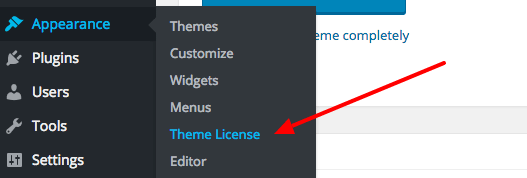
To activate your theme license, enter your license key and save the changes. The page will reload.
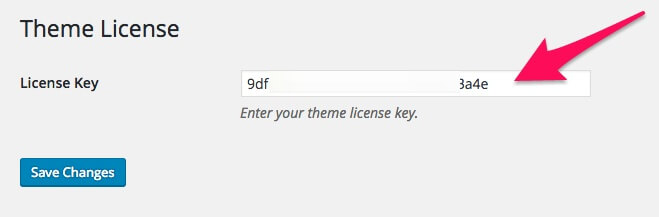
Now click on Activate License and your theme license will be activated.
How to Remove License From Your Theme
Want to remove your theme license from the production site or client’s site after you have completed the development? This is equally easy!
Again, navigate to Theme License page via Appearance > Theme License. To remove the license, click on the Deactivate License and save the changes.
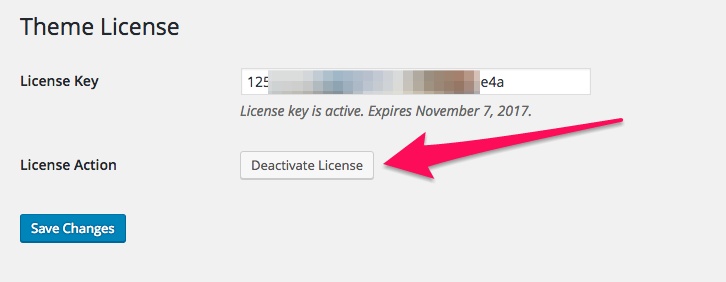
If you have questions or issues about your theme license, be sure to contact us via support ticket.
