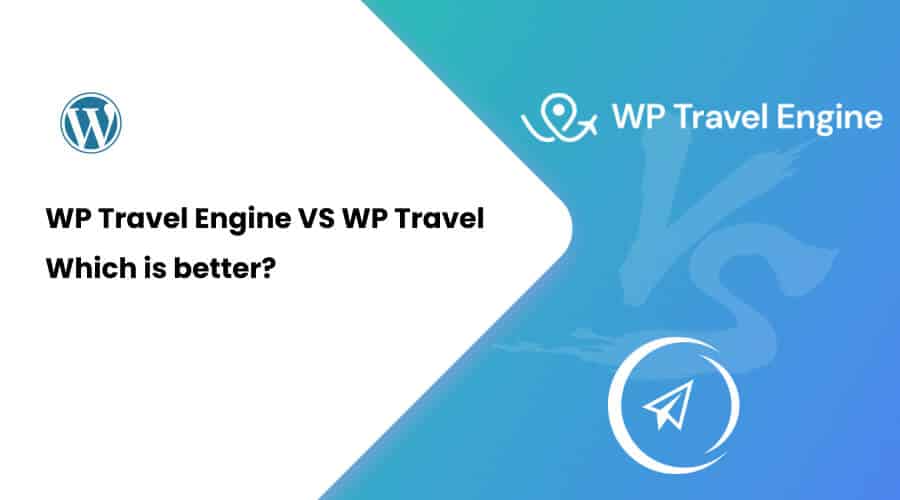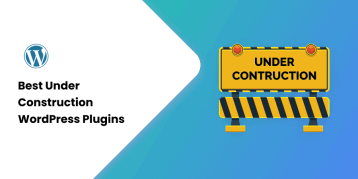Choosing the right WordPress travel plugin can make or break your travel business. That’s why you must be proactive in choosing the right travel and tour plugin for your WordPress website. After all, it impacts how you set up your site, manage and make it grow.
Despite the recent travel industry struggles, the travel sector still ranks as the second-fastest growing sector. According to Statistica, travel and tourism added 5.8 billion U.S dollars in 2021. This shows an uptrend in the travel industry with more revenue generated. The upcoming years will see more growth considering the government’s improved travel policies and less-travel restrictions with ease in pandemics.
This means, that it is the RIGHT time to start your travel business. But, you need to make sure that you choose the travel plugin that works for you.
In this article, we will explore two popular WordPress plugins for travel websites: WP Travel Engine and WP Travel. We will help you decide which one is better for you.
Table of Contents
- What does a plugin for WordPress do?
- Why do you need a travel plugin for WordPress?
- What to consider when building a travel site?
- What is WP Travel Engine? The Most Popular WordPress Travel Plugin
- What is WP Travel?
- Comparison table of WP Travel Engine vs WP Travel
- WP Travel Engine
- WP Travel
- WP Travel Engine vs WP Travel? – The Top 16 Comparison Features
- 1. Ease of installation
- 2. Setup and Onboarding
- 3. Theme Support
- 4. Search Engine Optimization (SEO)
- 5. Payment Gateways
- 6. Conversions
- 7. Upsell and Cross Sell
- 8. Advanced Search
- 9. Marketing
- 10. Gutenberg and Elementor Support
- 11. User Experience
- 12. Automation
- 13. Community
- 14. Documentation
- 15. Support
- 16. Pricing
- WP Travel Engine vs WP Travel Pros and Cons
- How to make the right choice?
What does a plugin for WordPress do?
WordPress is a very popular platform. It currently captures 60.8% of the CRM marketplace. Moreover, it also houses the most extensive plugin directory of any CMS, offering more than 55,000+ plugins to its users.
Clearly, WordPress’s popularity is because of its ecosystem. WordPress plugin offers a gateway for developers and users to add additional features to their sites. Plugins are of various types and scales, ranging from simple plugins that optimize images to more complex ones, such as travel plugins for WordPress that lets you add multiple features such as itinerary builder, payment system, Google maps, social media, and so on.
Why do you need a travel plugin for WordPress?
It is entirely possible to create a travel website without using a dedicated travel plugin. However, the site will be bare-bones and lack the key travel features that you require to make your site successful.
Any successful travel website should have the following features:
- Customer reviews
- Effective payment integration and support
- Itinerary builder
- Ability to offer additional services and different packages
- Social media integration
- Google maps integration
- SEO-friendly features such as Schema.org integration
- Progressive booking process
So, if you choose a WordPress travel booking plugin, you get these features that provide a seamless experience for businesses to create a travel website.

However, if you don’t want to use a travel plugin, you can hire WordPress developers to develop the features for your travel site. Taking this approach requires good investment and waiting a few months before you can launch your site. Apart from that, there are also site maintenance costs after post-launch.
That’s why the best approach is to get a WordPress plugin such as WP Travel Engine or WP Travel. These plugins do the heavy lifting so that you can focus on your business. In addition, the plugins come with good documentation, allowing you to create your travel site in a matter of hours. Moreover, both WP Travel Engine and WP Travel are affordable and don’t require you to invest a lot of money during development or maintenance.
What to consider when building a travel site?
The travel industry is booming, and you’re taking the right step to building a travel site. Broadly speaking, a travel site can be a content site, a Sofware as a Service(SaaS), an eCommerce site providing travel products or a service-based site such as a travel agency.
Your main aim is to solve travel problems irrespective of travel site type. For example, a content site would want to guide travellers on many travel topics. In contrast, a service-based agency travel site enables travellers to do seamless travel booking through packages, planners and access tour operations network, resulting in excellent travel deals and other benefits.
Before you start building your travel site, consider a few important things.
- Good hosting provider such as Bluehost gives your site a solid foundation to grow.
- Modern website builders such as Wix, WordPress, Weebly and Squarespace simplify easy site development.
- Feature-rich travel plugins such as WordPress Travel Engine and WP Travel to fast-track your website development.
- Good research to know your target audience.
- Proper search engine optimization plugin so that you can reach your audience organically.
- Proper marketing plan to reach a new audience and engage existing ones.
What is WP Travel Engine? The Most Popular WordPress Travel Plugin

WP Travel Engine is a powerful travel WordPress plugin released in 2017. Its primary focus is to provide the right set of tools to create a feature-rich travel booking website and market it. More than 10,000+ travel agencies use WP Travel Engine to power their business.
As for pricing, WP Travel Engine uses a freemium model. This means you can use it free with the option to add premium features as add-ons. The add-on collection is rich and diverse, with new add-ons added over time. Currently, it comes offering 16 add-ons and also offer a PRO version with additional features.
WP Travel Engine is also compatible with WooCommerce payment gateways through add-ons. Natively, it supports nine payment gateway, but the WooCommerce payment gateway add-on means broader payment gateway support.
As for theme support, WP Travel Engine supports most WordPress themes with minimal to no changes required. However, you can take advantage of their free and pro-Native theme support, which is ready to use from the onset and are completely compatible with the WP Travel Engine plugin.
WP Travel Engine comes with other tons of excellent features:
- Ability to create unlimited itineraries, destinations and prices
- Excellent payment gateway support
- Great community
- Elementor and Gutenberg support
- Marketing-focused features
- Advanced search
- Ability to do upsell and cross-sell
- Progress booking bar
- Excellent SEO features with schema support
- Translation-ready
WP Travel Engine is a great pick for anyone in the travel business, especially for tour operators, travel agencies, and trekking companies.
What is WP Travel?
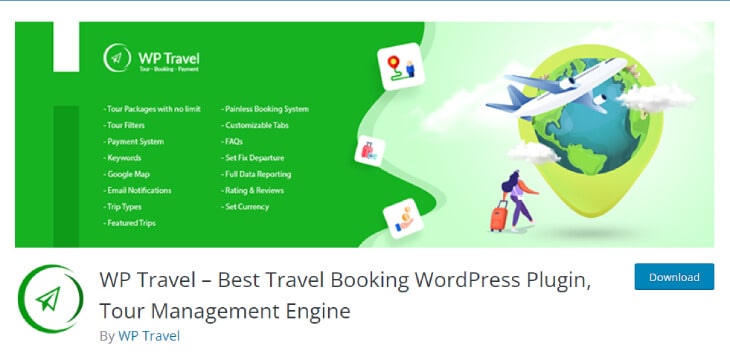
WP Travel is another popular travel plugin for WordPress, released in 2018. The plugin lets the user create, design and launch travel websites. However, it doesn’t go deep into the marketing aspect of a travel website, unlike WP Travel Engine. Out of the box, you get a good set of features, including access to data reporting, itineraries, payment processing, translation ready and more.
You can get started with the free version, but to get the most out of WP Travel, you need to get the premium version. They also offer 12 add-ons that allow plugin users to add new features when needed. Finally, to get the most out of WP Travel, WEN Solutions (parent company) also offer travel themes. Currently, they’re offering 20+ themes.
Apart from that, it also comes with a handy WP Travel Mobile app. The app allows travel agency owners to check how their business is running while on the move. As a result, they don’t have to log in to check inquiries or bookings, resulting in quick customer responses.
Overall, WP Travel comes with tons of features, including
- In-build booking system
- Full data reporting
- Payment processing supported
- Translation ready
- Multiple prices and dates
- Trip fact
- Itinerary builder with a timeline
Comparison table of WP Travel Engine vs WP Travel
WP Travel Engine | WP Travel | |
|---|---|---|
| Official site | https://wptravelengine.com/ | https://wptravel.io/ |
| Average rating | 4.8 | 4.5 |
| Active installs | 10,000 | 6000 |
| Support (email) | ||
| Facebook community | ||
| Released on | April 2017 | December 2018 |
| Payment gateways | 9 payment gateways + WooCommerce payment add-on | 12 payment gateway available via Pro add-on |
| Additional Tabs | Available in free version | Require Pro add-on |
| Number of themes | 10 themes | 20+ themes |
| Unlimited trip | ||
| Email notification | ||
| Trip facts | ||
| Pricing Category | ||
| Coupon code | ||
| Google Map | ||
| Inquiry Form | ||
| Destination | ||
| Trip Types | ||
| Activities Types | ||
| Advance search | ||
| Custom search | ||
| Custom Filter | Available in Free | Requires Pro version |
| Trip Code | Available in Free | Requires Pro version |
| Video gallery | Available in Free | Requires Pro version |
| Trip Highlights | ||
| Rich Schema Test result | Pass | Fail |
| Schema Markup Validator Test | Pass | Pass |
| Social Proof | Yes, available in Pro | Not available |
| Trip Timer Count Down | Yes, available in Pro | Not available |
| Trip Review | Yes, available in Pro | Yes, available in Pro |
| Group discount | ||
| Extra services | ||
| Elementor and Gutenberg Support | ||
| User History | ||
| File download | ||
| Itinerary downloader | ||
| Partial payment | ||
| Form editor | ||
| Current converter |
WP Travel Engine vs WP Travel? – The Top 16 Comparison Features
Comparing two different plugins is not easy. That’s why we’ll compare WP Travel Engine and WP Travel through the following categories:
- Ease of installation
- Onboarding
- Theme Support
- Search Engine Optimization
- Payment Gateways
- Conversions
- Upsell and Cross Sell
- Advanced Search
- Marketing
- Gutenberg and Elementor Support
- User Experience
- Automation
- Community
- Documentation
- Support
- Pricing
1. Ease of installation
Installing both WP Travel Engine and WP Travel is intuitive and easy. If you’re installing the free version, you need to go to their WordPress plugin’s page and download the plugin to your local machine. Next, go to your WordPress site’s dashboard and then choose Plugins >> Add new >> Upload. You can also add the plugin by searching it from the dashboard.
However, if you’re using the Pro version of WP Travel Engine or WP Travel, you need to activate your license.
In the case of WP Travel, you need to go to Admin Panel > WP Travel > Settings > License. Add your license key, and you’re good to go. If you’re using the free version, you need to download the Pro version from their official site before putting in the license key.
For WP Travel Engine, you need to go to WP Travel Engine > Plugin License and click Get Now.
By getting the Pro version of WP Travel Engine or WP Travel, you get access to all features and add-ons.
Winner: Here, WP Travel Engine and WP Travel are easy to install. There is no complex steps or requirement, and it installs just like any other WordPress plugin. Also, it is relatively easy to activate the PRO license key.
Score: WP Travel Engine: 1, WP Travel: 1
2. Setup and Onboarding
WP Travel Engine provides a clean onboarding experience. Once the plugin is installed, it quickly starts the onboarding process.
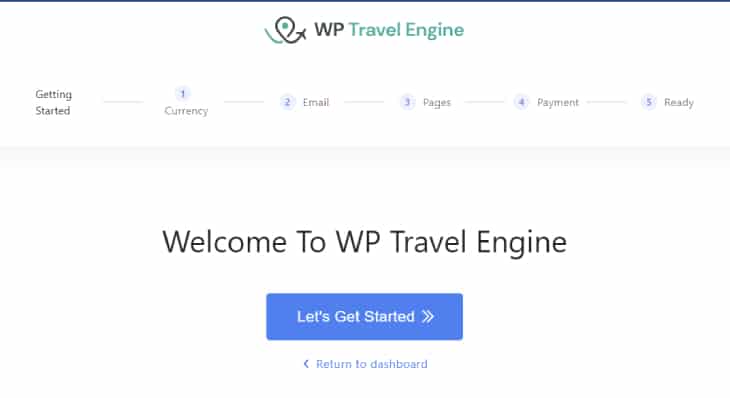
In onboarding, you get to set currency, email, pages, and payment. In the page setting, you can configure default pages such as the checkout page, thank you page, terms and conditions, confirmation page, user dashboard page and trip search results page. The payment gateway setting is a quick way to get things up and running. Here, you can enable Book Now Pay Later and PayPal. It also recommends a premium gateway.
WP Travel, on the other hand, has no onboarding process. This allows the user to do everything manually through their official documentation.
Winner: WP Travel Engine wins in the setup and onboarding process category. They have a clean onboarding process that lets users set up critical parts of a travel website before they can dive deep into more settings. Unfortunately, WP Travel lacks the initial onboarding, which is undesirable for new users.
Score: WP Travel Engine: 2, WP Travel: 1
3. Theme Support
To run a travel website, you need a website that works well with the plugin you choose. Out of the box, both WP Travel Engine and WP Travel supports most WordPress themes with minimal modifications.
To ensure better compatibility, both plugins come with their native theme support, created with plugin compatibility in mind.
Here, WP Travel offers access to 20+ native themes. These themes are developed by their parent company, WEN. WP Travel Engine, on the other hand, only gives access to 10 themes.
However, looking closely, not all WP Travel themes are popular. In comparison, WP Travel Engine’s native themes are more popular. For example, WP Travel Engine’s Travel Agency theme has more than 4,000+ active installations and has an excellent five-star rating. If you look into WP Travel native themes, you will see 100-400+ active installations on their themes.

Winner: If you consider the native theme number, then WP Travel is the winner. However, as of quality and popularity, WP Travel Engine takes the win. That’s why we give both WP Travel Engine and WP Travel 1 point each.
Score: WP Travel Engine: 3, WP Travel: 2
4. Search Engine Optimization (SEO)
For any business, it is essential to reach your audience organically. To check how well both the plugins do, we will run two tests: Rich Schema Test and Schema Markup Validator Test.
For these tests, we will use the Single Trip page for WP Travel Engine and the WP Travel demo page for WP Travel.
Rich Schema Test
Google lets websites provide more information so that they can display additional rich results, which include information such as images, carousels and non-textual elements. To test if a plugin or theme is compatible, you need to run Rich Schema Test.
WP Travel Engine passes the test while WP Travel fails the test. Check out the images below.
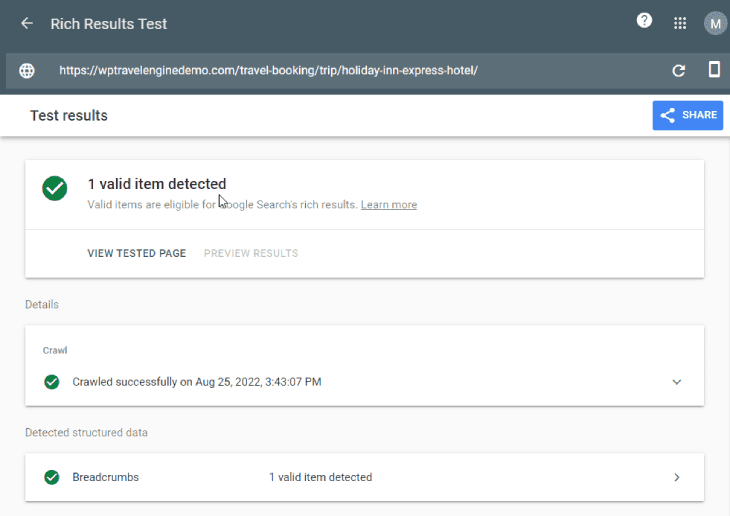
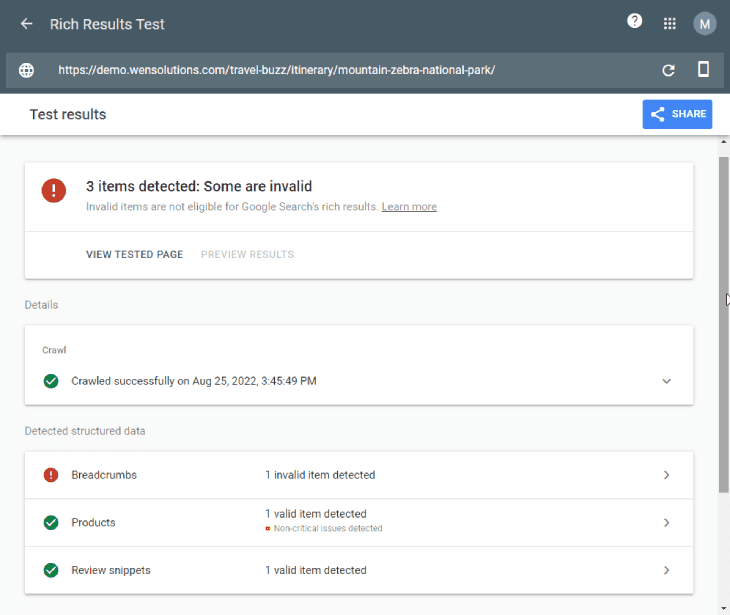
As you can see, the WP Travel demo has 4 detected items with a few invalids, making it ineligible for Google Search’s rich results.
Schema Markup Validator Test
Schema Markup is structured data that powers search engines like Google to understand and showcase better website information. This also results in serving rich results with useful information for the user.
Here, both WP Travel Engine and WP Travel passed the test. Check out the images below.
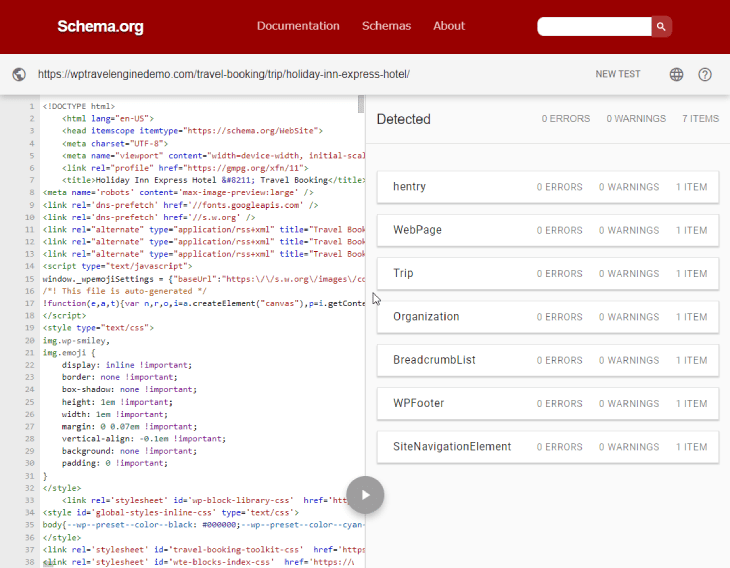
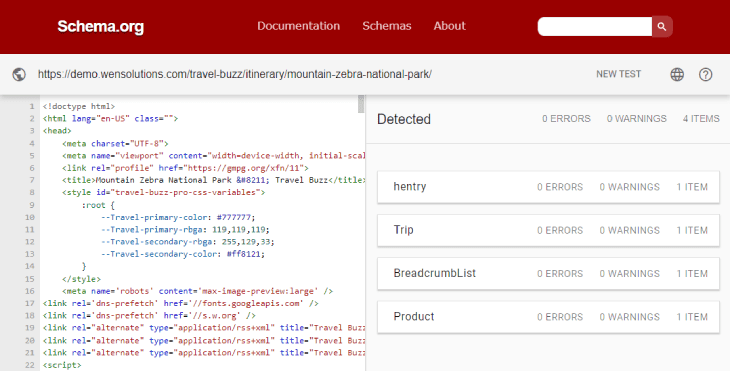
Even though the WP Travel schema passed, it has a less detailed schema than WP Travel Engine. Check out the WP Travel Engine schema and WP Travel schema in the screenshots below:
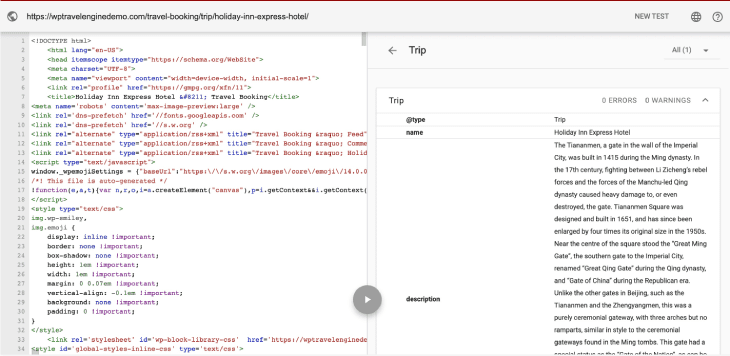
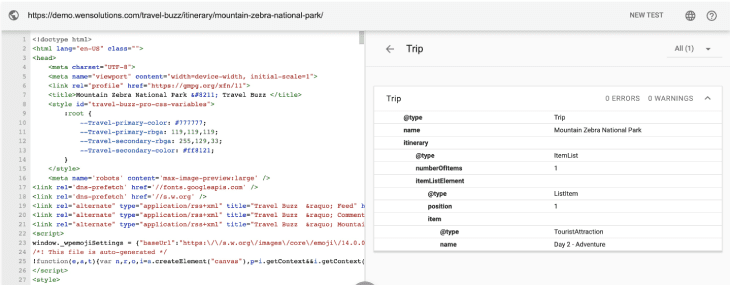
Winner: Clearly, WP Travel Engine is more optimized regarding SEO Features. It passes the Rich Schema test and has a more detailed schema than WP Travel, giving WP Travel Engine the win.
Score: WP Travel Engine: 4, WP Travel: 2
5. Payment Gateways
Payment gateways are critical-part for a service-based travel site. The good thing is that both WP Travel Engine and WP Travel offer excellent payment gateway support.
WP Travel provides payment gateways through its Pro add-on, where you can access 12 payment modules. These include Square, Latam, PayHere, PayU, PayStack, PayFast, Instamojo, Authorize Net, Khalti, RazorPay, Stripe and Paypal. These cover most of the payment gateway you will need to serve your customers.
In comparison, WP Travel Engine supports 9 payment gateways. These include Stripe, Paypal Express Checkout, PayU Money, Midtrans, PayHere, Himalayan Bank, PayFast and PayU. However, it also supports a WooCommerce payment add-on that opens up the vast array of payment gateway that WooCommere supports. So, technically, you are getting access to almost all payment gateways worldwide!
Setting up payment is easy in WP Travel. All you need to do is go to WP Travel > Settings > Payment. Now, you will find the option to add Paypal and Bank Deposit. If you want access to more payment gateways, then you need to get WP Travel PRO which provides access to all payment gateways. Here, you can also enable partial payment and tax for trips.
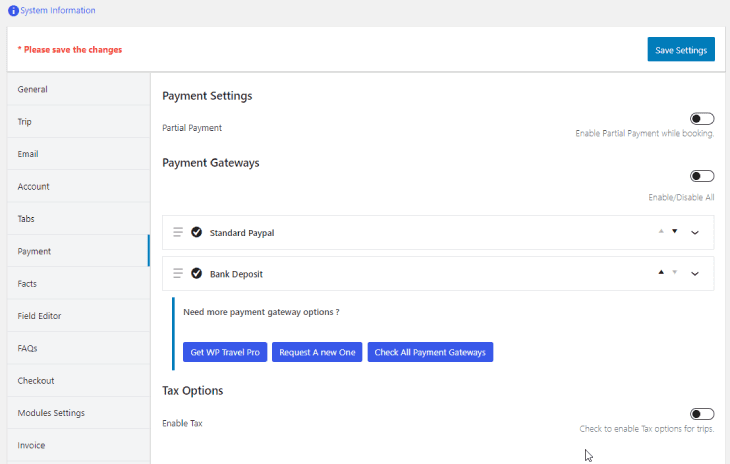
WP Travel Engine also takes a similar approach. To access, go to WP Travel Engine > Settings > Payments. Similar to WP Travel, you get PayPal Standard and Direct bank transfer support out of the box. If you want to enable other payment gateways, you need to purchase the extension for it.
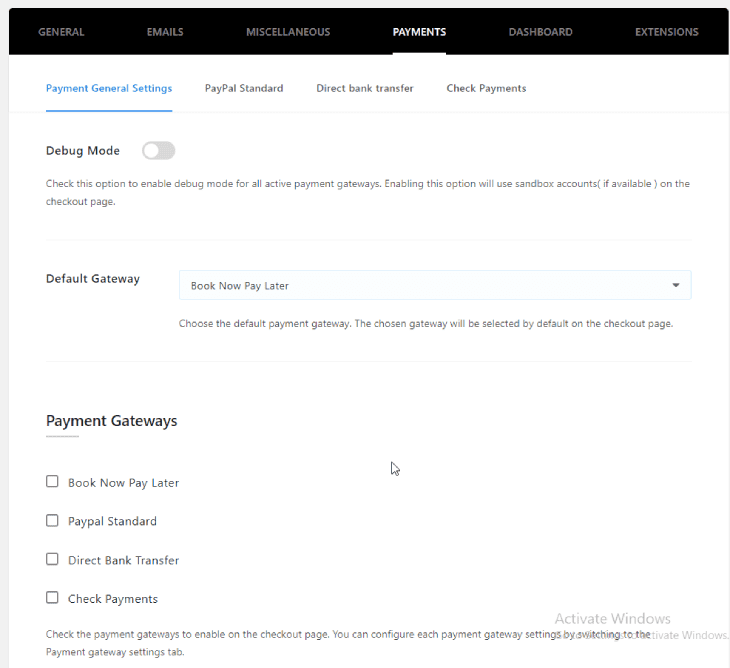
Winner: Accessing and setting up payment gateways are accessible on both the plugins. However, if you’re looking for more comprehensive payment gateway support, WP Travel Engine is a better choice as you can add virtually any payment gateway through their WooCommerce payment extension. Therefore, we give both of them one point each.
Score: WP Travel Engine: 5, WP Travel: 3
6. Conversions
WP Travel Engine lets you create a successful travel website and improves its success chance with conversion features such as Progress Booking Bar, Social Proof (Pro) and Trip Timer Count Down (Pro). Unfortunately, none of these features are available on WP Travel.
The first feature, Progress Booking Bar, is one of the most effective conversion tools as it shows how much progress a visitor has made towards completing his tour booking. According to NeilPatel.com, you’re losing out on conversions if you don’t use the Progress Booking bar, increasing conversion rates by 20% in many cases. So, if you’re using WP Travel Engine as your travel plugin, you’re set to get better conversions.
The second feature, Social Proof, is also a great marketing tool to increase conversions. It drives sales by providing confirming takes by influencers or other people. So, if your site has reviews by influencers or other travelers, the new buyer will feel more inclined to make a purchase.
Thirdly, the Trip Timer Count Down lets you add a fixed starting date and start a timer. This will create a sense of urgency for visitors who want to book before time runs out.
Lastly, both WP Travel and WP Travel Engine come with Trip Review. It is also a good conversion tool as it provides necessary information about a trip based on experience from other people.
Winner: Undoubtedly, WP Travel Engine has plenty to offer regarding conversions. It comes with not only Progress Booking Bar but also Social Proof, Trip Timer Count Down and Trip Review. In contrast, WP Travel only offers Trip Review.
Score: WP Travel Engine: 6, WP Travel: 3
7. Upsell and Cross Sell
For travellers, it is important to customize their travel packages according to their tastes. WP Travel and WP Travel Engine excel here as both offers upsell and cross-sell features such as Group Discount and Extra Services.
Winner: Both offer similar upsell and cross-sell features, so it is a tie in this category.
Score: WP Travel Engine: 7, WP Travel: 4
8. Advanced Search
As a travel website owner, you need to make your site searchable. To do so, you don’t have to do anything extra if you’re using WP Travel Engine or WP Travel, as both have good search functionality.
The free version of both plugins comes with default advanced search features. This means you can search for price, destination, activities, trip types, duration and more! In addition, you can also do a custom filter option adding new search categories. These categories can be an age group or any other travel-related information. However, the custom filter is available only in PRO for WP Travel while included free for WP Travel Engine.
Winner: Both WP Travel Engine and WP Travel offer excellent advanced search. If you intend to use a free version, then it is best to go with WP Travel Engine, as it offers a custom filter in its free version. As there is no significant difference, we give both plugins one point each.
Score: WP Travel Engine: 8, WP Travel: 5
9. Marketing
Once your travel site is set up, you must ensure that it is marketable and can capture the audience’s attention.
WP Travel Engine offers excellent features in this category, including Partial Payment, Trip Embedder, User History, File Download and Itinerary Downloader. On the other hand, WP Travel lacks three main marketing features: Trip Embedder, User History and Itinerary Downloader.
But what do these features do? Let’s go through them one by one.
- Partial Payment: With Partial Payment, you can set up your site to accept upfront payment when booking. They can pay the rest amount later.
- Trip Embedder: You can use Trip Embedder to embed trip-related information to blogs, bringing more traffic and increasing sales.
- User History: User history tracks users’ behaviour to understand their preferences better.
- File Download: File download is a lead capturing feature that allows guests to download trip files by signing up.
- Itinerary Downloader: Here, guests or visitors can automatically generate tour brochures (PDF) without any manual work, saving time and money.
Winner: WP Travel Engine nails the marketing features by providing unique, useful features for site owners.
Score: WP Travel Engine: 9, WP Travel: 5
10. Gutenberg and Elementor Support
WordPress is evolving at a rapid pace. They recently included their new block editor Gutenberg, replacing their old editor. As a travel site owner, Gutenberg works flawlessly with both plugins.
In addition, both plugins also support Elementor, which allows you to customize and design your travel website as you like.
Winner: Both plugins, WP Travel Engine and WP Travel, come with good Gutenberg and Elementor support. That’s why we give each plugin one point.
Score: WP Travel Engine: 10, WP Travel: 6
11. User Experience
Both WP Travel Engine and WP Travel offer excellent user experience. Generally, a lot of features impact user experience, such as:
- Create Unlimited Trip: Create as many trips as you want.
- Fixed Departure Dates/ Fixed Trip Starting Dates: Set fixed departure dates to convey information.
- Currency Converter: A currency converter enables you to serve a wider audience as visitors can easily convert currency.
- Form Editor: With form editor, the forms can be edited and customized according to your requirement.
- Weather Forecast: Provide a critical weather forecast for the trip enabling visitors to make an informed decision.
- Advanced Itinerary Builder: Advanced Itinerary Builder lets you create rich itineraries with additional information such as accommodation, duration, meals, gallery, attitude chart, etc.
Out of all these features, WP Travel Engine comes with all of them. However, WP Travel doesn’t offer Advanced Itinerary Builder, which can impact how site owner builds their itinerary.
Lastly, WP Travel Engine and WP Travel come with a user dashboard. However, only WP Travel Engine offers social login.
Winner: Here, WP Travel Engine offers an excellent user experience. The Advanced itinerary builder is game-changing, enabling site owners to customize itineraries and add valuable information to the trips – giving it the win in this category.
Score: WP Travel Engine: 11, WP Travel: 6
12. Automation
If you want automation on your Travel site, you can use Zapier, an automation platform supported by both plugins. By using Zapier, you can connect your travel website with third-party platforms and services.
Winner: It’s a tie.
Score: WP Travel Engine: 12, WP Travel: 7
13. Community
A community goes a long way when using a service or product. Only WP Travel Engine shines in this category as they offer access to a Facebook group. Here, anyone can join and ask questions right away. If you’re experienced, then you can also help others. Moreover, the core plugin development team replies to technical questions to help the users. WP Travel Engine also offers a clear roadmap. Here, customers can request and vote for features they want next to get implemented.
WP Travel doesn’t offer a community or roadmap. However, you can request a payment gateway directly from their plugin.
Winner: WP Travel Engine wins because it offers access to a community and a clear roadmap.
Score: WP Travel Engine: 13, WP Travel: 7
14. Documentation
Both WP Travel and WP Travel Engine are well-documented. Here, you can find topics on how to set up and use the plugin properly. You also get access to tutorials hosted on YouTube and other valuable resources on the different aspects of the plugin.
Check out: WP Travel Engine documentation and WP Travel documentation.
Winner: Tie
Score: WP Travel Engine: 14, WP Travel: 8
15. Support
If you cannot solve your problem through documentation, you can always contact support.
WP Travel Engine offers support through the ticketing system, and you can expect replies within a few hours. WP Travel, on the other hand, used to provide support via forum but they also moved to ticketing system.
It is not clear how active they’re or how much time they take to respond to queries. However, by looking at the reviews by the customers, it seems both actively provide support.
Winner: It’s hard to pick a winner here, so we give both plugins one point each.
Score: WP Travel Engine: 15, WP Travel: 9
16. Pricing
In pricing, you get similar value from WP Travel Engine and WP Travel. Both offer a free plan that is not bare-bones and will help you get started with your travel project. Both offer a personal plan starting at $99 per year for one site in the paid option.
Then comes the next tier, where WP Travel plans looks good as you can use them for 5 sites instead of one for WP Travel Engine (starts at $199).
Finally, the most expensive tier is different for both. For WP Travel Engine, you need to pay $299.50 per year for 10 sites, whereas it is 25 sites at $599.99 per year for WP Travel.
You get more value for WP Travel Engine plans if you consider features. However, you cannot go wrong if you choose WP Travel.
Winner: Both offer value for money for the features they offer.
Score: WP Travel Engine: 16, WP Travel: 10
WP Travel Engine vs WP Travel Pros and Cons
WP Travel Engine Pros and Cons
WP Travel Pros and Cons
How to make the right choice?
WP Travel Engine and WP Travel are both excellent travel plugins. They offer a wide range of features for travel business owners or agencies who want to solve travelers’ pain points and provide them with valuable tools.
If you look at our score, there is a clear winner: WP Travel Engine. However, that doesn’t mean WP Travel is terrible. WP Travel also has a good set of features but lacks in some departments. If your travel business can work with what WP Travel offers, you can choose it over WP Travel Engine. But, if you’re looking for a complete package that takes care of building a travel site, marketing and growing it, then WP Travel Engine is the right choice.
So, what is your opinion on each of these fantastic travel plugins? Comment below and let us know.