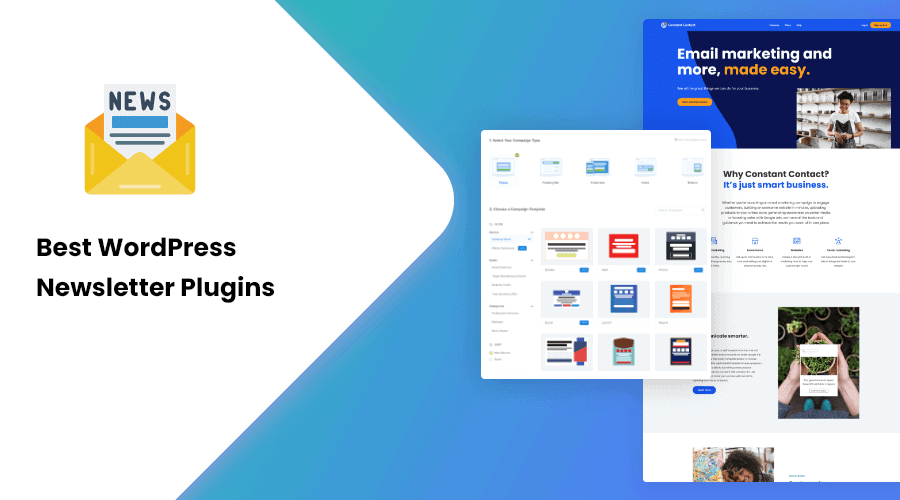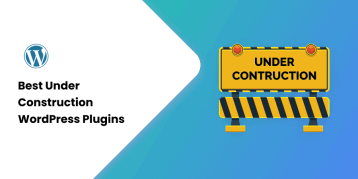Every website owner is looking for the best way to grow their website. While there are many ways to increase traffic on your websites, email marketing happens to be the proven and popular one.
You can simply add an email newsletter to your website and allow your visitors to subscribe to it. You can then send them updates about new posts, products, sales and offers, new schemes, and discussions via email.
Doing so drives your email subscribers to your website and keeps them engaged, which is ultimately good for your site. No wonder most of the websites nowadays have newsletter subscription forms on the homepage itself.
In WordPress, you can easily add the newsletter form to your site. All you have to do is hand-pick one of the 10 best WordPress newsletter plugins we have mentioned below.
Using these plugins, you can add a newsletter to your page effortlessly. The good news is that it only takes a few clicks to set these plugins and bring them into effect.
Without any further ado, let’s begin with the article.
Table of Contents
What is a Newsletter Plugin?
A newsletter plugin is an effective tool that lets you create a subscription form on your website. Using this plugin, you can also send emails and newsletters to your subscribers. With these emails, you can update them regarding your new releases such as content, product, event, and so forth.
Why Do You Need a Newsletter Plugin?
Now that you know what a newsletter plugin is let’s discuss why you might need it.
Email marketing is an effective strategy to drive traffic and make money from your website. Data shows that email generates ROI (Return of Investment) of $38 for each $1 spent.
Here are a few interesting stats on email marketing strategy:
- 73% of millennials prefer email for business communications.
- 59% of users highlight that marketing emails influence their purchasing decisions.
- Marketers involved in email marketing campaigns gain as much as a 760% increase in their revenue.
- 78% of marketers saw an increase in email engagement from their customers over the last 12 months.
Adding an email newsletter is a crucial and proven strategy to increase customer number and their interaction with your site.
Data also suggest that 35% of marketers send 3 to 5 emails to their visitors every week. Of course, you don’t need to send out regular emails. But make sure to create a short introductory mail for new subscribers to let them know more about your brand or business.
Sending emails to your visitors listing out special discounts on your services and products will help increase leads.
So you see, there are multiple benefits of using a newsletter plugin, the main one being lead generation. Email marketing generates leads in two ways – Active and Passive. Read about them in the next section.
Active and Passive Leads Generation
Generally, site owners place their newsletter subscription box at the sidebar, footer, or somewhere in the middle of the content. Such practice is a passive way to generate leads. Visitors can browse the content of the site without the subscription box creating any hindrance.
However, some users display a popup subscription box when new visitors land on their site or are browsing the content. Visitors have to stop whatever they are doing and either close the popup box or subscribe to the newsletter. This is an active way of generating leads.
Whichever way of lead generation you prefer, here are the ten best WordPress newsletter plugins to help you out:
List of Best WordPress Newsletter Plugins
Check out the details of the 10 best WordPress newsletter plugins on the market today:
1. Constant Contact
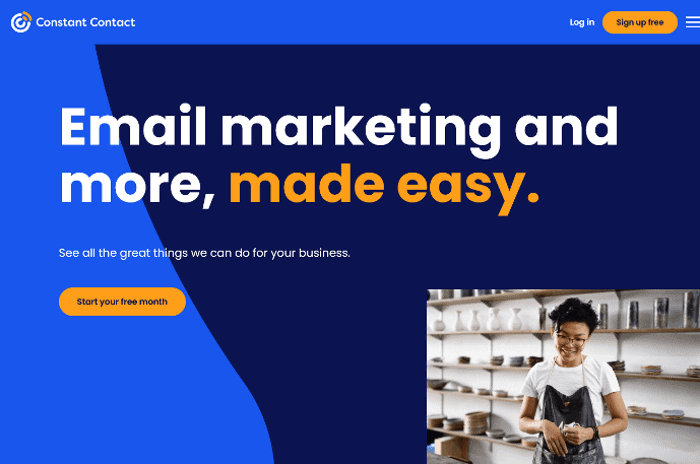
Constant Contact is a service that lets you build an email list and send out emails to your subscribers with a single click on the mouse. It is a perfect option for small businesses. Due to its rising popularity, some leading plugins such as WPForms have integrated Constant Contact as a built-in feature.
Constant Contact enables you to create emails using various built-in templates. You can create separate lists, set up automated emails, and much more. Along with email marketing, Constant Contact also supports WooCommerce. With such an extended feature and excellent support, Constant Contact is the best choice for creating newsletter forms.
Features
- You can create emails using built-in templates.
- You can create separate lists, set up automated emails, and more.
- Excellent support via email, chat or live phone support.
- It also integrates the WooCommerce plugin.
Pricing
You can install the WPForm Lite plugin for free. This plugin integrates the Constant Contact service as a built-in feature. However, to use Constant Contact’s email marketing service, you must subscribe to their premium plan that starts at $20 per month. They offer a 60-days free trial to figure out if the service is beneficial to you or not.
2. OptinMonster
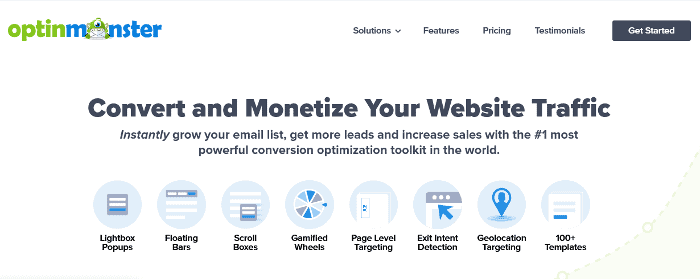
The OptinMonster is one of the best-selling newsletter plugins. The plugin lets you create a personalized popup newsletter to help you convert your abandoning visitors into subscribers.
The plugin comes with multiple customization features such as different form types, Exit-Intent technology, A/B split testing, and more.
Features
- OptinMonster integrates different email marketing services such as Constant Contact and Sendinblue.
- You can create a fully customized newsletter popup using the plugin’s Exit-Intent technology. With this feature, a popup appears on your visitor’s screen as they are about to leave your site to convert the abandoning visitors into subscribers.
- The A/B testing lets you compare different layouts, headlines, and elements to provide a better conversion rate.
- You can select specific pages on your website for newsletter form using the segmentation rules. You can personalize the newsletter form according to the visitor’s geolocation, past activities on your site, and more.
- OptinMonster comes with a list of guides, plans, checklists, ebooks, and webinars. Such features will help you grow your mail list faster.
- It offers a money-back guarantee within 14 days of purchase.
Pricing
The basic plan of this plugin costs $9 per month. However, you can upgrade your plan for more powerful features such as gamified opt-in forms, geolocation, and more.
3. MailChimp

MailChimp is one of the best WordPress Newsletter plugins today. The plugin allows you to grow your list with ease. You can write newsletters in multiple methods and designs.
The plugin allows up to 2,000 subscriptions for free. Hence, it is a popular choice for beginners and startup businesses. Thanks to such generosity, users are tempted to sign up for the premium version once their business starts to grow.
MailChimp offers multiple features for newsletter subscriptions. The plugin lets you create multiple forms in the premium version. In the free version, the plugin limits you to a single form.
The plugin is also compatible with the AJAX plugin for submitting forms. With such a feature, the site does not load entirely on form submission. Easy and user-friendly, we must say.
Features
- Styles Builder
- Email Notifications
- Reports with Visual Charts
- Well Documentation
- WooCommerce Integration
- Default WordPress Comment and Registration Forms
- Contact Form 7
- Ninja Forms 3
- BuddyPress
- Gravity Forms
- WPForms
- Easy Digital Downloads
- MemberPress
- Events Manager
- Give
Pricing
MailChimp plugin comes in both free and premium versions. If you use the free version, you get up to 2,000 subscriptions without paying a single dime. However, if you wish to upgrade your plan, here is the pricing:
- Essential: $9 per month
- Standard: $14 per month
- Premium: $299 per month
4. Newsletter

As the name mentions, the Newsletter plugin subtly fits as one of the best WordPress newsletter plugins for your site. The plugin is much more than just another email marketing tool.
The plugin helps to create a subscription service for your site effortlessly. You can have unlimited subscribers for your website newsletter. The plugin also shows the stats for your site. You can create as many newsletters as you want without any restrictions.
The Newsletter plugin also checks for spam and bot subscriptions. It also features extra security features such as IP Blacklists, CAPTCHA, and Akismet.
Features
- Drag and Drop Composer
- Delivery Speed Fine Control
- GDPR Compatible
- WPML Ready
- Multi-List Targeting
- Unlimited Subscriber and Newsletter
- Subscription Spam Check
- Polylang, WPML, and Translatepress Ready
- Customizable Subscription Page, Widget, and Form
- WordPress Users Registration Integration
- Single and Double Opt-In Plus Privacy Checkbox
- Subscribers Lists
- PHP API and REST API Integrations
- SMTP-Ready
- Customizable Themes
- Status Panel to Check Your Blog Mailing
Pricing
Newsletter comes in both free and premium versions. The premium plan starts at $65. You get access to all the features at that price.
5. MailPoet

Trusted by over 300,000 websites, MailPoet will help you grow your email subscribers with minimal effort. Any level user can use this plugin on the go without any issue.
There are multiple templates to style your subscription form. You can schedule your newsletter and send them to your subscribers with just a few clicks. Further, the plugin helps you manage your email list efficiently.
Features
- Instantly build and send newsletters
- Automated signup emails
- Multiple templates with responsive designs
- Compatible with GDPR and WooCommerce
- Free WooCommerce email customizer
- Super-speed (50,000 emails per hour)
- Easily manage your subscriber lists
- Displays stats on your audience engagement
Pricing
The MailPoet plugin comes in free as well as paid options. The premium version starts at $15 per month.
6. Sendinblue
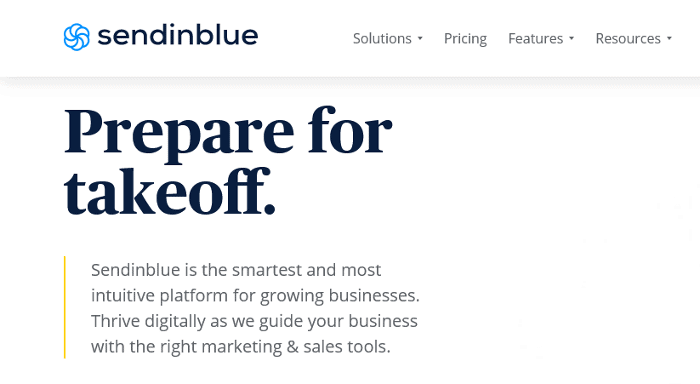
Sendinblue is another reputed newsletter plugin on our list. This plugin is effortless to use and comes with multiple features to skyrocket your marketing plan. Along with email marketing, you can also send direct mails or chat with your clients through your website.
Sendinblue comes in both free and paid versions. You can send up to 300 emails per day in the free version, which is pretty generous. You do not need to submit your banking details for this plan. If you want to upgrade your email limitations per day, you can switch to a premium plan.
There are multiple templates for your subscription form. Each template is responsive and fits effortlessly on any device. Keeping track of your customer’s details in one place will never get any easier than with the Sendinblue plugin.
Finally, you can even automate the marketing messages and segmentation on this plugin.
Features
- Easy email marketing, SMS marketing, and live chat
- Multiple subscription form templates with responsive design
- Easy to keep track of your customer’s details
- Automate your marketing messages and segmentation
- Custom signup forms
- Attach Facebook ads on your site
- Create landing pages for your campaigns
Pricing
Sendinblue has free as well as premium plans. In the free option, you can send up to 300 emails per day. If you want more, you can sign up for a paid plan that starts at $25 per month. Here are the paid plans of Sendinblue:
- Lite Version: $25 per month (up to 100,000 mails with no daily sending limit)
- Premium Version: $65 per month (up to 1,000,000 mails)
- Enterprise Version: Pricing depends on the custom volume of mails you choose
7. Email-Subscribers
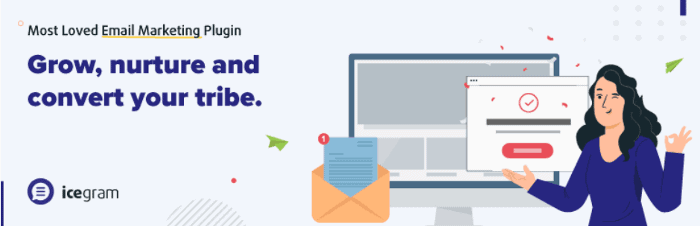
Email-Subscribers is a professional tool that helps you gain more subscribers to your site. The plugin comes with multiple elements and features that you’ll need to create your email subscription form.
The plugin helps convert your visitors into leads and send them automated post notifications. You can even send them broadcasts. You can manage all these from a single place using this plugin.
Email-Subscribers plugin meets all your needs to create a newsletter. It suits any type of site owner’s need — be it marketers, bloggers, or even developers. With elegant designs, you can easily attract your visitors to become your newsletter subscriber.
Features
- Automated updates on your published posts
- Easily create, send, or schedule broadcasts
- HTML editor to create post notifications
- Collect customer emails
- Include/exclude categories
- Store unlimited contacts and broadcasts
- Create unlimited post notifications and email templates
- Create unlimited forms and lists
- Domain blacklists and subscription spam check
- GDPR ready
- Effortless integration with WordPress users
- Single and Double Opt-In
- Compatible with every SMTP plugin
Pricing
The plugin comes in free and paid options. Below are the paid plans of the Email-Subscribers plugin:
- Starter: $6.5 per month
- Pro: $10.75 per month
8. Bloom
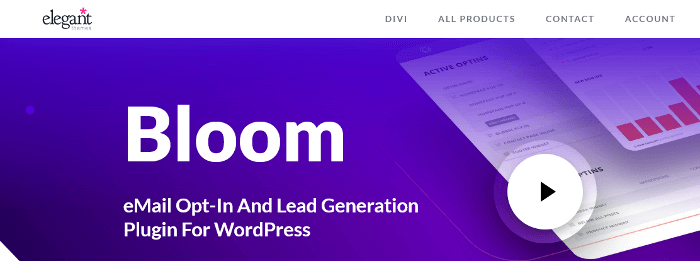
Bloom is an elegant newsletter plugin that has over 115 templates for your subscription form. The plugin packs six different types of popup forms — fly-ins, popups, widget area, below content, in-line with content, and content lockers.
Bloom also integrates 19 popular tools for email marketing. You also get unique trigger options. Using these options, you can display an opt-in form on your website after your visitor leaves a comment or spends a certain time on your site.
With this plugin, you also get detailed statistics of your top converting pages.
Features
- It contains over 115 templates
- Packs 19 popular email marketing tools
- Unique trigger option to display an opt-in form
- Six different popup forms
- Displays detailed stats of your pages
Pricing
If you already have an account with Elegant Themes, Bloom comes in free with the package. For new users, you can subscribe to their plan that starts at $89 per year. At this amount, you get access to all of the Elegant theme’s products.
You can also select the Lifetime Access Plan for $249 and gain access to all the products, including Bloom.
9. Icegram
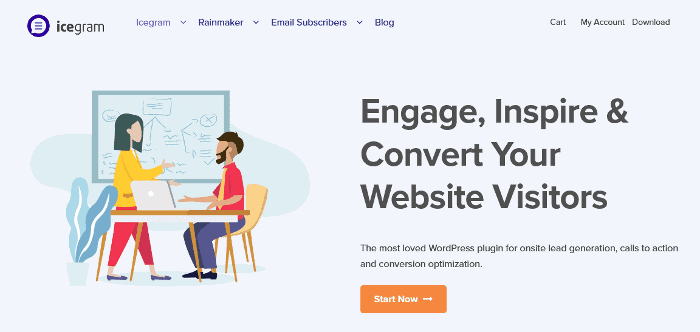
Icegram is an effective newsletter plugin that helps you convert website visitors to newsletter subscribers and increase conversion of your products.
Icegram is available in both free as well as paid versions. If you opt for the free version, there are certain limitations, such as the lack of a drag-and-drop builder. However, it still offers features to create opt-ins, welcome bars, and lead generation forms.
In the premium version, the plugin offers everything you need to create subscription newsletters. There are 12 different CTA types, tons of trigger rules, and built-in split testing tools.
Features
- Easy to use
- Unlimited usage
- An effortless tool to grow subscribers and engage visitors
- Easy to create opt-ins, welcome bars, and lead generation forms
- Twelve different message types – Popup, Floating action bar, Toast notification, Messenger, Fullscreen overlay, Inline Block, Tab, Sidebar, Interstitial, Ribbon, Sticky, and Badge
- 120+ ready-to-use campaigns.
- Behavior trigger
- A/B Split testing
- Geo-targeting
- Animations
- Analytics
Pricing
Icegram integrates both free as well as paid versions. The paid option has two plans:
- Pro: $97 per year
- Max: $147 per year
10. Thrive Leads
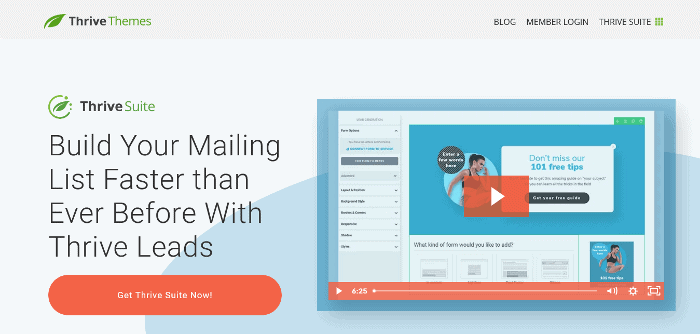
Thrive Leads is the focused offering of Thrive Themes to help you grow your mailing effort. Using this plugin, you can build your mailing list faster than ever before. With ten different opt-in forms, including sticky ribbon, content locker, scroll mat, full-screen filler, and multiple-choice forms, you can build unique and dedicated subscription forms in no time.
The drag-and-drop builder further makes it easier to build and customize your opt-in forms. You can set trigger options depending on time, exit intent, click or scroll depth. Further, the plugin lets you target specific groups on your website depending on the page, post, category, tag, and URLs.
Finally, the plugin’s built-in A/B analytics and testing help to visualize your efforts and analyze them.
Features
- Easy to use
- Simple drag-and-drop interface to build forms easily.
- Advanced targeting based on page, post, tags, categories, URLs, and more
- A/B testing feature to analyze conversions
- Actionable reporting and insights of important metrics such as performance and visitors’ location.
- Trigger options include time, scroll depth, click, and exit intent
- Ten unique opt-in form types.
Pricing
Thrive Leads is a premium plugin. The pricing starts at $67 per month for a single site license. Likewise, you get five website licenses for $97 and 15 website licenses for $147, respectively. You can also join the Thrive Theme membership for $19 a month. With that membership, you gain access to all Thrive Themes products, including the Thrive Leads.
Final Words
Your email is too valuable for a growing business. That is why you need a WordPress newsletter plugin. It is a good start to your marketing plan.
A newsletter plugin gives you the power to manage those listings and subscribers easily. Moreover, promoting your products, increasing user engagement, and sending emails have become much easier.
However, as a user, make sure to consider your budget and how many emails you will send out. Try out a few free options and check if they cover your needs. You can always update your plan to a paid option if you want more.
If you want to read more articles related to WordPress, you may look at the following articles: