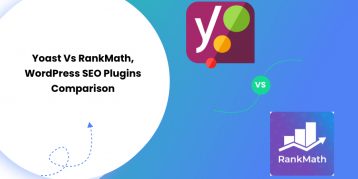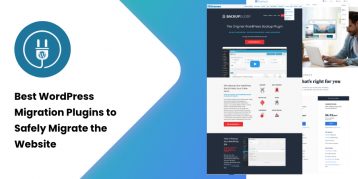You created your website. Now, it’s ready to go live. It has a beautiful theme appropriate design, customized blogs, e-store, and menu.
But hold on, what about the contact form? Have you attached it yet? If not, you are missing out on one of the most important elements of a website.
A contact form on your website lets your visitors connect to you regarding any queries about your site or business. Likewise, adding a contact form helps generate more leads and increase conversions. So it’s crucial to add a contact form on your site.
The good news is that you don’t need technical knowledge to create a contact form. You can use one of the 17 best WordPress contact form plugins we have mentioned here. They are easy to use and will help you create a contact form with a professional look and functionality. Moreover, it only takes a few clicks to set these plugins and start using them.
Let’s begin with the article:
Table of Contents
What is a Contact Form? How Does it Work?
In simple words, a contact form is a web-based form that the site owners publish on their site. It contains a set of questions to get information such as the name, contact details, and space for your visitors to leave a message. Any visitor can get in contact with the site owner by filling up the form and submitting it.
A contact form automatically generates an email message and sends it to your email inbox. Such a feature makes it easy to maintain communication with the visitors without revealing your email address in public. Thus, apart from communication, a contact form is also a security measure for your site.
Why Do You Need a Contact Form?
A contact form lets your visitors connect with you. They can ask you their queries using the contact form. Apart from this, here are some other important reasons to add a contact form to your site:
1. Reduce Spam Emails
When you add your business or personal email address on your site, spambots can get a hold of it. Those bots will add your email to all sorts of spam mailing lists. It can pose a security threat to your website.
Adding a contact form is an easy and efficient way to deal with spam mails. A contact form triggers email message generation and sends it to your email inbox. Thus, you don’t need to reveal your email ID on your site at all.
Of course, the contact form cannot prevent all the scam emails. However, you can use CAPTCHA to confirm whether your visitor is a human or not.
2. Easy to keep track of inquiries
As your website grows, it is obvious to get more inquiries from your visitors. In such a case, keeping up with all those queries consumes a huge chunk of your time and is also difficult sometimes. However, using a contact form keeps it simple and easy to keep track of those inquiries. You can manage them efficiently and also send out prompt responses.
3. More Leads
Communication is vital for the success of any website. When visitors can contact a site owner regarding their queries and receive a proper response, they begin to trust that site. Such a gesture helps generate more leads. A contact form is an easier way to facilitate that.
With a contact form, your visitors can connect by filling up your form. However, make sure to keep your contact form simple.
4. Extend your email marketing list
Whenever your visitor fills up your contact form, it is an opportunity to add them to your email marketing list. You can add an option whether they want to subscribe to your newsletter. After all, statistics suggest 73% of millennials prefer email for business communications.
5. Easy Quotation and File Uploads
You can let your visitors attach files on the contact form during submission. Doing so makes it easier to get all the information you need and produce quotations without any delay. You can set the number, extensions, and number of files that the visitors can drop on the contact form.
What Should You Look For in a Contact Form Plugin
Some developers already incorporate a built-in contact form feature on their WordPress theme. Whether built-in or not, a contact form plugin offers few fields and minimal design as the most basics. On the other hand, advanced contact form plugins offer designing tools, conditional logic, and form submission options.
To keep it simple, here are some important features to look for in a contact form plugin:
- Custom Forms – With custom options for fields and branding tools.
- Visual Builders – Prefer drag and drop editors for an easy experience of building a contact form
- Conditional Logic – A feature that shows or hides certain elements of the form, such as fields, buttons, or particular sections, depending on your visitors’ selection of the form.
- Email Subscription – A feature to subscribe to an email newsletter.
- Frontend file submission – It lets your clients upload documents or ideas.
- Responsiveness – It adjusts your form to fit on any screen size.
- Spam Protection – Although unnecessary to look for in a contact form plugin, it does not cost to confirm the spam protection measures in the plugin you choose.
List of Best WordPress Contact Form Plugins
Here are the details of the 17 best WordPress Contact Form plugins you can get from the market today:
1. WPForms
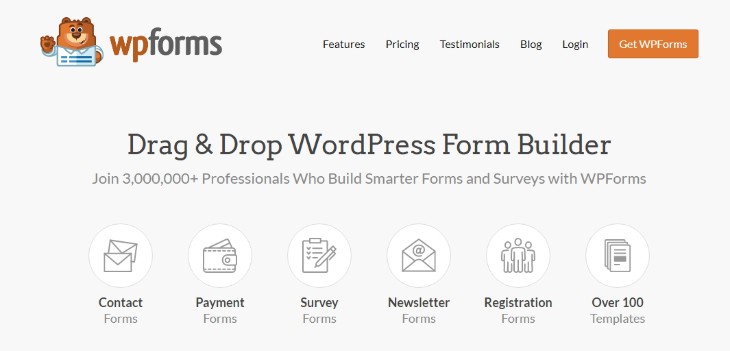
WPForms is undoubtedly the most user-friendly contact form plugin on the market today. Over 4million+ users have used WPForms to build their forms. You can anticipate its popularity from this.
WPForms is easy to use as well as powerful, thanks to the drag and drop form builder. Such a feature makes it beginner-friendly. Available in both free and premium versions, WPForms easily fits the needs of any user. The best thing is that you can use the free version on as many websites as you like.
The free version also comes with basic contact form features such as multiple fields, email notifications, and captcha. For more functionality, you can switch to the premium version. You get features such as 150+ templates, conditional logic, multi-page forms, payment forms, email subscription forms, order forms, and much more.
Features
- It comes with a drag and drop interface for building forms easily.
- It features multiple built-in templates to build forms quickly.
- It allows users to upload files on the form through its file upload feature.
- You can manage entries from your dashboard easily.
- The spam protection and captcha add-ons protect your form from spammers.
- You can create a payment form with Stripe or Paypal add-on.
- The plugin effortlessly integrates other email service providers such as MailChimp, Get Response, Aweber, and more.
- The plugin also incorporates add-ons for creating polls and surveys.
Pricing
WPForms has both paid and free versions. Its premium plans are:
- Basic: $39 per year (for one site)
- Plus: $99 per year (for up to three sites)
- Pro: $199 per year (for up to five sites)
- Elite: $299 per year (for unlimited sites)
2. Gravity Forms
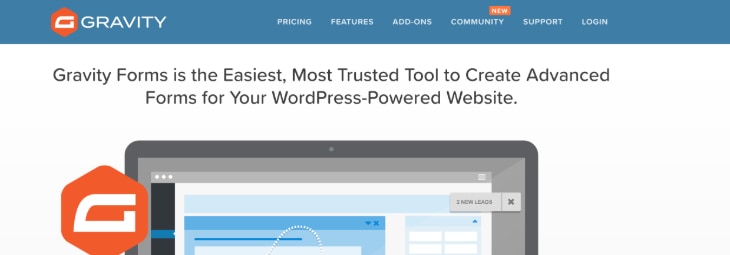
Gravity Form is one of the popular contact form plugins out there. It has a clean and simple interface along with user-friendly tools.
This plugin offers unlimited conditional logic and entry fields to create a perfect custom form. It also supports multi-page forms and file uploads. Gravity Forms also supports ticketing systems, language translations, documentation, an FAQ page, and more.
There are no perks of live chat or phone support with this plugin. However, other forms of support, including detailed documentation, will help you find your way with the plugin.
Features
- Gravity Forms plugin supports multiple add-ons and external integrations such as Dropbox, Freshbooks, AWeber, MailChimp, PayPal, and more.
- It has built-in conditional logic and 30 form fields.
- The plugin supports file uploads, email notifications, and options to save while filling the form.
- It can perform advanced calculations depending on the user’s submissions.
- You can limit the number of submissions through the form.
- You can even schedule forms.
- The plugin allows frontend user content submissions. Such submissions get published to your blog.
- It comes with detailed documentation, including a getting started guide, add-ons information, popular features, and docs for developers.
Pricing
Gravity Forms plugins in three pricing packages:
- Basic: $59 per year (for one website)
- Pro: $159 per year (for up to three websites)
- Elite: $259 per year (for unlimited websites)
3. Hash Form
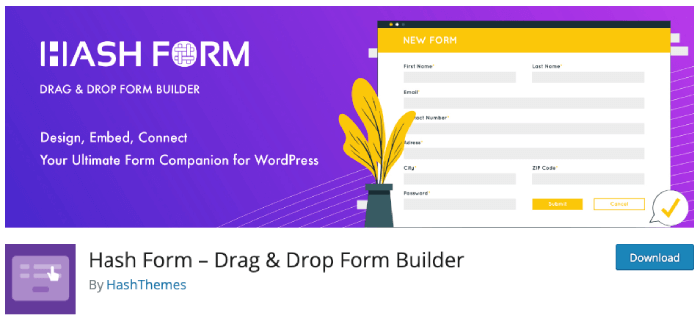
Hash Form allows you to create custom forms easily using a drag-and-drop interface. With over 20 elements to choose from, you can design contact forms, feedback forms, survey forms, support tickets, and more. It’s perfect for beginners and doesn’t require any coding knowledge.
However, it also offers advanced features like conditional logic, which allows you to show or hide specific sections based on user input for a more dynamic and interactive experience. Plus, Hash Form saves you time with a library of pre-designed email templates for your contact forms.
Features
- It comes with 20+ elements to create a variety of forms.
- You can create various forms like contact forms, customer feedback forms, survey forms, support tickets, and more.
- You can build forms by dragging and dropping elements where you want them.
- You can show or hide form fields based on user input, making your forms more dynamic.
- You can change font size, spacing, and colors to match your branding.
- It comes with an autoresponder feature for prompt customer replies
- You can integrate reCAPTCHA v2 and v3 to prevent spam submissions.
- You can take control of your forms by exporting and importing settings.
Pricing
This plugin is a 100% free plugin. Download, use, and get your forms ready in under five minutes.
4. Ninja Forms
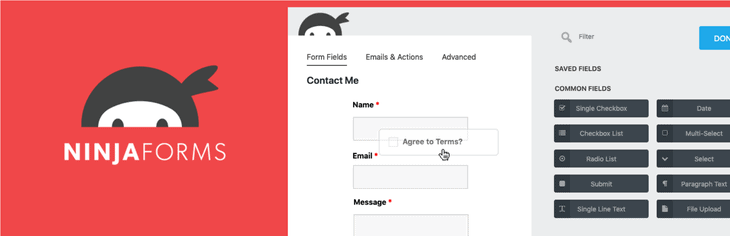
Ninja Forms plugin offers a beautiful interface with user-friendly tools. Any level user can instantly build a contact form using this plugin. There are no limitations with the number of forms, fields, and emails. Also, you can allow your visitors to save the form for later.
The plugin has free and paid versions. For a startup website, the free version will do more than great. You can easily build your forms, configure them, and display them beautifully on your website.
In the paid version, you can gain access to multiple layouts, updates, add-ons, conditional logic, multi-part forms, customer support, and more.
Features
- The plugin offers 40+ add-ons.
- It comes with a user-friendly drag and drop interface.
- It offers conditional logic, frontend posting, multi-past forms, file uploads, multiple layouts.
- You can integrate the Ninja Forms with other services such as Campaign, MailChimp, Monitor, AWeber, Zapier, and PayPal.
- You can connect to multiple CRMS like Capsule, Salesforce, Zoho, and more.
- Detailed documentation, including video tutorials.
Pricing
You can get the Ninja Forms plugin in both free and paid versions. It is the following pricing plans for the premium version:
- Personal: $49.5 per year (for a single website)
- Professional: $99.5 per year (for up to 20 websites)
- Agency: $249.5 per year (for unlimited websites)
5. Everest Forms
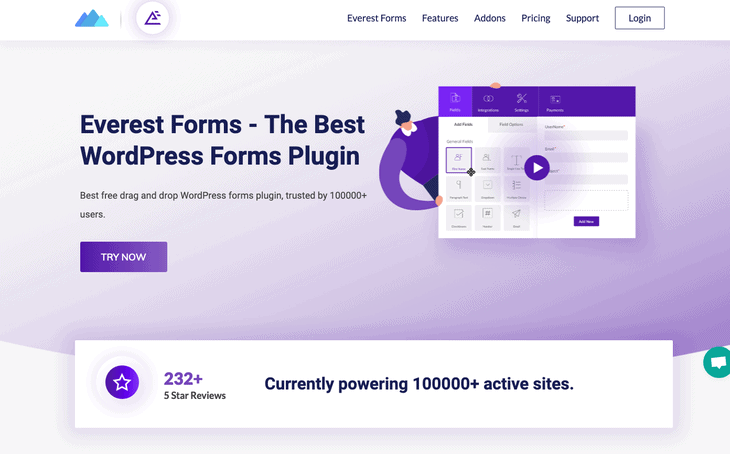
Everest Forms is another great option for building your contact form. The plugin has free as well as paid versions. The free version is good for new websites and beginners. You can create unlimited forms on your site using its drag and drop interface.
The plugin offers multiple templates so that you don’t need to start building your form from scratch. You can also change its settings and customize your form as you want it to be. Its preview feature lets you see how your form looks on the front end. You can adjust it if you are not satisfied.
If you want more features for your contact form, you can switch to the pro version. It has additional 14 form fields, multiple third-party services integration, a dedicated Entries tab of form submissions, and much more.
Features
- It offers unlimited forms.
- It has an intuitive drag-and-drop user interface.
- It supports shortcodes so that you can add your contact form on your site by post, page, and sidebars.
- The plugin is translation-ready. It is even compatible with other translation plugins.
- The plugin prevents malicious bots and spam by using Google reCaptcha.
- Pro version features conditional logic, style customizer, multi-part forms, 14 add-ons, and more.
- The plugin easily integrates with Zapier, Mailchimp, ConvertKit, Stripe, PayPal, and other services. You can add better and more functionalities to your form.
- You can also create advanced forms such as post submissions, user registrations, and others.
- The Survey, Polls, and Quiz add-ons increase user interaction and make it easy to collect feedback.
- The multiple files upload feature lets you allow your users to upload multiple files on your form.
Pricing
Everest Forms has both free and paid versions. Its paid plans are as follows:
Personal: $49 per year ( for one site)
Plus: $99 per year (for up to five sites)
Professional: $149 per year (for up to 25 sites)
Agency: $199 per year (for unlimited site licenses)
6. Formidable Forms
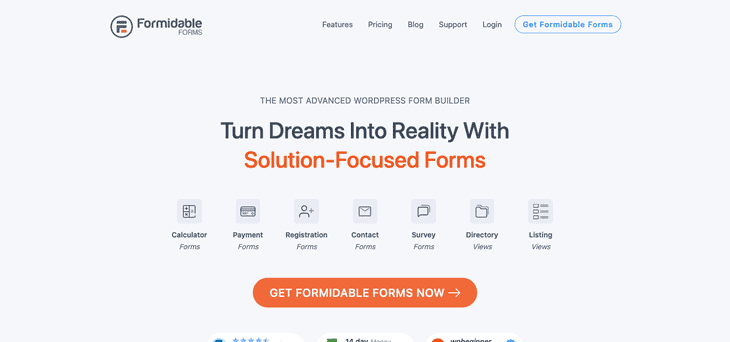
Formidable Forms plugin is an advanced plugin on our list that enjoys over 300K+ active installs as of writing this review. The plugin aids developers in building advanced forms.
The plugin comes with powerful add-ons and an easy-to-use drag and drop builder that goes beyond contact forms. You can even create payment forms, profile forms, registration forms, quizzes, and surveys.
You get multiple options to filter, format, and view the submitted data on the frontend. It also assists you in building other directories such as event calendars, job board listings, rating systems, management systems, and more. The calculation field lets you do smart calculations such as a mortgage, car payment, calculator, and many more.
Integrating all popular payments and email marketing solutions, Formidable form is a wholesome package. Moreover, the WooCommerce integration lets you build product forms and product configurator forms.
Being an advanced option on our list, beginners may find it difficult to get along with the Formidable Forms plugin. However, for developers and users wanting to build data-driven web apps or form-based solutions, no other plugin comes close to Formidable Forms.
Features
- User-friendly drag-and-drop form builder.
- Front-end editing in the paid version.
- There are many add-ons available. You can use them to extend the functionalities of your form.
- The plugin integrates with popular email service providers such as MailChimp and Aweber.
- The plugin supports payments with Paypal, Authorize.net, Stripe, and more.
- You can translate your form into any language.
- The plugin prevents spam using reCaptcha.
- The style editor lets you tweak the CSS on your forms, such as successful submissions color, error color, and more.
Pricing
You can use the Formidable Forms plugin as both free or a paid tool. Its premium plans are as follows:
- Basic: $39.6 per year (for a single site)
- Plus: $79.6 per year (for up to three sites)
- Business: $159.6 per year (for up to 15 sites)
- Elite: $239.6 per year (for unlimited sites)
7. Happy Forms
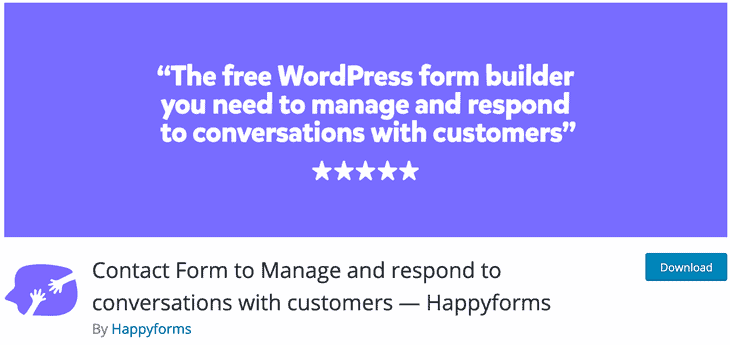
Happy Forms plugin is a simple solution to build and manage your contact form on WordPress. The plugin has a built-in WordPress customizer that lets you create a new form with a few clicks.
With the drag and drop interface, you will enjoy building your form in a short time. Apart from a contact form, you can also use this plugin to build feedback forms, lead generation forms, survey forms, quote forms, and more.
The plugin also makes sure to deliver email notifications and also keep spam at bay. It is 100% free and is super lightweight. Happy Forms will get your forms up and ready in 5 minutes or less.
Features
- It is a free plugin that delivers fast performance.
- It is super lightweight.
- It has a built-in WordPress customizer and a drag-and-drop interface to make things easier.
- You receive email notifications.
- It uses one-click honeypot and reCaptcha to prevent spam.
- You can drop your forms in pages, posts, widgets, or anywhere using the shortcode.
Pricing
The Happy Forms plugin is a 100% free plugin. Download, use, and get your forms ready in under five minutes.
8. Contact Form 7

Not only is Contact Form 7 free, but it is also free to use on as many websites as you want. You can even call this plugin a minimalist gem for your contact form needs. The plugin fits the needs of most small businesses and blogs. With Contact Form 7, you can easily build a stable and reliable contact form on your site.
Anyone can find their way with the Contact Form 7 plugin. It includes a support forum, full documentation, an FAQ section, and a website with all the information you need to build an elegant form. You can argue that is more than you could get even from the premium plugins out there.
The plugin enables you to create an unlimited number of contact forms, use different fields such as date, email, text, and URL. There are various ways to build your form using Contact Form 7 plugin.
Features
- The plugin is free.
- Contact Form 7 is one of the sleek and minimally designed plugins you can find.
- The CAPTCHA feature protects your site from spam.
- You can add various fields such as file submissions, file acceptance, quizzes, checkboxes, radio buttons, and drop-down menus.
- You can place the contact form anywhere on your website using the shortcodes.
- The plugin comes with detailed documentation, support links, and FAQs.
Pricing
Contact Form 7 plugin is free to use.
9. Jetpack

Jetpack is an all-in-one plugin. You can even call it a mystique that shapes into what you need for your site. From blocking spam to caching your sites, cloning your site, automatic backup, and tool designing, the Jetpack plugin does it all.
Jetpack helps any level user build elegant contact forms for free without needing any coding knowledge. You also receive email notifications for every user response on your site. Integrating your site with mailing solutions such as Creative Mails helps you reach more users and generate leads quickly.
For security, the Jetpack Anti-spam feature comes to work. It filters all the submissions and secures your site from spam.
Features
- Jetpack is a free plugin with multiple features to upgrade your website’s functionalities.
- You can set up your form using the one-click form insert button.
- The plugin sends email notifications to the email address you set.
- You can adjust all your form settings (form fields, subject fields, email address, and more) from the page or post editor.
- The Jetpack Anti-spam feature clears spam from form submissions.
Pricing
The Jetpack contact form plugin is free to use by any user.
10. HubSpot CRM Plugin
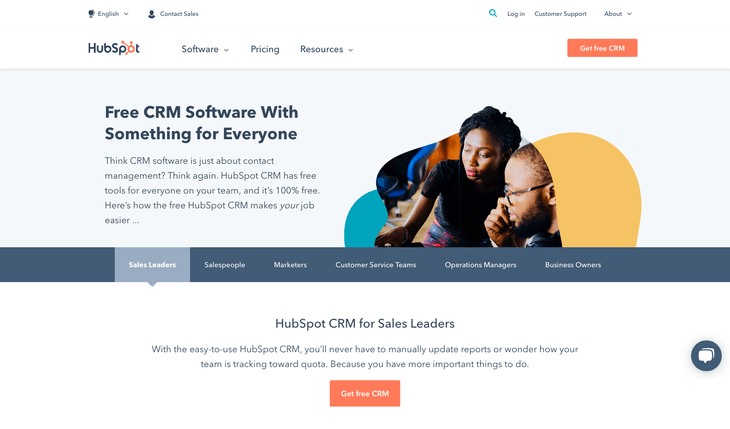
HubSpot plugin is more than a traditional form builder for WordPress. You can connect this plugin to a CRM and organize your contact list seamlessly.
The plugin integrates a drag and drop interface to ease the form-building process. You can use unlimited fields and form submissions using this plugin. HubSpot CRM also features live bots and chat features to assist you in any situation while using the plugin.
The lead capture tools such as slide-ins pop-ups, exit-intent forms, and lead insights work great to build a user-friendly form. The best part is, you get all these features for free.
Features
- HubSpot CRM is a free plugin.
- The drag-and-drop interface delivers an easy form-building experience.
- Unlimited form fields and submissions.
- It is compatible with other plugins such as Gravity Forms and Ninja Forms.
- It has built-in information analytics.
- Seamless integration with a CRM to organize and manage your database.
- Live chat and bots.
Pricing
HubSpot CRM is a free plugin.
11. FormCraft
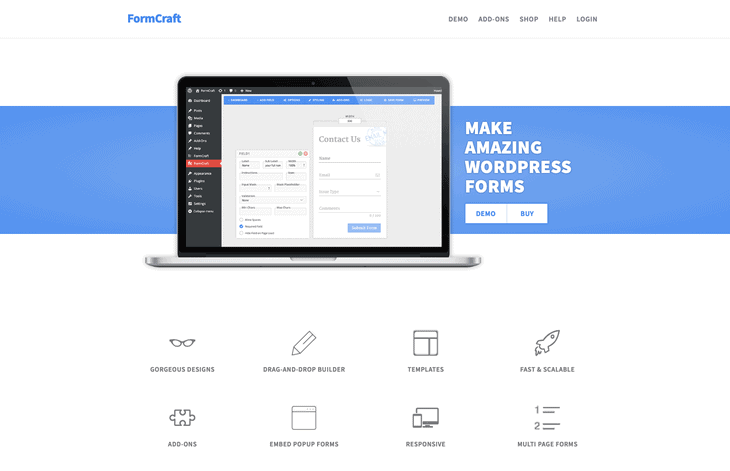
FormCraft is a premium contact form plugin with an intuitive design, easy-to-use interface, and multiple features for building a decent contact form. The drag and drop functionality is best for an easy and quick form-building experience. The built-in templates of the theme make it much quicker to get everything ready in a few minutes. As this plugin has a familiar WordPress feel, any user can get along with it on the go.
You can extend your form’s functionality using multiple add-ons, including MailChimp, Campaign Monitor, and multiple payment getaways. FormCraft even makes it possible to change the looks of your form in many ways. You can adjust the fonts, color schemes, layouts, and even the logo on your form.
Conditional logic will further take your form a step forward when it comes to user convenience. The plugin also packs full documentation and dedicated support in case you have any issues using the plugin.
Features
- It comes with an intuitive drag and drop interface.
- You can easily monitor and manage the entries from your dashboard.
- The plugin displays a detailed analysis of your form’s performance.
- There are multiple built-in templates to help you build your forms quickly.
- Responsive and Conditional logic.
- Compatible with multiple add-ons such as Get Response, MailChimp, Campaign Monitor, and more.
- Integration with paid add-ons such as Stripe and PayPal.
Pricing
The FormCraft plugin is available for $36 with a ten-day return fund policy.
12. Quform
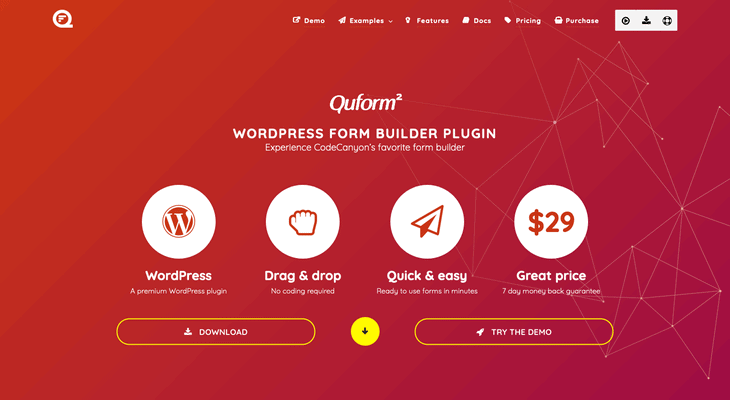
If you are someone who doesn’t like wasting time or touching any codes to build a form, Quform is a must-have tool for your WordPress.
Quform is an advanced plugin that helps you build forms easily using the drag and drop interface. Apart from a contact form, you can use Quform to construct any type of form, such as submission forms, payment forms, booking forms, and more.
The plugin has a fully responsive design and is compatible with all the major web browsers. Using conditional logic, you can show/hide fields of your form. You can view the submitted forms right on your dashboard. What’s more, is the reCAPTCHA v3 to prevent spam on your forms. With far too many features, Quform is a complete package for your form needs.
Features
- Drag and drop interface.
- Easy to use.
- Multiple templates.
- Translatable.
- Conditional logic.
- Multi-page form
- Multiple elements and add-ons.
- New reCAPTCHA v3 for spam prevention.
- Six optional filters.
- Labeling system for form entries.
- Performance enhancement.
- Easy to import and export your data.
- CSRF protection.
- Dedicated support and full documentation.
Pricing
Quform is available to use at $29.
13. Caldera Forms
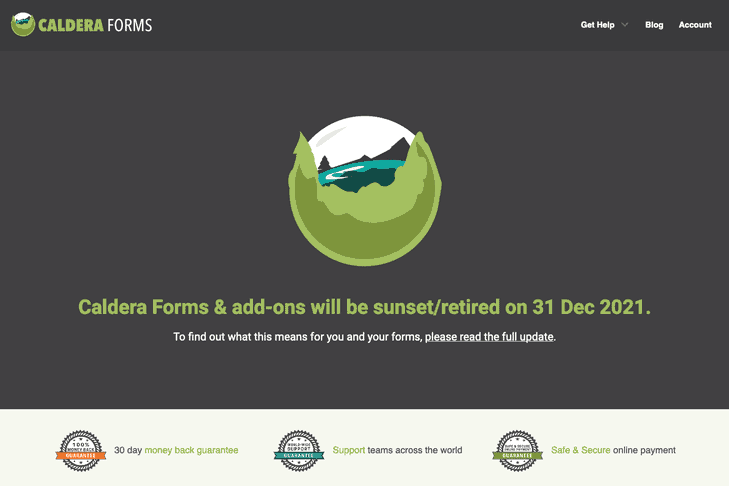
Caldera Forms plugin is another treat for those looking for an effective and easy-to-use contact form plugin. It comes in free and paid versions. The paid option is quite expensive. For a startup business or a blog, the free version of Caldera Forms should be more than enough.
The free version includes a drag-and-drop editor to help you set up your forms with less effort. There are multiple add-ons to increase the functionality of your form. It suits both beginners as well as developers.
The Visual Editor in this plugin simplifies the form-building process. You can set up multiple columns, add conditional logic, additional pages, and even funnel user responses. The plugin enables AJAX email notifications and database entry tracking by default. While the plugin delivers all these features, it also makes sure to keep off spam using its anti-spam feature.
Features
- Intuitive drag and drop interface.
- Easy-to-use user interface.
- Multiple field options such as drop-down select, calculation, file uploads, and more.
- Conditional logic for showing/hiding form fields.
- Frontend submissions and post-editing.
- Unlimited forms and fields for submissions.
- Unlimited auto-responders.
- Anti-spam to prevent spams
- Easy to export entries to CSV.
- Responsive.
- Multiple add-ons to add functionalities.
- Free CDN for better site speed.
Pricing
Caldera Forms is available as free and premium options. Its premium plans are as follows:
- Toolbelt: $49.5 per year.
- Toolbox: $99.5 per year.
- Toolchest: $249.5 per year.
14. ARForms
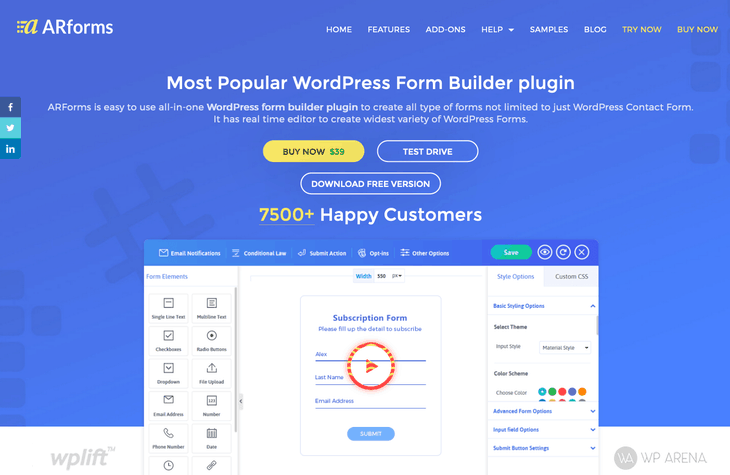
ARForms is an advanced plugin that is a mature solution to your contact form building needs. The plugin has been around for more than five years and has served thousands of users.
The drag and drop real-time builder lets you adjust the form as you like. There are unlimited customization possibilities with ARForms. You get 28+ form fields, including file upload, radio buttons, passwords, checkboxes, and more. Also, the luxurious set of customizing tools enable you to create one of the most elegant forms out there.
You can use over 40+ contact form templates. Such a feature facilitates any level user to create a form within a few minutes. For more options on the templates, you can upgrade to the plugin’s premium version. The company lets you register for a free trial and check it on the backend before you need to pay for it.
Features
- The plugin delivers optimum performance and has a lightweight design.
- Built-in conditional logic and math calculation.
- Responsive design.
- Handy entry management with insightful form analytics.
- Built-in SMTP support.
- The anti-spam extension includes reCaptcha to keep spam away from your site.
- Pop-up functionality with wise triggers to help in marketing.
- The plugin comes with easy-to-use Gutenberg support.
- The plugin integrates with multiple email marketing tools, including MailChimp, Active Campaign, Aweber, and more.
- Multiple add-ons such as PayPal, Zapier, SMS notifications, PDF Creator, and many more.
Pricing
You can use the ARForms plugin as both a free or a paid tool. You can get the plugin at $39 only and receive lifetime updates.
15. Flo Forms
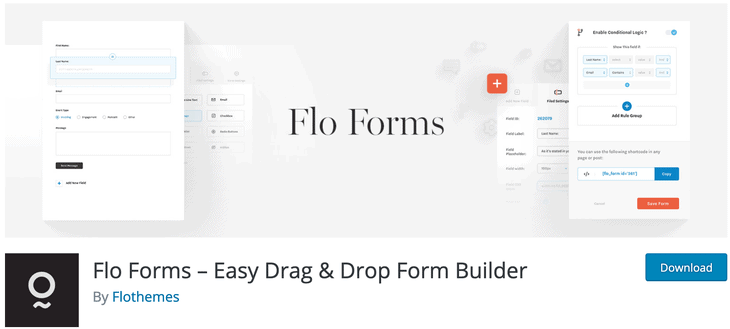
Flo Forms has an easy-to-use interface with a drag and drop builder. You can build your forms in a few minutes using these features. With a 100% responsive design, Flor Forms looks great on any device.
You get a reminder for all those emails and form submissions as well. Flo Forms is GDPR ready and helps to increase leads on your site. Further, adding conditional logic to your contact form makes it more dynamic and precise.
You can add unlimited fields and make sure to collect all the information you need. The plugin also creates a customized success message after form submissions. You can even redirect them to another page or send a submission confirmation email.
Flor Forms also offer multiple columns on your form and various customization options to create unique layouts. Adding drop-down menus, phone, email, and date fields further make your form a wholesome output.
Features
- Fully responsive build.
- The plugin directly stores all the inquiries on your website.
- Email reminders for all the missed emails.
- GDPR ready.
- Conditional logic.
- Custom success message or redirect page.
- Option to send a submission confirmation email.
- Multiple layouts and options to add one or two columns.
- Translation ready.
- Options to add drop-down menus, radio buttons, phone, date, and email fields on the form.
Pricing
There is no cost to use Flo Forms on your website. Download, install and build your forms.
16. Simple Basic Contact Form

The Simple Basic Contact Form plugin is a great option for those who need a form-building tool that is user-friendly, fast, and fully functional. The plugin has a lightweight design to keep the load off your WordPress.
Built with the WP API, the plugin offers better performance and security than most plugins. The plugin does not need JavaScript to work and thus loads much faster. It also does a good job of blocking spam.
Features
- The plugin is optimized for faster loading speed and performance.
- Better spam prevention feature with captcha questions.
- Option to send formatted plain-text messages.
- The shortcodes let you display your contact form anywhere on your website.
- Easy to install and use.
- Different customization options.
Pricing
The Simple Basic Contact Form is free to use by anyone.
17. Kali Forms
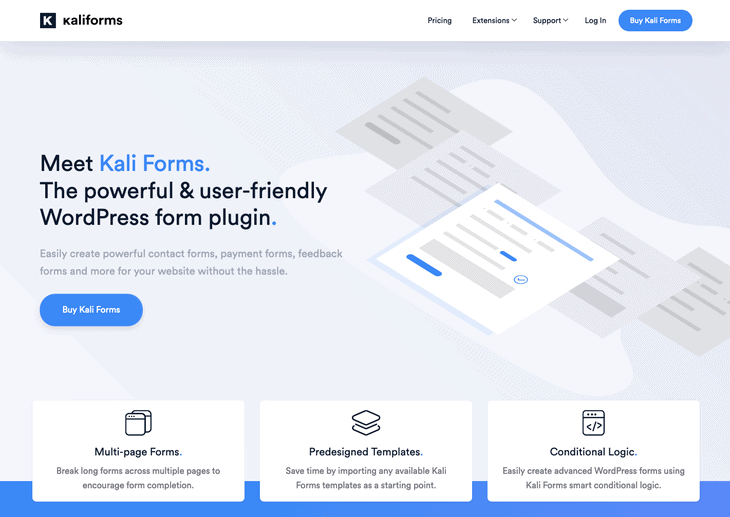
Kali Forms is a lightweight contact form plugin that combines a simple user interface with multiple powerful features.
Kali Forms includes a lot more than building a contact form. You can use conditional logic, file upload function, and multi-page to create any type of form on your site. The plugin offers a wide range of form fields and is very easy to use. You can even create multi-step forms for collecting precise information from your visitors.
You can import its ready-to-use predesigned templates with a single click: no more hassle, just a form on to go.
Features
- Lightweight and simple interface.
- Conditional logic and file upload function.
- Multi-step form.
- Ready-to-use built-in templates.
- It delivers multiple email notifications.
Pricing
Kali Forms plugin is available as a free version and premium options. Its premium plans are:
- Starter: $29 (for one site)
- Freelancer: $49 (for up to three sites)
- Small Business: $69 (for up to 15 sites)
- Agency: $89 (for unlimited sites)
Comparison Table
| PLUGIN | RATING | ACTIVE INSTALLS | PRICE/SINGLE SITE |
|---|---|---|---|
| WPForms | 5 | 4,000,000+ | from $39.50 / year |
| Gravity Forms | - | - | $59 per year |
| Ninja Forms | 4.9 | 1,000,000+ | from $49.5 / year |
| Everest Form | 5 | 100,000+ | from $49/ year |
| Formidable Form | 4.9 | 300,000+ | from $39.6/ year |
| Happy Forms | 4.9 | 40,000+ | free |
| Contact Form 7 | 4 | 5,000,000+ | free |
| Jetpack | 4 | 5,000,000+ | free |
| HubSpot CRM Plugin | 4.5 | 200,000+ | free |
| FormCraft | - | - | $36 |
| Quform | - | - | $29 |
| Caldera Forms | 4 | 200,000+ | from $49.5 / year |
| ARForms | 5 | 200+ | $39 |
| Flo Forms | 5 | 10,000+ | free |
| Simple Basic Contact Form | 5 | 10,000+ | free |
| Kali Forms | 5 | 30,000+ | $29 |
Which is the Best WordPress Contact Form Plugin- Conclusion
All the plugins mentioned in this article are fine at what they do. Any of these plugins will help you build a good-looking and fully functional form for your website.
However, if you are a beginner looking for the best free option for building your contact form, we recommend WPForm lite. The plugin has pretty much everything anyone could need. It even offers more features than most of the premium options out there.
If you want to build powerful forms for your business site, you can go with either WPForms or Gravity Forms.
For a developer, there is no better option than the Formidable Forms plugin.
Having it said, choosing a contact form plugin depends on what your needs are and what do you expect from your plugin. Figure it out and look for the options that meet those needs. We are pretty sure you don’t need to look beyond our list. But in case you do, consider the things we have mentioned about things to look for in a contact form plugin.
Happy form building.
If you want to explore more useful articles regarding WordPress Plugins , you can take a look at the following: