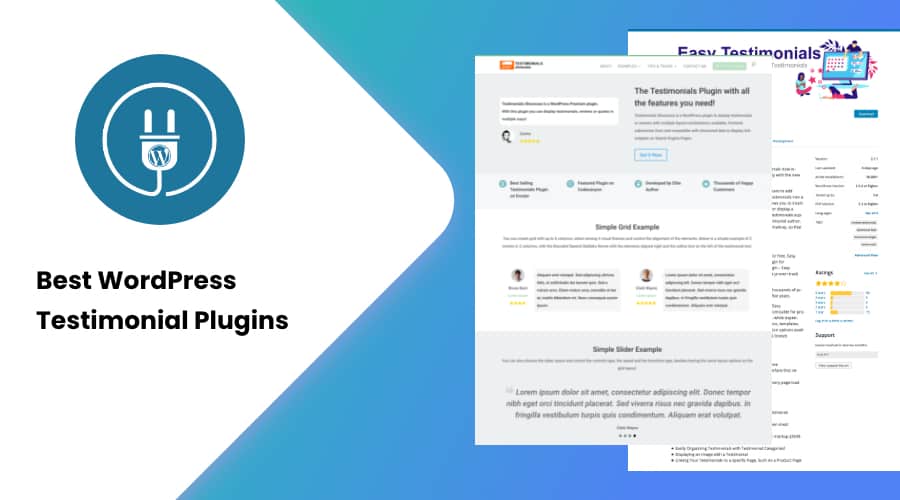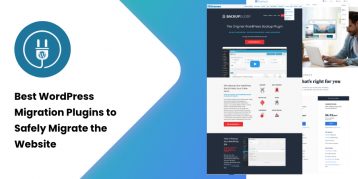Displaying testimonials on your website is easier than ever, thanks to the number of WordPress testimonial plugins available. But why do you need testimonials on your website?
The answer is simple!
Testimonials help provide social proof to your visitors. It works like a customer review on your website. A great testimonial plays a significant role in increasing your website’s conversion rate and making it more convincing and genuine.
As per the study, adding customer testimonials is one of the most effective tactics in content marketing. Likewise, another study confirms that 90% of buyers need online reviews to influence their decision.
Besides, the local consumer review survey carried in 2019 presents that 82% of consumers go through online reviews for local businesses, and the average customer reads 10 reviews before feeling able to trust a business.
As there are way too many choices available for WordPress testimonial plugins, you may have a hard time analyzing which one is the best.
The WordPress testimonial plugin you choose should nicely display your social proof even if the design’s control is restricted. It should also be easy to embed on a page, whether via a shortcode or a block.
If you are getting more curious to see how you can build social proof on your WordPress website, you have come to the right place. In this article, you can go through our hand-picked collection of the 15 best WordPress testimonials plugins.
Before diving into the details, check out this thorough guide on how to add testimonials in WordPress.
Table of Contents
Why Should You Add Testimonials in WordPress?
Adding testimonials is an effective way to show your new visitors that you own satisfied customers. It provides a strong reason for your new visitors to trust your brand.
You should keep some key elements in mind to get the best result from adding testimonials to your website. These include:
1. Include Only Positive Testimonials:
Positive testimonials are crucial! A good testimonial on your website works like a charm to earn your new visitors’ trust and provides them a strong reason to stay on. Having said that, whenever you post a testimonial on your WordPress website, make sure to include only the positive ones.
In the meantime, you can add some feedback as well. However, strongly avoid a negative review as it can scare your visitors away from your website.
2. Add Images to Make Them Look Convincing:
Well, an attractive and positive testimonial can do more than good to earn your new visitors’ trust. A testimonial becomes more convincing and believable if you can add a picture to it.
Instead of using plain texts, create short stories, and add some pictures to them. Stories can have a decisive impact on your website’s conversion rate when compared to simple plain texts.
3. Collect Testimonials Before Posting:
Your visitors won’t trust you like the way you want them to if you have only one or two testimonials on your website. Only a few testimonials look odd, and your website seems new to your visitors.
As a result, you should wait for your website to receive a handful of testimonials from multiple visitors. Once you have a significant amount of testimonials, post them in a visually-pleasing format to make them look attractive and effective.
You can opt for platforms like Facebook, Twitter, Instagram, and local search directories to collect visitors’ testimonials. Likewise, you can even reach out to your visitors via email.
As per some experts from copyblogger, you need to ask these 6 questions to collect powerful testimonials from your visitors:
- What was the obstacle that would have deterred you from buying this product?
- What did you find as a consequence of buying this product?
- What distinct characteristic did you like most about this product?
- What are the three other benefits of this product?
- Would you recommend this product? If so, why?
- Is there anything you’d like to add?
Make sure to collect some pictures along with the answers so that you can have a collection of compelling testimonials to showcase on your website.
What to Look for in a WordPress Testimonial Plugins?
Every plugin comes with its own merits and restrictions. Therefore, before deciding on a WordPress testimonial plugin for your website, there are few things that you should keep in mind. These factors include:
1. Ratings and Reviews:
Trust us; this is the most important one. When you look for testimonial plugins, always first analyze their ratings and reviews. If a plugin lacks good ratings and positive reviews, it’s better not to install it. When opting for a quality plugin, we strongly recommend installing the one with at least a 3.5 or 4-star rating and good reviews.
Similarly, you can also check for the desired plugin on Google or any other search engines and analyze the reviews and ratings from third-party websites. The research will give you a precise idea about the functionality and performance of the desired plugin.
2. Functionality and Features:
After analyzing your desired testimonial plugin’s reviews and ratings, you need to check its features and functionality before deciding to use it for your website. When it comes to testimonials plugins, you should look for:
- Ability to display individual testimonials using shortcodes and widgets
- Option to customize testimonials using CSS
- Option to set up custom categories and tags for your testimonials
- Ability to set up testimonials with custom fields and star ratings
- Option to submit testimonials via the admin for specific user roles
- Ability to display testimonial rotators according to different animations and transition
- User-friendly interface
- Responsive design to run smoothly across all devices
- Frequent updates and proper customer support
- Translation-ready
- RTL compatible
- GDPR compliant
3. Support and Maintenance:
Ensure that the plugin’s author shows engagement in the support forums if you have any complaints. Choose the testimonial plugin that gets frequently updated so that there is no compromise on its functionality and performance.
If you notice that your desired search plugin hasn’t had a proper update in over six months, avoid it, and look for another option. Irregular updates mean that the developer shows a lack of interest in maintaining and upgrading its functionality regularly.
On the other hand, if you download a testimonial plugin from a third-party website, remember to check the plugin’s support policy’s official site. You can also reach out to the plugin author and directly ask them about the policy to ensure that you get specific customer support when required.
List of Best WordPress Testimonial Plugins
1. Easy Testimonials

Easy Testimonials is an easy-to-use WordPress testimonial plugin. It allows you to add testimonials to the sidebar as a widget or even embed them into a page or post using shortcodes. It uses schema.org compliant JSON-LD markup so that the testimonials appear correctly in search results.
You can get more detailed with this plugin when publishing testimonials. Easy Testimonials takes care of all the necessary details like the client’s name, website, position, image, and the location, product, or service that they reviewed.
The plugin lets you add categories to keep your testimonials well-organized. You can use your WordPress editor to decide how to display your testimonials on your pages, posts, and widgets. The premade blocks allow you to add testimonials in different formats, including single, randomly chosen one, carousel, vertical list, and customizable grid.
Similarly, you get many customization options with this plugin. It lets you define the excerpt length, thumbnail size, whether to display date or not, whether testimonials are cached, and whether ratings are displayed. Besides, it includes an import/export feature that enables you to import all of your saved testimonials instantly.
Easy Testimonials includes 5 custom Gutenberg blocks and works seamlessly with the new Gutenberg editor. You can switch to the paid version of this plugin that starts at USD 99 per year.
Features of Easy Testimonials:
- Easy-to-use interface
- Supports schema.org compliant JSON-LD markup
- Option to organize testimonials with testimonial categories
- Option to add an image with a testimonial
- A large collection of font options, including Google web fonts
- Over 100 new themes
- Includes Form Builder
- Supports Google reCAPTCHA
- Multiple testimonial forms
- Advanced testimonial import and export
- Supports Gutenberg editor
- Testimonial carousel widget
- Highly compatible
2. Thrive Ovation
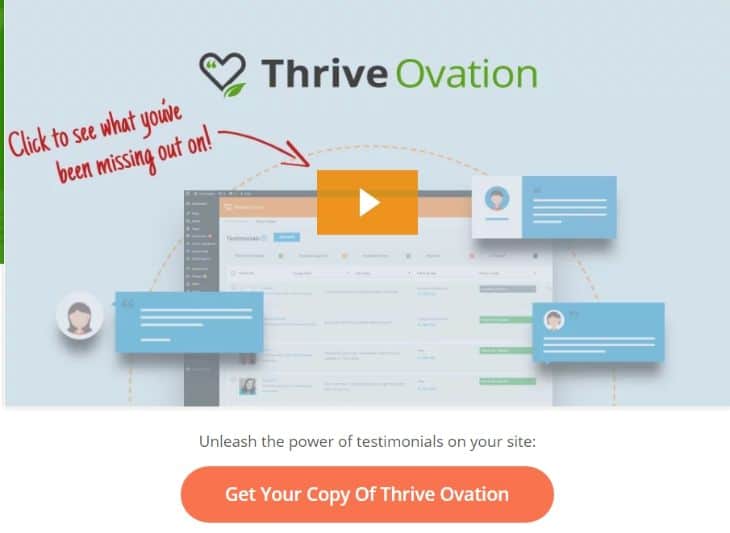
Thrive Ovation is a premium WordPress testimonial plugin that lets you collect testimonials from users at the frontend. It is an all-in-one plugin that does a pretty good job with an easy-to-use interface, different customization options, and advanced functionality.
The most sought-after feature of this plugin is that it gives you the capability to convert your regular WordPress comments into testimonials in a few clicks. Besides comments, this plugin also pulls in the user name and user image.
Thrive Ovation includes a form to collect testimonials from your website. It also features the ability to send automated messages to your customers, asking for feedback. You can automate the complete process by building dedicated testimonial gathering landing pages, blog posts, and opt-in forms.
With its integration with Facebook and Twitter, it becomes easy to import testimonials from social channels.
Thrive Ovation plugin features a Thrive Content Builder, which lets you insert testimonials immediately. You can insert testimonials anywhere you want, including on a sales page, a landing page, an ‘about us’ page, a dedicated testimonial page, or in a blog post.
This plugin is fully customizable as it includes a library of grids, sliders, or stand-alone templates. You can choose the total number of testimonials to display as well as the color scheme. You can get this premium plugin for as low as USD 39.
Features of Thrive Ovation:
- Easy-to-use interface
- Advanced functionality
- Option to convert WordPress comments into testimonials
- Supports automated messages
- Option to automate the testimonial collection process
- Social media integration (Facebook, Twitter)
- Features Thrive Content Builder for easy customization
- Ability to insert testimonials anywhere (sales pages, landing pages, an about us page, a dedicated testimonial page, blog posts, a sidebar, and opt-in forms)
- Assembles a library of grids, sliders, and stand-alone templates
- Dynamically updated testimonials
3. Strong Testimonials
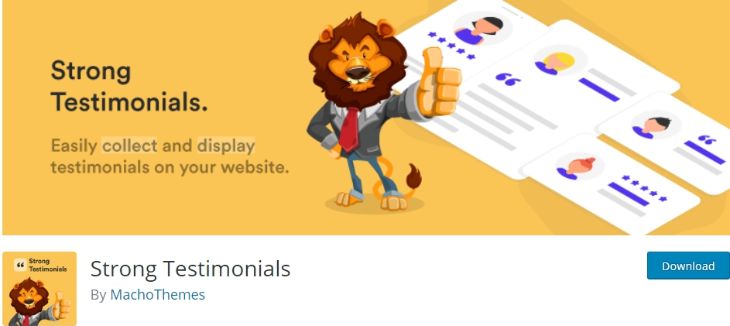
Within a few quick steps, you can collect and publish your testimonials and reviews with this handy WordPress plugin. Stocked with cool features, Strong Testimonials assembles a front-end form for testimonial gathering and beautiful sliders for display options.
This plugin enables you to create custom testimonial submission forms and add them to your website. When your users submit testimonials, you can preview them and select which ones to publish.
With Strong Testimonials, you can share individual reviews or testimonial sliders with different options. It lets you set up multiple custom views or styles so that you can use different types of testimonials throughout your website.
Moreover, Strong Testimonials allows you to jazz up your displays with YouTube, Twitter, Instagram, or Facebook embeds. Likewise, it integrated with the plugins like WPML, Polylang, and WPGlobus, making it fully translation-ready.
You have the option to adjust the background and font colors, which is ideal for testimonials related to a specific segment of products or locations. You can give those testimonials blocks a unique look and feel.
Once you collect testimonials, you can embed them wherever you want with a shortcode. You can also use shortcodes to display additional details like testimonial counts and average ratings to impress your visitors further.
You can get this plugin for free in the WordPress repository. In case you want advanced features, you can easily upgrade to its premium version that starts at USD 49.
Features of Strong Testimonials:
- Fields for Custom testimonial collection forms
- Multiple testimonial submission forms
- Easy to import testimonials from Facebook, Google My Business, Yelp, Zomato, and WooCommerce
- Schema.org Markup
- Pro templates
- Captcha anti-spam form protection
- Options to add testimonials using shortcodes or widgets
- Advanced editing of views
4. Testimonials Showcase
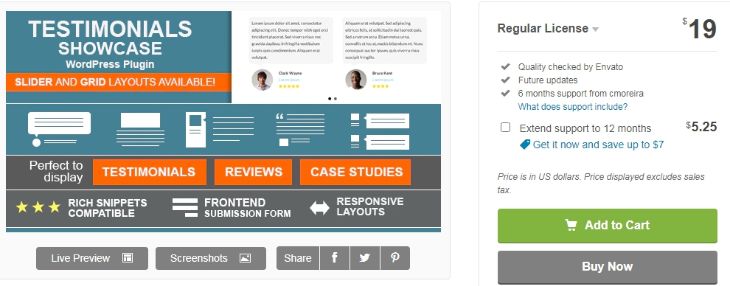
Testimonials Showcase is another premium WordPress testimonial plugin that produces some perfect-looking testimonials that you can present as either a grid or a slider. It features 5 built-in theme options:
- Rounded Speech Bubbles
- Flat Speech Bubbles
- Flat Card Box
- Quote Marks
- Simple Separator
Testimonials Showcase includes an easy-to-use front-end submission form that enables clients to submit their testimonials directly on your WordPress website.
You get the option to add filters to your testimonials grid. It lets your visitors filter customer quotes based on different factors like reviews, products and services, locations, agents, and more.
With this plugin, you can insert testimonials either as a widget or via shortcodes. The inclusion of a visual shortcode editor makes it easy to see how your testimonials look when you change different settings.
Testimonials Showcase features several options for your links. You can add a link in the subtitle of the entry, or an image, or a read more link. The link can lead to a single page entry fr that particular testimonial, which is considered perfect for case studies.
This plugin also includes a set of options that enables you to include structured data for search engines. It uses CSS and font-icons to build the layouts so that it is retina ready. The plugin is also translation ready.
The plugin is also compatible with Gravatar and allows you to display star ratings in Google search results. It includes other cool features like 15+ layout customization options, 10 predesigned templates, 10 color schemes, and 10 slider features, including navigation buttons and lazy load.
You can get Testimonials Showcase for USD19.
Features of Testimonials Showcase:
- 15+ layout customization options
- 10 predesigned templated
- 10 color schemes
- 10 slider features
- 5 built-in theme options
- Two ways to display testimonials (Grid and Slider)
- Advanced link options
- Frontend testimonial submission form
- Supports Rich Snippets and Gravatar
- Easy-to-use shortcodes
- Retina-ready design
- Translation-ready
5. Testimonials Slider

Easy to set up and use, the Testimonials Slider plugin helps you display your testimonials in a beautiful and modern slider. It is a free plugin and improves the user experience and overall look of your website.
This plugin features a built-in slider that lets you display your testimonials in an elegant slider. It presents you with the option to customize the slider’s colors and style with five different layouts. Similarly, you can display your testimonials in an elegant list and customize it as per your choice.
Testimonials Slider comes with a testimonial frontend submission form that enables your clients to submit testimonials from the frontend of your website. Similarly, the backend testimonial form allows you to add and edit existing testimonials and make necessary changes to them.
You don’t require any coding skills to insert testimonials on your website using this plugin. It lets you add them using a shortcode or a widget. Another great reason why you can create impressive testimonials using this plugin is the built-in visual editor.
Testimonial Slider plugin is fully responsive and includes an add/delete testimonials feature. You can add and delete the testimonials from your WordPress dashboard. You can switch to the plugin’s premium version that comes at USD 17. The plugin comes with full support for the Gutenberg editor and is also GDPR compliant.
Features of Testimonials Slider:
- Responsive design
- Fully customizable testimonial slider
- 5 different layout options
- Testimonial Carousel + single side testimonial slider option
- Built-in visual editor
- Customize colors of testimonial slider
- Options to add, delete, and edit testimonials
- Integrated testimonial slider and testimonial list view
- Pre-designed layouts for testimonial slider and testimonial list
- Options to add testimonials using a widget or a shortcode
- Frontend submission form
- Backend submission form
- Supports Gutenberg editor
- GDPR compliant
6. Ultimate Blocks
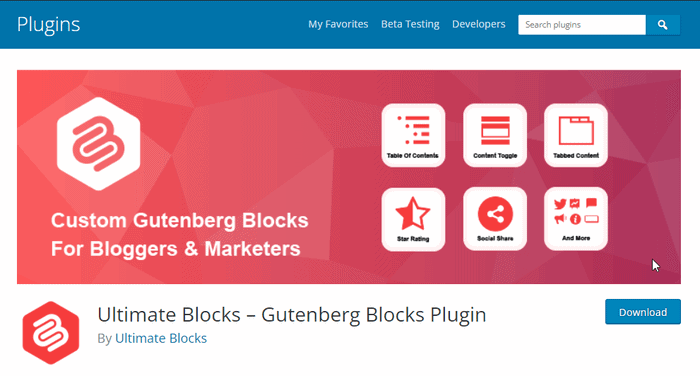
Ultimate Blocks is the armory of several blocks that enriches your Gutenberg editor’s functionalities to make better and more engaging content.
The plugin has a total of 18+ blocks currently, and the good news is all of them are free since the plugin has not released any pro or premium version yet. All of the blocks unify the features of several plugins under one umbrella.
The Ultimate Blocks is an excellent choice to create a non-fancy and standard testimonial using Gutenberg Block Editor. It offers you the testimonial block that lets you display what your customer says about you in a more classic manner.
The testimonial block lets you add an image of the reviewer, thoughts, and lastly the reviewer’s name and company. You can change the text alignment, add links, change the background’s color, font color, font size, etc.
Furthermore, it offers you other excellent blocks such as Image Slider, Star Rating, Review, Social Share, Post Grid, Accordion, and many more. If you think clearly, you can get separate plugins for these several functionalities.
But, installing several plugins will slow down your site load speed. But it’s not the case with Ultimate Blocks. Since it is modular and well optimized, it will not slow down your site’s performance.
Overall, you can compare the plugin with swiss-knife for polishing your blog’s outer look and presentation.
Features of Ultimate Blocks:
- Mobile responsive layouts
- 18+ unique blocks
- Schema Markup Enabled
- Well-tuned for better performance
- Modular Plugin
- SEO Friendly
- Highly Customizable Blocks
- Lightweight Yet Multipurpose Plugin
- Custom CSS Support
7. Testimonials Widget

Testimonials Widget is a freemium WordPress testimonial plugin that is great for handling several testimonials and reviews. It allows you to insert testimonials to your website via a shortcode, theme functions, or a sidebar widget.
The plugin lets you display your testimonials in a list, carousel slider, video slideshow, or simple-page view. You can easily insert images and videos to your testimonials to make them look more attractive.
Testimonials Widget uses the Review schema that displays a star rating next to your website search listing. Besides, it includes widgets for displaying testimonial archives, categories, and tag clouds.
The plugin’s main settings area includes dozens of settings, most of which can be enabled or disabled via a checkbox. The plugin lets you organize your testimonials by using categories and tags.
The default CSS of this plugin is very basic and designed to fit in with any theme. You get the option to use your own custom CSS to style the testimonials the way you wish.
You can switch to the premium version of this plugin that starts at USD 29.99. The paid version includes a handful of advanced features, including caching, excerpts, ratings, read more links, more selection options, and an option to use custom post types as testimonials.
Features of Testimonials Widget:
- Supports carousel, fade, and slide transitions
- Read more and single-view compatible
- Options to add testimonials via shortcodes, theme functions, or a widget
- Easy theme adaptation
- Supports video slideshow
- Supports responsive image slideshow
- Akismet, math-based CAPTCHA, and many anti-spam traps
- Supports Review schema
- User-submitted content compatible
- Ability to filter slideshow content by category or tag
- WPML compatible
8. WP Testimonials

WP Testimonials is a cool WordPress testimonial plugin that features a rotator widget plugin and lets you add interesting testimonials to your website. It enables you to display multiple testimonials on your site and post the author info, images, pictures, jobs, URL, position, etc.
This plugin allows you to sort testimonials into categories and tags. After creating testimonials, you can easily display them using a shortcode. The shortcode includes many parameters that you can use to customize the appearance of testimonials.
You can display testimonials in a grid, slider, or list view using this plugin. Besides, it features several designs to choose from, and it works with Gutenberg’s shortcode widget. The plugin supports a handful of input fields, including:
- Title
- Testimonials content
- Job title
- Company
- Website URL
- Picture
WP Testimonials is available in both free and paid versions. You can switch to its premium version for USD 89 per year. The pro version introduces 15 new designs, testimonial frontend form, star ratings, template overriding feature support, and Visual Composer/ WPBakery Page Builder support.
Features of WP Testimonials:
- Responsive and easy-to-use
- 15 new designs (premium version)
- Supports Gutenberg shortcode block
- Option to display testimonials in categories
- Testimonial frontend form
- Star ratings added
- Supports template overriding feature
- Supports Visual Composer/WPBakery Page Builder
- Slider RTL support
- Multiple slider parameters
- Custom read more link for post
9. Testimonial Builder

Testimonial Builder is another WordPress testimonial plugin that lets you add unlimited testimonials with unlimited color schemes on any page, post, or in the widget area of your WordPress website. It is a quick plugin to display testimonials, reviews, or quotes.
This plugin comes with two premade design templates, and you can customize every element within. You can easily set up multiple testimonials as part of a single element and publish them using a shortcode. Additionally, the plugin supports custom CSS code for each testimonial.
Testimonial Builder is fully customizable. You can customize it via the meta options that include various customizable settings like color style, font size, font family, image layout, and more. Besides, Testimonial Builder is fully responsive and includes a clean design.
You can upgrade to its pro version for USD14. The premium version includes some of the advanced features like 100+ slider layout templates, 55+ grid layout templates, frontend submission form, and 500+ Google fonts integration. Likewise, the plugin is GDPR compliant and integrates Drag and Drop builder API.
Features of Testimonial Builder:
- Responsive and clean design
- Option to customize colors, font size, font family, and more
- Drag and Drop builder API integration
- Supports shortcode
- 2 premade design templates
- Unlimited color scheme
- 3 column layout integration
- Custom CSS for custom design
- Bootstrap framework based
- 100+ slider layout templates
- 55+ grid layout templates
- Frontend submission form
- Supports rating feature
- 500+ Google fonts integration
- Includes multiple Advanced Custom Field
- All browser compatible
- Supports GDPR
10. BNE Testimonials
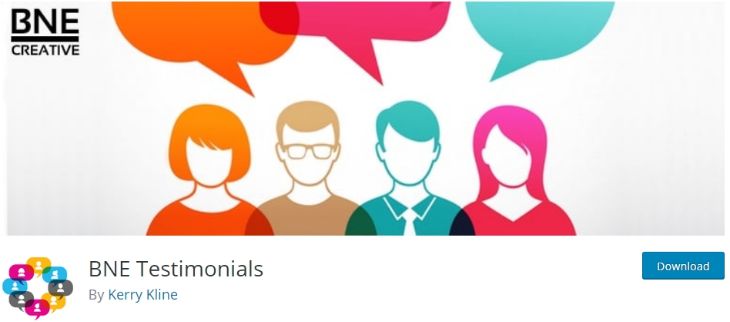
BNE Testimonials is a freemium WordPress testimonial plugin. It makes it super-easy to add testimonials and reviews to any page using a default shortcode or a sidebar using the provided widgets. It supports testimonials with a title, image, tagline, website URL, and message.
The plugin lets you separate your testimonials into different categories. It includes a slider and plain list layout for testimonials that inherits your theme’s style for display.
To access the plugin’s advanced features, you need to switch to its premium account that costs USD 25. The pro version features API access, which lets you display testimonials on multiple WordPress websites from a single source.
Similarly, you can use the APIs of Yelp, Google Places, and Facebook to bring in reviews and showcase them on your website using any of the layouts. The premium version also includes additional layouts like masonry grid and thumbnail slider.
Likewise, some of the BNE Testimonials plugin’s main features are custom styling, Schema.org tags, and meta for online search, front-end submission form with email notification, and pagination for list and masonry layouts.
Features of BNE Testimonials:
- Shortcode generator
- Includes testimonials with title, image, tagline, website URL, and message
- Well-organized testimonials with categories
- Slider and plain list layout (free), masonry grid and thumbnail slider layouts (premium)
- API access
- Easy to retrieve reviews from Yelp, Google Places, and Facebook using APIs and display on the website
- Two additional themes: Bubble and Cards (premium)
- Custom styling
- Schema.org tags and meta for online search
- Pagination for list and masonry layouts
- Automatic update to new versions
- Numerous filters/hooks
11. Super Testimonial
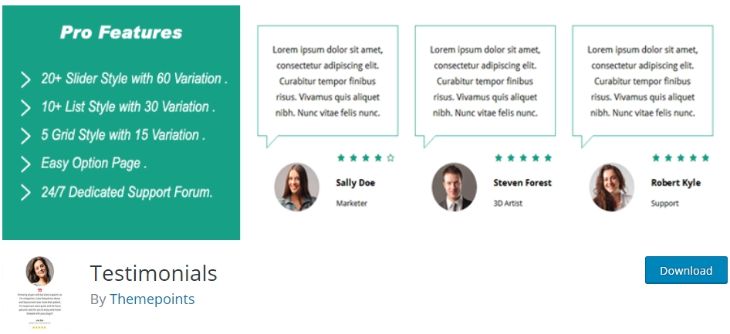
Super Testimonial is an easy-to-use WordPress plugin that allows you to add testimonials to the sidebar in the form of a widget or embed testimonials into a post or page using the shortcode. This plugin is 100% responsive for all devices.
The plugin allows you to insert a list of all testimonials or output a random testimonial. It comes with a clean design and code and will enable you to display unlimited testimonials on your WordPress website. For each testimonial, you get the option to add a rating, featured image, company information, and more.
Super Testimonial plugin enables you to assign your testimonials to different categories. It features attributes to help you assign a theme, sort items, and display testimonials from a particular category.
The free version of this plugin includes 4 different testimonial themes. You can easily switch to its premium version that comes at USD 14. The premium version introduces 20 slider styles and 50 ready skin, 10 list styles, 30 ready skin, 5 grid styles, and 15 ready skin.
Besides, it includes 100+ ready shortcodes and supports unlimited testimonials per page. The plugin is highly customizable for a better user experience.
Features of Testimonials:
- Fully responsive design
- Unlimited testimonials per page
- Easy to use 100+ ready shortcodes
- 4 different testimonial themes
- Testimonials filtering via category
- Option to display testimonials on any page, post, or text widget
- 20 slider style & 60 ready skin
- 10 list-style & 30 ready skin
- 5 grid style & 15 ready skin
- Testimonial slider autoplay option
- Highly customizable
- Testimonial support multiple columns
12. Quick and Easy Testimonials
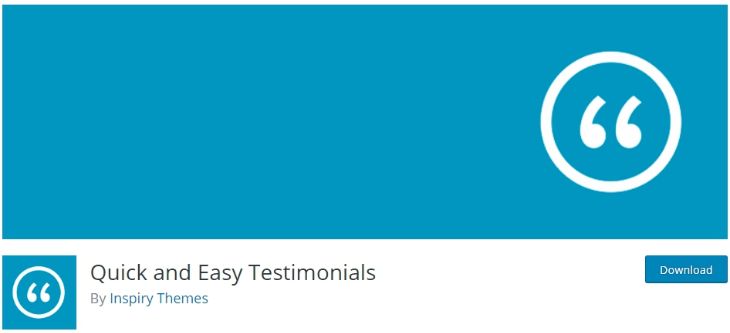
As its name suggests, this Quick and Easy Testimonials plugin provides a quick and easy way to add testimonials to your WordPress website. It uses a custom post type to display your testimonials.
The plugin can display testimonials in a simple and center-aligned style. It inherits the styles from your theme, including testimonials text and links styles. The plugin is compatible with the Visual Composer plugin.
Quick and Easy Testimonials plugin is translation ready and comes with related .pot and .po files. It works fine with RTL languages as styles are center-aligned. The plugin uses shortcodes to display testimonials on your WordPress website. Here are some of the shortcodes used:
- To display all testimonials: [testimonials]
- To display a specific number of testimonials: [testimonials count=”3″]
- To display only testimonials related to a category: [testimonials filter=”category-slug”]
- To display single testimonial: [testimonials id=”123″]
Features of Quick and Easy Testimonials:
- Easy to add testimonials using custom post type
- Displays testimonials in a simple and center-aligned style
- Inherits testimonials text and links styles from the active theme
- Easy-to-use shortcodes
- Translation ready
- Compatible with the Visual Composer plugin
- Supports RTL languages
Which WordPress Testimonial Plugin Is The Best?
Testimonials and reviews are one of the best ways to build trust with potential customers. All of the WordPress testimonial plugins reviewed in this article are designed to do precisely that.
The above listing introduces different testimonials plugins that have their advantages and disadvantages. Frankly, there is no “one best” that suits everyone. However, if we have to pick the best one, we recommend you go for Easy Testimonials.
The major reason to choose the Easy Testimonials plugin is that it is very simple and easy to use, as its name suggests. You can insert testimonials to the sidebar as a widget or embed them into a page or post using shortcodes with this plugin.
Besides, this plugin takes care of all the necessary details like the client’s name, website, position, image, location, product, or service that they reviewed while publishing the testimonials. It lets you add categories to organize your testimonials perfectly and presents a handful of customization options.
Here are a few distinctive features of Easy Testimonials:
- Easy-to-use interface
- Supports schema.org compliant JSON-LD markup
- Option to organize testimonials with testimonial categories
- Option to add an image with a testimonial
- A large collection of font options, including Google web fonts
- Over 100 new themes
- Includes Drag-and-Drop Form Builder
- Supports Google reCAPTCHA
- Multiple testimonial forms
- Advanced testimonial import and export
- Supports Gutenberg editor
- Testimonial carousel widget
- Highly compatible
FAQs (Frequently Asked Questions)
1. How can I add testimonials to my website?
Testimonial pages are the best way to gather feedback from your customers and display those feedback in one place on your website. You can add testimonials on your website using any of the plugins mentioned above. Here’s a quick guide on how to design your very own testimonial page for your website:
- First, log in to your WordPress dashboard
- Go to the plugins page and install and activate any of the testimonial plugins
- Now add a testimonial and style it as you like it
- Hit the publish button once you finish.
2. Do testimonials really work on websites?
If you sell a product or service on your website, a customer testimonial can be a key element because it is an unbiased review that prompts your visitors to buy from your website. Using testimonials in text, audio, or video formats on your WordPress website, you introduce content that will promote your product in a most convincing fashion.
3. Is it possible to find a reliable WordPress testimonial plugin for free?
You can find many free WordPress testimonial plugins that can significantly help you display testimonials on your website and increase your social proof. You can get a handful of cool features from them, and you don’t have to pay a single penny for it.
However, if you seek more advanced features from your testimonial plugin, you should opt for premium testimonial plugins. Making a nominal investment can offer you a truly sturdy and robust solution.
Conclusion
These 15 free and premium plugins make into our list of 15 best WordPress testimonial plugins. We tried and tested all of these plugins and concluded that they all work well to display user testimonials on your website and strengthen your social proof.
Using any of the plugins mentioned above, you can easily showcase your testimonials on the front end of your WordPress website. These testimonials can help foster trust between your brand and your visitors so that you can effectively promote your products and services.
If you find this article insightful, don’t forget to share your thoughts in the comment section below.