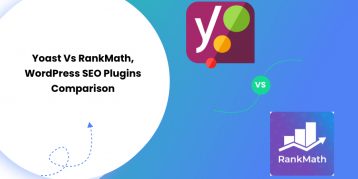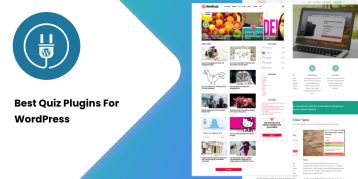Faster loading speed is a crucial factor for the success of any website. That is where the caching plugin plays its part.
By using a caching plugin, your WordPress stores the static HTML version of your page. This decreases the server processing time and results in improved site performance and faster loading speed.
Today, there are hundreds of caching plugins on the market. We have handpicked the 10 best WordPress caching plugins based on the market review and performance analysis.
Each plugin may have more or fewer features than the other. We ran these plugins on a test site to make sure they are actually worth your time and consideration. So rest assured, each plugin will get the job done efficiently.
But before going through the list, let’s introduce you to the concept of caching.
Table of Contents
What is Caching on WordPress?
Whenever anyone visits your website, their browser automatically downloads static content of your site, such as HTML, JavaScript, CSS, and images. Browsers store these files in local storage. Now, these files are known as caches.
Now, when the same visitor revisits your website, the content loads much faster on their browser as their system already has a few contents of your website. Their browser has to make comparatively few requests to your servers. This improves the loading speed and the site’s overall performance. So, caching is an efficient and effective way to boost your website’s performance and speed.
How Does Caching Work?
Whenever you receive a visitor on your site, here is what happens:
- Their browser sends a request to your server to display the content.
- The server then gathers the necessary data as requested.
- The server then sends these data to the visitor’s browser as an HTML file.
- Their browser receives those data, processes them, converts them, and displays them as a wholesome web page.
When the same user revisits your website, the browser needs to repeat the same process. It is time-consuming and also uses more resources on your server.
Using a caching plugin provides an easy way to load your site. A cache stores the HTML file on the visitor’s browser so that it can skip the first three steps when revisiting your website.
Why Do You Need a Caching Plugin?
As per Kissmetrics, 40% of the site visitors leave your site if your website takes more than 3 seconds to load. Plus, it will also reduce the conversion rate by 7%.
Another study shows a 53% bounce rate in the visitor’s number if a site takes more than 7 seconds to load. Well, 53% is a huge number.
So, how do you improve your site’s performance?
There are many ways to improve your site’s performance– sign up for a better hosting plan, change your hosting provider, opt for a performance-optimized theme or use caching plugins.
Among all, using the caching plugin is one of the easiest and effective ways to improve the site’s performance. Look at some major benefits of caching in WordPress:
1. Faster Loading Speed.
We have been highlighting this since the beginning of the article. However, it is essential to mention it here, as well as it is the primary benefit of caching.
2. Smooth User Experience
WordPress caching provides a seamless browsing experience to your visitors. Caching plugins make sure to store your pages’ HTML pages on the fast RAM or local storage of your visitors. So, your pages load much faster and provide a better user experience.
3. Reduces Load on The Server
If you have a startup hosting plan, using a caching plugin is the best way to reduce your server load. It reduces I/O operations and saves your server’s memory. This will ensure that you can enjoy a learner hosting package that delivers a larger server’s performance.
4. Better Google Rank
Google prioritizes fast-loading and better-performing sites. A website’s performance is one of many ways to double the search traffic. Google rewards the quick-loading site with an upgrade in its ranking.
List of Best WordPress Caching Plugins
Now that you have a good understanding of caching, here are the ten best WordPress caching plugins on the market today. These plugins are easy to use, have a simple interface, and improve performance right away. Check their details:
1. WP Rocket

WP Rocket is certainly one of the best caching plugins you can find today. The plugin is very easy to use, even for a WordPress beginner. The interface is simple and straightforward. So, you don’t need to know heavy technical jargon for various caching options.
It is the most feature-packed caching plugin you would ever come across. Any level user can instantly set up the cache on their website with a single mouse-click. The plugin’s crawler fetches the WordPress pages and builds up the cache automatically.
After building the cache, the plugin automatically recommends caching settings such as the page cache, gzip compression, and cache preloading.
WP Rocket also packs additional features to improve your site’s performance further. Some of those features are CDN support, lazy loading images, minification, DNS prefetching, and more.
Reasons to install WP Rocket Plugin.
- WP Rocket is an easy-to-use plugin with a user-friendly interface. The dashboard is very comfortable to use for beginners.
- The plugin is very easy to set up.
- The plugin includes database optimization features. It cleans your WordPress database and also the resources it uses on your server. Such a feature takes the load off from your server.
- WP Rocket includes a lazy load feature for your media file. By enabling this feature, your site’s images don’t load unless your visitor scrolls over them. It reduces the unnecessary effort your server needs to put on your site.
- The plugin is CloudFlare-compatible to speed up your website further.
- WP Rocket supports multiple languages.
- The plugin is compatible with multisite networks.
- The plugin allows you to preload cache.
- The plugin provides tools for both concatenation and minification.
- It supports object caching.
- It also includes a unique feature for Google Fonts optimization.
Pricing
WP Rocket is a premium plugin. It offers caching plans as follows:
- Caching for one website: $49 (includes one year of support and updates)
- Caching for three websites: $99 (includes one year of support and updates)
- Caching for unlimited websites: $249 (includes one year of support and updates)
The plugin does not offer free trials or free version. However, you do get a 14-day money-back guarantee offer.
2. Cache Enabler
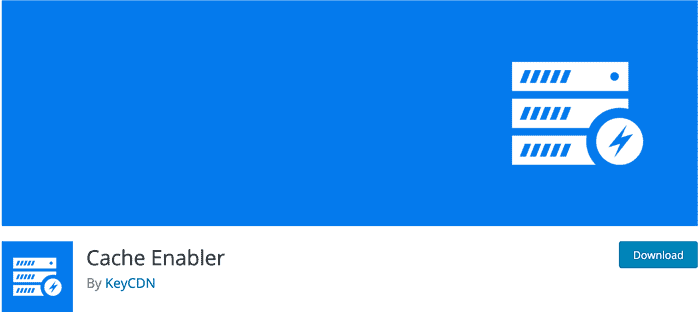
The Cache Enabler is a free caching plugin with a fast and reliable caching engine. The plugin is fully compatible with multisite networks. A unique feature about this plugin is its claim to serve WebP images without needing JavaScript.
When combined with plugins such as ShortPixel and Optimus, Cache Enabler enables you to utilize this newer WebP image format. Such a feature is great for business websites, especially e-stores and blogs.
The settings of the plugins are short and simple. Any level user can get used to its settings dashboard since everything that you need to know is right there.
Reasons to install the Cache Enabler plugin.
- The Cache Enabler plugin has a unique feature of serving WebP images.
- The user interface of the plugin is simple and straightforward. Configuring and using the plugin is very easy. All experience levels can handle this plugin on the go.
- It is a fast caching tool that offers manual as well as automated options to clear the cache.
- Minification is available for HTML as well as JavaScript.
Pricing
The Cache Enabler is a free plugin. You can directly download it on your WordPress and use it on the go.
3. Comet Cache

The Comet Cache plugin is a popular caching solution with free as well as paid options. The plugin has similar functions and features as the previous two mentioned above. However, a feature that this plugin excels at is the documentation.
Comet Cache beats many of its competitors in the documentation part. You can find dozens of FAQs and links in this plugin to guide you about caching.
The plugin is very simple to install, configure, and use. Any beginner can feel comfortable tweaking around in the dashboard.
The plugins also feature automation in the pro version. Set it once, and the plugin does the remaining work on its own. In the free version, you need to complete those tasks manually. A good reason to switch to a paid version, we believe.
Reasons to install Comet Cache plugin.
- Comet Cache plugin features a fast configuration. Any user can set up their caching mechanism within minutes.
- You can cache on pages, posts, categories, tags, archives, author pages, and XML sitemaps.
- The premium version of the plugin offers an intelligent automatic cache clearing feature.
- You can cache the RDF, RSS, and Atom feeds for all your content.
- Detailed documentation.
- URI exclusion patterns.
- User-Agent exclusion patterns.
- Users can set an expiration time for the stored cache files.
- Enables client-side caching.
- It enables caching for 404 requests.
- Apache optimizations for GZIP compression.
- Compatible with WP-CLI
Pricing
Available in both free and paid versions. For premium, the cost ranges from $39 to $139.
4. W3 Total Cache

The W3 Total Cache is another popular free caching plugin that is available in the WordPress plugin library. However, this is not a perfect caching solution as it can affect the performance with some hosting solutions.
Also, beginners might have difficulty in understanding the backend settings of this plugin. The plugin is loaded with tons of options, which may overwhelm users.
W3 Total Cache is an open-source plugin that provides unlimited installations. It integrates with a CDN and works fine with both mobile-friendly websites and desktop ones. The plugin includes cache options for page, object, gzip compression, CDN support, minification support, and more.
The plugin is a very useful companion for websites with SSL certificates. It makes the W3 Total Cache plugin an ideal caching solution for eCommerce websites.
Reasons to install W3 Total Cache plugin.
- It is completely free.
- It is compatible with all hosting options like clusters, dedicated servers, and shared hosting.
- It provides SSL support for faster online stores.
- The plugin supports object caching.
- Improved site performance.
- It offers Accelerated Mobile Pages (AMP) support.
- Transparent CDN management with theme files, media library, and WordPress itself.
- It provides Minification and Compression.
Pricing
The W3 Total Cache plugin is completely free. You can directly download it on your WordPress and use it right away.
5. WP Super Cache
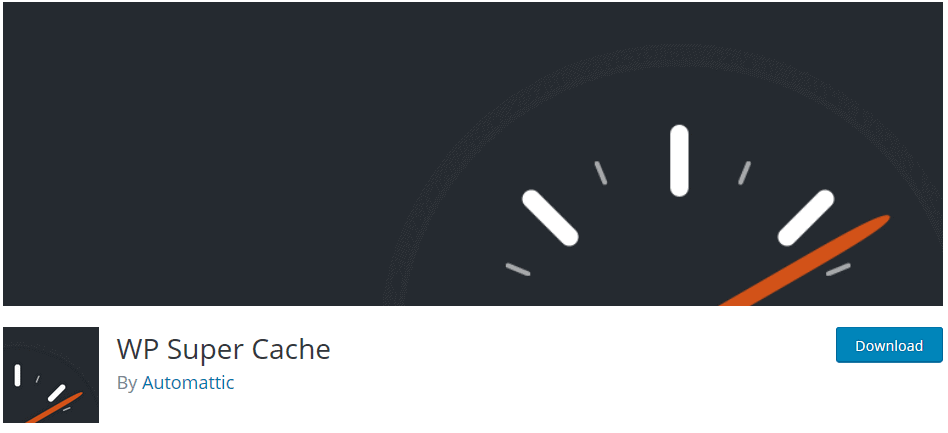
WP Super Cache plugin is another free and open-source caching plugin that comes with unlimited installations. This plugin is efficient as it creates static HTML files. It serves those HTML files rather than the heavy WordPress PHP scripts to make your site faster.
The plugin offers three caching modes to the users. Most of the users might prefer using the Simple mode as it is the least risky. The Expert mode allows you to super cache your files and modifies the .htaccess files.
Garbage collecting is one of the best parts of this plugin. It keeps your site optimized by cleaning out the old files on a regular basis.
Reasons to install WP Super Cache.
- It is a free plugin with millions of installations.
- Easy to configure the backend settings, even for beginners.
- Optimizes your site performance on a regular basis by using the garbage collection process.
- It Offers three caching modes from Simple to Super caching.
- It is integrated with a unique CDN setup for better distribution of files.
- The unique Cache Rebuilding feature rebuilds the cache whenever a comment is posted and serves up the old page to other users.
Pricing
The WP Super Cache is a free plugin. You can directly download it to your WordPress and start using it.
6. WP Fastest Cache
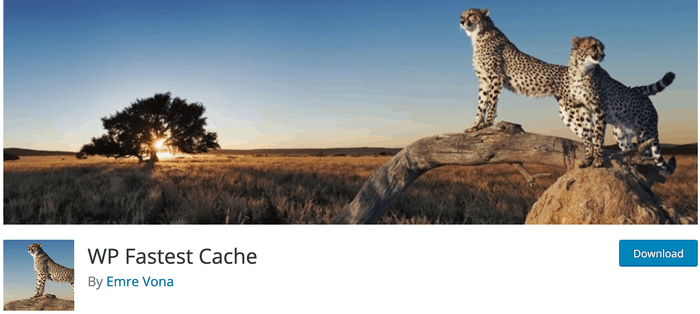
WP Fastest Cache is another popular caching solution with free as well as paid options. The premium version requires a one-time fee and offers a wide range of tools lacking in the free version.
The free version of the WP Fastest Cache comes with features like desktop caching, browser caching, GZIP tools, combination options for CSS and JavaScript, and minification of HTML.
The plugin has various unique features making it one of the most amazing caching plugins for all sites. It serves the sites faster than most of its competitors. However, if you’re hosting your website at Kinka, the plugin might not be the best choice as it may affect the performance.
Reasons to install WP Fastest plugin.
- Easy to configure the settings page.
- It serves the sites faster than most of its competitors.
- It provides SSL support.
- It provides CDN support without much configuration.
- Easy to upgrade to the premium version from the WordPress dashboard itself.
- It provides Cloudflare support.
- It offers Minification and Combination options for JS and CSS.
- Handles image optimization separately from caching.
Pricing
The WP Fastest Cache comes in free as well as premium versions. Its premium plans are as follows:
- $49.99 for one website.
- $125 for three websites.
- $150 for five websites.
7. Hyper Cache
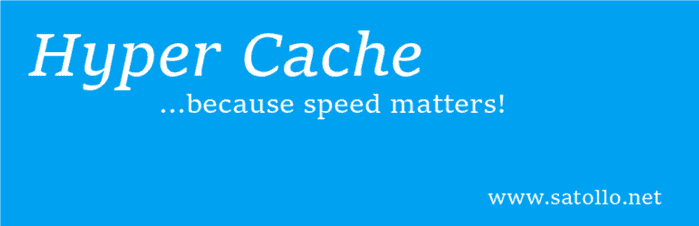
Hyper Cache is one of the most excellent caching solutions for both high-end servers and low resource hosting options. It is a free and open-source caching plugin with all of the built-in features upon download.
Beginners can easily use this plugin as the installation is simple and fast. The plugin is easy to configure as the plugin runs solely on PHP.
The plugin works efficiently with bbPress and is known as the best caching tool for forum pages. So, you can efficiently run a forum website. Also, the compression caching optimizes your bandwidth and improves the page speed.
Reasons to install the Hyper Cache plugin.
- It is a free plugin with various features included upon download.
- Caching occurs in small devices too.
- It Provides CDN support.
- bbPress specific integration.
- Manages compression even for non-cached pages.
- Yo away from your blogs to exclude them from backups.
- Serves cached pages to users who comment on your blog.
Pricing
Hyper Cache plugin is completely free, and you can directly download it on your WordPress.
8. Cachify

Cachify is a free and open-source caching solution that features different types of caching methods. You can select from caching through the database, the server’s hard drive, Memcached, or directly from the server’s system cache with the help of APC.
The plugin optimizes your site’s loading time by caching posts, pages, and custom page types as static content.
It works efficiently with the WordPress multisite installations and supports all server types.
Reasons to install the Cachify plugin.
- It works with custom post types.
- It offers different caching methods: DB, HDD, Memcached, and APC.
- The toolbar includes a “Flush Cache” button to delete the cache with a click.
- It also works with the WordPress multisite networks.
- Optional compression of HTML markup.
- Manual as well as automatic cache reset.
- Automatic cache management system.
- White lists of user agents and posts.
- The plugin includes settings for Apache and Nginx servers.
Pricing
Cachify plugin is available for free. You can directly download it to your WordPress and use it right away.
9. Hummingbird
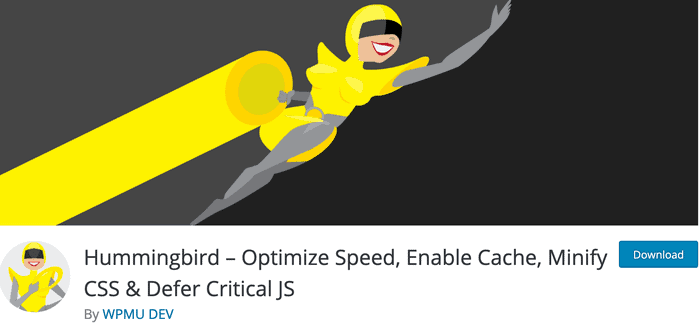
The Hummingbird plugin is quite new in the online world. However, being new does not mean it lacks functionality to be a good caching plugin. In fact, Hummingbird is a feature-packed cache plugin that is available in both free and premium versions.
A standout feature of the Hummingbird is the scan and fix capacity. The plugin scans the performance of your website with one click. It then tries to fix any problem automatically. Such a feature makes this plugin user-friendly.
Moreover, the 24/7 technical support and frequent updates make Hummingbird a reliable caching option.
Reasons to install Hummingbird plugin.
- The plugin enables text compression.
- Offers Minification of CSS and JS.
- Combination and Minification of CSS and Javascript files to improve the site’s performance.
- Scan and fix functionality.
- Lazy load offscreen images using Smush free integration.
- You can pre-connect to required origins.
- You can prioritize resources based on the order.
- The plugin helps you avoid enormous network payloads.
- The plugin eliminates render-blocking resources.
Pricing
Available in both free and premium versions. The premium version is available for $49 per month.
10. Swift Performance

Swift Performance is one of the best cache and performance booster plugins out there. The plugin provides an intelligent and modern caching system. You can even cache the AJAX requests and dynamic pages. You can also add exceptions.
The Page Compression feature of the plugin is compatible with bbPress, WooCommerce, Varnish, and CloudFlare. It boosts your site performance, increases the SEO score, and provides a better user experience.
Swift Performance plugin provides a highly customizable unlimited Image Optimizer, which allows you to set the desired quality for each optimization process. You can also change the size and optimize the uploaded images and then compare them with the original ones.
The built-in database optimizer maintains the WordPress database by clearing the expired and duplicated data and attachments.
Reasons to install Swift Performance plugin.
- Allows Database optimization
- Provides Unlimited Image Optimizer
- Provides combination and minification of CSS and JS
- The plugin automatically generates critical CSS for each page.
- It enables extended CDN support
- Plugin optimizer allows you to disable plugins on certain pages.
Pricing
The free version “Swift Performance Lite” is available on WordPress.org.
The premium plans are as follows:
- $39.99 for one site.
- $99.99 for four sites.
- $199.99 for unlimited sites.
When To Clear WordPress Cache?
Caching is an efficient way to improve your site’s performance and provide a better user experience. But sometimes, the cache files block you from previewing the changes on the frontend right away. This is when you need to clear the cache.
Some of the reason to clear changes are:
1. Design Changes
You may need to change your site’s design time and again. You may need to add or update the contact information, add/remove products, change their details, change the theme layout, and such.
However, you may not see the changes on your page right after making those changes. It happens mainly because the caching mechanism has not detected any change on your site. Thus, it keeps on loading your previous website version. Clearing the cache will resolve this issue.
2. New Content
Google notes those websites that update their content and add new ones frequently. Contents may be blog posts, case studies, or anything relevant to the website.
But when your server retains the old cache files, your web page does not show the new content. So, it creates a problem ranking on search engines. Here, you may need to clear the cache.
3. Theme or Plugin Update
Whenever you update your theme or a plugin, it is better to clear the cache. Doing so will ensure your web page loads all the files, codes, and appearance on the HTTPS request.
4. Database Changes
Any changes you make on your database or even migrating the database requires clearing of the cache. Doing so prevents the error message display on the browser.
Frequently Asked Questions
Q. Do plugins slow down WordPress sites?
Yes, installing too many plugins does slow down WordPress. Adding a plugin means adding extra codes to your database. This puts pressure on the web browser to load those codes. The loading time depends on the size of the plugins. The more you install plugins on your WordPress, the more time the browser takes to load your site.
Q. Do plugins in WordPress cost money?
Plugins are a program with few codes. They add functionality to your site. Some plugins are free, some are paid options, and others are free with premium versions. For example, WP Rocket is a premium plugin with three different pricing plans. W3 Total Cache is a free plugin. Likewise, Comet Cache has both free and premium versions.
Q. How many plugins should you use in WordPress?
You can have any number of plugins on your site. Common business websites commonly have up to 30 plugins installed on their WordPress. However, the number of plugins can easily cross 50 if you want to have multiple advanced features on your website.
Final Words
There are multiple benefits of caching your WordPress, the major one being improved performance. That is what the caching concept is based upon initially. Luckily, there are multiple caching plugins available today to ease things for you.
You just read about the ten best WordPress caching plugins in this article. Each plugin is capable of effectively caching your website. Some are free, while some are paid options. If you want our recommendation, we suggest WP Rocket as the best premium caching plugin. Likewise, for a free option, we prefer the WP Super Cache plugin.
However, you can go with any other option on the list. You won’t be disappointed for sure.