In today’s world, a slow-loading website is a major turnoff. Just having a website isn’t enough until you can optimize it for the best performance.
With WordPress, you get complete control over your website. So, it is up to you on how to speed up a WordPress site.
WordPress site functions depending on its theme, configuration settings, plugins, and other elements.
In the article below, we have tailored a list of specific techniques that can help you optimize your website for speed. Along with speed, these tips can enhance user engagement as well.
Continue reading, and you’ll find out why and how you should speed up your website.
Table of Contents
- Why Speed Up Your WordPress Website?
- Why is Your WordPress Site Slow?
- How to Speed Up Your WordPress Site?
- 1. Choose an ideal hosting service.
- 2. Use a Lightweight Theme.
- 3. Optimize Images
- 4. Use Caching Plugin
- 5. Use a CDN
- 6. Test the Speed of the Plugins Before Using Them
- 7. Clean WordPress Database
- 8. Use the Latest PHP version.
- 9. Optimize CSS and JS files
- 10. Update Your WordPress Site Regularly
- 11. Lazy loading
- 12. Do not Upload Media Files Directly to WordPress
- 13. Minimize HTTP Requests and External Links
- 14. Use Optimal WordPress Settings.
- 15. Check for Pingback and Trackback.
- How to Test the Speed of Your WordPress Site?
- Conclusion
Why Speed Up Your WordPress Website?
People are naturally impatient. They only prefer things that provide the utmost convenience. It’s the same with websites. Not caring about it leads to costly consequences.
According to a study, a one-second delay in page-loading time can decrease your page views by 11%, decrease customer satisfaction by 16%, and 7% loss in sales conversion.
Such a decrease in page views and customer satisfaction can result in low revenue generation.
Recent changes in Google’s website ranking policy penalizes slower websites by lowering their search engine rankings. This can, in turn, result in a low number of subscribers, less website traffic, and lower revenue.
Why is Your WordPress Site Slow?
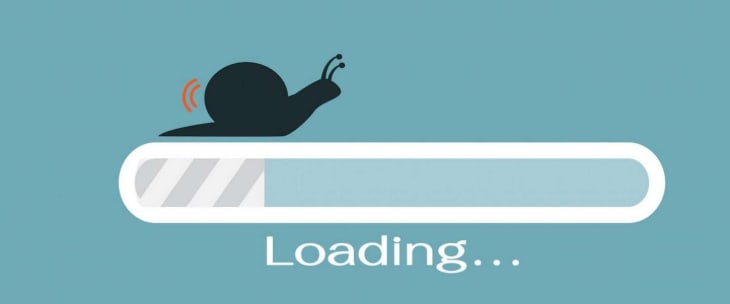
Let’s understand what exactly makes a WordPress site slow. Some of the primary reasons for websites being slow are as follows:
1. Hosting Service
If your hosting service is not configured properly, it negatively impacts your website speed. A hosting service provider ensures that the data is transferred to and from the server smoothly. Improper configuration can make your website load slow as the data cannot flow smoothly back and forth.
2. Configuration Settings
WordPress configuration can make a lot of difference when it comes to the speed of a site. If your website does not serve cached pages, It may be overloaded with requests, causing your top server to crash temporarily or permanently.
3. Faulty Plugins
A poorly coded plugin can result in a slow website. So, while choosing a plugin, check for reviews, and choose a highly optimized plugin for speed and performance.
4. External Scripts
External scripts, like Ads, front loaders, and javascript, decrease the loading speed significantly. Minimizing calls to these scripts can make your website faster.
5. Size of Page/Post
Ultimately, the size of the page or post also determines the speed of your website. These pages and posts can include images, videos, audios, and such, making the site further slow.
How to Speed Up Your WordPress Site?
Let’s dive right in. Given below are some measures you can apply to speed up your WordPress site.
1. Choose an ideal hosting service.
The hosting service provider highly influences the speed of a website. There are different hosting types, like Shared WordPress hosting, Managed WordPress hosting, and VPS WordPress hosting.
Shared hosting provides unlimited bandwidth, space, emails, domains, and more. However, it fails to deliver fast-loading speed and results in unmanaged traffic on your website. It is so as you share resources with many devices in shared hosting.
Other hosting services like cloud-based services are getting more popular and easy to use.
Alternative approaches to managed hosting are also available if you want to save time by setting yourself free from the hassle of allocating time and resources.
To save your precious time, we tested and compared dozens of WordPress hosting. Here’s our review on the fastest WordPress hosting in 2024.
Choose a hosting plan that meets your needs in the best way possible.
2. Use a Lightweight Theme.
Most of the themes these days are filled with advanced features, like sliders, widgets, social icons, etc. Though they please the eyes, they make your website load slow.
So, while choosing a theme for your website, look for the one that is lightweight and uses minimum resources. It is essential to know how to choose a theme for your WordPress site.
You can choose the default WordPress themes as they are light as well. Or, you can also look for other modern and lightweight themes.
These themes provide you with everything you need while making minimal use of resources available.
3. Optimize Images
Image contributes highly to increasing the size of a website. However, you cannot simply reduce the size of images as it may result in poor quality.
The trick is to keep the images’ quality intact while keeping the size of the website minimal. You can optimize your images using online tools, like Chrome PageSpeed insight, Photoshop, and such. Or you can also use popular image optimizer plugins like Optimole, WP smush, etc.
If you’re looking for an image optimizer, here’s a list of best image optimizers plugins.
4. Use Caching Plugin

Caching refers to the concept of storing the data from a server, in a way that it can be retrieved easily without making the call to the server time and again.
Proper caching and using plugins can reduce the extra burden to the server and, in turn, decrease the loading time. W3 Total Cache is a plugin for adding caching rules to your website and considerably speeding your website.
WP rocket is another option for caching plugins. In fact it is considered as the best by WordPress experts. Do not forget to check it out.
5. Use a CDN
Your location determines the loading speed of your website. If your visitors are far from where your site is hosted, it’s best to use a CDN.
CDN stands for Content Delivery Networks. A CDN helps you create a copy of your website and makes it available to various data centers worldwide. So, when a web request comes from anywhere globally, the CDN serves the web page to the visitor from the nearest data center. Using a CDN is always an advantage as it sets you up for global overtaking.
6. Test the Speed of the Plugins Before Using Them
Plugins add functionalities to your WordPress site. They are vital, but they can slow down your website. Unnecessary plugins add a huge amount of junk to your website files. They also put pressure on your server resources.
So, be careful while choosing plugins. Make sure they’re from a reliable source. Also, consider the size of the plugins and use the lightweight one.
Make sure your plugins are optimum and avoid unnecessary ones.
7. Clean WordPress Database
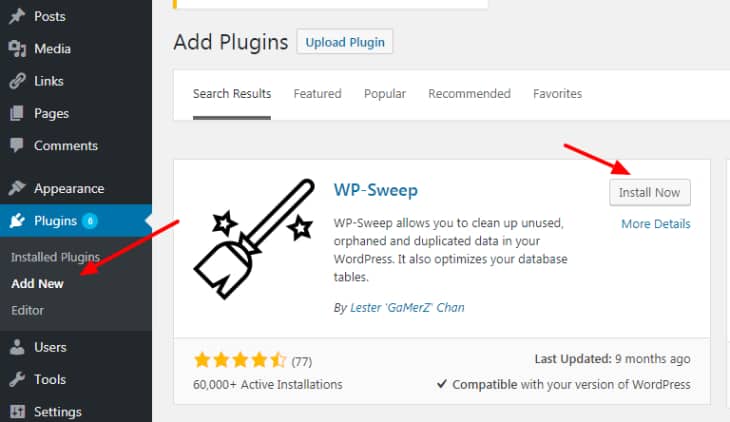
Once you have your website for a while, you will have unwanted data in your database using your resources. It is ideal for cleaning up the data and freeing some space to reduce the backup size.
There are many spams, fake users, drafts, and other unwanted data present in the database that you can remove. Doing so will increase your website’s loading speed dramatically. A well-managed database can make all the difference.
You can choose to manage the database in multiple ways. There are plugins, like the WP-Sweep plugin, which allows you to clean up your database with just a click.
8. Use the Latest PHP version.
WordPress is a CMS written in the PHP programming language. PHP is a server-side programming language.
WordPress always supports the latest PHP versions. But, there are chances that your WordPress hosting service provider might be using an older version of PHP. This results in a long time to load your website.
The latest PHP versions are optimized for performance. PHP 7 is two times faster compared to its predecessors. This can increase the speed of your website dramatically.
9. Optimize CSS and JS files
It is always good to keep your CSS and JS files at a minimum. Though they play a major role in enhancing user experience, CSS and JS files can also significantly reduce loading speed.
You can check if you have an excess of CSS and JS files by testing your website through several tools. You can also use plugins, like AutoOptimize, for optimizing your CSS, JS, and even HTML of your website.
Besides, there is also an option to do it manually using help from Google.
10. Update Your WordPress Site Regularly
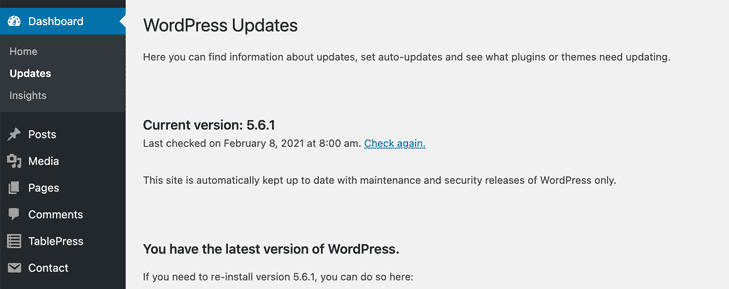
Over the years, WordPress has gained massive popularity. One of the primary reasons behind that is its regular update feature.
Not only does a WordPress update fix security issues and bugs, but it also provides additional advanced features to cope up with the emerging web technologies. WordPress regularly updates your theme and plugins.
Suppose you don’t update your site regularly, your website loading speed increases. Your website also becomes more vulnerable to security threats. So, if you want to make your website perform as fast as it can, always keep your WordPress site updated.
11. Lazy loading
If you are running a blog site, you can benefit using the lazy loading feature. Lazy loading is a feature that loads only the content visible on the screen. As you scroll down, your website loads automatically.
For a content-rich website with plenty of images, videos, and comments, lazy loading is an effective way of maintaining speed and enhancing user experience. There are several plugins that you can use for lazy loading.
12. Do not Upload Media Files Directly to WordPress
Though WordPress allows you to upload video and audio files directly on your website, doing so can make your website slow. It costs you a lot of bandwidth and increases the backup size tremendously.
By default, WordPress displays images and video content in an HTML5 player. However, it is best to embed files from YouTube, Vimeo, SoundCloud, and more as it makes your website fast and reduces the backup size.
13. Minimize HTTP Requests and External Links
A typical WordPress site includes files, scripts, stylesheets, images, and other files from external sources like Google, Facebook, and such. Together, these components work to provide advanced and powerful features.
These components generate HTTP requests when used. When there’s excess HTTP requests, and scripts on your website, a big chunk of data is added, and your website becomes slower. So, if your website is overpopulated with external scripts and other resources, you might want to keep it to a minimum.
You can either disable external scripts or merge them into a single file. It is best to use only a few scripts, including essential ones like a commenting system or tracking tools, like Google Analytics.
14. Use Optimal WordPress Settings.
Within your WordPress website settings, you can make a few changes to speed up your WordPress site. Although they may look like minor changes, they can make a difference in your loading time.
Firstly, do not forget to change the default WordPress login URL. This can protect you from the security threats from bots and hackers and decrease the bandwidth used by bots that repeatedly hit this URL. You can change the login URL manually or use plugins for ease.
Secondly, disable themes or plugins update. When you enable updates, the built-in update checker checks for updates by making an external GET request. Frequent requests can overload the server.
These changes can positively impact the loading time of your website and bring noticeable improvements.
15. Check for Pingback and Trackback.
Pingbacks and trackbacks alert you when your blog or page receives a link. It is a significant feature as it allows you to check the links of your website. However, other tools, like Google Webmaster Tools, can help you do the same.
One of the major setbacks about pingbacks and trackbacks is that it puts an undesirable amount of stress on the server resources. Whenever someone tries to link up with your website, your website generates WordPress requests back and forth. This can cause a decline in the loading speed of your website.
So, to turn it all off, Go to WP-Admin, then Settings, then Discussion. Unselect “Allow link notifications from other blogs(pingbacks and trackbacks)”. That’s it.
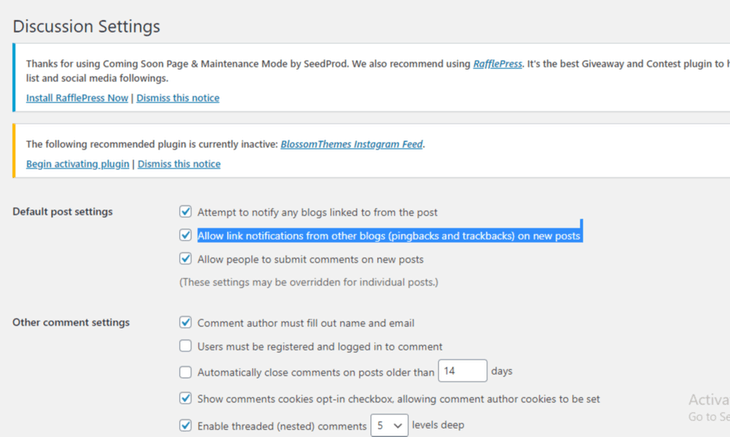
How to Test the Speed of Your WordPress Site?
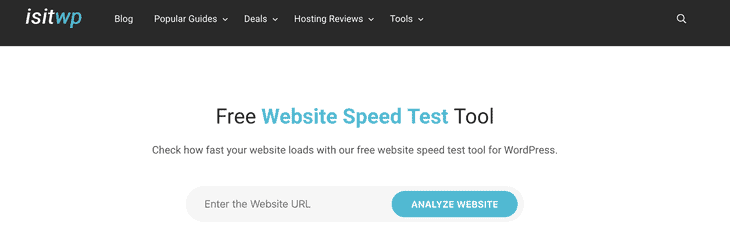
A WordPress site’s speed depends on the device, location, size of a particular page, cache, type of content, and several requests. That’s why it is essential to perform multiple tests while testing the speed of your website.
A good page loading speed is under 2 seconds. However, it’s always good if you can do better. Small optimizations here and there can reduce loading time by half a second or one.
Generally, the homepage is considered as the standard to test the loading speed. There are unlimited tools available online to test a site’s speed.
WordPress speed test, WebPageTest.org, Tools.Pingdom.com, PageSpeed Insights are some of the most used testing tools. They also highlight elements that you can tweak to optimize speed.
Conclusion
Our guide includes information on why and how to speed up WordPress. It makes you aware of the factors that affect a WordPress site’s speed and suggests measures to improve them.
The techniques above are tested and proved to be the most effective ones to increase your website loading speed. Try out for yourself and see what methods meet your needs.
Once you find the right technique for your website, you will notice the increase in traffic and user engagement in no time.
Meta Description: We presented you with an ultimate guide to speed up WordPress along with possible reasons to slow down. Read the article and follow the instructions to speed up your website.








