There’s no doubt social media has become an inseparable part of our life. Businesses in modern times see social media as a game-changer. When it comes to business, social media can be an excellent platform for marketing.
With a good presence on social media and increased website traffic, you can also improve your search engine rankings using social media platforms.
You may have noticed or even used the social share buttons on posts of different websites. These buttons allow your users to share your content with their audience, creating a snowball effect of exposure.
A social sharing plugin for WordPress allows you to easily display all your social links in the right way to make the most out of it. Besides, a social sharing plugin can bring drastic changes to your business.
Stick with us till the end to find out why you need a social sharing plugin and pick the right one for your site.
Table of Contents
Why Do You Need a Social Sharing Plugin for WordPress?
In this day and age, any business or brand must have a website to reach its target audience and build solid brand credibility. But building a WordPress website alone won’t do all the right tricks for your business.
You need to find several ways to grow your traffic to help your business website thrive. And, one of the best ways to grow your website traffic and increase readership is by using social sharing plugins.
A social sharing plugin allows you to add social sharing buttons in each of your posts easily. The social buttons are strategically placed for higher leads to increase traffic conversion. However, there are other significant reasons why you need a social sharing plugin for WordPress, they are:
Increase Brand Exposure
Adding social buttons in each of your blog posts allows your audience to share your content easily. In the long run, this significantly increases the possibility of creating a snowball effect of exposure.
It means whenever someone decides to share your content or page in their social media profile, it is likely to reach out to a handful of new potential customers via sharing. This continual process plays a crucial role in improving your brand visibility across the web.
Increase Website Traffic
Believe it or not, but social sharing plugins help increase traffic to your brand or business website.
On average, 7.5 million blog posts are published on the internet every day. With such a staggering number of daily posts, it isn’t easy to get noticed by your target audience.
Therefore, using a few handy social sharing plugins will help you drive more traffic to your WordPress website.
If you manage to add your social share button in a strategic position, it is likely to encourage your readers to share your content across several social media platforms.
Once you increase your social share dramatically, you are more likely to generate more website traffic.
Achieve Natural Links
As we’ve mentioned already, social sharing plugins are specifically designed to help your visitors share your website content on several social media platforms.
As long as your posts and content add value to the readers, people will likely share your blog posts and links on their social networks.
Your website content will create value for readers in the long run, which will help build your brand personality.
As more people share your content across several social media platforms, you’ll have a higher chance of generating more natural links to your website.
List of Free Social Sharing Plugins For WordPress
Here are the free social sharing plugins for WordPress.
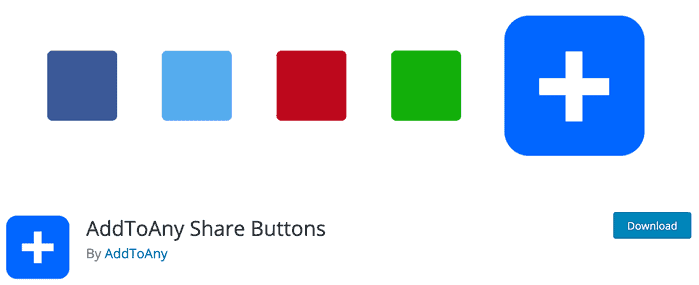
The AddToAny Share Buttons plugin for WordPress increases traffic by creating a platform for users to share posts and pages in any social network. These include Facebook, Twitter, WhatsApp, Reddit, and many more.
The AddToAny plugin has been around since 2006. There are multiple share buttons available with the plugin. These include Standard, Floating, Follow, Image, Vector, and custom share buttons. You can specify where you like to keep and how you want buttons to appear for the best results.
This plugin supports Google Analytics integration for sharing analytics. You can highlight share counts for each post and page. The plugin is well-optimized for WordPress as it is built following strict WordPress guidelines.
The plugin works great with multisite networks and supports multiple languages too. It is also mobile optimized and Retina ready, which makes it look perfect on any screen. With over 10 million downloads, this plugin is surely one of the top plugins available in the market.
- 100+ social media sites and apps
- Multiple types of share buttons
- Custom placement and appearance
- Easy analytics integration
- Optimized for WordPress
- Supports Woocommerce
- Supports multilingual site, multisite networks, and accessibility standards
- Mobile optimized and Retina ready
- Fully customizable and extensible
- Translatable to dozens of languages
- Over 10 million downloads
Social Pug

Social Pug is the ultimate social sharing platform that helps you create engaging content, influence people through social media, and grow your audience base. The plugin is fully customizable, so you create an engaging interface. Recently the plugin has changed its name to Grow.
The Social Pug plugin is a fast-loading plugin that does not sacrifice page speed at all. The premium plugin supports 10+ social network options you can choose from to create custom sharing options for your readers. In addition, you can set default social media images and descriptions for your content which your users can share through multiple social platforms.
Once you start using the Social Pug plugin, you’ll see that the share buttons are well-placed across multiple locations within your site. In addition, you can customize these buttons’ look and feel and hide them when you don’t need them.
- Easy Installation
- Custom Button Colors
- Before and After Content Social Share Buttons
- GDPR compliance
- Editable Button Labels
- Floating Sidebar Social Share Buttons

Shareaholic is much more than a regular social sharing plugin for WordPress. It is among the world’s leading suite of audience growth and engagement tools. You can add social share buttons, related posts, analytics, Ad monetization, and more to your WordPress site using the Shareaholic plugin.
This plugin features a multipurpose dashboard that lets you engage and grow traffic, market content, gain insight and monetize, all within a single dashboard. Thus, this plugin combines the functionalities of many other plugins in a single efficient package.
The Shareaholic plugin is a lightweight plugin that loads faster than any average plugin. Its advanced code optimization techniques support features like selective and lazy loading. The best part is that you can use only the functionality that you need when necessary.
Overall, the plugin is a powerful one as it integrates smoothly with other plugins. You can integrate Google Analytics too. No matter the scale of your website and audience, the Shareaholic plugin is suitable for all.
- Share counters
- Integration with Google Analytics
- Supports HTML5 and XHTML
- Mobile optimization
- Supports URL shortener like Bitly, TinyURL, and more
- Vector share buttons and follow buttons
- GDPR compliant
- Floating share buttons
- Promote content across the network using Related Content Advertising Tools
- Optimized for mobile devices
- Social follow buttons
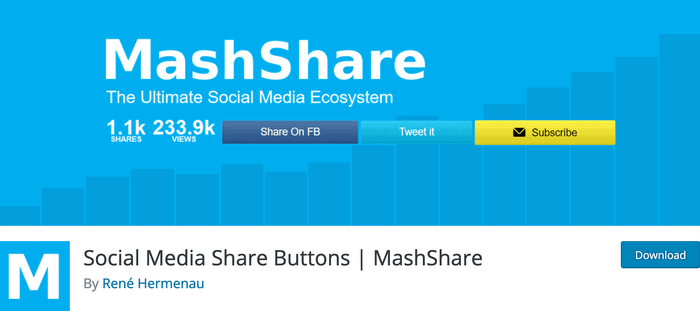
MashShare is another brilliant plugin that is free, professional, and highly customizable. It is one of the best social sharing plugins offering exceptional performance. It is also well-known for its highly secured platform that prevents attacks on your site.
The first thing about MashShare is that it offers you high-performance social media share buttons. The buttons are attractive and high-resolution. You can even use the plugin to integrate it with some third-party share button vendors.
The latest update allows you to enable or disable social media share count. Besides, the social media icons load faster as the plugin uses object and transient caches. With the MashShare plugin, you can add shortcodes to extend the functionalities of the plugin. Add-ons like Google Analytics, YouTube Video Share, and more can also be added.
Customization is way too easy with the MashShare plugin. The plugin supports custom CSS and is developer-friendly too. The plugin supports multiple languages, which means you can translate it to your language and use it easily.
- High-performance social media share buttons
- High-resolution share button icons
- Total social media share count
- Object and transient caches
- Fast loading buttons
- Supports shortcodes
- Supports add-ons like Google Analytics
- Developer friendly
- Several filters and actions
- Highly customizable
- Smart share count button
- Optimized performance
- Custom CSS support
- Multi-language capable
- 23 social media add-ons available
Social Media Flying Icons
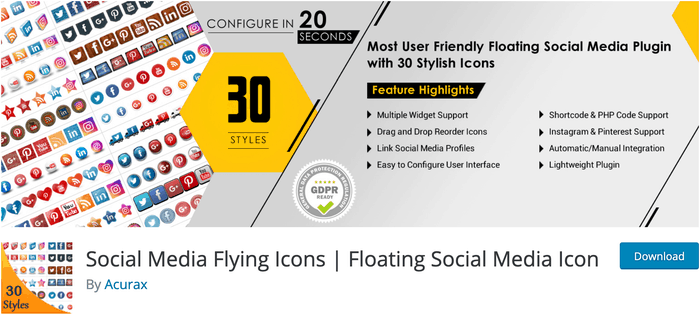
Social Media Flying Icons is a highly customizable plugin that is highly attractive and serves multi purposes. This plugin provides you with social media icons that are attractive to look at and easy to configure.
With the Social Media Flying Icons, you get 30+ icon themes. You can adjust the size and color of these icons as you like. The plugin supports multiple widgets and shortcodes, which you can use anywhere you like. It also comes with built-in support for Flat Icons and Instagram Support.
The plugin supports floating, which means even if the user scrolls down the page, the social media icons will stay there. For higher efficiency, the plugin loads essential social media icons only.
Hands down, the Social Media Flying Icons is the most downloaded social media plugin. You will find detailed documentation to help you through the setup, installation, and use. Check out for yourself and see the difference.
- 30 icon themes
- Easy to configure
- Support for multiple shortcodes and widgets
- Flat Icons
- Instagram support
- Enable/Disable floating
- Set icon size and order
- Loads essential social media icons only
- Detailed help documentation
- Featured Plugin On Many Developer Portals

Kiwi Social Share is a standalone plugin that is by far the best and easy-to-use WordPress social media share plugin—coming from a popular company that is well maintained and reputed by folks at WPKube.
This plugin has an attractive and alluring user interface that is intuitive, sleek, and elegant. If you’re a regular user, you will find the Kiwi Social Share plugin super easy to use. There are share counts next to the social media icons.
Like many popular plugins, the Kiwi Social Share plugin features its own’ Click to tweet’ button. The google analytics integration feature available with the Kiwi Social Share plugin lets you track users’ interaction with the website for future campaigns.
Likewise, this plugin provides you with four different skin options, which you can set according to the mood. The plugin is lightning fast and loads faster than the average social sharing plugin.
- Facebook, Twitter, LinkedIn, Pinterest, and Flint supported
- Excellent UI with an intuitive interface
- Easy to use for all user level
- Changeable article bar group
- Number of counts next to the social network icon
- Enable/Disable the floating bar
- The adjustable shape of the floating bar’s social button
- Click to tweet button
- Google Analytics tracking
- Four different skins
- Lightning-fast loading speed
Social Login

The social sign-in or social sign-on plugin is popularly known as the Social Login plugin. This plugin lets you use information from social networking sites to facilitate logins on third-party applications and programs.
The Social Login plugin is a free and easy-to-use plugin. You can comment, log in, and register in any of the 40+ social networks supported by the plugin. Coming from a highly professional team, this plugin delivers outstanding security and data protection.
The good thing about this plugin is that you do not need to worry about using this plugin in your existing login/registration system. Users can add or remove social networks and can also use social networks to log in.
With the Social Login plugin, you can increase registration rates by up to 50%. You can also provide permission-based access to users’ social network profile data. The plugin offers a free maintenance service along with detailed documentation and dedicated support.
- 40+ social networks
- Data protection guarantee
- Seamless Integration
- Eliminates Spam and Bot registrations
- Maintenance-free
- Fully customizable
- Compatible with other plugins
- Deeper user insights
- Automatic email and notifications
- Widgets and shortcodes integration
- Complete documentation
- Standard support system
Social Candy Widget
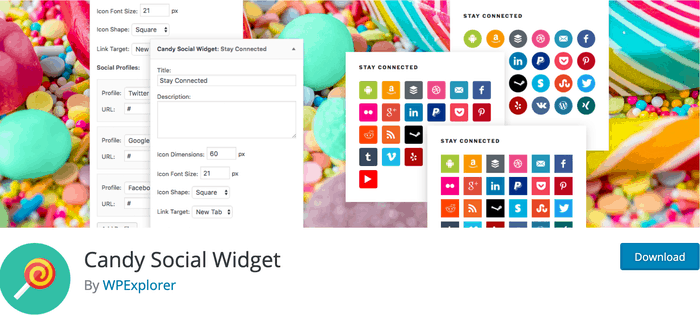
The Social Candy Widget is an eye-catching plugin that lets you add colorful icons with links to social profiles of your choice. The plugin loads all of these beautiful icons fast and makes your display even better with a clean and crisp look on any screen.
You can add social icons available with the Social Candy Widget in any widgetized area of your website. This plugin supports 25+ social networks and gives you options for colorful icons. All you need to do is simply drag and drop these icons where you want them.
Developers of the Social Candy Widget offer you multiple styling options for the icons. You will find square, round, or rounded styles available in this plugin. All of these unique styled icons load fast and ensure a smooth user experience.
Altogether, this plugin is a fully responsive and Retina-ready plugin. This means your users will have a pleasant experience no matter what device they use to browse your website. The plugin is frequently updated, and the range of social networks expands with every update. Anyone can start using this plugin right away as it is super easy to use.
- 25 social icons included
- Colorful Icons
- Drag and Drop
- Square, round, or rounded styles
- Fast Loading icons
- Responsive and Retina ready
- Frequent updates
- Easy to use
List of Premium Social Sharing Plugins
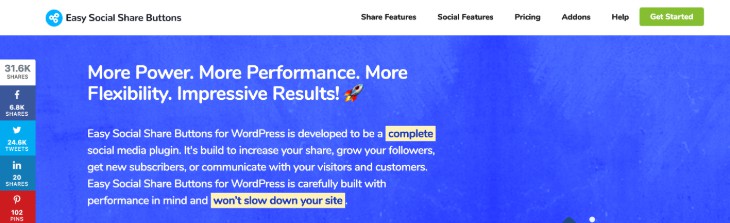
Here’s one of the best social sharing plugins for WordPress, the Easy Social Share Buttons. This plugin is one of the most flexible and comprehensive social sharing plugins with many new features that make it fast, easy and effective.
The Easy Social Share Buttons plugin is compatible with 50+ social networks. It has a stunning design with endless options, including 30+ automated display methods. The eye-catching share buttons, along with exciting animation options, maximizes user interaction on your website. You can experiment with unlimited colors and styles.
This plugin lets you create powerful subscriber buttons, which you can then integrate to Mailchimp, GetResponse, myMail, MailPoet, and many more. You can also integrate Google Analytics to get deeper insights into your site visitors. The plugin supports both shortcodes and widgets.
The Easy Social Share plugin is one of the few plugins that offer real-time preview options. The plugin supports multiple live chat options, including Facebook Messenger, Skype, WhatsApp, and Viber.
- Eye-catching social contact buttons
- 50+ social networks
- Exciting animations
- Smooth mobile experience
- Customizable share button positions
- Styles library
- Custom styles
- 8 content positions
- Shortcodes, widgets, page builder elements
- Real-time preview option
Flow-Flow Social Stream
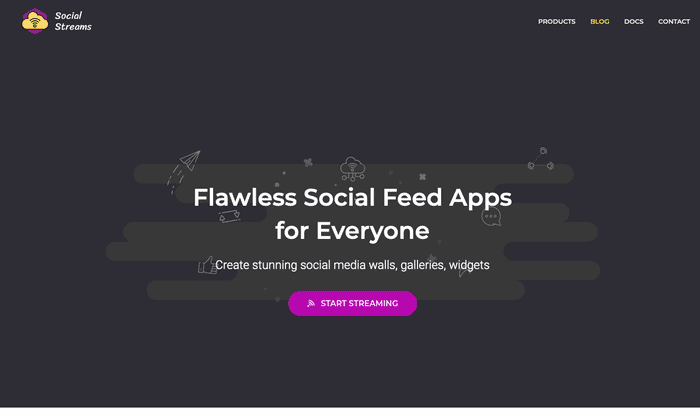
Flow Flow is a multipurpose social media wall plugin that lets you create beautiful responsive widgets and add multiple social media feeds. Adding content from multiple social media sources can boost your sales and increase your social presence.
Flow Flow plugin has a great reputation among social sharing plugins. It complies with the GDPR compliant, which ensures that the plugin doesn’t store any site visitors’ data. The plugin loads faster due to its smart caching feature with background server tasks.
This plugin is responsive and works well on all mobile devices. It supports 40+ different feed types, including 12 social networks, WordPress, and RSS feed. You can increase user engagement in your website by adding social profiles, social counters, social toolbars, and sharing buttons.
Furthermore, the plugin supports videos from sources like YouTube, Vimeo, Instagram, and such. You can translate the plugin using a tool provided with the plugin. Other information regarding the plugin is also available as detailed documentation.
- Seamless API connection
- Content Moderation
- Visual Composer Element
- Supports all popular social networks
- Social sharing buttons
- Smart server caching
- CSS3 transform animation
- Cozy admin panel
- Lightbox galleries
- Responsive design
- Highly customizable
- Sorting and search bar
- Smart resource loading
- Video support
- Translation ready
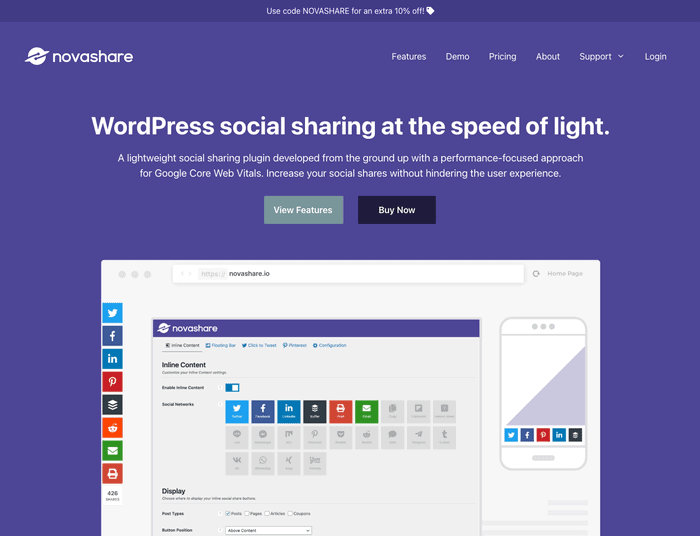
The plugin that ranks as the best social sharing plugin for WordPress in 2024 is the NovaShare plugin. NovaShare offers an exceptional performance-focused approach for increasing sales. It is an extremely fast and lightweight social sharing plugin, and your website doesn’t slow down.
The NovaShare is a lightweight plugin with a frontend that is under 5KB. This plugin is coded following standard coding principles. The scripts are optimized along with inline SVG icons and custom tables to reduce bloat.
The design of this plugin is minimal and is easy to configure too. The UI is super intuitive and lets you take advantage of WordPress styling in the backend. You can highlight your share counts from Twitter, Facebook, Reddit, and more on your site’s popular content.
You will also find the Click to Tweet block and support for shortcodes. Besides, the plugin is fully responsive and works on all devices. You can set breakpoints where you want the share buttons to appear depending on the user’s screen size.
- Share buttons and counts
- Lightweight and Fast
- GDPR-friendly
- Easy UI
- Click to Tweet block
- Scales across all devices
- Customize according to your brand
- Follow widget
- Analytics and link shortening
- Multisite support
- Frequent updates
- Excellent support
FS Poster
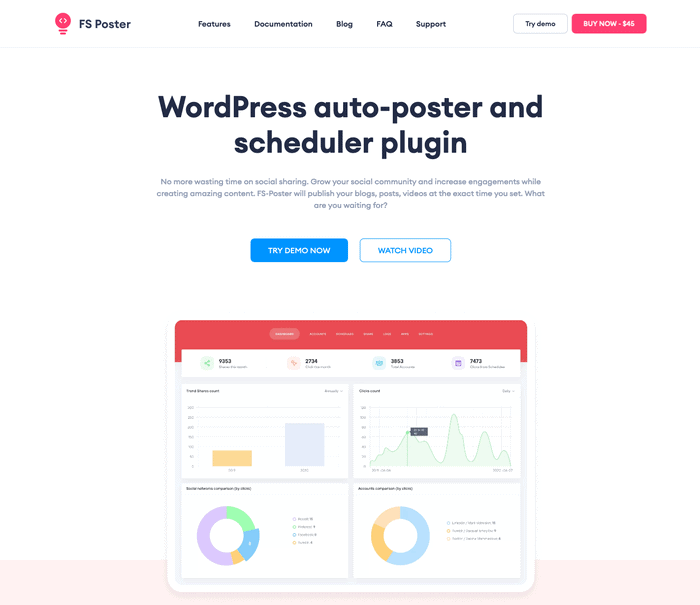
FS Poster plugin is an outstanding plugin that allows you to publish WordPress posts on almost all popular social networks automatically. You can also schedule posts, republish old posts, and so on.
The FS Poster plugin saves you a lot of time with its automatic WordPress post sharing feature. Like any other social sharing plugin, this plugin also allows you to improve your SEO rankings. You can increase your site’s traffic with visitors coming from different backgrounds.
There are 13 social networks integrated. You can schedule posts in regular intervals and also apply selected filters. The plugin also ensures deeper insights with a highly functional dashboard. You can analyze post visits, special networks, social and other details too.
Unlike other plugins, this plugin supports calendar view too. If you’re using a multisite network, you can use this plugin for all your WordPress sites by installing just one. There’s also proxy support available which keeps your website secure from direct attacks.
- 13 social networks integrated
- Unlimited accounts configuration
- Schedule posts
- Deep Insights
- Manual Share Panel
- Supports custom posts types
- Customize post messages
- Calendar view
- Track link clicks
- WordPress multisite
- User friendly and easy to use
- Improved SEO
- Proxy support
Arqam Social Counter
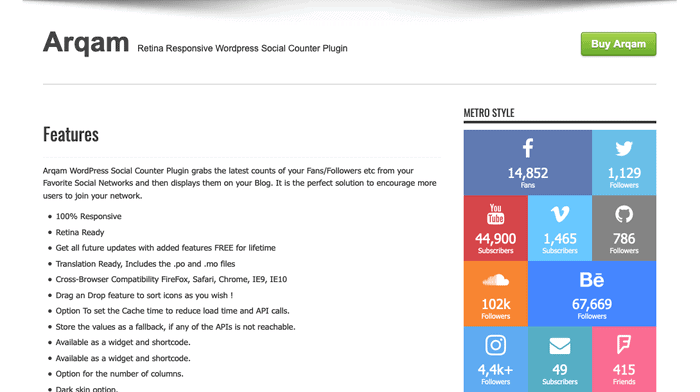
The Arqam Social Counter plugin grabs the latest count of your followers in social networks and displays it in our websites’ posts. It is a plugin that is capable of bridging in heavy traffic to your website through social media.
Arqam Social Counter plugin comes with multiple widgets and shortcodes that help you display counts of followers from your social networks. The cache all follow counts and displays it at a lightning-fast speed. You can even set a frequency in which Arqam updates your counts.
You get 5 design options with the Arqam Social Counter plugin. All of them are eye-catching and fully responsive. You can adjust the number of columns, set the dark skin option, and set your preferred colors. There are multiple styling options for social icons available too.
This plugin integrates well with the Visual Composer plugin. You can drag and adjust the special icons as you like. Moreover, the plugin is translation-ready so that you can translate it to any language. It is cross-browser compatible, which means it supports almost all modern browsers.
- Dynamic API counts
- Lightning-fast loading times
- 5 different designs
- Number of columns option
- Unlimited color options
- Dark Skin option
- 100% responsive and Retina ready
- Drag and Drop feature
- Available as widget and shortcodes
- Compatible with Visual Composer plugin
- Cross-browser compatibility
- Translation ready
Instagram Photo Journal

The Instagram Photo Journal is the most versatile and power-packed social sharing plugin for WordPress. This plugin lets you exercise the full power of Instagram API. You can display anything from your photos, photos you’ve liked, photos from specific locations, photos with specific hashtags, and much more.
The Instagram Photo Journal plugin includes a wide array of premium galleries that help you render photos easily with a single click of a button. The plugin comes packed with an Instagram Journal WordPress theme. It is a flexible and responsive theme that works perfectly with the plugin.
This plugin offers multiple feed modes like Instagram Contest mode, MultiUser Instagram Feed mode, and much more. There are also multiple viewing options like Classic view, Carousel view, Infinity view, and more.
Also, this plugin is a mobile-friendly and Retina-ready plugin. This means you can access your website from any device and still have a perfect experience.
- Refined code base
- Premium gallery designs
- Fast photo rendering
- Included Instagram Journal WordPress theme
- Color customization
- 100+ customizable options and video tutorials
- Instagram contests
- Fully responsive design
- Special effects and transitions
- Email customization options
- Multi-layered designs and effects
Monarch
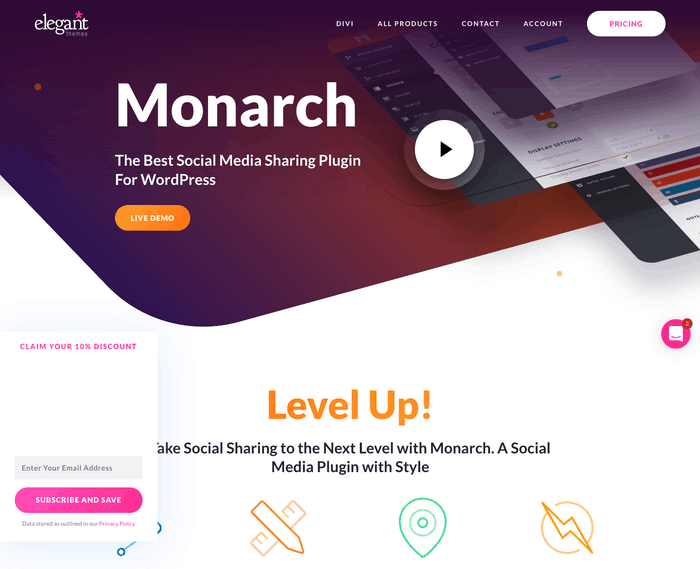
The Monarch social sharing plugin is the absolute go-to plugin that can level up your social presence in style. It is one of the fastest plugins with better design and options for more locations. There’s no doubt that the plugin results in increased sharing, which in turn increases your website’s traffic.
The Monarch plugin lets you add 35+ social networks to your websites. It provides you with sharing buttons that are placed in various optimal locations where the chances are higher. Installing and configuring the Monarch plugin is easy too.
This plugin features 6 automatic pop-up and fly-in triggers. These triggers or pop-ups appear on special occasions like timed delay, the bottom of the post, after commenting, upon mouse scroll, after purchasing, and after inactivity. These triggers help in keeping your user engaged with the website.
The design of this plugin is clean and customizable. You can adjust button shapes, colors, texts, icons, and hover effects. You can easily manage Monarch as it features a custom panel in the WordPress dashboard from where you can access the plugin’s settings, stats, and data.
- Over 35 social networks to choose from
- Sharing buttons in 5 different locations
- 6 automatic pop-up and fly-in triggers
- Clean and customizable design
- Mobile friendly
- Easy configuration
- Statistics in Dashboard
- 24/7 support
- Trusted reviews
- Import/Export Monarch Data
- Lightning fast
Social Snap
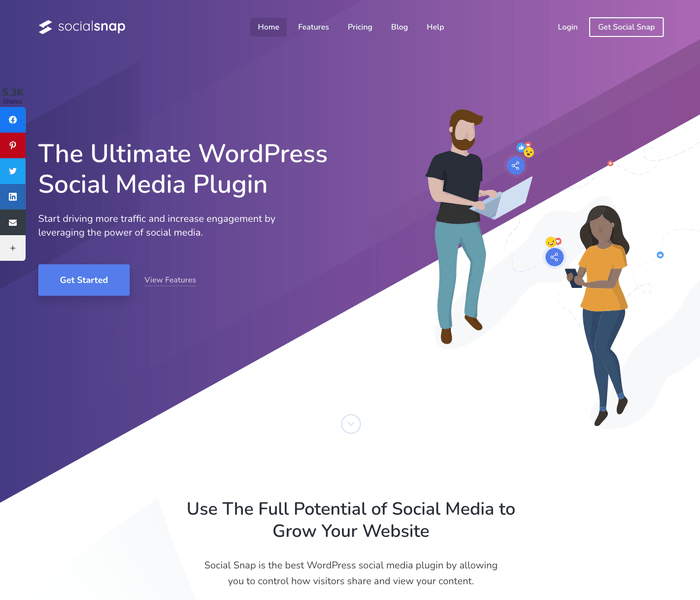
Just like the name suggests, the Social Snap plugin makes social sharing a snap. If you’re serious about your online social marketing strategy, the Social Snap plugin lets you do that with ease. You can set it up instantly and get started.
The visitors of the website can share the content of your website across 30+ social networks and apps. You can choose where you want to keep the share buttons. It is by default placed at optimized positions to increase shares. To add to that, the plugin is highly customizable and lets you change color, button shapes, animations, and more.
You can encourage users to share your content across social networks by displaying the share count and posts. This plugin is also well known for its search engine optimization feature that keeps your website top of search engines.
The Social Snap plugin supports integrated statistics and analysis to ensure that the quality standards are met. It supports shortcodes and widgets, which further add value to the plugin. You can also work with multiple add-ons as this plugin is highly flexible.
- Over 30 social networks and apps to choose from
- Share button anywhere
- Choose button shapes, color, animations, and more
- Individual and Total share counters
- Custom image, title, and description
- Better SEO
- Integrated Statistics & Analytics
- Easy to use
- Gutenberg, Shortcodes & Widgets
- Multiple styles
- Supports multiple add-ons
Social Warfare
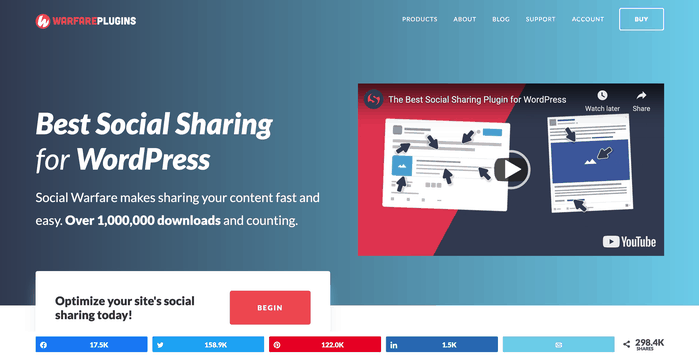
If you want to share your WordPress site content fast and easily across multiple social networks, Social Warfare is the perfect option for you. This plugin lets you add beautiful and super fast social share buttons to your WordPress site.
Social Warfare plugin is a highly responsive plugin that suits perfectly for screen size. The plugin is easy to use and lightweight too. The Share Recovery feature that comes with the plugin keeps you updated with your social share counts.
This plugin gives you the flexibility to build your content with custom images, titles, and descriptions. There are customization options available with over 5000+ potential style combinations. You can build your buttons as per your branding needs.
If you want to extend the plugin’s functionalities by using third-party plugins, the plugin is developer-friendly. You can integrate Google Analytics to get deeper insights into the users. Furthermore, the plugin also supports shortcodes and widgets.
- Gorgeous share buttons
- Fits all screen sizes
- Easy to use
- Loads super fast
- Share recovery feature
- Custom image, titles, and descriptions
- Amazing support team
- Attractive design
- Social analytics
- Supports widgets
- Fully customizable
- Developer friendly
- Content protection
inGallery
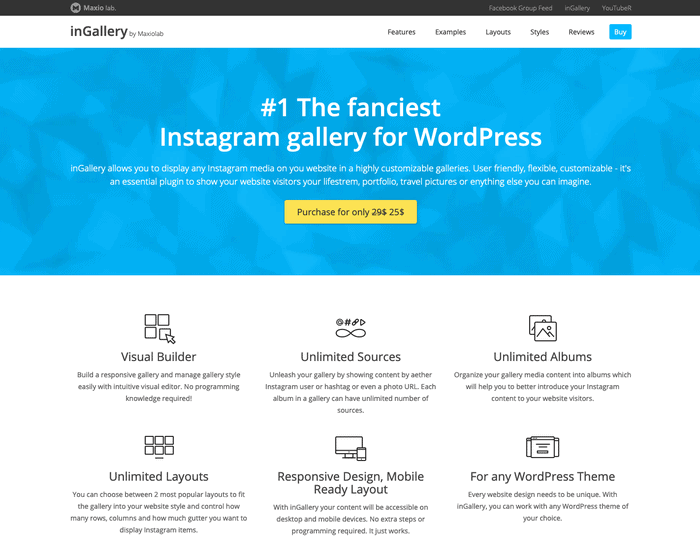
inGallery is one of the best WordPress plugins that let you create the fanciest Instagram gallery for WordPress. This plugin allows you to display any Instagram media on highly customizable WordPress galleries.
The gallery plugin is a user-friendly plugin that is flexible and customizable too. It helps you show your visitors your lifestream, portfolio, travel pictures, and everything else you can imagine. The plugin features a powerful and intuitive visual builder which lets you create stunning galleries in no time.
There are two layout options available that lets you set the number of rows and columns. Likewise, you can also organize media content into albums to create a better user experience for users. Besides, options like filtering allow you to control what to show and whatnot.
For better user interaction and engagement, features like infinite scrolling and animated transitions are also available with the plugin. Moreover, this plugin is powered with Ajax and is cross-browser compatible too.
- Intuitive visual editor
- Organize gallery media content into albums
- 2 different layout options
- Unlimited sources
- Control what to show using filters
- Works with all WordPress themes
- Responsive and mobile-friendly design
- Highly customizable
- Customizable layouts
- Animated transitions
- Infinite scrolling
- Ajax powered
- Cross-browser compatible
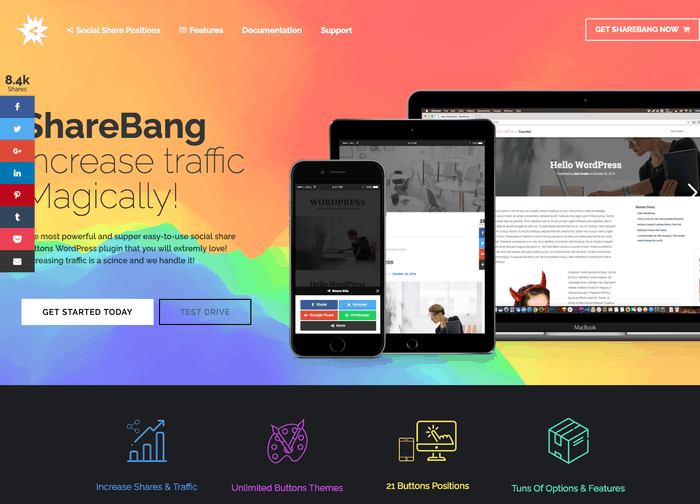
If you want to use a super easy plugin that is powerful and attractive, you should go for the ShareBang social sharing plugin. The plugin features a revolutionary panel that can control almost anything.
Installing the ShareBang plugin is extremely easy. The options panel available with the plugin is super easy to install and lets you customize the share buttons as you like. You can place them in 21 different locations that maximize the chances of user interaction.
With the ShareBang plugin, there are 42+ ready-made button themes available. All of them are highly responsive, with rich display options. The plugin supports Google Analytics that can help you get deeper insights about your users.
Besides sharing buttons, you can grow your audience through the mail subscribers list. This plugin integrates well with popular plugins like Mailchimp and two other form templates. Other popular plugins like Woocommerce, Visual Composer are also supported with the plugin.
- Easy to install
- Powerful options panel for customization
- 21+ button locations
- Highly responsive
- Delay time for buttons
- Shares counter
- Positions settings
- Views counter
- Rich display options
- Google analytics support
- Social locker feature
- Mail list builder
Spotlight
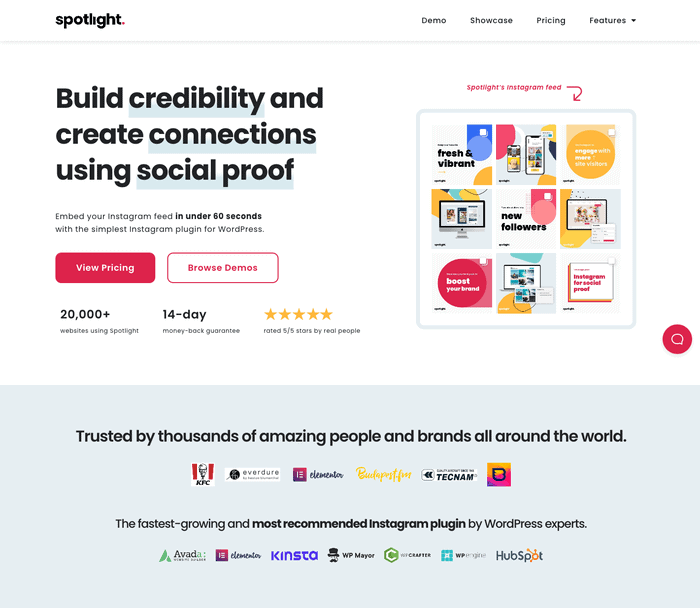
The Spotlight plugin helps in building credibility and creating connections using social proof. You can make the best out of this Instagram feed plugin without even coding a single line. It is an extremely easy-to-use premium social sharing plugin for WordPress.
Spotlight comes with a straightforward design that’s easy to create and requires no coding at all. In addition, it also offers a live preview option. You can customize the stylish grid layout that comes with the plugin to make your website stand out from the rest.
The plugin is 100% responsive and ensures an uninterrupted user experience. To easily allow your users to connect with your Instagram, you can add attractive follow buttons at the top or bottom of the content. Besides, the plugin loads faster than most of its competitors.
If you want to use the advanced features of Spotlight, you’ll need to pay for the PRO version of the plugin. The PRO version comes with caption filtering options, hashtag filtering, global filtering, visual moderation, and more.
- Quick and secure authentication
- Live preview customizer
- Customization options
- Live preview options
- ‘Follow’ and ‘Load more’ buttons
- Responsiveness
- Grid layout(free), Masonry, Slider, Highlight(PRO)
- Filtering and Moderation in PRO version
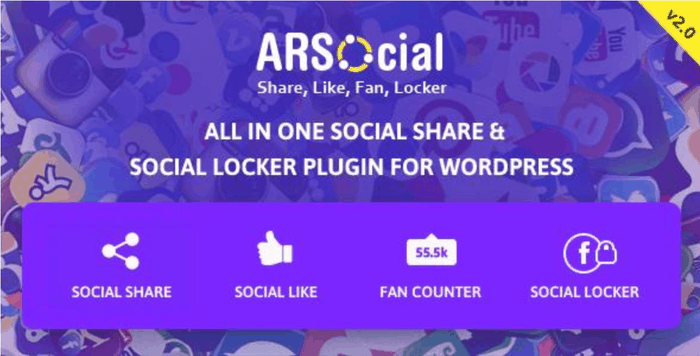
ARsocial is an ultimate combination of Social Share, Social Locker, and Social Fan Counter. It gives you an all-in-one solution and keeps you free from the hassle of integrating multiple plugins.
Firstly, the social sharing option available with the plugin supports 35+ social share networks. You can place the social sharing buttons in multiple locations for increasing sharing. This option also allows you to share button counters that encourage new followers to follow you on social media.
Likewise, the plugin’s social locker function lets you view full content only when it’s shared across social networks.
Overall, the plugin supports 42+ social networks, which you can choose from. You can easily configure the plugin by choosing the network, specifying the location, adjusting the design and layout, and saving it.
The plugin comes with built-in analytics facilities that help you analyze the social activities of your users and lets you plan your future strategies accordingly. Besides, the plugin offers exceptional speed and performance.
- CSS3 based ions available
- URL shortener
- Mobile friendly custom settings
- Multiple options for positioning
- Optimized for speed and performance
- Translation and localization ready
- Clean documentation
- Supports Woocommerce
- Social share, share counter, and social locker combined
Revive Old Posts
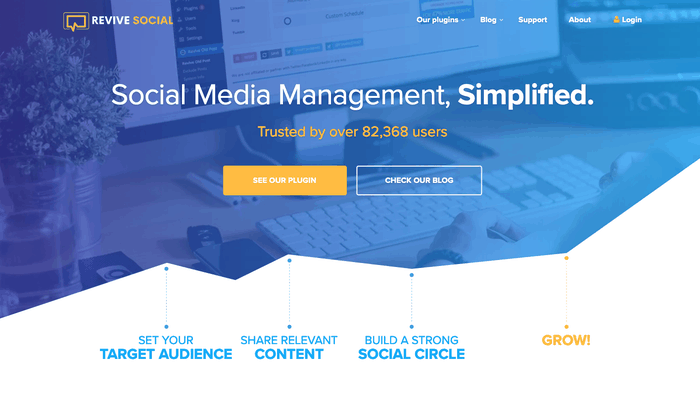
Revive Old Posts is a social sharing plugin that helps you bring traffic to your old posts. This plugin automates the process of sharing old posts by scheduling. It helps you grow your social media presence and keep your content alive.
As your website becomes older, it becomes harder to manage your old posts. This plugin makes things easy by letting you add hashtags right from your dashboard. You can share content across Facebook, Twitter, Linked In, Google My Business, Tumblr, and Buffer. You can share anything, including posts, pages, media, and custom post types.
This plugin gives you total control of the content you share. In addition, you can track clicks on your content using the Google Analytics plugin that comes integrated with the plugin. This will help you plan your future strategies.
Besides, this plugin doesn’t let your old content fade away. You can share your website’s content recurrently. The plugin is easy to configure with a simple two-step configuration process.
- Supports multiple social networks like Facebook, Twitter, Tumblr, and more.
- Share anything, including custom post types
- Repetitive sharing
- Complete control over social shares
- Hashtags from tags and categories
- Supports Google Analytics for tracking
- Filter tags and categories per account
Frequently Asked Questions
Adding plugins to your WordPress site adds load on the resources.
However, most of the plugins included in the list above are optimized for speed and performance.
If used properly, these plugins do not slow down your website loading speed.
In this article, we recommend you the NovaShare plugin. This plugin is an extremely lightweight plugin that uses minimum resources while giving maximum output. Moreover, it is easy to customize the plugin, integrate google analytics and offer excellent support. Besides, the plugin works great in a multisite network.
Yes, you can use a specific shortcode to place the social share icons on your WordPress website. First, go to the shortcode block in the WordPress Block Editor and add a block on any part of your website. Once the block is created, paste the Shared Counts shortcode, i.e. [shared_counts], to add social sharing icons.
Conclusion
These are the best social sharing plugins for WordPress that have made it to our list. These plugins stand from the rest with their exceptional performance, design and layout, compatibility, and support.
Also, check our article on the Best Free WordPress Facebook Plugins to connect your website with Facebook
We hope you’ve found the right plugin for your WordPress site from the list above. Let us know in the comment section below.

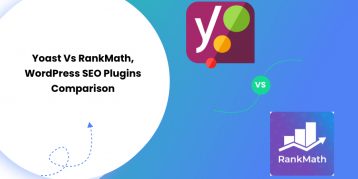
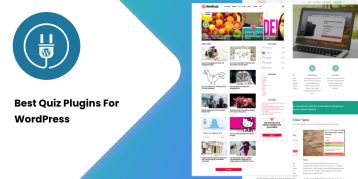






Awesome article!! Totally worth it.
Have you ever tried the Easy Select and Share Pro plugin? This is a simple yet feature-rich plugin that giving freedom to your visitors to select any content from your site and share it on 3 popular social media platforms.
Take a look: https://wordpress.org/plugins/easy-select-and-share/