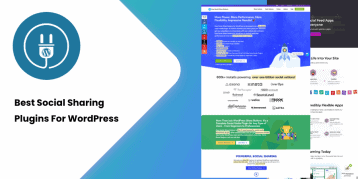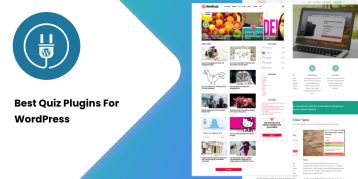A contact page of your business website makes it easy for your customers to find your location.
Even in blogs, embedding a map adds to the information, especially for travel blogs. For example, if you blog about the best restaurants or best places to visit, adding a map will make it more accurate and easy to understand.
There are many ways to add a map on WordPress. The easiest and efficient way is using one of the 10 best interactive travel map plugins mentioned here. From advanced customization options to interactive features, these plugins offer multiple ways to display maps in WordPress.
We have put together a mixed list of free and premium plugins. You can read their details below and figure out which one suits you the best.
Table of Contents
Why use a Map Plugin in WordPress?
The basic gist of adding a map to your site is to provide more information to your visitors. They can reach you physically. Adding a map also gives you a visual advantage. Let’s face it; a colorful interactive map is more appealing and interesting than your location in plain text.
Apart from promoting your business location, you can also use maps to highlight specific regions, emphasizing global footprint, promote social awareness, provide direction to a particular event, and more.
In WordPress, there are numerous ways to add a map to your site. You can embed a code of a Google Map on your site using the block editor. So, why use a map plugin?
Map plugins offer more advanced features that you don’t get with manual map embeds. In addition to attaching a map of locations and events, interactive map plugins offer:
- Filter and search options
- Street views
- Clusterization
- Animations
- Custom icons and markers
- Zooming and panning, and more.
Using a map plugin also makes it easier to update and reuse maps across your site. You don’t need to create a new page every time you add a map to your site. Also, you don’t need to replace the code for each update or the location on your map.
What to Look for in a Travel Map Plugin?
There are countless travel map plugins out there. Diving into each plugin does not make sense. That is why we have shortlisted the must-look features in a travel map plugin. So, make sure to keep an eye on the following features:
- A standard geographical map builder with visual elements and options to adjust labels, colors, and locations.
- Tools for building maps for various purposes such as product galleries, restaurants, malls, and more.
- Responsive design so that the map looks elegant on all devices.
- Customizable map markers to label map contents and improve interaction during the presentation.
- Built-in map themes and designs so that you don’t have to start building your map from scratch.
- Quick geographical searching support using the coordinates or addresses.
- Options to display your maps on other places such as sidebars, footers, and more.
- Although not compulsory, a store locator functionality comes in handy.
- Options to draw, write, and animate information on the map.
- Google Map Translator
- Features to view more information such as store hours, phone numbers, and more.
- Upload tools that let you add markers and other elements on the map.
- Translation tool.
- Options to draw custom shapes like triangles, rectangles, and others.
- FontsAwesome support to make your map index more attractive.
Best Interactive Travel Map Plugins in WordPress
Here are the 10 best interactive travel map plugins with their details:
1. Maps Marker Pro
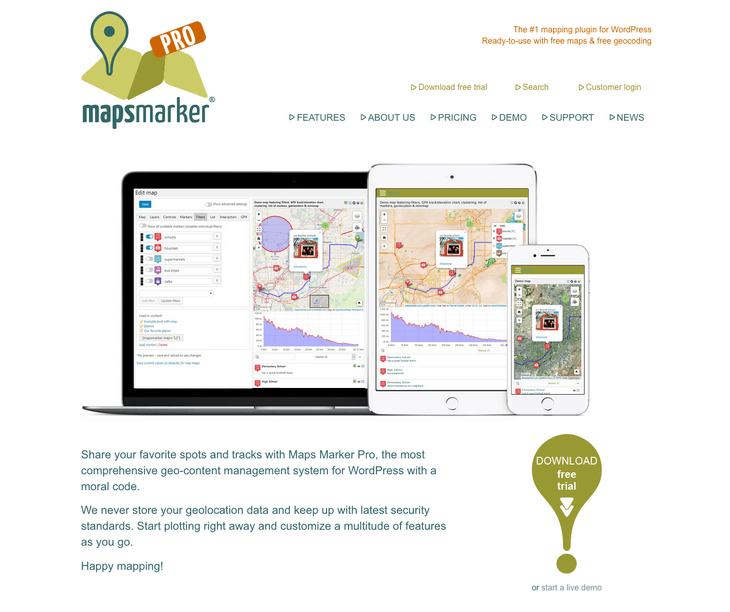
Maps Marker Pro is a premium mapping plugin and arguably one of the best at the job. With this plugin, you can choose from a number of mapping systems such as Google Earth, Google Maps, OpenStreetMap, OGD Vienna Maps, MapQuest, and more. On top of that, you can upload custom maps and use them as a footprint.
With this plugin, enhancing your website is a piece of cake. You can add a map using GPX tracks and display routes, distances between points, pace, and others. The integrated polyline support helps to draw geometric shapes on the maps. This could be handy to map out landscapes or highlight traffic zones.
There are over 600 built-in templates and settings that make building and customizing the maps an effortless task.
Other features to look forward to are marker layers, custom map pins, QR code, integrated address search, marker popup descriptions, map shortcodes, and more. The plugin also includes an incredible 46 translation packs and is compatible with WPML and Polylang. For developers, the fully-featured APIs come in handy to create custom apps or integrate third-party services.
Features
- Unlimited maps, map templates, and markers
- Multiple categories for front-end filters and markers
- Tools for drawing on the maps to create elements
- It supports multiple mapping systems such as Bing Maps, Google Maps, OpenStreetMap, and TomTom
- Custom marker icons
- Option to display real-time visitors
- It supports WPML and Polylang and packs 46 translation packs
- GPX tracks to display route metadata
- Marker clustering and filers
- Tracking of current location and movements
- It allows sharing of the maps in real-time using the QR codes
- The fully-featured APIs allow building custom apps and integrating third-party services
- 600+ built-in front and back end settings
- Social sharing options
Pricing
You can test this plugin by creating a demo map on the developer’s site or download a free trial. If you want a premium plan, there are three options:
Personal: $47.33 per year (for one WordPress website)
Plus: $120.15 per year (for up to five WordPress websites)
Professional: $302.19 per year (for up to 25 WordPress websites)
Who Should Consider Using This Plugin?
Maps Marker Pro is not as user-friendly as other plugins on the list.
However, it is one of the most dynamic mapping tools. The plugin gives high control and customization over the map’s functionality and appearance.
Moreover, the features such as adding GPX tracks and uploading custom maps make Maps Marker a highly versatile tool.
If you are a travel blogger or want to create a unique map such as a seating map of a wedding, mall map, and hotel map, this plugin is for you.
2. MapSVG
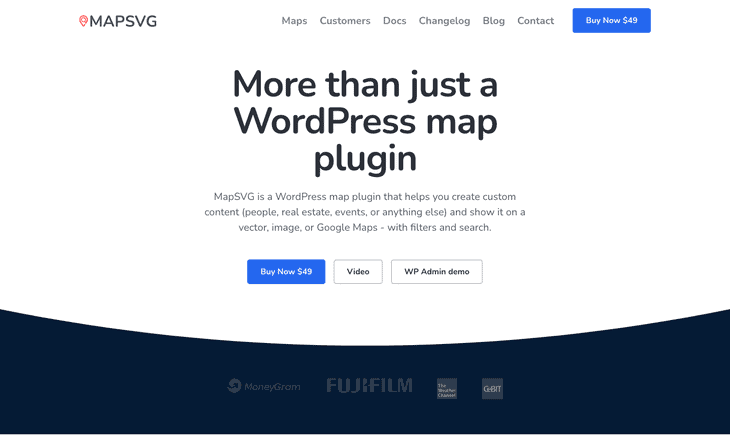
When talking about travel map plugins, we could not miss out on the MapSVG. It is one of the best tools for adding maps on WordPress. MapSVG is an interactive and effective solution to your mapping needs. The plugin makes it easy to build vectors, image maps, or Google maps.
MapSVG includes multiple powerful features for tooltips, markers, latitude and longitude, custom event handlers, custom CSS, and more. Further, you can also add stats using choropleth maps. Such maps are perfect for weather mapping, demographics, etc.
The plugin also includes a built-in feature for live preview in the control panel. You can edit and adjust your map while getting a view of what it looks like on your site. This plugin’s other notable features are 100+ world maps, region links, custom colors, map object custom fields, map market directory list, and many more.
Features
- You can add interactive elements to any vector files and turn them into a map. You need to create a floor plan such as a map of the US. The plugin then allows you to segregate the vector items and adjust the elements here and there.
- You can combine Google maps and vectors using the SnazzyMaps map styles. You can also combine them by creating your overlays.
- The plugin lets you place interactive map designs over a PNG or JPEG image. Such a feature allows you to draw shapes to highlight elements on the image. You can then make those shapes clickable.
- The plugin gives access to multiple custom fields such as events, people, locations, and more. You can import the datasets and manage each map as you want using the CSS editor.
- You can highlight locations using pins and attach objects such as images, text blocks, or contact information.
- Making an interactive store locator takes only a second with the plugin’s easy-to-use interface. The store locators you can make are search bars, listings, and filters.
- There are multiple advanced map editing tools.
Pricing
It will cost you $49 to download and use this plugin. However, considering all those powerful features we talked about above, the pricing is worth it. The plugin has no free version.
Who Should Consider Using This Plugin?
The plugin is a comprehensive image mapping solution in WordPress. MapsSVG works wonders for those requiring obscure maps.
You can upload any type of image and turn it into a potential map. Using vectors further increases the customization possibilities.
Considering such amazing features, the plugin best suits eCommerce, real estate, medical, and retail clients.
3. Progress Map Plugin
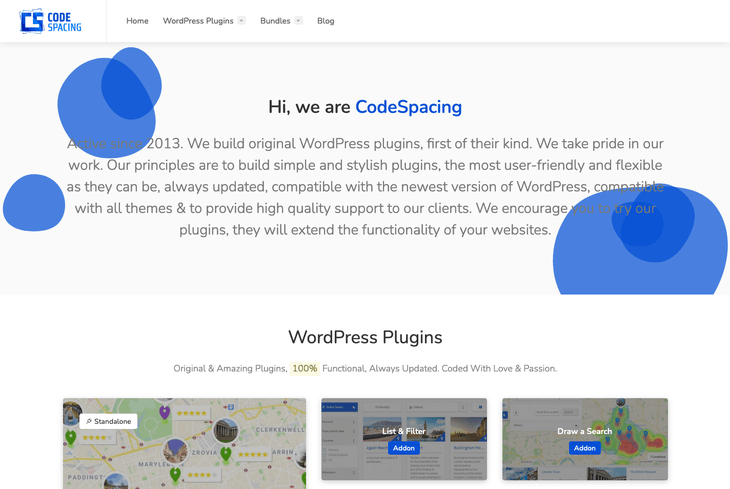
The Progress Map plugin focuses on the maps that display the route progress. The plugin is a locational map builder idea for adding physical map locations. Such a feature helps users find the spot using road drawings. In short, the plugin directs people to their destinations.
Users can find their way in no time without using a secondary map app such as Google Maps for directions. The plugin offers both a pathway overview as well as a turn-by-turn navigation aid to the users. They can even view more information on different listings without even selecting a particular route yet.
Progress Map plugin uses standard and post-type WordPress formatting techniques to add listings and marking on your maps. So, if you have a prior experience with WordPress, you will quickly get along with this plugin.
You can add beautiful designs to your maps thanks to the user-friendly interface of the plugin. You can even add star ratings and visual icons.
Features
- The plugin features customizable elements to identify locations.
- You can add feature images of those locations for better presentation.
- The search and filter tool lets you evaluate location descriptions. Also, you can know the distances between markers you set on the map.
- You can add routes by using shapes and linking listings. You can also opt to show the best options for walking or driving.
- The informational carousel lets the users view details about a place without selecting it in the first place. They can scroll through various markers and get the details.
- You can make custom markers and also add marker clusters. Such a feature comes in handy when you have multiple location listings in a relatively small area.
- You can enable the user reviews popup when your visitors click on any listing.
- The plugin offers ground overlays, image labeling, and even image opacity options.
- The autocomplete settings reveal addresses as the user types for specific locations. You can also use this feature to restrict searches to specific regions.
- The CSS modules let you expand the built-in features and add unique designs for your maps.
- There are several customization settings such as wrap carousels, scrolling wheels, animation, auto-scrolling, and more.
- You can use the built-in marker or upload images to use as icons for your listings.
Pricing
Progress Map plugin does not have a free version.
It costs $59. With this one-time payment, you get all the future updates and six months of customer support. Plus, you can also extend customer support for an added fee.
Who Should Consider Using This Plugin?
Progress Map plugin focuses on locational maps. This plugin is best for adding items such as landmarks and stores on your maps.
The plugin helps you create a modern and listing-centric map that offers high interactivity. Its standout feature is its ability to let users add shapes on the map to display routes to selected locations.
Thus, it is best for real estate, hotel listings, online directories, restaurant chains, and even travel sites.
4. Image Map Pro
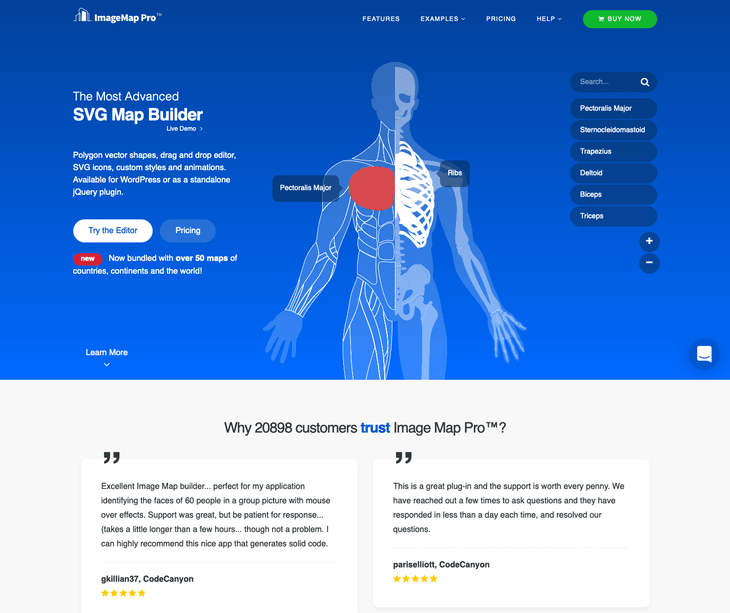
Image Map Pro sets a whole new level for building maps for WordPress. With Image Map Pro, any kind of map is possible. Whether it is tagging the physical location and its features with a map or building a body’s physical map, anything is possible with this plugin.
The plugin presents the floorplans and a huge collection of prebuilt map templates for geographical locations. The plugin includes image mapping features along with interactive geographical maps. Such a feature lets you generate a retail product location or upload images that outline your maps.
Image Map Pro has its rich web app so that you can create custom image maps, pins, polygon shapes, and SVG.
Features
- You can create image-based maps for all types of needs such as products, buildings, or even a human form.
- The style control options include adjustment of polygon shapes, image backgrounds, and animations.
- JavaScript and HTML ALP extends the built-in features of the plugin.
- You can use the FontAwesome icons along with custom actions to add new elements to your maps.
- Importing images and map-related data take only a few minutes.
- The plugin creates maps that are responsive on any mobile device.
- There are 50+ prebuilt maps from all over the world. For example, you may want to use a map of European countries or separate all US states.
- The drag-and-drop editor makes it very simple and fun to create and edit your maps.
- You can use the precision tool to draw custom shapes for highlighting particular parts on the maps.
- You can adjust the dimensions as well as the colors of the map elements.
- The FontAwesome icons compatibility lets you improve the visual appearance of the maps.
Pricing
Image Map Pro plugin does not have a free version. However, you can get this plugin at $39 from Codecanyon. At this price, you get all the future updates and six months of customer service. You need to pay an additional charge for support beyond those six months.
Who Should Consider Using This Plugin?
Image Map Pro is suitable for those users who want to upload an image and make a map out of it. The plugin is handy when it comes to identifying the specifications or features of a new product.
The plugin also comes in handy for geographical maps if you have access to prebuilt maps of the regions. You can even draw on the map for added information, which we think is excellent for all users.
5. WP Google Maps
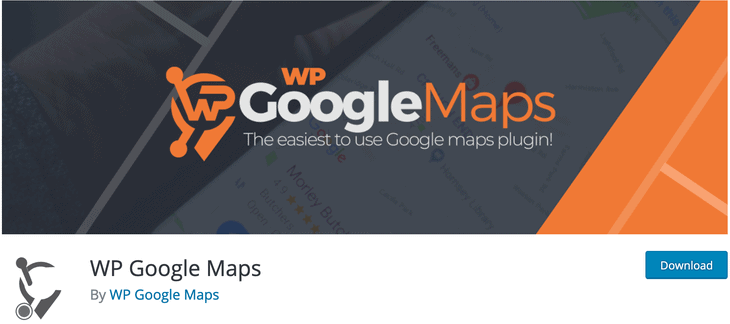
When it comes to launching maps or creating one, the WP Google Maps plugin makes it a piece of cake. The plugin achieves cleanliness and simplicity with its easy-to-use interface. The package includes themes, settings, and publication tools to place maps anywhere on your site.
You can build a contact page with maps and even add routes to that map. Such a feature comes in handy for travel bloggers. The shape builder adds fun while you show your creativity to add icons and labels on your map.
The plugin is so easy that even beginners can make a map in under 30 seconds. WP Google Maps also includes OpenLayers API and Google Maps to extend the customization possibilities.
Further, the plugin supports localization and enlists multiple map types and themes. You can even activate the store locator feature to highlight directions to retail shops. If you want more features such as unlimited maps, exporting CSV files, merging multiple maps into one, and more, you can upgrade to the plugin’s premium version.
Features
- The plugin includes a geographical map builder that also has visual settings.
- You can customize width, height, alignment, and color.
- You can choose from multiple built-in templates such as a directional map, store locator, map with marker ratings, and more.
- The plugin includes OpenLayers API and Google Maps.
- You can style your map markers with icons or text-based descriptions.
- The plugin lets you integrate your map with WooCommerce. Using this feature, you can place products on your map.
- You can add visual elements such as videos, custom fields, heatmaps, and more.
- You can utilize custom data sources such as XML, JSON, CSV files.
- You can separate parts of the map using polygons and polylines to identify places such as states or regions.
- You can incorporate direction waypoints on your map to show directions, such as long road trips or a city tour route.
- You can set categories, fields, and tags to filter your map based on markers.
- The plugin has a responsive design to make your map look perfect on all devices.
- The plugin supports localization, including Croatian, Turkish, and Brazilian.
- You can place your map anywhere on your sites, such as footers, headers, or sidebars, using quick codes and widgets.
Pricing
WP Google Maps plugin has free and paid versions. Its paid plans are as follows:
Pro Add-on: $39.99 (one-time payment for license up to three sites)
Developer Bundle: $99.99 (one-time payment for license up to ten sites)
Lifetime Licence: $199.99 (one-time payment for an unlimited site license)
Who Should Consider Using This Plugin?
WP Google Maps plugin is an all-in-one package for your map integration needs.
The plugin suits every level user and packs multiple features to customize and display your map the way you want to.
So, if you are looking for an easy tool to add a map on your site, WP Google Maps is for you.
6. MapPress Maps for WordPress

The MapPress plugin is a high-function map plugin for WordPress. The plugin uses interactive Google and Leaflet maps to build your maps. Such a feature makes your map elegant to look at as well as highly functional.
With MapPress, you are only a few clicks away from setting up a map on your website. The plugin has a plain design that makes your maps look professional.
The plugin packs a collection of directional settings and supported views. It also supports real-time traffic reports, custom texts, multiple maps, and more. Using the shortcode, you can quickly place your maps anywhere on your website. The best thing is that it only takes a few seconds to create and place the map on your page or post.
Features
- Easy-to-use interface.
- The plugin offers a basic yet professional design for your maps. Such a feature serves the maps’ primary purpose of aiding in navigation.
- The one-click directional button sends the users directly to Google Maps.
- The shortcodes let you place your maps in unique areas such as in the middle, between content, sidebars, or footers.
- You can create multiple maps and place all of the themes on one page if you’d like.
- The template tags help you with the map organization and find the right template in the future.
- You can create a map with an address or coordinates.
- You can make custom markers using custom design elements of the plugin. The HTML support enhances the options of customization.
- There are over 100 marker icons to turn your maps into a vibrant visual experience.
- You can mashup the maps, i.e., you can combine multiple maps into one interactive tool.
- The plugin also lets you combine other elements such as categories, taxonomies, and tags.
- The plugin lets you import CSV data by integrating TurboCSV.
- You can build maps based on custom fields.
- You can display content information and map keys using market lists.
- The plugin shows real-time traffic information.
Pricing
The core MapPress plugin is free. However, you can update to a paid plan as well for more features.
Regular: $49.95 (for up to three sites)
Developer: $79.95 (for up to 25 sites)
Who Should Consider Using This Plugin?
The MapPress plugin is excellent as an online directory tool or location finder. However, due to its plain design, the plugin is unsuitable if you are looking for an extravagant look.
We don’t recommend this plugin for creative sites.
But for those that need to provide location information to the customers fast, this plugin works the best.
7. Advanced Google Maps for WordPress
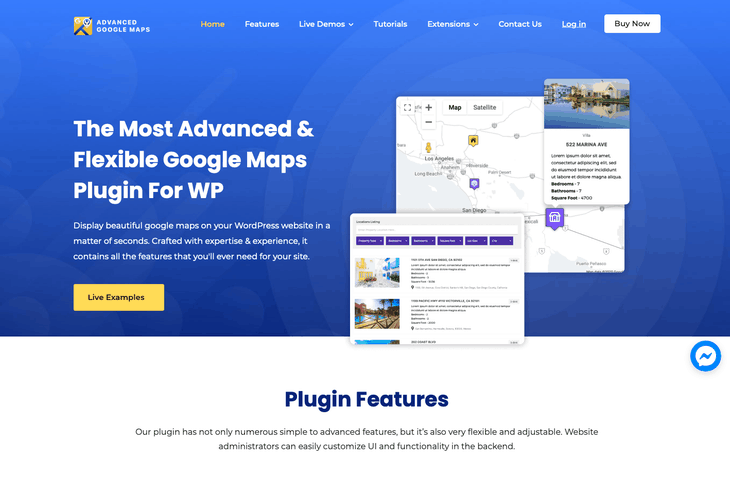
The Advanced Google Maps plugin imports data from multiple sources and provides street views with custom icons for your maps. The reason this plugin is popular is because of its dedicated customer support and advanced design.
The visual builder with various tags and markers makes it very easy to create a map in a few seconds. You can add squares, triangles, and other shapes along with relevant icons to provide discrete information to the visitors. You can even adjust the colors of all the map elements and include information such as addresses or coordinates.
Another reason for this plugin’s popularity is the route builder. It lets you select a start and end location and then draws the route without any manual effort. You can do such tasks in bulk and create a whole list of icons and routes on your maps.
Features
- You can add customer itineraries on the map and combine them with built-in routes, icons, and other suitable elements.
- You can import data from JSON or other files to fill in the information on the maps in seconds.
- The plugin supports integration for other popular plugins such as Gravity Forms, BuddyPress, and AirTable.
- The frontend submissions make it easy for real estate listings and accepting contact forms.
- You can turn a MySQL database or Excel sheet into a Google Map in a few seconds.
- You can customize viewpoints and skin colors to turn your maps into aesthetic guides.
- You can display multiple filters on all of the maps and ensure that users can locate the necessary information quickly.
- You can display the WordPress posts on the map that relate to the location. You can use this feature for travel blogs or retail stores.
- You can insert routes on the maps based on the set start and endpoints.
- The plugin offers multiple skins to display depending on the post listing and type of location.
- The drawing tools let you create quick shapes and adjust colors.
- Import and export features for CSV files.
- Unlimited extra fields.
- Multilingual controls on each map.
- It facilitates Google Street View for locations and items such as storefronts and monuments.
Pricing
You can get the plugin for $59 as a one-time payment. At this price, you get all the future updates and six months of premium support. It does not have a free version.
Who Should Consider Using This Plugin?
The Advanced Google Maps plugins pack multiple features and addons to blend with any niche. You can use it for unique projects such as real estate listings, diner listings, or other locations.
8. WP Store Locator
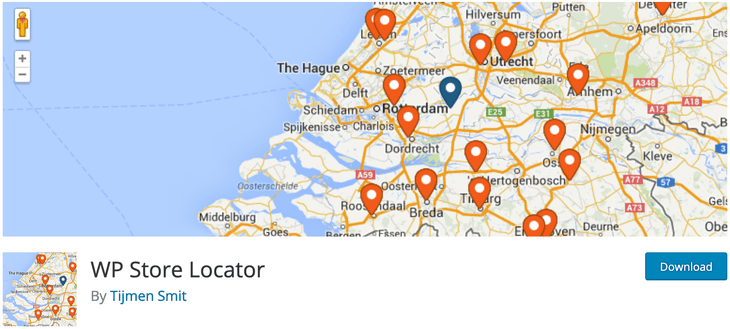
The WP Store Locator map plugin dedicates most of its features towards locations and store listings. You can take advantage of its easy-to-use location management system along with the customization tool to add maps and listings on it.
The plugin is basic, and any level can build an elegant map using it in a matter of minutes. Custom labels are also possible, along with the option to adjust the map appearance. You can also add a search bar that reveals results depending on specific radius limits. Also, the plugin offers driving directions for all the locations you set on the map.
You can set multiple locators on your map. Adding the details for locating businesses or seeing directions makes the maps more interactive. Further, the directions pop up when the user clicks on the direction button without needing to redirect. The plugin compiles every setting into one long page in the backend. Such a feature comes in handy to locate a particular setting such as map dimensions, map starting points, and search bar preference.
Features
- The plugin offers options to generate multiple store locator maps along with pins and search functions.
- You can add details about each listing, such as descriptions, information, opening hours, and more.
- You can change everything on your map from colors to fonts to dimensions.
- The plugin packs nine different retina-ready icons to improve the graphics of your maps.
- The shortcodes allow you to add maps to any part of your page.
- Linking this plugin with multilingual plugins is possible.
- You can use the search results to display company location, pictures, or other information.
- You can filter the map elements by categories or radius.
- The geolocation capturing feature displays the stores within the user’s current location.
- You can create marker clusters to group the areas with multiple listings.
- The custom post types and filters let you change the looks of your store locator.
- You can select the map starting region using Google Maps API keys or by typing the city name.
- The preview tool lets you see how your design looks like on your site.
- You can activate the street view or zoom view settings on your maps.
Pricing
The primary features of the plugins are free for any user. For additional add-ons (CSV manager, a search widget, and a stats module), the price ranges from $19 to $99.
Who Should Consider Using This Plugin?
The WP Store Locator offers multiple features to display locations and stores on the maps. Thus, the plugin is best suitable for eCommerce, eateries, and businesses.
9. Hero Maps Premium
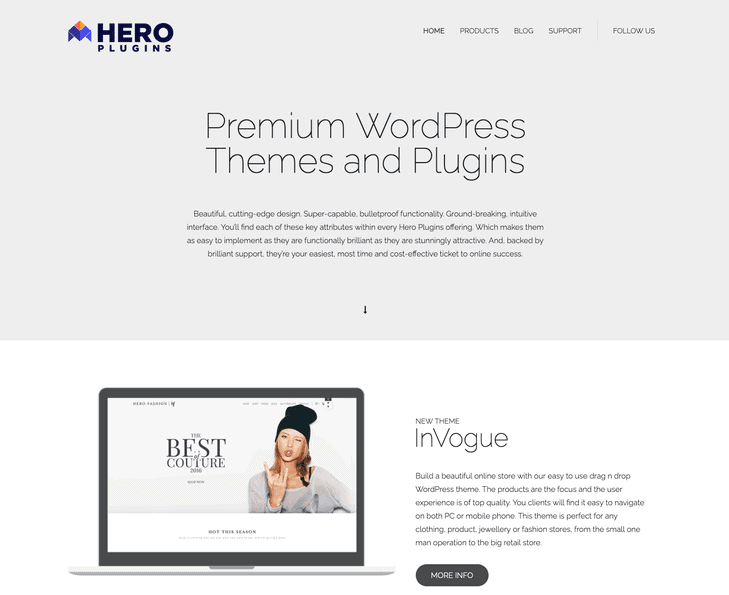
The Hero Maps plugin is an easy-to-use mapping solution. Its drag-and-drop builder with responsive design makes sure to ease any level user to use it. There are free marker packs to design beautiful maps without any hassle.
The plugin’s easy and intuitive settings are handy to build professional website maps within a few minutes. The Marker Geo Mashup features aggregates all the markers into a single place. You can create or import markers and send them to a big map for publishing with this feature.
The visual builder works hand-in-hand with the dashboard and offers extensive configuration options such as colors, themes, and markers.
Features
- The drag-and-drop editor and the WYSIWYG editor offer multiple configuration options and make it very simple to design the maps.
- The plugin offers multiple customization options for colors, icons, themes, and designs.
- Users can filter the elements on the maps and view certain elements, such as restaurants in town.
- The tabbed filtering option responds to quick clicks.
- You can use shapes such as triangles, squares, lines, and others to highlight certain markings on the maps.
- The flight path displays an automated curve as in the actual flight path radar.
- There are multiple skin colors with the plugin.
- You can upload your own markers if you need them.
- The plugin has a responsive design to display your map perfectly on any device.
- You have the option to import and export maps or markers.
- You can assign separate categories to the markers.
- You can add animations on your maps as well.
Pricing
There is no free version of the Hero Maps plugin. You can download the plugin for $20 as a one-time payment.
Who Should Consider Using This Plugin?
The drawing option in the Hero Maps plugin is great for drawing maps and their elements.
Thus, it makes sense for developers who want to create custom maps and outline regions and routes.
10. Google Maps Easy
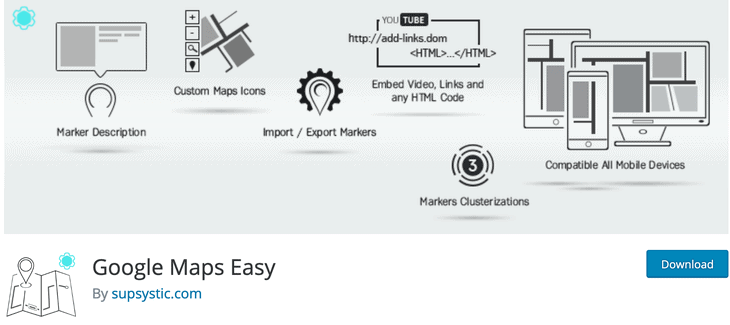
Google Maps Easy has affordable, easy-to-use, and promising offers when it comes to your mapping needs. The plugin comes with advanced features to help you make as many maps as you want. You can then place custom markers on the maps and provide the description.
The plugin generates fully responsive maps to render the theme accurately on any device. You can combine this feature with a custom theme and a heatmap layer to create a unique yet highly interactive map. Further, you can place your maps anywhere on your WordPress page using the shortcodes and PHP codes.
The plugin lets you select from a wide range of colorful skins and vivid pictures for each location on the maps. There are also unique tools to incorporate overlays for regions, highlighting certain stats or showing the population density.
Overall, this plugin is a nice blend of elegance, utility, and splendid designs for your maps.
Features
- Fully responsive.
- Unlimited maps and markers.
- The frontend editing tool makes it easy to adjust elements on the map.
- The plugin comes with various map styles such as basic, terrain, satellite, and road map.
- You can use lines and polygons to draw borders or mark routes.
- Live preview of the map in progress.
- The KML import tool enables you to use shapes, points, and lines to mark elements. You can also adjust the size and shapes according to your needs.
- There is an option to cluster larger pin collections. Users can see the details of the cluster after clicking on the icon.
Pricing
The plugin has free and paid options. Here are its paid plans:
Single: $79 (for a single site)
Dev: $149 (for up to five sites)
Enterprise: $319 (for unlimited sites)
Who Should Consider Using This Plugin?
The Google Maps Easy is a fun mapping tool with smart, interactive and multiple built-in designs. Not to forget the option to upload icons and generate sliders, clusters, and treasure maps.
Thus, we recommend this plugin to bloggers and businesses involved in entertainment because of its whimsical appearance.
Which One is the Best Travel Map Plugin – Conclusion
Adding a map to your WordPress website can influence people to trust your business and help it grow. Your customers can find you easily with such maps on your site. Further, adding a map makes your site look attractive.
As we discussed in this writeup, there are a vast number of WordPress map plugins out there. To summarize:
- For feature-rich map plugin: WP Google Maps, Google Maps Easy, and Advanced Google Maps
- For interactive map plugin: Maps Marker Pro, MapSVG, Progress Map, and Image Map Pro plugins.
- For easy-to-use map plugin: Hero Maps Premium, MapPress, and WP Store Locator plugins.
Wrapping Up
So, these were our ten best interactive travel map plugins in WordPress. Of course, You can find other plugins beyond our list, which may/may not be better than those we have listed. However, do consider the must-have features in a travel map plugin that we mentioned at the beginning of this article.
You may also want to check out: