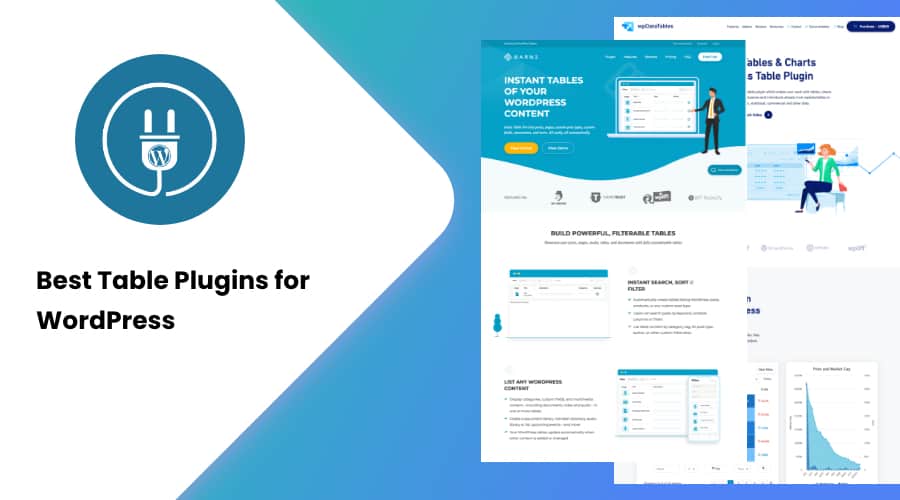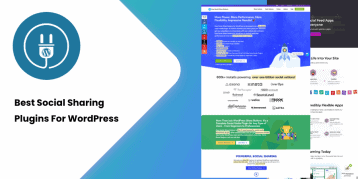Whenever you need to organize data and present it in a meaningful manner, tables are the way to go for it.
Sadly, if you’re running a WordPress site, there’s no default option for using tables. You’ll need a plugin if you want beautiful looking tables to present information on your website.
The problem with plugins is that there are too many of them. And, finding the right one is a daunting task.
Keeping that in mind, we’ve listed the ten best table plugins for WordPress. These plugins rank differently based on their features, design, functionality, and user reviews.
Table of Contents
- Why Should You Use Table Plugins in your WordPress website?
- What to Look for in a Table plugin for WordPress?
- 10 Best Table Plugins for WordPress
- 1. wpDataTables
- 2. League Table
- 3. TablePress
- 4. Ninja Tables Pro
- 5. Data Tables Generator
- 6. Posts Table Pro
- 7. Visualizer
- 8. CSS3 Responsive Tables
- 9. Advanced WP Table
- 10. ARPrice
- FAQs
- Conclusion
Why Should You Use Table Plugins in your WordPress website?
WordPress table plugins are extremely handy when it comes to presenting tabulated data in your websites. They help you create responsive and attractive tables that are dynamic in nature. It allows you to view, edit, search and filter large datasets.
Table plugins can present users with visually pleasing data. The data is also easy to understand for users as it is well-organized. In case there is a lot of data, table plugins provide you options for sorting and filtering data too.
What to Look for in a Table plugin for WordPress?
Before committing to a table plugin, it’s always wise to check if the plugin ticks all the boxes of your needs. Below is a list of features that are important in table plugins.
Drag and Drop builder
A drag and drop builder in table plugin allows you to easily build your table by simply dragging and dropping some elements. Most of the plugins today feature a drag and drop builder for ease of use. We suggest you look for a table plugin with this feature.
Filter and Sorting
Some websites consist of large tables filled with data. In such cases, having filtering and sorting features come in handy when browsing through the data. It saves a lot of time and increases the efficiency of your workflow.
Responsive design
Tables can be tricky if they’re not responsive. An unresponsive table design gets altered when viewed from different devices. Having a responsive table plugin makes sure your tables are displayed in the same manner across all devices.
Media Support
These days, many table plugins offer media integration features that support the inserting of media files as table data. Since most of the plugin developers are already providing this service, you should give it a try. This can enhance the user experience by making your tables more interactive.
Import/Export functionalities
Lastly, do not forget to check whether the plugin supports easy import and export options of data, saving you precious time and allowing you to focus on your business strategy.
We have listed the ten best table plugins for WordPress in the section below to help you further. Continue reading, and you’ll find out more.
10 Best Table Plugins for WordPress
Here is a list of the ten best table plugins for WordPress.
1. wpDataTables
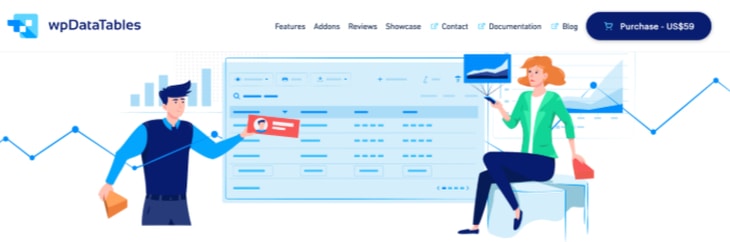
wpDataTables is a top-quality freemium table plugin for WordPress. It stands out from all its competitors with its classy and elegant interface. This plugin lets you create responsive tables and cool looking charts.
wpDataTables works excellent with any imported file. So, if you ever need to work with any external data, wpDatatables is the ultimate solution. Furthermore, it supports databases like MySQL, MS SQL, and PostgreSQL.
Features like conditional formatting, formulas, etc. are also available in the wpDataTables. This makes it one of the most dynamic plugins with advanced filters and search options.
Key Features
- Excel-like interface
- “Standard Editor” for editing using forms
- Responsive tables
- Supports importing from Excel, MySQL, Google Sheets, etc
- Dynamic charts using Highcharts or Charts.js
- Advanced filters and searches.
- Conditional Formatting, Using formulas, and other features available.
How to Use wpDataTables?
Please check the following video tutorial on how to use wpDataTables.

If you want this plugin, please download it here.
2. League Table

League Table is another excellent plugin for someone who wants to add tables to their WordPress site. You can create sortable, responsive, and beautiful tables using the League Table plugin.
One of the primary reasons for its impeccable popularity is its easy-to-use interface. You can create a simple table without even reading the documentation. But if you follow the documentation, you can unlock the plugin’s full potential.
League Table is a powerful plugin with hundreds of options in a single table, along with an advanced multi-column sorting system. You can sort and customize just about anything using this plugin.
Moreover, the League Table plugin supports multiple languages and provides an excellent support service that you should not miss.
Key Features
- Embedded Spreadsheet editor
- Sortable columns
- Highly customizable
- Ultra-responsive
- Lists cell properties
- Import and Export tables and XML files
- Supports multisite
- Multiple language support
- Dedicated support
How to use LeagueTable?
Please check the following video tutorial to learn how to use the LeagueTable.

If you want this plugin, please download it here.
3. TablePress
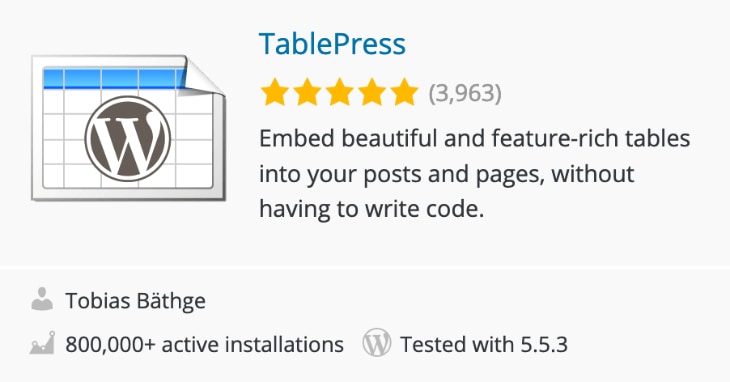
With over 80,000 active installations, TablePress has made its name in the WordPress community. It is a free plugin with features similar to a premium plugin. That’s one of the main reasons for its unmatched popularity.
Creating and managing tables is easy with the TablePress plugin. By simply using a Shortcode, you can embed tables into posts, pages, or text widgets.
You do not need to be a coder to edit these tables in TablePress. There’s a spreadsheet-like interface for easy editing. You can store any data type in the table.
Using an additional JavaScript library, you can sort, filter, and add pagination features. This makes working with tables easy and fun. You can import and export from Excel, CSV, HTML, and JSON files.
Key Features
- Spreadsheet like editing interface
- Multiple import options
- Options for front-end sorting, filtering, and pagination
- Responsive and dynamic tables
- Table sync
How to Use TablePress?
Please check the following video tutorial on how to use the TablePress plugin.

If you want this plugin, please download it here.
4. Ninja Tables Pro

Ninja Tables Pro is one of the best selling table plugins for WordPress. It has a clean, elegant, and user-friendly layout. All of its features, as well as appealing front-end, makes you want to use this plugin.
Ninja Tables Pro gives you the freedom to create, edit, maintain, and customize your tables; the way you like. Depending on your purpose of use, you can arrange your tables in a way that complements your website. Plus, it’s super easy to create tables with Ninja Tables.
One of the unique features in NinjaTables Pro is that you can add media files to your table cells. Besides, it supports unlimited colors and has a wide range of options for customization. Conditional formatting, data filtering, value transformation are all advanced features of this plugin.
It comes in both free as well as premium versions. The premium version features cutting-edge functionalities and next-level configurations.
Key Features
- Add media files in your table cells
- Unlimited colors for tables
- Connect Google Sheets
- Drag and Drop sorting
- Export/Import CSV
- Supports advanced customization
- Woocommerce integration
- Date sorting
- Support custom page and posts type
- Add CSS class
- Value transformation
- Conditional column formatting
- Custom filter UI
- Advanced data filtering
- Shortcodes
- Excellent support
How to use
Please check the following video tutorial on how to use Ninja Tables Pro.

If you want this plugin, please download it here.
5. Data Tables Generator
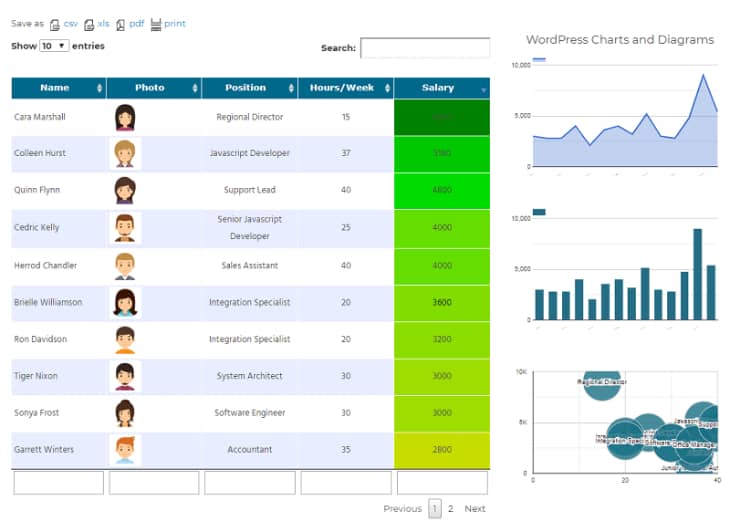
Data Tables Generator is another brilliant plugin for managing tables in your WordPress site. It processes data tables faster and is optimized for SEO as well.
You can adjust the settings to structure your table to fit your needs. There are plenty of options for customizing functionalities, as well as the design of the tables. A super intuitive setting panel, along with a responsive editor, can help you with customization. This saves you precious time, allowing you to focus on your business strategies.
Not just tables, the Data Tables Generator also supports diagrams, charts, and graphs. Moreover, it allows you to import data from Excel, Google Sheets, and more.
The Woocommerce support feature also allows you to display Woocommerce products in a table.
Key Features
- Responsive with large tables
- Supports diagrams, charts, and graphs
- Formulas and HTML support
- Advanced search and filter options
- Sorting and Pagination
- FrontEnd Table editing
- Export/Import from CSV, Excel, PDF, Google Sheets
- Images Links and video support
- WooCommerce integration
How to use
Please check the following video tutorial on how to use the Data Tables Generator.

If you want this plugin, please download it here.
6. Posts Table Pro
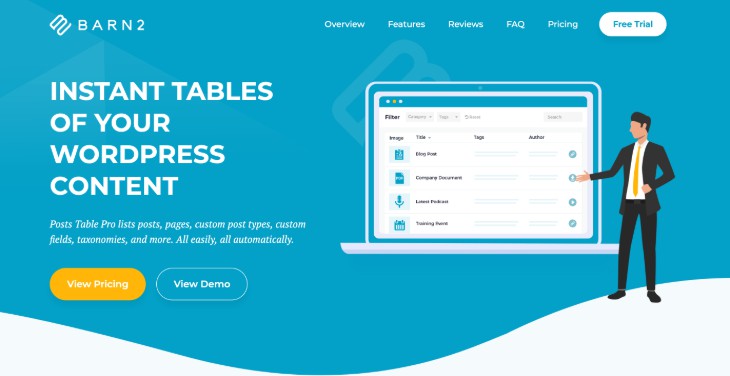
Posts Table Pro is not your ordinary plugin. Unlike other table plugins, it helps display any post type in a table, which opens up a world of possibilities.
You can showcase your posts, pages, docs, audio, video, and more with the fully customizable tables from Posts Table Pro. Some options allow you to search, sort and filter any content type in your tables.
The plugin is easy to set up. You can use shortcodes to insert tables anywhere you want. There’s also an option where you can enable lazy loading so that there’s no performance loss. Comparatively, Posts Table Pro is faster than any other plugins.
With reasonable pricing and premium support service, Posts Table Pro presents itself as a top contender. Do not hesitate to try out on your own.
Key Features
- List pages, posts, and custom post types
- Custom field and taxonomies
- High speed and performance
- Instant search, sort, and filter
- Embed audio and video
- Complete control
- Lazy loading
How to use
Please check the following video tutorial on how to use Posts Table Pro.
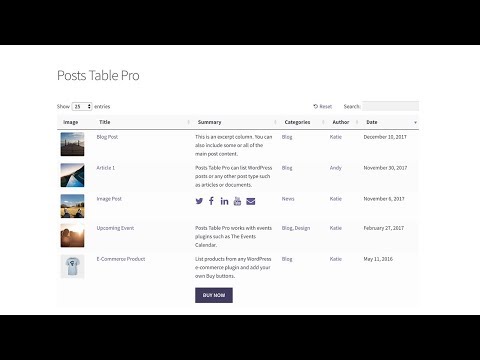
If you want this plugin, please download it here.
7. Visualizer

Unlike other plugins in this list, Visualizer is a graphs-and-charts plugin with added table functionality. Meanwhile, other plugins on the list are table plugins with options for charts and graphs.
Visualizer is perfect for presenting data in beautiful animated charts, graphs, and tables. Visualizer uses Google Visualization API, DataTables.net, and ChartJS to display responsive charts, graphs, and tables.
This plugin is compatible across all browsers and works perfectly on mobile devices. You can import data from Excel, CSV, Google Sheets, and more.
Above all, Visualizer allows you to customize all details of your charts, graphs, and tables. Its flexibility is one of the many reasons why users love it.
Key Features
- 9 Chart types with 6 more in the Pro version
- Highly responsive charts, graphs, and tables
- Flexible and customizable
- Supports Gutenberg
- HTML5/SVG technology
- Cross-browser compatible
- Works great with all free and premium version themes
- Automatic data synchronization
How to use
Please check the following video tutorial on how to use Visualizer.
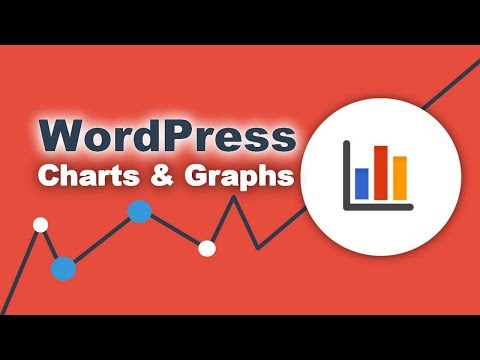
If you want this plugin, please download it here.
8. CSS3 Responsive Tables

CSS3 Responsive Tables, like the name suggests, is a table plugin for WordPress built-in CSS3. It is the best plugin option for pricing table plugins. Though it’s best suited for pricing tables and product comparisons, you can use the tables for other purposes.
This plugin offers 2 table style options and 20 predefined color versions, allowing you to create colorful and responsive tables. Besides the design aspect, the plugin features tons of options, including an extensive admin panel, live configuration, responsive mode configurator, etc.
The tables you create using CSS3 Responsive tables are highly dynamic with features like sliding columns, expandable rows, active (popped-up) columns, hover states, and many more. Moreover, the plugin also supports icons, ribbons, and tooltips.
With this plugin, you can import and export data to other file formats. Besides, the plugin is also multi-site compatible and comes with detailed documentation.
Key Features
- Purely coded in CSS and HTML
- Intuitive Admin panel
- 2 table styles and 20 predefined colors
- Responsive and dynamic tables
- Unlimited number of tables, columns, and rows
- Expandable rows and sliding column
- Multisite compatible
- Detailed Documentation
How to use
Please check the following video tutorial on how to use CSS3 Responsive Tables.
If you want this plugin, please download it here.
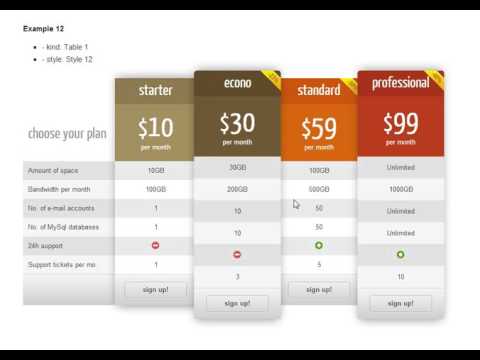
9. Advanced WP Table
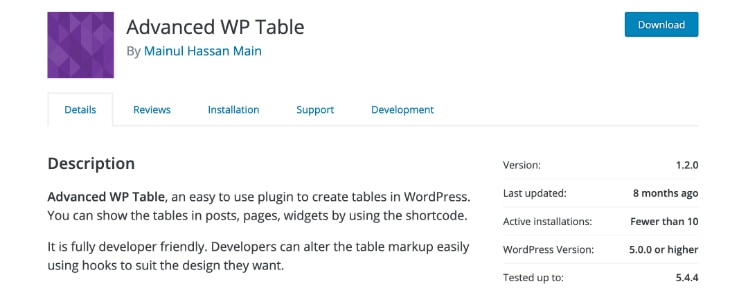
If you’re looking for a simple, easy, and quick-to-use table plugin for your WordPress site, Advanced WP Table is the best-suited option for you. The tables have an excel-like interface, which you can display on your website using shortcodes.
One of the Advanced WP Table plugin’s prominent features is adding media files to your tables. Plus, you can try out the sticky header that floats along with the table. Other than that, the plugin supports sorting, pagination, and custom styles for your WordPress tables.
Advanced WP Table plugin allows you to create custom posts type tables. You can edit these tables and customize them accordingly.
Key Features
- Easy to use
- Expandable rows and columns
- Drag and drop feature
- Gutenberg Editor
- Supports shortcodes
- Built using react
How To Use
Unfortunately, the Advanced WP Table plugin doesn’t have a video tutorial. However, the plugin creator suggests checking a menu in your WordPress dashboard, Tables. From there, you can manage your tables.
If you want this plugin, please download it here.
10. ARPrice

ARPrice is a plugin for pricing tables. These pricing tables from ARPrice are powerful and dynamic. It is a fully responsive plugin that looks great across all devices and browsers.
The plugin features a live preview option that allows you to see the changes you make in your tables as you make them. It is available in both free as well as premium versions. The Premium version boasts some exciting features like extended customization options, toggle buttons, integrated analytics, and more than 200 pre-made table designs.
ARPrice is best suited for creating pricing plans and comparison tables. Options are allowing you to add images and ribbons to your tables. You can play around with the design elements as there are unlimited options for colors and ribbons.
ARPrice is sure to impress you with its real-time editor and its intuitive dashboard, which is kind.
Key Features
- Responsive tables
- Realtime editor for live editing
- Unlimited color options
- Multiple templates
- Easy to use with drag and drop feature
- Supports browser default fonts and Google fonts
- Translation ready
- Widget supported
- Lightweight and optimized
How to Use
Please check the following video tutorial on how to use ARPrice.

If you want this plugin, please download it here.
FAQs
1. What is the best table plugin for WordPress?
wpDataTables stands out from any other table plugin in our list with its extensive modern features and elegant design. Other than that, it supports an extended list of databases and works great with advanced filter and search options. Go through the list and find the one that’s best for you.
2. How to choose the best table plugin for your website?
We have listed a few things to consider in the article below for choosing the best table plugin. However, each business has its requirement, so it is important to consider its purpose. Think about why you need a table plugin and check the features available. That way, you can find the ideal table plugin for yourself.
3. Why should you use a table plugin?
Tables come in handy while presenting a list of data in an organized manner. Likewise, table plugins help you create well-organized, good-looking, and highly functional tables for your website.
4. Does using the table plugin slow down the website?
Plugins, in general, have an impact on the loading speed of your website. A table plugin is no different. However, plugins also make your life easier. So, it is up to you to optimally use your plugins and minimize the impact on loading speed. If you want to know more about plugins and how to manage them, you can go through one of our articles here.
Conclusion
In the article above, we’ve tailored and listed the ten best table plugins for WordPress. All of these plugins have their forte. You can choose the one that suits your needs the best. If you’re looking for more themes, you can check out 10+ best WordPress Testimonial Plugins. Share your thoughts in the comment section below.