Letting your users register and login easily on your website makes it more user-friendly and, as a result, helps your business grow.
So, are you aiming towards growing your business by making the user login and registration process quick and smooth?
If yes, try user login and registration plugins.
They come with a purpose to create hassle-free registration and login forms for your users so that they can register on your website. At the same time, your site’s engagement will also increase.
You heard it right! A proper WordPress login and registration plugin offers you a perfect way to create visually-appealing registration pages so that your users can register and make their profile. Also, you can assign custom user roles to them. With that, you can strengthen your marketing strategies as you can announce discounts and offers exclusively to your registered users.
The extensive collection of plugins on the market includes free and premium options with unique and advanced features.
Throughout this article, we will make you familiar with the detailed listing of the 11 best WordPress login and registration plugins along with their main features.
But before that, let’s go through the importance of these plugins and things you should consider before getting them.
Quick Read: 45+ Best WordPress Plugins for Blogs
Table of Contents
- How Do WordPress Login and Registration Plugins Help?
- What to Look for in a WordPress Login and Registration Plugin?
- Best WordPress Login and Registration Plugins
- Which is The Best WordPress Login and Registration Plugin?
- FAQs (Frequently Asked Questions)
- Why use a WordPress registration plugin?
- Should I be fluent in coding to use the user login and registration plugin?
- Can a user edit his/her profile information after registration?
- Does the login and registration plugin work with any WordPress theme?
- Why should you create a WordPress website with user accounts?
- Conclusion
How Do WordPress Login and Registration Plugins Help?
A WordPress login and registration plugin helps you inspire more website visitors to get registered. It also allows you to offer an advanced level of membership features, custom access to your website, exclusive bonuses, and discounts to the registered users.
Many believe registration pages are helpful for the overall growth of your website. They come with the following benefits:
1. Help to Grow Your Email List:
Attractive and well-designed registration pages help to grow your email list. You can create an eye-catching user registration page using the plugin so that more visitors are likely to subscribe to your website.
This helps to grow your email list, and you can contact the registered users easily anytime via email. With that, you can send your latest product, promotional content, discount offers, and more.
2. Perfect Way to Manage New Users:
Using the registration forms, you can organize the new users on your website. You can easily collect their information by creating custom fields. A default WordPress registration form lets you collect just a username and email. However, using the plugin, you can add more customization to it and secure the process by using verification links and reCAPTCHA in the forms.
3. Best for Guest Blogging:
If you allow guest posts on your WordPress website, a user registration plugin can help you in a great deal. You can enable your user’s role as a contributor that allows the users to generate a post on their own and present it for a review.
What to Look for in a WordPress Login and Registration Plugin?
Before deciding on a WordPress login and registration plugin for your website, there are few things that you should keep in mind. These include:
1. Ratings and Reviews
When you look for login and registration plugins, always first analyze their ratings and reviews. If a plugin doesn’t have good ratings and positive reviews, it’s best not to install it. We strongly recommend you to look for plugins that have at least a 4-star rating and good reviews.
You can also look for the desired plugin on Google or any other search engines and interpret third-party websites’ reviews. You can then have a precise idea about the functionality and performance of the desired plugin.
2. Functionality and Features
Next up, you need to check your plugin’s features and functionality before deciding to use it for your website. When it comes to login and registration plugins, you should look for:
- Ability to create unlimited forms
- Responsive design to run smoothly across all devices
- Tools to collect payment from members (PayPal and credit card support)
- Ability to secure your content and block some users from seeing it
- Drag and drop editors to design forms easily
- Huge collection of custom fields
- Social login buttons for instant access
- Member directory to manage your users
- Attractive login and registration form templates
- User profiles with features like avatar, bios, and social media links
3. Support and Maintenance
Always ensure that the plugin’s author shows engagement in the support forums in case you have concerns. Choose the plugin that gets frequently updated so that there is no compromise on its functionality and performance.
If you notice that your desired search plugin’s latest update happened over 6 months ago, or if there is an irregularity in updates, you should consider switching to another plugin. Irregular updates mean it doesn’t get maintained regularly.
If you download a login and registration plugin from a third-party website, always check the plugin’s support policy’s official site. You can also talk to the plugin author and directly ask them about the policy to ensure that you get precise customer support when needed.
Best WordPress Login and Registration Plugins
WPForms
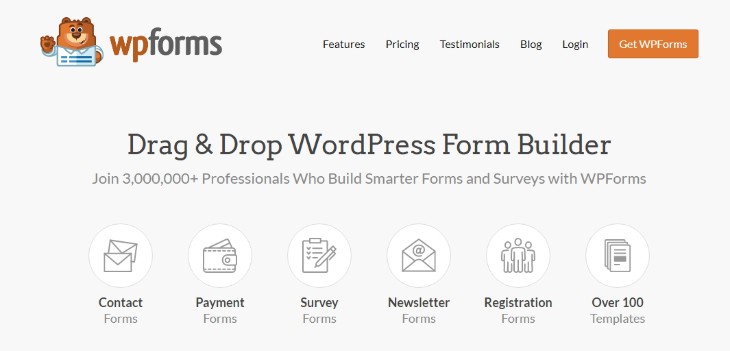
WPForms ranks among the most popular WordPress form builder plugins. It comes with effective user registration and login addon. It lets you create your own custom user registration and login forms within a few clicks.
The plugin features a user-friendly Drag & Drop Form Builder that allows you to create amazing registration forms within a few minutes without writing any code. Likewise, you get the option of different form templates to design the registration and login form at your will. Plus, the smart conditional logic feature boosts with high-performance form creation.
WPForms is 100% responsive, meaning it works effectively on mobile, tablets, and desktop. With the help of the spam protection feature, the plugin automatically prevents spam submissions after you create a login and registration form.
Besides login and registration forms, WPForms also allows you to integrate payment options, enable instant notifications, and create multi-page forms. For payment, it supports PayPal addon, Stripe addon, and Authorize.Net addon.
You also get the option to integrate your form with an email marketing service like Aweber and Mailchimp. Customization is made easy as you can use section dividers, HTML blocks, and Custom CSS to give a proper look to your registration and login form.
You can purchase the basic plan of this plugin at $39.50 per year.
- 100% responsive and user-friendly design
- Drag & Drop Page Builder for instant form creation
- Many pre-built form templates
- Smart Conditional Logic feature to create high-performance forms
- Options to create multi-page forms
- Allows to upload files and media with form submissions
- Smart captcha and spam protection feature
- PayPal, Stripe, and Authorize.Net addons
- Aweber and Mailchimp addons
- Easy to customize with different customization options
User Registration
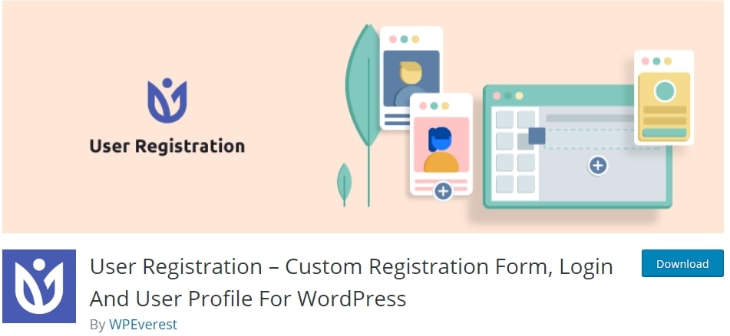
User Registration is another popular plugin that provides you with an easy way to create frontend user registration and login form. With 50,000 + active installations, this plugin supports Drag and Drop fields, which make ordering and creating forms extremely easy.
With the simple and intuitive design, User Registration allows you to create a WordPress registration form in a few clicks. It features different form settings that allow you to customize the functions of your login and registration form. These settings include email notifications, form duplicate option, auto-login option, enable strong password, and so on.
Likewise, this plugin also supports the frontend profile account page for profile edit, password change, log out, and more. Users can easily visit their account page after registration and view the details they filled and make changes if required.
The plugin includes several form templates that cut down on development time. You can create unlimited registration forms using its free version. User Registration is 100% responsive and optimized to display on any device.
User Registration plugin supports a shortcode that makes it possible to showcase your registration form on the page, post, sidebar, and more. It also includes a Google reCAPTCHA support for the form which protects your website from scammers.
You can switch to the premium version of this plugin that starts at $69 per year. The premium version supports more than 15 add ons including social media connect, file upload, WooCommerce integration, Mailchimp sync, conditional logic, PDF Form submission, PayPal integration, and much more.
- Easy to use and 100% responsive
- Drag and Drop user interface
- Unlimited registration forms
- Multiple column layouts
- Shortcode support
- 5 different from design styles
- Google reCAPTCHA support for spam protection
- Email notification
- Form duplicate option
- Integration with WooCommerce, PayPal, Mailchimp, and Stripe
- Ability to add an upload field in the registration form
- Conditional logic for standard form creation
- Easy to download user data with a simple CSV export
- Translation ready
Profile Builder

Also known as User Registration & User Profile, Profile Builder is a powerful user registration and login plugin for WordPress. It lets you add a frontend registration menu on your WordPress website easily using shortcodes or a widget.
With the frontend menu for all your users, this plugin offers a more flexible way to modify their user profile. Users with administrator rights can easily customize basic user fields or add custom fields to the front-end forms.
Profile Builder features frontend recover password, admin user approval, email confirmation, minimum password length, strength meter, and so on. Besides, it includes a drag-and-drop form builder and a module for building a custom user login widget.
The plugin also lets you restrict content based on user role or logged-in status. Besides, the built-in Role Editor feature allows you to manage user roles and capabilities. Likewise, the inclusion of reCAPTCHA helps to protect from scammers.
The paid version of Profile Builder starts at $69 per year. The premium version lets you create extra user fields, add avatar upload for users, and supports conditional fields. Besides, it features some advanced addons, including WooCommerce sync, social connect, Mailchimp, bbPress support, multi-step forms, and many more.
You can use any of the given shortcodes to display the forms:
• Wppb-edit-profile
• Wppb-login
• Wppb-logout
• Wppb-register
• Wppb-recover-password
• Wppb-restrict
- Drag and Drop page builder
- Email confirmation option
- Shortcode support
- Features Role Editor
- Admin bar settings
- reCAPTCHA support
- Content restriction depending on user role or logged-in status
- Option to create extra fields like Heading, Input, Hidden Input, Number, Checkbox, Agree to Terms Checkbox, Radio Buttons, etc.
- WooCommerce, bbPress, and BuddyPress integration
- Social connect
- Option to generate multiple registration forms and multiple edit profile forms
- Multi-step forms
Ultimate Member

With high-download rates and impressive ratings, Ultimate Member is a go-to WordPress plugin for the frontend user profiles, registration forms, and login options. This plugin keeps it easy for users to sign-up and become members of your website.
This plugin features a simple yet powerful user dashboard. It offers advanced features and functionalities in a user-friendly manner. After installation, it adds 7 sample pages (Account, Login, Logout, Members, Password Reset, Register, and User) on your WordPress website.
Likewise, the plugin provides 3 sample forms by default for Login, Profile, and Registration. You can easily copy and paste the default form shortcodes in the posts or pages. Ultimate Member assembles some excellent tools for user account pages, conditional logic for registration forms, and member directories.
Ultimate Member supports the drag-and-drop form builder that lets you create a form in a few clicks. The free version also supports Google reCAPTCHA that stops bots on your registration and login forms.
You can easily switch to the plugin’s premium version that starts at $249 per year. At this price, you get all the essential extensions, including user locations, user photos, private content, Instagram integration, social login, and so on. Moreover, Ultimate Member also supports WooCommerce, bbPress, and Mailchimp integration.
- Frontend user profiles, registration, and login
- Custom form fields
- Drag and drop form builder
- Conditional logic for form fields
- Option to display users on a map on the member directory post
- 7 sample pages (Account, Login, Logout, Members, Password Reset, Register, and User)
- 3 sample forms for Login, Profile, and Registration
- Google reCAPTCHA support
- Instagram integration
- Social login feature
- WooCommerce compatible
- bbPress and Mailchimp integration
- SEO-optimized
- Option for content restriction
- Easy to customize
ProfilePress

ProfilePress is an excellent plugin that lets you create a front-end login form, custom user registration form, and front-end password reset form that conforms to a WordPress theme. It includes a package of splendid features and a simple user interface.
This plugin features Shortcake (Shortcode UI) plugin that creates a superb user interface for adding shortcodes. With this plugin, you have both free and paid versions. The free version enables you to create three forms: Login Forms, Registration Forms, and Password Reset Forms.
Accordingly, the plugin offers three pre-made form themes for each type of form. You can easily view each of them, choose anyone, and use the shortcode anywhere on your website. It automatically adds three sample pages using one of the available themes.
The premium version of ProfilePress starts at $69 per year. With the premium version, you get more cool features, including Ajax login, registration, and password reset forms, multi-step registration forms, and unlimited frontend edit-profile forms.
Similarly, it allows your users to upload avatars from the frontend. The pro version supports social login and one-time passwordless login. This SEO-optimized plugin also features reCAPTCHA for combating spam.
ProfilePress integrates perfectly with Mailchimp, BuddyPress, Multisite, WoCommerce, and Akismet. It is the best pick for advanced users as it offers higher extendability and customizability.
- Unlimited frontend login, registration, and password reset forms
- Live preview of the form design during coding
- Supports shortcodes
- 3 pre-made form themes
- SEO friendly
- Option to upload an avatar
- Social login (Facebook, Google, Twitter, LinkedIn, GitHub)
- Email customizer
- Global admin login to a users account
- reCAPTCHA for spam protection
- Integration with Mailchimp, WooCommerce, BuddyPress, and Akismet
RegistrationMagic

RegistrationMagic is a powerful WordPress user login and registration plugin that gives you total control of user registration on your website. It lets you to easily create different registration forms for your users with various pre-defined form fields.
The free version of RegistrationMagic comes with an extended functionality with more than 90 powerful standard features and three extensions. Likewise, the premium version comes bundled with 42 powerful extensions.
This plugin features shortcodes for three ready-to-use sample forms, which you can simply copy and paste on your website’s custom pages. The user-friendly admin dashboard allows you to track form submissions and analyze stats effortlessly. Moreover, you can even accept payments, thanks to PayPal integration.
In the meantime, RegistrationMagic integrates a full-fledged User Management module that connects user registration and payment activities with individual user accounts. It also offers advanced options, like suspending and re-activating users.
With the free version of this plugin, you get some cool extensions, including Export/Import, Magic Popup, and Visual Form Editor. The premium plan starts at $89 and supports third-party integrations, including social login, Mailchimp integration, WooCommerce integration, MailPoet integration, DropBox integration, and Google Maps API key integration.
- Magic Popup, Export/Import, and Visual Form Editor extensions
- Supports Google reCAPTCHA
- Payment option with PayPal and Stripe integration
- Ready-to-use shortcodes
- Options for user role-based access
- User Management module integration
- Options to suspend and reactivate users
- Social login, Mailchimp integration, WooCommerce integration, MailPoet integration, DropBox integration, and Google Maps API key integration
- Integration with NewsLetter plugin
- Drag and Drop field sorting
Easy Registration Forms
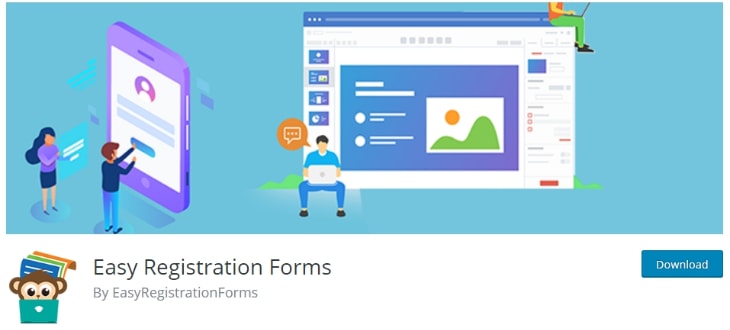
Easy Registration Forms is another popular WordPress plugin that lets you create powerful user registration forms for your WordPress website. You can easily create unlimited forms with all the required fields.
This plugin features a handful of shortcodes and a drag-and-drop visual builder to insert different fields into your forms. You can drag a button, field, text area, or date, into your form or any of the other modules provided.
The different thing about this plugin is that it has registration forms and contact forms as well. You have the chance to add a map to your contact form, include numerous fields, and take the same plugin to construct a high school science fair registration form all on the same website.
Easy Registration Forms include the form fields like Textarea, Select, Checkbox, Radio, Email, etc. Likewise, it has a convenient reporting system that allows you to relay information to the interested party in a periodic manner. The plugin also allows you to restrict access to content on your website as per the user roles.
The plugin supports a responsive form design with a reCAPTCHA configuration for spam protection. Easy Registration Forms include some popular addons, including Mailchimp integration, PayPal integration, Stripe integration, Submission importer, and much more.
- Responsive design
- Easy drag and drop form building interface
- Unlimited registration forms
- Multi-step and multi-page form
- Reporting system to relay information to the interested parties
- Built-in login form widget
- Supports all form fields (Text, Textarea, Checkbox, Radio, Email, Phone, Date, File, and so on)
- reCAPTCHA configuration
- Multiple form layout options
- Mailchimp integration
- PayPal and Stripe integration
WP User Frontend
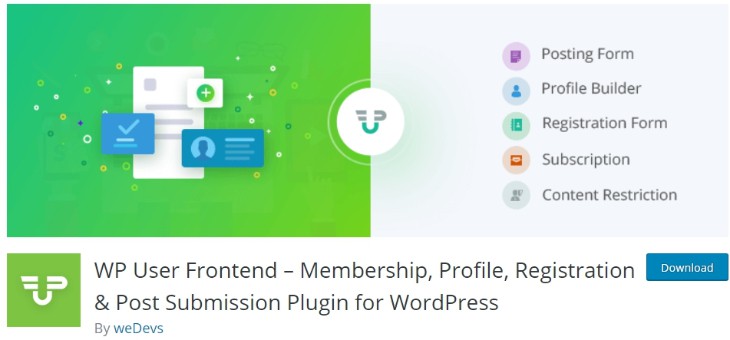
WP User Frontend is the handy WordPress registration and login plugin that lets you do much more than just creating a registration and login form. It is also effective at managing members, user profiles, and posts submission.
This plugin includes a frontend dashboard, editor, and uploader that allows users to edit their profile and create new posts without any hassle. It lets you create multiple registration forms and display them on your website using Gutenberg. Besides, you have the option to copy and paste the shortcode provided for each form to any WordPress page.
Using this plugin, you can enable certain user roles to create posts from the frontend. Similarly, you can set post status, post messages, and even update the post button text. The plugin also features a drag and drop builder so that you can quickly preview how your forms look like without switching between preview and the builder.
The pro version of the WP User Frontend plugin starts at $49 per year. The package includes more than 20 modules (BuddyPress, Paid Memberships Pro, Social Login, User Directory, User Activity, Stripe, MailChimp, Private Messaging, HTML Email Templates, and so on). It also features 18 custom fields, captcha support, and WooCommerce support.
- Flexible to use for admins
- Drag and drop form builder
- Gutenberg support
- Easy-to-use shortcodes
- Option for WordPress guest post submission
- Custom redirection after login and submission
- Advanced Custom Fields integration
- Social login
- WooCommerce support
- Stripe integration
- BuddyPress support
- 18 different custom fields
- Captcha support
Theme My Login
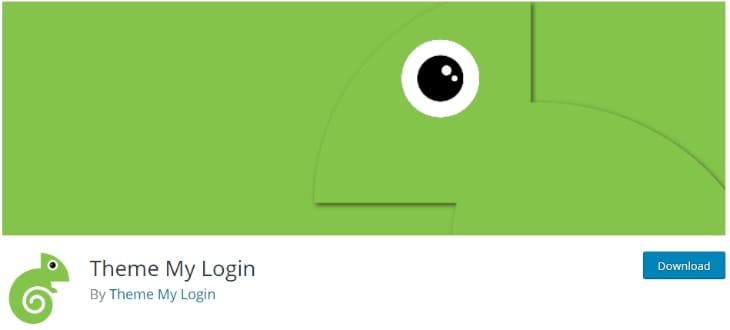
Theme My Login is another cool WordPress plugin that allows you to create custom WordPress login pages. It presents your users with login, registration, and password recovery pages within your theme. This plugin works right after you activate it with no configuration necessary.
This WordPress registration and login plugin allows you to customize the slugs used for login, registration, password recovery, and other pages. It also allows your users to register with only their email address. Likewise, it will enable your users to log in either by their email and password, usernames and password, or a combination of both.
The plugin includes customizable widgets so that you can be able to log in anywhere from your blog. You can boost your experience with addon plugins from the extension catalog. The extensions include:
Mailchimp: It allows your users to subscribe to your Mailchimp mailing lists upon registration.
Redirection: It allows you to redirect your users on registration, login, and logout based on their role.
Restrictions: Helps to restrict pages/posts, widgets, and navigation menu items on a user login status and/or role.
Profiles: It lets your users edit their profiles from the frontend.
Moderation: It allows you to moderate your users by asking them to confirm their email or through admin approval.
reCAPTCHA: It enables Google reCAPTCHA support for both login and registration forms.
- Allows users to register, login and recover their password from the frontend of your website
- Option to customize the slugs used for login, registration, and password recovery
- Option to register with only the email address
- Option to login using either email and password, username and password, or a combination of the two
- Supports Gravatars
- Handy extensions including redirection, restrictions, moderation, and Google reCAPTCHA support
- Customizable widgets
Nextend Social Login
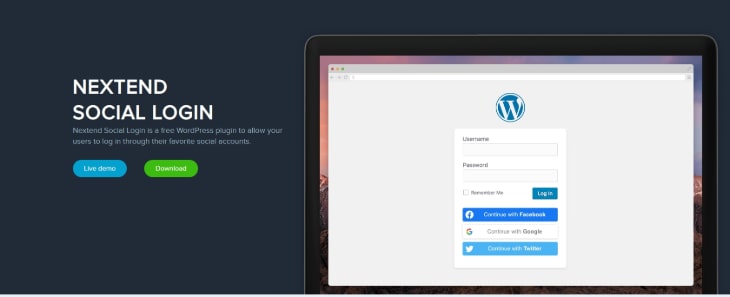
Nextend Social Login is a free and useful WordPress plugin that allows your users to log in through their favorite social accounts. This plugin supports login via Facebook, Twitter, Google, and LinkedIn.
This login and registration plugin seamlessly integrates with your existing WordPress login and registration form. Your current users can link their social accounts and simply use the linked social networks to log in.
As the plugin is fully customizable, you can easily configure which social media accounts you want to use for login and which areas of the website should include social login buttons. Besides, you can customize these buttons the way you want. You have the option to choose from icons or wide buttons.
The free version of Nextend Social Login supports login from Google, Facebook, and Twitter. You can switch to its pro version, which starts at $50. The premium version allows login from Apple, LinkedIn, Amazon, VKontakte, PayPal, Disqus, and Yahoo.
Besides, the pro version includes WooCommerce support, which enables your users to create new registration at the WooCommerce checkout or log in to their existing account. Moreover, Nextend Social Login comes translation ready.
- Simple, fast, and convenient
- The free version supports login from Facebook, Twitter, and Google
- The paid version supports login from Apple, LinkedIn, Amazon, VKontakte, PayPal, Disqus, and Yahoo
- Integrates to WordPress login and registration form
- Fully customizable
- WooCommerce support
- Translation ready
WPBrigade LoginPress
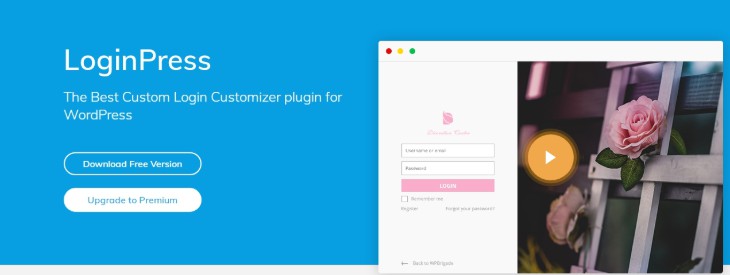
WPBrigade LoginPress is a free WordPress login plugin that allows you to add custom login forms to your website. It comes assembled with tons of unique features so that you have the chance to do a lot more than just adding a simple form.
The plugin features pre-designed login templates so that designing a login form is just a few clicks away. Plus, you get the option to change every error message, whether it is on the register form, login form, or forgot password.
Similarly, using this plugin, you can edit the login page background and add your favorite images in the background. There is an option to style login form fields, buttons, labels, and colors.
Some of the cool add-ons of this plugin include auto-login, social login, and login redirects. You can change to its paid version that starts at $39 per year. The premium package introduces the Google reCAPTCHA feature that protects your website from spam and abuse.
Also, the premium version also supports Google fonts so that it’s easy for you to customize your login page. Besides, the plugin features a hide/remain login addon that lets you change the login page URL to anything you want. It will also give a hard time to spammers who keep on hitting your login page.
- Pre-designed easy-to-use login templates
- Option to change login error message for any form
- Option to change login page background
- Easy to customize login form
- Google reCAPTCHA support
- Social login and auto-login addons
- Hide/rename login addon for protection against spammers
- Google fonts support
Which is The Best WordPress Login and Registration Plugin?
All of the WordPress login and registration plugins mentioned in this article help you to create a user-friendly website with active user engagement. However, if we have to pick the best one among them, we recommend WPForms.
WPForms is one of the most sought-after form builder plugins with effective user registration and login addon. It lets you create your own custom user registration and login forms within a few clicks.
It features a Drag & Drop Form Builder that allows you to create amazing registration forms within a few minutes without writing any code. Likewise, you get the option of different form templates to design the registration and login form at your will. Plus, the smart conditional logic feature boosts with high-performance form creation.
Besides, the plugin comes with many cool features, including:
- 100% responsive and user-friendly design
- Drag & Drop Page Builder for instant form creation
- Many pre-built form templates
- Smart Conditional Logic feature to create high-performance forms
- Options to create multi-page forms
- Allows to upload files and media with form submissions
- Smart captcha and spam protection feature
- PayPal, Stripe, and Authorize.Net addons
- Aweber and Mailchimp addons
- Easy to customize with different customization options
FAQs (Frequently Asked Questions)
Why use a WordPress registration plugin?
Though WordPress provides you an option to register users manually, it can’t be productive for website users. If you rather use a WordPress registration plugin, it lets your users register on your website with an effective and systematic process.
The plugin lets you create a custom registration form for your site and customize the form fields as per your requirements. Besides, you can assign the user roles automatically through the form, which saves you some valuable time.
Should I be fluent in coding to use the user login and registration plugin?
No. You don’t need to have hardcore coding skills whatsoever to create login and registration forms using a WordPress plugin. You can simply drag and drop fields, arrange them, and use built-in shortcodes to display the form.
Can a user edit his/her profile information after registration?
Well, Yes! A registered user can access his/her profile details via the account page. You can easily create an account profile page for your users using the shortcode available within the login and registration plugin.
Does the login and registration plugin work with any WordPress theme?
Yes, the WordPress login and registration plugins are designed to work with any themes that have been coded following WordPress guidelines.
Why should you create a WordPress website with user accounts?
Your website can gain from providing user accounts regardless of product or industry. It improves user engagement and makes your website user-friendly. To scale your business, your website should:
1. Offer paid products and services for registered users.
2. Facilitate social networking
3. Offer exclusive content to the registered users.
4. Host public user-generated content including blog posts, videos, and reviews
5. Aim to build a strong community around users
6. Use the visitor information to tailor the browsing experience to individuals.
Conclusion
There you have it! These are some of the best WordPress login and registration plugins available that make the user registration and login process easier than ever on your website. These plugins are easy and simple to use, and they play a big part in making your website user-friendly and improving the active user engagement.
We hope you found the one for your website from the free and paid WordPress login and registration plugins listed in this article. Besides, our thorough guide on how helpful these plugins are and what you should look for in these plugins should make your task easier.
Also, check out our articles on How to Secure Your WordPress Login URL.
If you want to share your experience with any of the plugins mentioned above, reach out to us with your message in the comments section below!



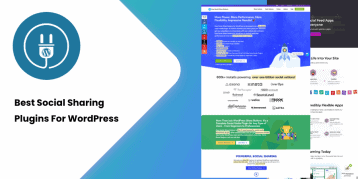
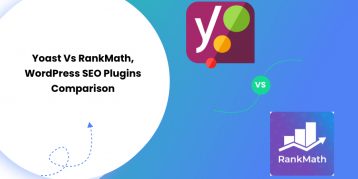


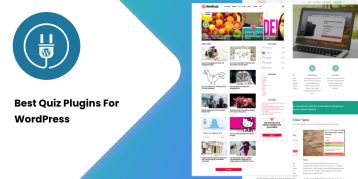

What do you think of the new social login from Hello? Claims to have all the main login providers for free and doesn’t require admins to setup different applications for each service to make it work.