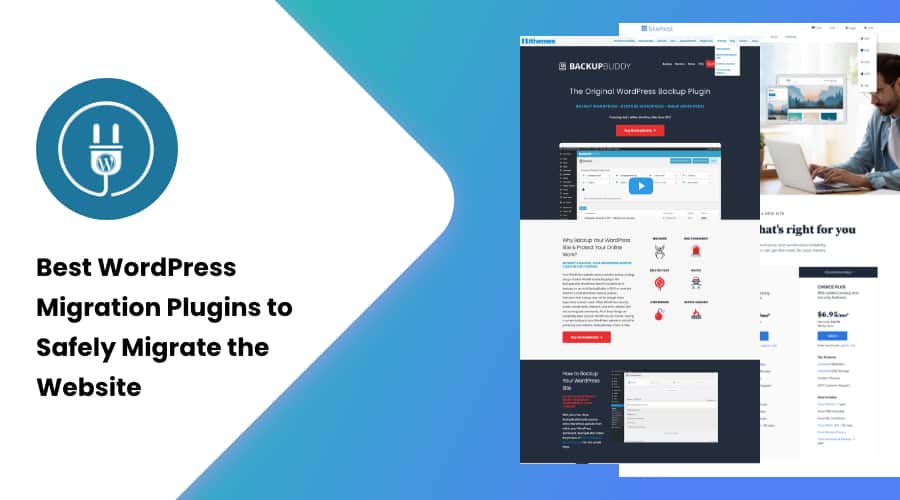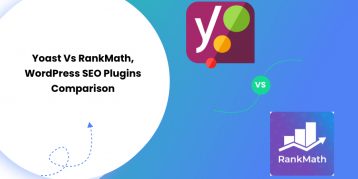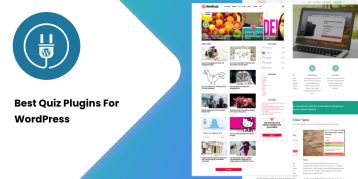So, you are not satisfied with your hosting company or have outgrown its perks. Probably you don’t like their services, features, or customer support.
Whatever the reasons to break up with your hosting provider, you are now looking for the best WordPress migration plugin to migrate your website safely. That is what this write-up is all about.
Here, you will find the details of the 10+ best WordPress migration plugins on the market today.
The plugins mentioned in this article are efficient at what they do. They download and transfer your entire site files, including media files, themes, tables, and user database, in no time. These tools will enable you to clone your website and run it on another server as you did before.
So, let’s begin:
Table of Contents
Why Should You Migrate Your Site?
There may be many reasons for migrating your site. Some of the common ones are:
- You chose a hosting plan and provider with minimal features as a startup site. But as your site starts receiving more traffic, upgrading your hosting plan or hosting provider starts to make sense.
- You want to make your site live after developing it on your local machine.
- You made a website for your client, and now you need to move it to your client’s server.
There are many ways to migrate your site manually. However, you need to be familiar with core network configurations. For an easier getaway, you can use the plugins that we have listed below. These plugins will save you from trouble and migrate your site in no time.
List of Best WordPress Migration Plugins
Here are the best WordPress migration plugins that will help you migrate your entire site in a few minutes:
1. Duplicator

The Duplicator is one of the popular migration plugins on the market. The plugin is easy to use in multiple migration scenarios and does not require any technical knowledge.
The plugin allows copying, cloning, moving, and migrating the website to a new location. The Duplicator is also an easy solution to your backup needs. All it takes is a single click to download the files on your local machine. You can even set the backup process to automatic mode.
After downloading the backup, the plugin facilitates easy migration of your site onto a new host/server. The plugin also offers features for theme reuse, site staging, and importing/exporting files.
You can enjoy many of the features in the free version of this plugin. For more functionality, you need to upgrade to a premium plan. For example, the premium plan allows you to schedule backups, store the files in the cloud, receive email notifications, and much more.
Features
- The Duplicator plugin comes in both free and premium versions. Any skill level can comply with the plugin.
- Apart from migrating the site, Duplicator also offers copying, cloning, and moving the site options.
- The plugin can easily set a live site into a local environment.
- The plugin does its job with a single click. Such a feature makes it time-saving and user-friendly.
- Duplicator offers manual as well as scheduled backups of your site content.
- You can duplicate both the live site as well as the site in development.
- Site import/export and migrating take only a few mouse clicks.
- You can set email notifications on the premium version.
- The plugins support multisite migrations as well.
Pricing
The Duplicator plugin has free and premium versions. Following are the premium plans of the plugin:
- Personal: $69
- Freelancer: $89
- Business: $149
- Gold: $499
Who Should Consider Using it
Duplicator is an easy-to-use plugin with a simple interface. Anyone who wants to migrate their site easily can use this plugin. There are two versions of this plugin – free and paid. Users can use the version that bodes well for them.
2. Migrate Guru
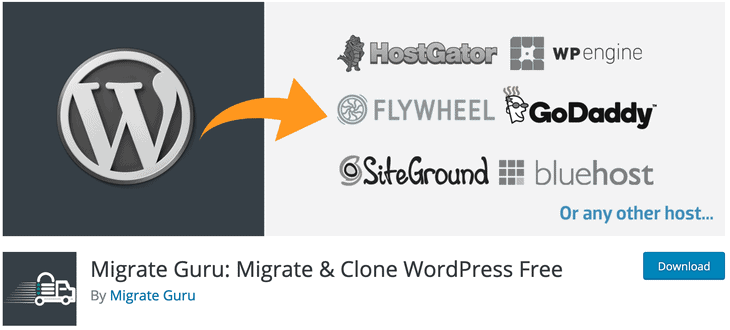
Migrate Guru is one of the fastest plugins to migrate WordPress sites to simplify the most complex migrations, such as multisite networks and large-sized sites.
It is powered by BlogVault, which is a popular WordPress backup solution. There is no risk to your websites using this plugin as Migrate Guru uses intelligent processes on its server.
Migrate Guru can automatically rewrite URLs, bypass import-export scripts, and also handle serialized data. Similarly, it can also make copies of the sites without manual work, add ons, or any additional tools.
Features
- It supports almost all WordPress hosts.
- It doesn’t crash your website.
- Handles large-size sites with ease with affecting the server performance.
- One-click migration at a faster speed.
- You don’t need addons to migrate your multisite.
- It is compatible with every hosting provider.
- Real-time email alerts.
Pricing
Migrate Guru is a powerful migration plugin that is completely free to use.
Who Should Consider Using it
Migrate Guru is an efficient plugin to migrate your entire site in an instance. The plugin can migrate a site of up to 1 GB in as little as 30 minutes without affecting the server performance. Thus, this plugin makes sense for those users with larger websites. The transfer process of this plugin is super-fast and doesn’t even crash your site. Moreover, the site is compatible with any web host, making it a popular and efficient option on our list.
3. UpdraftPlus
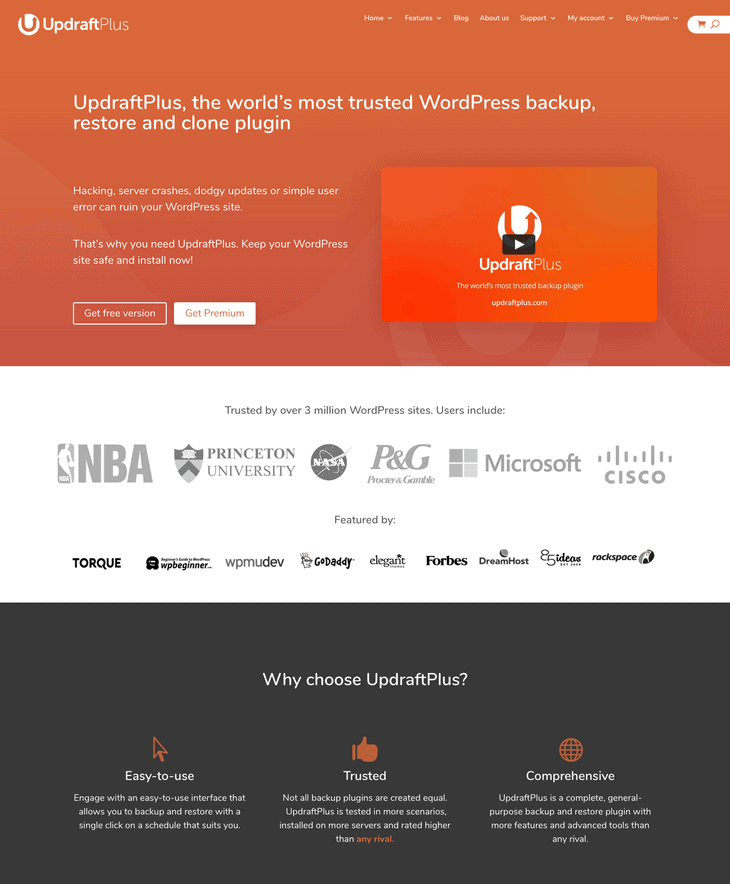
UpdraftPlus is primarily a backup plugin. However, the plugin is much more than a backup tool. At a click of your mouse, the plugin creates a backup of your site files. After that, you can restore the files on the same site or elsewhere. Thus, you can also use it as a migration plugin.
The plugin creates a backup using third-party cloud storage services such as Google Drive and Dropbox. You can also schedule automatic backups using UpdraftPlus. The standard features of UpdraftPlus are available in the free version. You can consider the paid version for added features.
Premium versions offer more functionality, such as increased backups and a quick migration process. You also get larger cloud storage options such as Azure and OneDrive.
Features
- The plugin creates a quick and safe backup for your site’s content.
- The plugin can backup as well as restore the file in the same or different location. You can migrate the content at a click.
- The plugin integrates multiple cloud storage services, including Microsoft OneDrive, Openstack Swift, Google Drive, and more.
- You can create backups of multisite networks and migrate the sites on the network.
- You can set the schedule for automatic backups.
- The plugin uses fewer server resources to backup and migrates the files. Thus, the process is faster.
Premium version of this plugin includes upgraded features such as:
- Increased backups.
- Easy duplication and migration of sites.
- Multisite/Multi-network compatible
- It creates a backup of non-WP files to remote destinations.
- More cloud storage options.
- Database encryption.
- Supports WP-CLI
- Free support.
Pricing
The plugin has free as well as premium versions. There are five premium plans with their pricing as follows:
- Personal: $70 (two licenses)
- Business: $95 (ten licenses)
- Agency: $145 (35 licenses)
- Enterprise: $195 (Unlimited licenses)
- Gold: $399/year (Unlimited licenses)
Who Should Consider Using it
UpdraftPlus is primarily a backup plugin. However, combining it with a Migrator extension also makes it a good migration tool. So, if you want the best backup option along with the migration feature, this plugin is for you.
4. Everest Backup
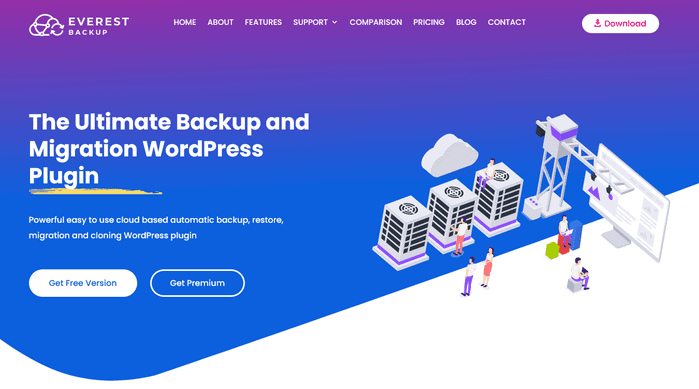
The Everest Backup plugin is a modern migration plugin for WordPress that comes with simple functionality. The plugin is simple to use in various migration scenarios and requires no technical expertise. To migrate and clone a website, just copy and paste the produced migration key from the source website to the destination website. And, because the logs are human-readable, you won’t have to worry if the migration fails. After the migration, you’ll receive human-readable logs so you can figure out what went wrong.
Not only for migration, but Everest Backup is also a simple solution for backing up and restoring files from a local webserver or any cloud server. You can set a time and date for your website to be backed up, and the system will do so. And for restoration, you can either upload the file or choose one from the available list. It only requires a single click to download or restore files for all functions.
Most of the important functionality of this plugin is available in the free version. And you’ll need to upgrade to a premium subscription if you want more advanced features.
Features:
- Automatically backs up your website in Google Drive in just a single click
- Restore directly from the WordPress panel in just a flash of time for easy migration
- Copy and paste the magic link to another domain and migrate within a minute
- Allows you to store backups remotely via cloud storage safely
- Besides standard single sites, it supports multisite network backup and migration
- Rollback
- Schedule Backup and Email notification
- File ignore according to file extensions
- Backup auto-remove
Premium version of this plugin includes upgraded features such as:
- Unlimited Upload and Restore
- Advance Multisite Support
- Advance RollBack
- More cloud integration will be added in future
- Advanced Backup Retention options
- Email log to Multiple Email
- White Level
Pricing:
The plugin has free as well as premium versions. There are three premium plans with their pricing as follows:
- Personal ($39/year)
- Freelancer ($49/year)
- Agency ($49/year)
*These are Introductory price
Who Should Consider Using it
Everest Backup, as the name suggests, is a backup plugin that offers both manual and automatic scheduled backups of your website to the most popular cloud storage. So that the relevant file can be readily restored from anywhere in the world with an Internet connection. With a Migrator extension, it can also be used as a migration tool. This plugin is for you if you want the greatest backup option, as well as restoration, migration, cloning, and other cool features.
5. WP Migrate DB
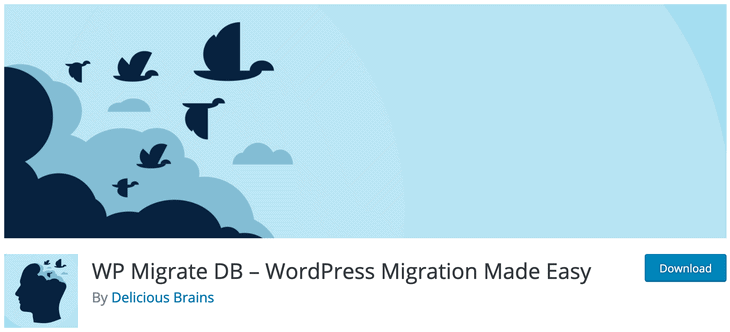
The WP Migrate DB plugin is a bit more complicated solution to your migration needs. However, it is a great option for those users who want more control over the website transfer process. If you are a developer or someone with technical knowledge, you will love working with this plugin.
The plugin dumps the MySQL data and exports your database. It does most of the work and replaces the file paths, including managing serialized data and URLs. Finally, you get an SQL file on your storage.
You need to use phpMyAdmin to import that SQL file to the right database. Such a feature makes this plugin more popular among developers who move local and live websites back and forth.
Features
- The plugin offers an easier way to download the full databases at a click and move them to another place.
- The plugin handles all the URL paths, file paths, and serialized data in the WordPress background. After completing the process, it delivers a SQL file that you can download.
- It is one of the most secure plugins you can find.
- You can sync all the media libraries between websites.
- You can move the site from a multisite WordPress network to a single site and vice-versa.
- You can exclude certain post types.
- You can choose which table to migrate or move all the tables at once.
Pricing
WP Migrate DB comes in free as well as paid options. Here are its premium plans:
- Personal: $49 (one active site)
- Side Hustle: $99 (four active sites)
- Developer: $199 (30 active sites)
- Studio: $599 (100 active sites)
Who Should Consider Using it
The WP Migrate DB plugin offers greater flexibility when selecting particular items such as tables to migrate. You can move a site from one environment to another, thanks to the SQL file. You can download and move your entire site with a few clicks. These features make this plugin a suitable option for developers. However, beginners may find it a bit complicated.
6. All-in-one WP Migration
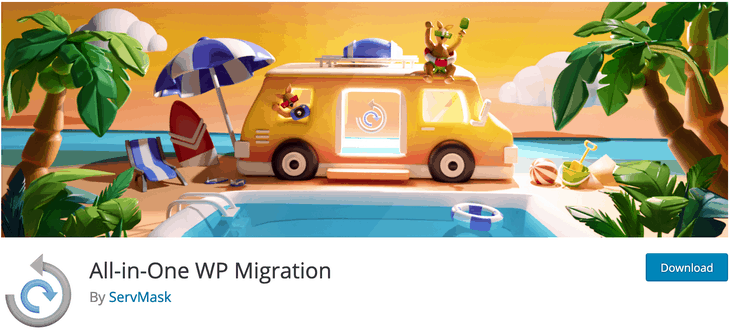
The All-in-one WP Migration plugin boasts an impressive active installation of over three million and receives great reviews. Anyone can export their database, including media, themes, plugins, and tables, without needing any technical knowledge.
An efficient feature of this plugin is the drag and drop interface. You can easily upload or move your site to a new location. The plugin also offers unlimited find and replace options. Further, it also fixes any serialization issues that may occur during migration.
The plugin works great with any platform without any conflicts and performance issues. It also does an impressive job of bypassing the upload size limitations on WordPress. It migrates your website in chunks and keeps the size under 2MB.
Features
- Easy to download and upload your site to another location.
- Any level user can comfortably use this plugin.
- Unlimited find and replace features.
- It efficiently solves the serialization problems.
- The plugin supports most of the hosting providers.
- You can upload larger sites without any size limitations.
- Responsive mobile-friendly design.
- The plugin does not need PHP extensions and supports the PHP version from 5.2 onwards.
- It offers multiple extensions and third-party cloud storage features, including OneDrive, Google Drive, Dropbox, and more.
- The premium version offers file exclusions, backup restore, and WP CLI command compliance.
Pricing
The All-in-one WP Migration plugin is open-source software. However, it also has a paid version that is available for $69. It is a one-time payment.
Who Should Consider Using it
The All-in-one WP Migration plugin is great for beginners who want an easy and quick experience of moving their site. The plugin bypasses the file-limit error and is compatible with almost all the hosting services. It keeps the migration process simple with its drag and drop interface. So, if you want to migrate your website with minimal effort, this plugin is for you.
7. BackupBuddy
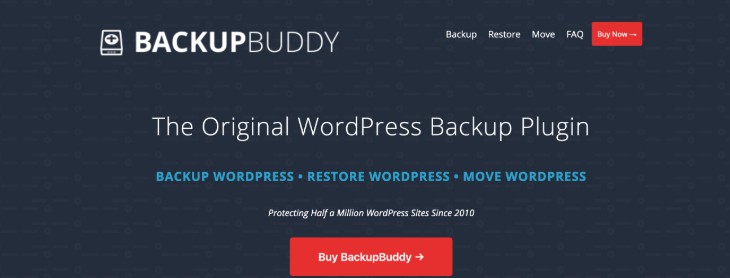
BackupBuddy is an all-in-one solution to your WordPress backup, restore, and migration needs. BackupBuddy is a proud product of iThemes that protects over half a million websites.
Similar to UpdraftPlus, this plugin also serves primarily as a WordPress backup tool. It instantly creates a backup of your website files at a single mouse-click. It protects your site in case of accidental deletion, hackers, and unusual errors.
Having it said, the plugin can also migrate your backup files to another location after integrating the ImportBuddy extension. In this case, the plugin works like a migration tool. The plugin stores your backup using cloud storage services such as Google Drive, Amazon S3, or Dropbox. The ImportBuddy then restores those files on the same site or elsewhere.
The migration feature of BackupBuddy also allows you to adjust the domain or replace the URL in a single step. Cloning is also possible for developers, along with pushing, pulling, or site staging.
Features
- The plugin has dedicated customer support.
- The plugin lets you push and pull the content between live sites and staging sites.
- Cloning your site is only a click away.
- You can migrate your site to a live domain instantly.
- It offers excellent backup options with multiple cloud storage services.
- The migratory features of the plugin allow replacing URL, changing domain, and swapping host.
- The plugin protects your site through malware scans, serialized data, and backups.
- The backup features also include scheduled backups, email notifications, and remote storage.
Pricing
The plugin comes only as a paid option. There are three premium plans:
- Blogger: $80 per year (for a single site)
- Freelancer: $127 per year (for up to ten sites)
- Gold: $199 per year (for unlimited sites)
Who Should Consider Using it
We recommend BackupBuddy to those who want a full package of site protection, site backup, and site migration. The plugin comes only in paid options. However, using this plugin cuts down the number of plugins you need for your site. Moreover, you can always rest assured of your site’s protection. In addition, you can backup and migrate your site whenever you want.
8. Super Backup and Clone
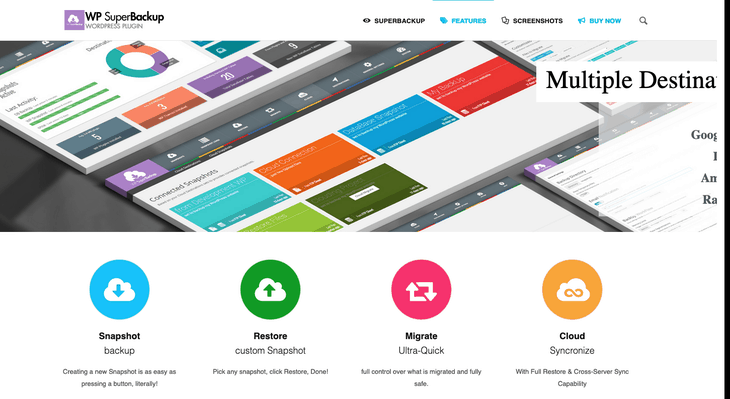
Super Backup and Clone is another alternative plugin for your migration needs. The plugin is available for $35 on CodeCanyon. At this price, you get premium support for six months.
The plugin eases the backup, cloning, and migration process. Any level user can find comfort in using it without needing any technical knowledge. The plugin uses third-party cloud services such as Google Drive, Amazon S3, and Rackspace to store your files.
It allows you to create a restore point so that you can restore your files whenever you want. You can restore the files on the same site or a different location that you want. Scheduling the backup process takes only a single click. Likewise, you can also set the plugin to download the backup automatically once the process completes.
Super Backup and Clone also includes multisite support for multiple website backups. The plugin does an efficient job of streamlining the migration process and promotes optimal system performance.
Features
- The plugin takes snapshots of your files, meaning it downloads and saves your website’s files. You can use these snapshots to migrate your site.
- The plugin supports multiple cloud storage options such as Dropbox and Google Drive.
- It shows history revisions on the dashboard. You can restore your files or migrate your site using a version from the past.
- You can automate streamlined migration along with scheduled backups.
- You can exclude certain tables, files, or folders from your backups.
- The plugin supports multisite networks as well.
Pricing
You can get this plugin for $35 and enjoy the premium customer support for six months.
Who Should Consider Using It
Sper Backup and Clone is a solid plugin for multiple tasks. The plugin allows cloning sites, backing up files, and migrating the files to the same or different locations. Anyone looking for a low-cost package can use this plugin. This plugin removes the need for installing multiple plugins for such features.
9. VaultPress
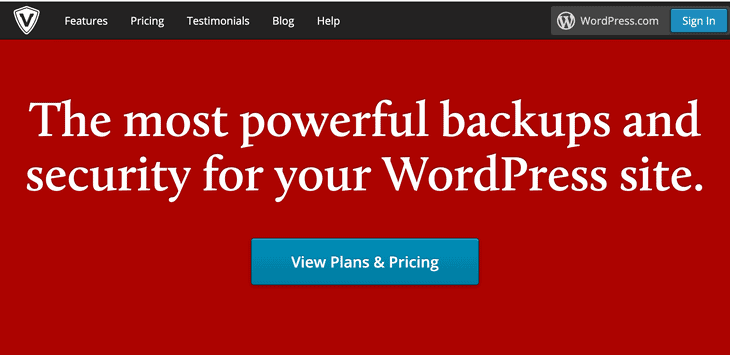
VaultPress is a real-time backup solution that also offers migration features to the users. The plugin effectively backs up files, including posts, comments, revisions, media files, and dashboard settings. This powerful backup tool also focuses on protecting your site from hackers, malwares, and host failures.
Jetpack powers the VaultPress, so you can enjoy the features of several tools in one package.
VaultPress is a backup and security plugin. But it also has solid features to help migrate your site using the backups. You can migrate your site to the same or different location with a single click. Along with migration, you can also automate backups and spam protection for comments.
Features
- Automatic site backup in real-time.
- Easy restoration to any point at a single click.
- Unlimited storage for your backup files.
- The plugin offers duplication, cloning, and migrating sites.
- Automatic scans for code threats and malware.
- Block spam comments and responses.
- It protects from brute force attacks.
- It monitors your uptime/downtime.
- Email notification.
- 2FA (Two Factor Authentication) for added protection measure.
- Auto-update for site management and maintenance.
- The Business plan includes some extra features such as security scanning, unlimited video hosting, and ad revenue generation.
Pricing
The plugin is available in both free and premium version. It comes in three different pricing plans as follows:
- Jetpack Backup: $7.95 per month
- Jetpack Security: $19.95 per month
- Jetpack Complete: $79.95 per month
Who Should Consider Using it
We recommend VaultPress for those users who already have the Jetpack plugin on their WordPress. This plugin is a great option for protecting your site and backup and migrating your site files.
10. Backup Guard
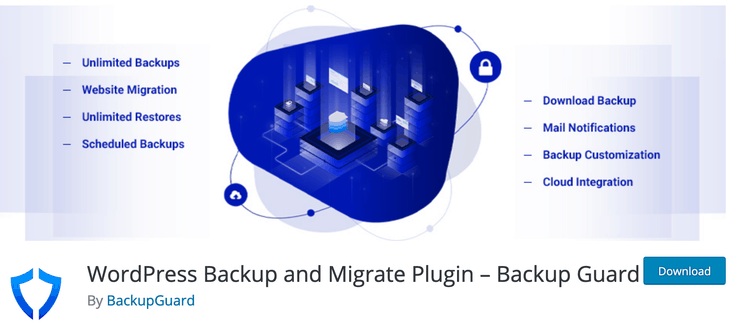
Backup Guard is also a plugin package for your migration needs, along with backups and file restorations. This migrating tool may not be as popular as other contenders on the list. However, its simple interface and impressive set of features appeal to many users.
Backup Guard has both free and paid versions. You can back up your files and restore them in the same or different locations in the free version. The free version uploads the files to Dropbox and keeps them safe there.
Backup Guard’s premium version is a bit more expensive than other options on our list. However, the features make up for the higher cost.
The plan includes unlimited websites, backups, and restorations. You can also migrate your files to wherever you want and even schedule your backups. You can also upload the file to whichever cloud storage service you prefer, such as OneDrive, Dropbox, or Amazon S3.
Features
- The plugin is an all-in-one package for backups, security, restorations, and migrations.
- Unlimited backups of files and databases.
- Include or exclude particular files, folders, or tables for backup.
- Selective database and file restoration.
- Supports multisite WordPress networks.
- Easy to explore and restore backup log files.
- Scheduled site backups.
- Mail notification after backup completion.
- Custom backups
- 24 hours dedicated support.
Pricing
The Backup Guard plugin comes in both free and paid options. Its premium plans are as follows:
- Silver: $25 (for up to two websites)
- Gold: $39 (for up to five websites)
- Platinum: $99 (for unlimited websites)
Who Should Consider Using It
Backup Guard is one of the easy-to-understand and easy-to-use plugins out there. It has a simple interface and shows the progress bar of the backup process. So, if you want to know what exactly you are doing, this plugin might be a good option. Plus, you get the benefit of backups, restores, and migration, all in one package.
11. Bluehost Migrator
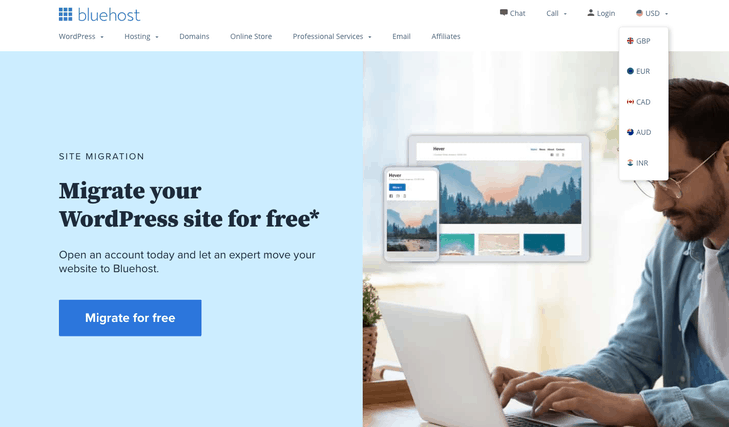
Bluehost migrator is the official migration plugin of Bluehost. If you are migrating your site to Bluehost, this plugin is the best option for you. Bluehost is one of the best hosting companies and is among the official recommendations of WordPress itself. So, you can rest assured, their plugin is up for the job.
Bluehost has made this plugin for the sole purpose of migration. The plugin is very easy to use. You only need to enter the token you get from your Bluehost hosting control panel. The plugin takes care of the rest.
A unique feature of this plugin is that it automatically creates a temporary domain as a ‘transferred to’ site. You can change the DNS to the domain name you want to transfer your site to later.
However, you cannot transfer your files from your local host to a live site. Also, the plugin does not support WordPress multisite network.
Features
- Easy to use.
- Simple interface.
- An effective tool for migrating your site to Bluehost hosting.
- Automatic domain name generation during migration in case you forget to mention it.
Pricing
You can use the Bluehost Migrator plugin for free. However, you need a Bluehost account to use this plugin. You can sign up for the Bluehost plan for as little as $2.75 per month. For detailed information, check out our article on Bluehost review.
Who Should Consider Using it
As already mentioned above, you need to have a Bluehost account to use this plugin. So, if you have signed up for their hosting plan and want to migrate your site from other hosting to Bluehost, this plugin is the best option for you.
12. SiteGround Migrator
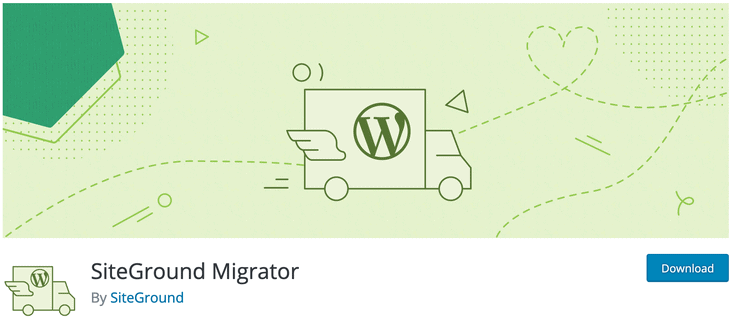
Like the previous plugin, SiteGround Migrator is also a solely migration-dedicated plugin. It is a proud product of SiteGround hosting. SiteGround is also among the popular hosting companies on the market today. Likewise, it is also one of the official recommendations of WordPress.
The SiteGround Migrator plugin is very easy to use. You need to enter the token from your SiteGround hosting account. The plugin takes care of the rest.
You can even ask SiteGround support to migrate your site if you don’t want the hassle of using the plugin. They will do it for you.
However, similar to the Bluehost Migrator, this plugin also does not support the migration of files from your localhost to a live site. Also, the plugin does not support WordPress multisite network.
Features
- Easy to use.
- Simple interface.
- An effective tool for migrating your site to SiteGround hosting.
Pricing
The SiteGround plugin is available for free. But you need to have a SiteGround account. You can sign up for a SiteGround plan for as little as $6.99 per month. For details, check out our article on SiteGround review.
Who Should Consider Using it
You need to have a SiteGround account to use this plugin. So, if you have signed up for their hosting plan and want to migrate your site to/within SiteGround, this plugin is the best option for you.
Which is the Best Migration Plugin to Migrate Your Website – Conclusion
All the plugins that we mentioned above will do the migration job effectively. However, if we have to choose one among them, we recommend the Duplicator plugin.
The plugin is much more beginner-friendly than other plugins. Moreover, its free version works better than most of the paid options out there. Also, the plugin supports multisite networks along with migration from a local server to a live site.
Here is our one-line description for each of the plugins we have listed here:
- Duplicator – The best all-in-one solution to your WordPress backup and migration needs.
- Migrate Guru – A free plugin to migrate sites with a large database.
- WP Migrate DB – A plugin that migrates your site to your local storage as SQL files.
- All-in-one WP Migration – A plugin that automatically adjusts the size of the files and bypasses the migration size limit.
- UpdraftPlus – An automatic solution for backing up your files and databases.
- BackupBuddy – A premium solution with excellent scheduled backup features for multiple sites.
- Super Backup and Clone – A plugin that offers automatic backup and migration features without affecting server performance.
- VaultPress – A plugin with all the necessary features for file backup and security.
- Backup Guard – An easy-to-use plugin with a simple interface that suits any level user.
- Bluehost Migrator – The best plugin to migrate your site to Bluehost hosting.
- SiteGround Migrator – The best plugin to migrate your site to SiteGround hosting.
Final Words
We hope this article has eased your search for the best WordPress migration plugin to migrate your website safely. Any of these plugins will solve your migration needs. Whichever plugin you choose, make sure it has the automatic backup feature as well. It will ensure that your files are safe while you are migrating them.
If you want to read more useful articles regarding WordPress, check out these 10 best WordPress Database plugins to manage your database more efficiently.
Frequently Asked Questions
Q. How many plugins should you use in WordPress?
You can use any number of plugins you want or need to run a website. On average, common business websites have up to 30 plugins on their WordPress. However, if you’re going to use WordPress to its maximum potential and have multiple advanced features on your site, the number of plugins can easily cross over 50.
Q. Do plugins slow down the loading speed of WordPress?
Yes, plugins do slow down WordPress. Adding a plugin adds extra codes to your database. It puts pressure on the browser to load those codes, which takes time, depending on the size. The more you add plugins to your WordPress, the more time the browser takes to load your page.