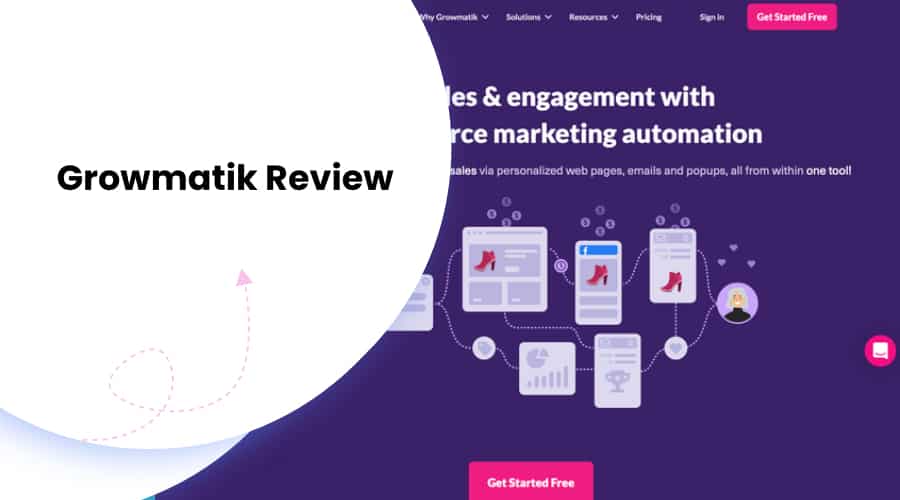Running an online shop is not easy. You need a stunning and user-friendly website.
That’s not just it!
To bring in more traffic and convert them to your customers, you must figure a way to stand out amongst the crowd.
That is why you need Growmatik. It is a robust tool that merges the benefits of marketing, automation, and personalization all under one roof.
Growmatik enables you to use visual editors and create website content, emails, and popups to connect with your visitors. Besides, it has multiple powerful features to boost your business venture without much effort.
To know more about Growmatik, stick with us till the end. We have spent hours researching, testing and comparing Growmatik with some of the popular tools for you.
Let’s get the proverbial ball rolling and talk about Growmatik– what it does, how to use it and the advantages you have with it over other popular tools like Groundhogg, Mailpoet and more.
Table of Contents
What is Growmatik?
Growmatik is a powerful cross-channel marketing automation solution for WordPress. This tool utilizes user types and behavior data across three touchpoints (Website content, email, and popup.) It then makes segments out of those data on 50+ different behavioral attributes and patterns in the site.
Using such data, Growmatik then personalizes the marketing content for each of those segments across all three channels as follows:
- Personalizing your existing site’s content.
- Creating popups to show on your site.
- Sending an email to your customers and leads.
The automation possibilities are endless in these three channels. You can come up with automation rules for enhancing your marketing.
For example, you can display a custom popup for customers who purchase a certain product on your site. You can also organize which products to display on the front page based on a user’s interest.
Using Growmatik, you can personalize existing content or create a popup/email message with a drag-and-drop interface. You don’t even need to be a technical expert.
Apart from this, you can also discover users’ journeys and create unique segments based on those 50+ attributes. It could include referring sources, website activity, and more. You can also create automation rules based on the segments you create.
Overall, Growmatik is a powerful WordPress-specific marketing tool that helps you manage almost everything on your website. Install the plugin, give it permission for site access, and you are good to go.
Growmatik – How It Helps You
Growmatik is an efficient marketing tool that helps you:
- Personalize your website content.
- Automate your marketing activities.
- Collect insights about your customers from their behavior across three touchpoints (Website content, email, and popup). Thus, forming a comprehensive knowledge about them.
- Create segments with more than 50+ behavioral and demographic attributes, including your customers’ demographic, in-site, shopping, and email behavior.
- Serve each segment of your personalized content in three touchpoints (email, popups, and website) from a single dashboard.
- Personalize marketing experience for each of your customers using visual personalizing tools and dynamic elements such as dynamic blog lists, product lists, and dynamic keywords.
- Measure performance of each campaign using tailored metrics.
Growmatik Review: An Overview of How It Works
Growmatik uses the effortless WordPress API. Thus, the connection process is complete with a click of a button.
First, install this plugin on your WordPress and then sign up for a Growmatik account.
After doing so, Growmatik automatically syncs your site with the Growmatik platform. So, you can use the Growmatik cloud dashboard to run your automation and manage your site.
Here is how a Growmatik dashboard looks like:
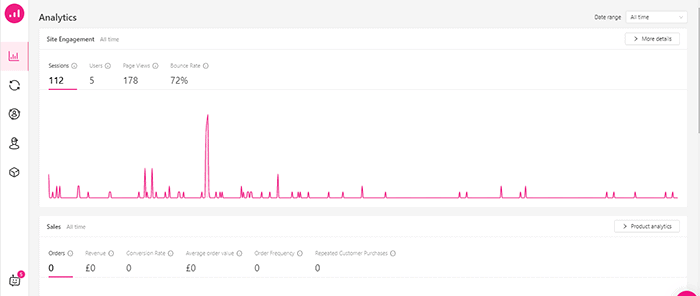
Your Growmatik dashboard will be divided into five main areas as follows:
- Analytics: You can view your basic web analytics here. You can see your visitors’ location, the content they are browsing, their traffic source, and other information.
- Automations: You can create automated rules in this section. For example, showing a popup to certain viewers, sending emails, or even personalizing your website’s content.
- Customer Journey: You can view and also filter users’ journeys on your website. You can also review your marketing funnel and understand what is working for you and what is not.
- People: You can view all your users and group them into various segments using more than 50+ conditions.
- Workshop: You can create items for your site, such as emails, popups, and personalized content. This section has a lot of overlapping features similar to the Automations tab.
Now, after the basics, let’s dive into Growmatik’s most useful features.
Note: We have used Growmatik on a test website without much data. So, some sections in our screenshots may appear empty.
1. Creating Automations
Automation and personalization are powerful features of Growmatik. Growmatik integrates these features and triggers website changes/actions depending on tons of variables. From the Growmatik’s Automation tab, you can easily create content on all three touchpoints:
- Emails
- Website (personalizing the site content)
- Popups
In the Automations tab of your Growmatik dashboard, you can set rules for three elements:
- Guests – They are your anonymous visitors, i.e., you don’t have their emails.
- Leads – They are the users that have registered to your site but have not made any purchase yet.
- Customers – They are the users that have made purchase/s on your site.
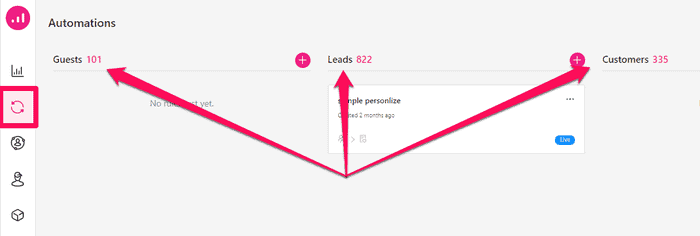
For here, you can add your rule by choosing either the custom rule option or the pre-made recipes.
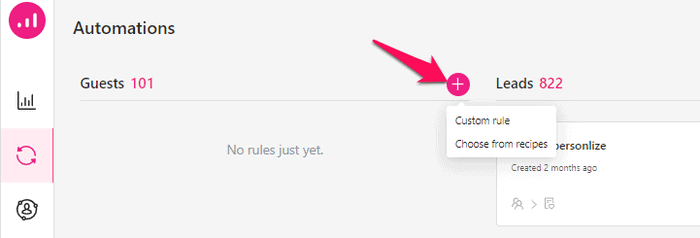
Here are the built-in recipes that you can use instantly:
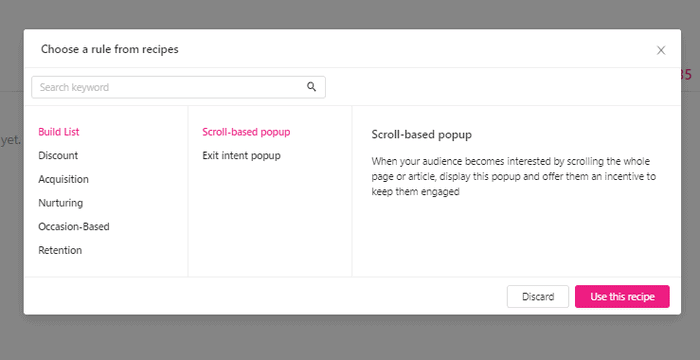
In the custom option, you can set your rule implying the “If” and “Then” automation. For the “If” condition, you can select from the following options:
- Source – A certain URL or UTM tag.
- User Information – Their location.
- Device – Such as desktop, mobile, or tablet.
- Date and Time – A particular date and time of activity on your site.
- Page/Product Visit – Whether the users have visited a certain page or product on your site.
- User behavior – Such as users’ time on your site, inactivity, scroll depth, previous purchase/s, abandoned cart, total orders, clicked/open an email, and more.
- Segment – You can create custom segments for your leads and customers.
- All Guest – For targeting all users.
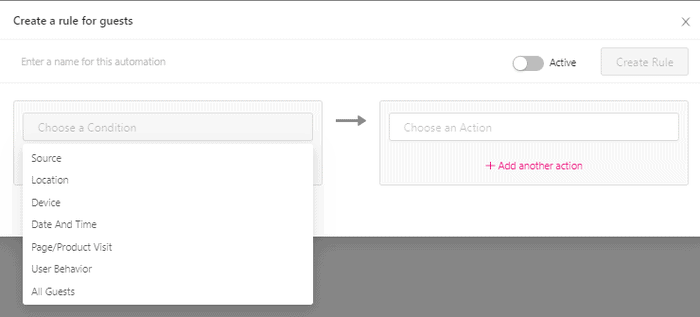
Let’s say you want to create rules for users who browsed/viewed your site on a particular date or time of day.
Here, you need to select the “Date and Time” option and choose the product/s from the list. You can now set the specific date, time of day, or period of their visit.
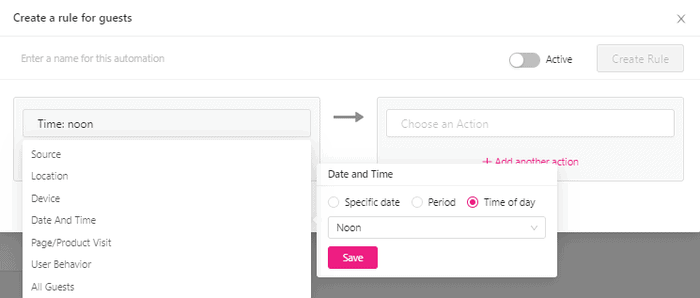
Now, you can set the “Then” condition for those users who satisfy the “If.” You have three options to build your automation.
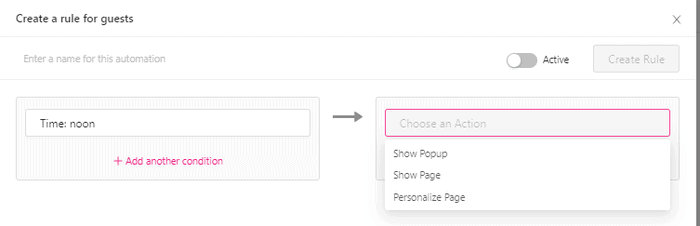
- Show popup: You can display popups to the users who fill the “If” condition. You will get a simple popup builder if you choose this option.
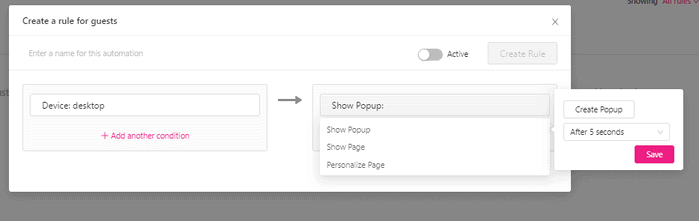
- Show Page: You can direct your visitors to a certain page (internal or external) if they meet the criteria.
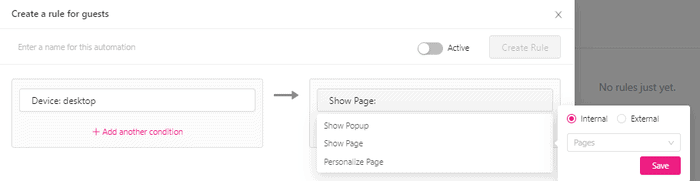
- Personalize page: You can personalize the content of your page for the visitors who meet your criteria. You get a simple editor to make such personalizations.
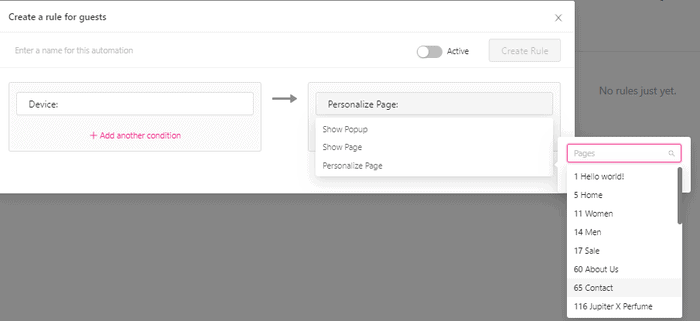
After you create automation, you can view its success on the Analytics tab.
2. Viewing Analytics and Attribution
The Analytics section offers high-level analytics that helps you understand traffic patterns on your website. You can see some “traditional” analytics here, such as:
- Traffic sources
- Locations of your visitors
- Popular content
- Pageviews
- Bounce rates
- Sales (for WooCommerce sales)
- Top sold product
- Keywords that brought the visitors to your site (via a Google Search Console integration) and others.
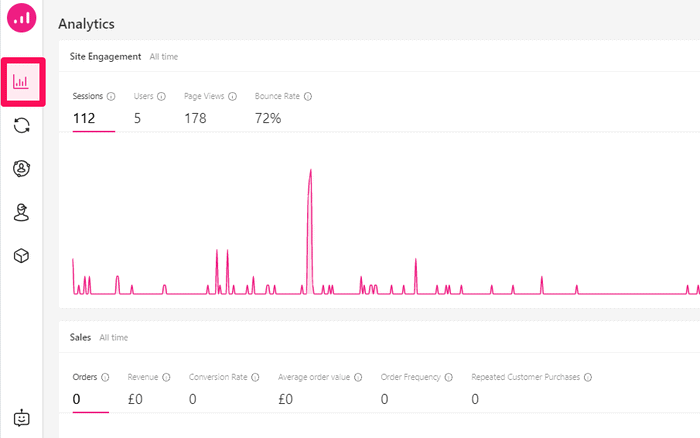
You get reports about the general growth of your site on this page.
This section provides information on your site engagement, the total number of sales, customers demography, email engagement, and others. You can also generate specific performance reports separately for every automation. Plus, you can sort data based on date range such as a month, week, last seven days, and so on.
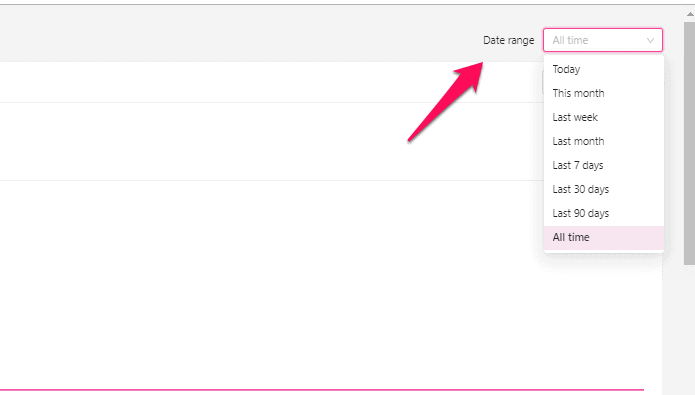
You also get additional details like site engagement based on individual pages, UTMs, Countries, Refers, and Search Terms.
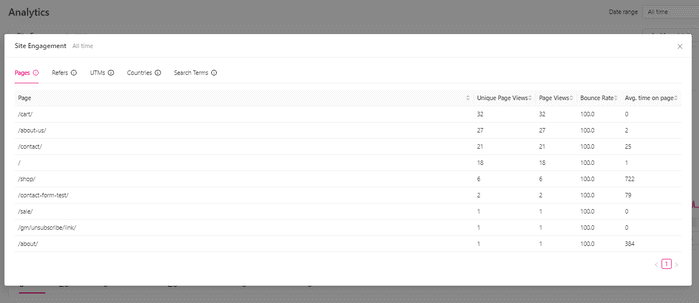
To understand what’s going on in your site’s marketing funnels, you can visit the Customer journey page.
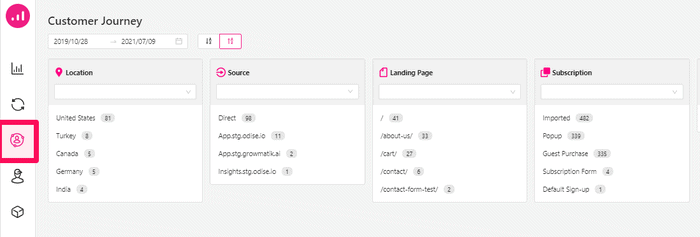
3. Personalization
Personalization is very neat, fun and easy in the Growmatik. It doesn’t limit your personalization to text-only. With the drag-and-drop interface, you can now customize almost each and every element of your web pages, emails and popups.
This tool also includes several built-in templates (available for various marketing purposes) for all three touchpoints, i.e., emails, popups, and webpage content.
You can use a blog list and dynamic product list inside your content that narrates customer history and behavior. Also, 30+ dynamic keywords further extend the personalizing possibilities for your written marketing content.
Personalize Web Pages
Growmatik lets you change your content based on the trigger you set. It opens a live view of the page visual editor to allow you to customize the entire content on that particular page. You can:
- Edit the existing content.
- Delete the existing content.
- Add New Content
For example, you want to display various products on your front page depending on the users’ behavior.
- For this, enter the “If” and “Then” criteria.
- After this, Growmatik automatically opens a visual editor.
- Now, you can customize the page content using the Growmatik editor.
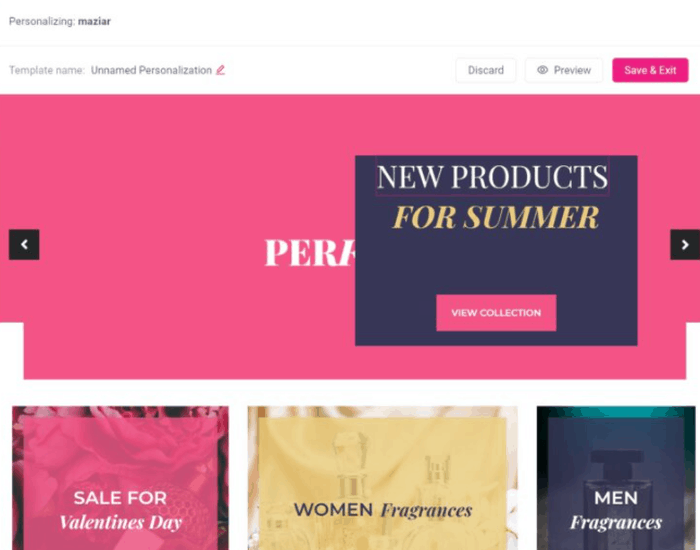
You can also add Growmatik’s blocks to add WooCommerce products. Further, filtering the blocks depending on users’ views and purchase boosts the personalization possibilities.
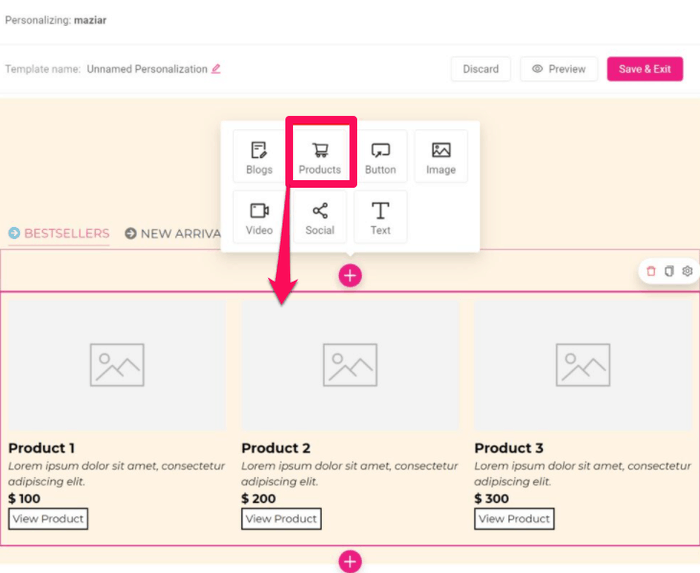
When choosing products, you can also specify target products, or you can use set rules such as popular products, cross-sells, upsells, discounted products, and others.
Displaying Personalized Popups
You can also create personalized popups to generate leads using automation. When you choose to create popups, you will see a “Create Popup” option. You can then personalize popups using this option.
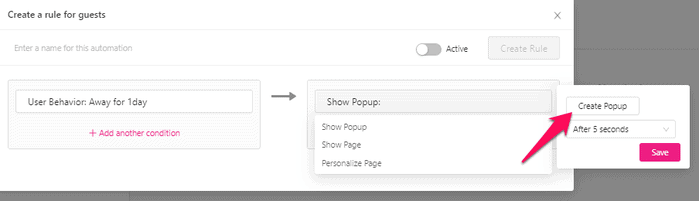
You can choose from the pre-made popup templates.
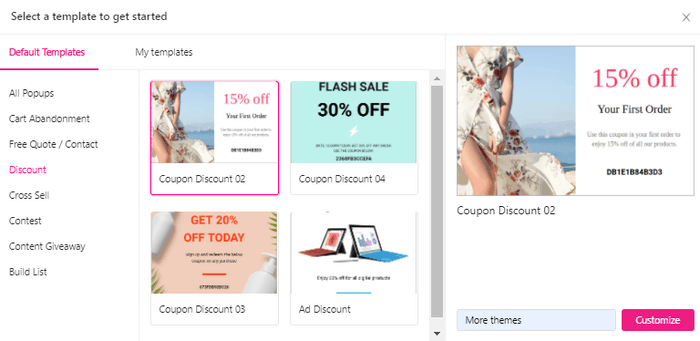
Now, personalize the popup using a drag-and-drop interface.
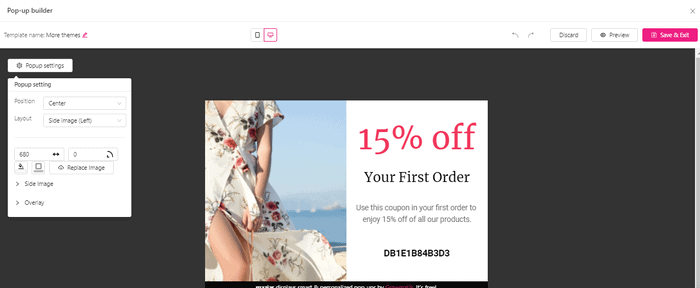
Sending Personalized Email
Creating a personalized email is similar to creating popups. You simply need to select the “Send Email” option in your condition and click on the “Create Email” option.
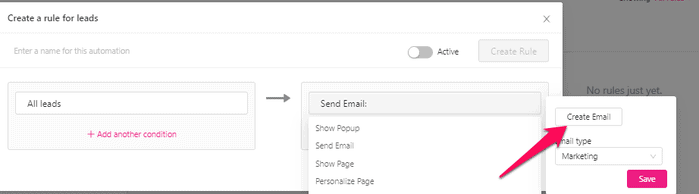
Select an email template from the prebuilt collection.
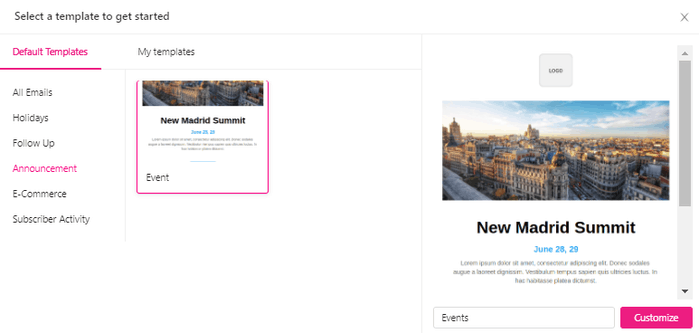
You can now personalize the email using the Growmatik Email Builder.
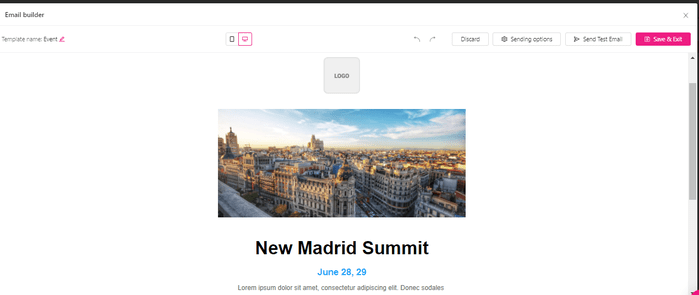
You can add texts based on the users’ shopping activity or user information.
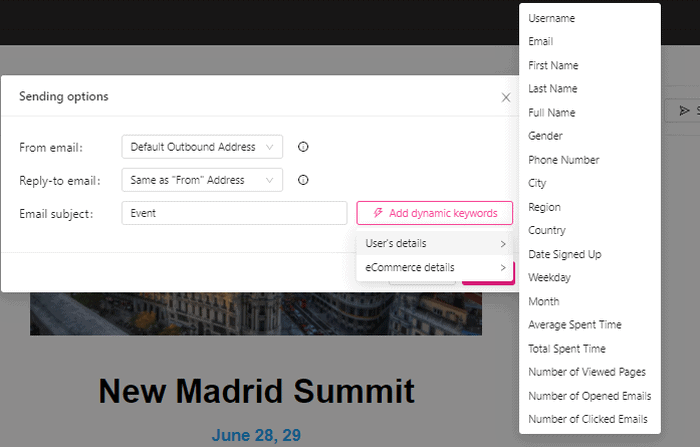
You can also set the content of the email. For example, you can add a product block that shows the products related to the user’s last purchase or the abandoned cart.
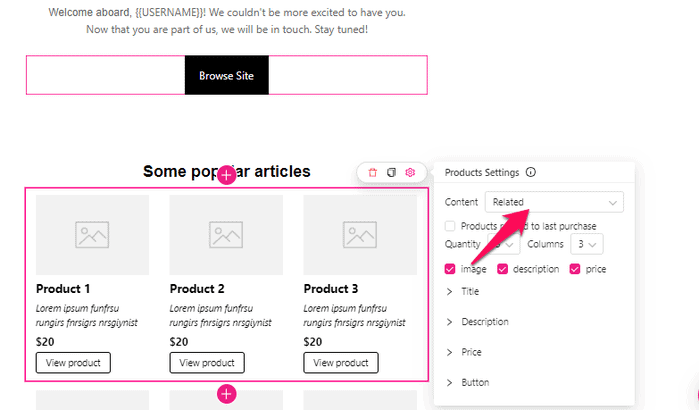
Apart from the products, you can also set your personalized emails using various information and dynamic details such as:
- Personal attributes – name, phone number, location, email, day of the week, and others.
- On-site activity – number of pages viewed, average time spent, total spent time, and others.
- Email behavior – how often does the user open/clicks on your emails.
- Shopping activity – number of purchases, last purchased items, first/last purchase date, total order value, and more.
Using Workshop for Personalization
As explained above, you can personalize your website content while setting up the automation rules. But the Workshop tab on the Growmatik dashboard also lets you add and edit new web pages, popups, and emails.
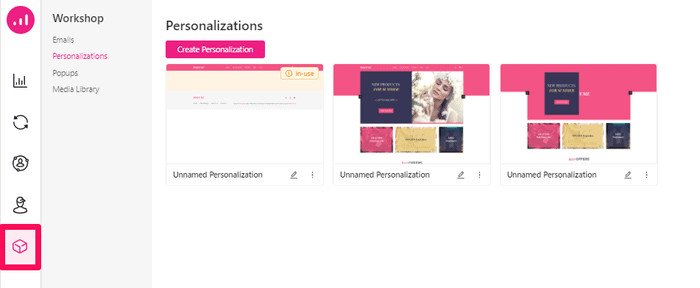
Note: The builder in this tab works the same way as personalization.
4. Customer data, segmentation & targeting:
Segmentation is another powerful feature of the Growmatik plugin. You can create segments to collect and unify data from your leads/customers across all three touchpoints. You can segment your viewers and customers based on their behavior and interests using 50+ attributes. These attributes cover referral, email, in-site, and shopping activity.
After creating a segment, you can trigger conditions for your automations. For example, you can show a popup or a specific email to users in a segment.
Thanks to such holistic cross-channel segmentation, your marketing campaigns can target appropriate users based on their shopping behavior, website activity, and email activity.
Growmatik creates some prebuilt segments by default. You can view them under the People tab on the dashboard.
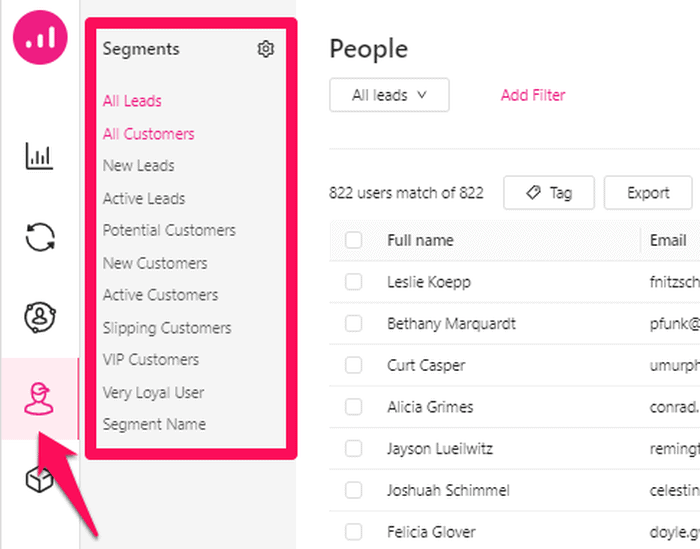
You can also create useful custom segments by mix-and-matching 50+ conditions. You can segment your visitors by their:
- Personal Details
- Referring Source
- Activity on your website
- Engagement on your website (such as whether they open your emails, check emails, etc.)
- Shopping activity (such as an abandoned cart, incomplete purchase, etc.)
- Custom attributes
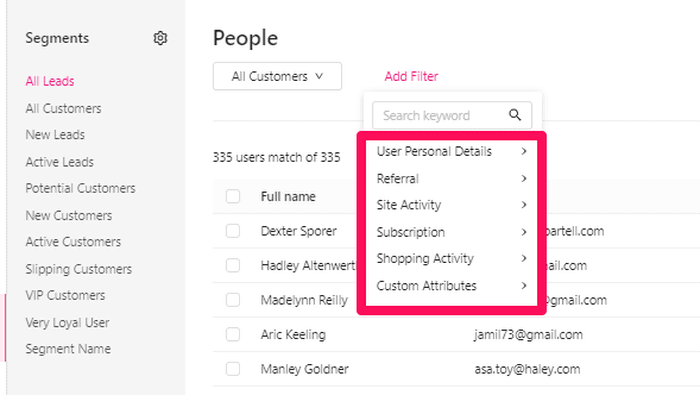
For example, you can filter out users who came from Facebook and purchased a certain item on a certain date.
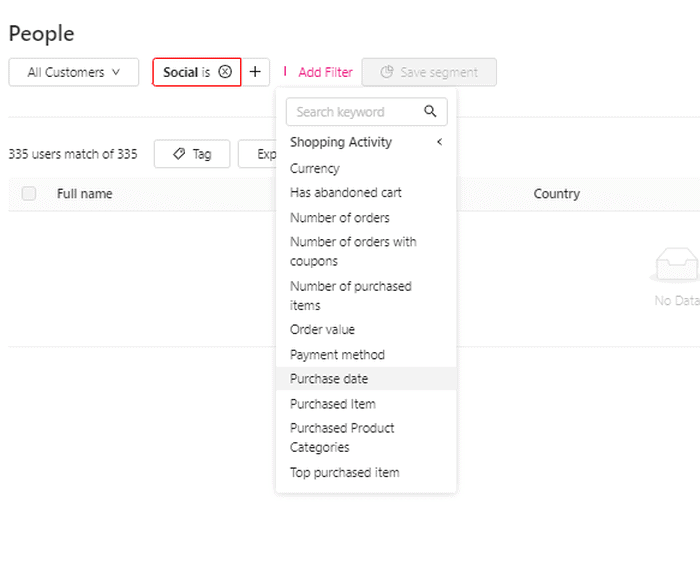
There are infinite mingles you can come up with and apply. You can then save the segment or automate the segment.
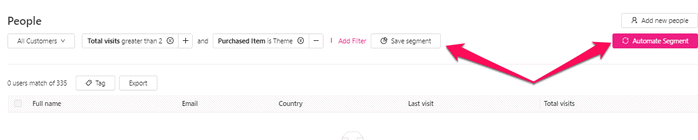
5. Viewing and Filtering Customer Journey
The Customer Journey tab is useful to understand how people use your website. In other words, it gives a bird’ eye view of your customer behavior on your website. By default, this tab lets your funnel the data based on:
- Location
- Source
- Landing Page
- Subscription
- Purchase
After you select a filter, the remaining filters update accordingly. For example, if you select the United States option in the location filter, the rest of the filters automatically arrange to show users only from the USA.
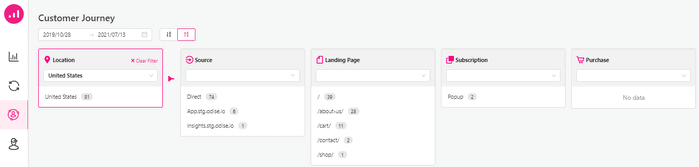
This feature is useful, mainly to target and specify automation. For example, if you see more traffic from the USA than other regions, you can set up automation optimized for each user.
6. Growmatik Pricing
Growmatik offers generous pricing terms. The tool believes in paying as you keep growing. All its tiers include all the features, which is rare in today’s competitive market. Plus, there are no additional fees for geolocation usage (like If-So does), server storage (like Logic Hop does), or SMTP usage (like Groundhogg does.)
We don’t see why you should not go for Growmatik. It is truly an all-in-one package. The only factors that determine the pricing are:
- Visits: A visit refers to an entire browsing session and not just individual page views. Let’s suppose a user comes to your site and browses all the pages within an hour. It counts as a single visit as it is a single browsing session.
- Contacts: This refers to the number of users whose personal information your site is storing.
- Emails: This refers to the number of emails you send per month.
Its lucrative free plan allows:
- Sending 15,000 emails + $0.80 per extra 1,000 emails
- Managing 2,000 subscribers
- Personalizing website for 10,000 visits per month.
The pricing starts at only $10 per month beyond the free plan. You can view the exact pricing for your site using the Growmatik pricing calculator. Estimate your monthly contacts and visits. The calculator automatically calculates and shows the pricing for your site.
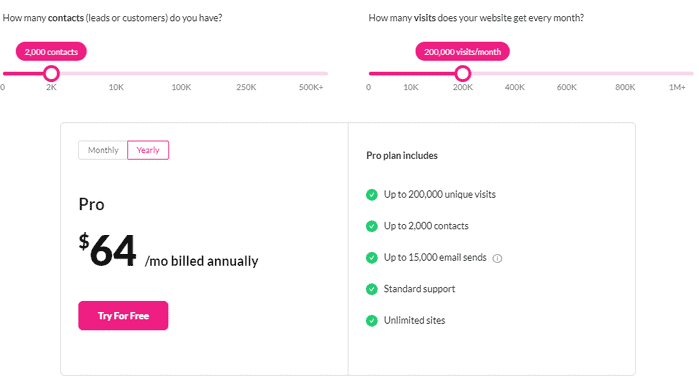
7. Seamless Integration With WP Form Builders
You may have integrated a lead-generation form on your website using another plugin, such as Gravity Forms, WPForms, Elementor Pro, Ninja Forms, Contact Form 7, etc. The good news is Growmatik seamlessly integrates with those WP Form building tools. So, now you can keep on using your existing form and feed its data into Growmatik without any extra effort.
For example, if you added a form using the Elementor Pro, Growmatik gives you a new form action to use on the dashboard.
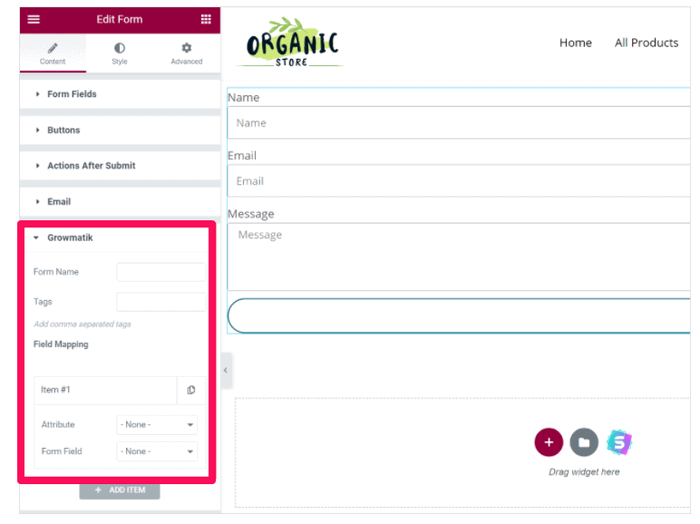
More Features of Growmatik
Apart from the main features that we explained above, there are additional perks of using Growmatik, such as:
- Growmatik plugin is natively built and compatible with WordPress and WooCommerce.
- Growmatik is 100% GDPR compliant (Consent checkboxes in WooCommerce and WordPress sign up and checkout forms.)
- Growmatik is fully compatible with WPFusion. Thus, you can connect it to other WordPress plugins. Also, the Growmatik API lets you connect it to other non-WordPress tools as well.
- All plans of Growmatik include server storage as well. It is a comprehensive package that utilizes its own server resources to add and run your automations. This way, your site’s speed remains constant.
- Email delivery is a built-in feature of Growmatik. So, you don’t need to connect it to SMTP email services for sending emails.
Growmatik Vs. Groundhogg
There are several benefits of using Growmatik over Groundhogg. The main ones are:
Multi-channel Marketing
Growmatik is a multi-channel tool that lets you send emails, display popups, and manage your website content all from a single place.
Pricing
Growmatik pricing is much more attractive and transparent than that of Groundhogg. Growmatik does not charge for subscriptions and SMTP email integration, which is not the case in Groundhogg. Thus, you will save a ton in Growmatik.
Also, the pricing in Growmatik depends on the usage and not the features. This means all the features are available in all the pricing plans of Growmatik. However, the features in Groundhogg depend on the plan you select.
Easy Personalization
Growmatik offers advanced dynamic elements such as product and blog lists to display various categories and products to your audiences. Plus, there are 30+ dynamic keywords in the emails, which sets a new standard for personalization.
Segmentation
With Growmatik, you are not just limited to simple segmentation. You can add 50+ attributes such as personal details, referral channel, referral source, shopping behavior, email activity, and in-site activity.
Dynamic Targeting
Growmatik lets you target your audience based on their shopping activity (purchased item, data, number, categories, abandoned cart, etc.) and email behavior (subscription status, subscription status, number of emails clicked or opened, etc.)
Free Email Templates
There are 15+ customizable email templates in Growmatik for various purposes. You can set up a visually appealing design in no time. Moreover, you don’t need to pay a dime for those templates, unlike Groundhogg.
Unlimited Sites to Connect
Growmatik lets you connect to as many sites as you want, regardless of which plan you choose. However, in Groundhogg, there are limitations to the number of sites you can connect per plan.
Click here for a feature-to-feature comparison between Growmatik and Groundhogg.
Growmatik Vs. Mailpoet
Growmatik holds a firm edge over Mailpoet as well. Here is how:
All-in-one Platform
Growmatik is a comprehensive marketing package that lets you send emails, display popups, and also personalize your web content. Whereas, Mailpoet is a marketing tool that focuses only on sending emails.
Value for Money
For 2,000 subscribers, Mailpoet charges you 21€ (~ $24.77) per month while it is entirely free in Growmatik. Likewise, for 10,000 subscribers, you have to pay $40 per month in Growmatik while the cost rises to $75 per month in Mailpoet. Also, the free plan of Growmatik includes all the features for an unlimited time, while that of Mailpoet excludes Analytics.
So, if you want better value for money, Growmatik is the best option.
Wide Targeting Criteria and Segmentation
There are over 50 attributes for targeting your viewers and customers in Growmatik. You can target your audience based on personal attributes, user types, referral, geolocation, and site activity, which is not available in Mailpoet. Likewise, Growmatik allows segmentation based on personal details, referred source, and site activity, but Mailpoet does not.
Such features make Growmatik a better and powerful marketing tool as compared to Mailpoet.
Personalization
Personalizing your site is effortless in Growmatik. Its built-in content personalizer tool with the drag-and-drop interface makes sure of it. You can also insert a dynamic product list, personalized blog list, and advanced dynamic tags– all absent in Mailpoet.
For a detailed feature-wise comparison, click here.
Growmatik Vs. If-So
Here are some basic reasons why Growmatik is a decent choice over the If-so marketing tool:
Advanced Personalization
Growmatik lets you personalize everything on your site and not only texts. You can add custom images, videos, icons, buttons, and even page sections. While it may seem a hefty job, the easy-to-use visual editor makes personalization fun and easy, just as you want it. Apart from website pages, you can also personalize your emails and popups.
Growmatik also lets you insert dynamic product lists, personalized blog lists, and advanced dynamic keywords.
Email Marketing and Popups
Growmatik has a built-in email delivery service. There are multiple email templates, white-labeling, transactional emails, and an email builder from where you can manage it all. These all features are absent in If-So.
When it comes to popup, Growmatik has a built-in popup builder. From here, you can create and display popup forms and popup action.
Analytics and Attribution
Growmatik gives a detailed report on the automation performance, customer journey, and code-free conversion. However, In-So does not have such a feature.
Targeting
Targeting based on the shopping behavior of your visitors is another powerful feature of Growmatik, which lacks in the If-So. You can add specific products, total order count, category, purchase date, payment method, and many more.
Value for Money
All the plans of Growmatik include all the features with unlimited storage and unlimited domains, while that of If-So depends on the tier you choose.
If-So offers a free package for 250 geolocation sessions per month. Alternatively, Growmatik’s free plan for geolocation sessions is a whopping 10,000 sessions per month. Another point worth considering is that Growmatik offers 2,000 subscribers management and 15,000 emails per month for free. However, If-So does not have these features at all.
For a detailed feature-wise comparison, click here.
Our Verdict on Growmatik
Growmatik is a perfect marketing tool for solopreneur and non-technical marketers wanting to grow their business without breaking a sweat.
Final Thoughts on Growmatik
To sum it up, we are super much impressed with Growmatik, especially how it makes automation easier for any user. Additionally, you can connect with your viewers and customers across three different touchpoints, i.e., Emails, Popups, and Website content.
Personalizing is extremely simple, even for novice users. Anyone can personalize any page of their site with a drag-and-drop Growmatik visual builder interface.
On top of that, Growmatik seamlessly integrates with WordPress, WooCommerce, and other plugins. Such integration gives Growmatik a one-stop tool to manage your website. You can easily and instantly edit, add, and delete content on your site.
What’s more, is its flexibility to add custom segments and conditions. You also cannot forget Growmatik’s generosity when it comes to pricing. How often do such tools offer 15,000 emails, 10,000 monthly visits, and 2,000 contacts in a free plan right?
We’ve been using other automation tools as well, but none of them feels as homely and easy-to-use as Growmatik. Growmatik is the one-stop solution for all your marketing needs. Let’s leave it at that.