LastPass and Dashlane are the two titans when it comes to password managing business. Both these password managers have an impressive list of features. They offer strong encryption, generate secure passwords, add powerful browser extensions, and many others. In short, both of these are the best in the business.
But who would come out as the ultimate titan in the “LastPass Vs Dashlane” face-off? You wouldn’t go wrong if you hoot for either. However, if you want to put your money to the best use, you will need to know the differences.
In this article, we will compare LastPass Vs. Dashlane, based on five important attributes:
- Usability
- Security and multi-factor authentication
- Password sharing and audit report
- Device compatibility and limitations
- Pricing
But first, here is a quick glance at both these password managers!
Table of Contents
LastPass – At a Glance
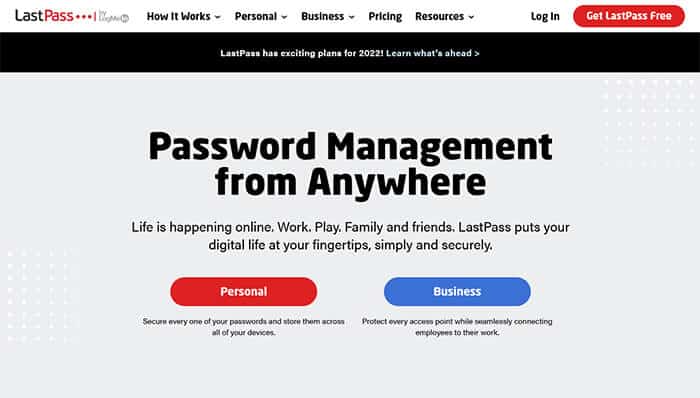
Trusted by 25.6 million users, LastPass is one of the reputed password managers out there. It is a product of Boston-based LogMeIn that launched in 2008. LastPass helps to make your digital life simple and secure with its strong security features.
Dashlane – At a Glance
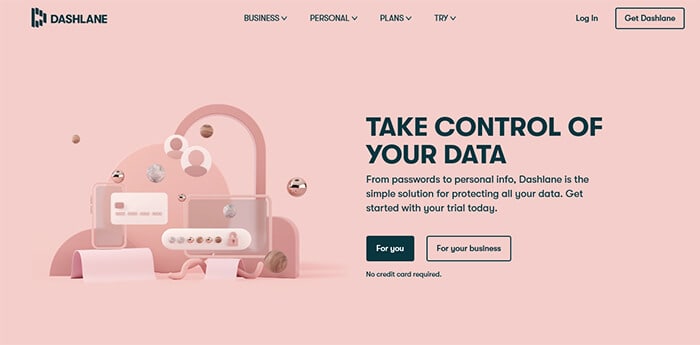
Launched in 2012, Dashlane is a product of a Paris-based company with the same brand name. Dashlane commits to giving you a more secure and simple online life. Although the pricing plans of Dashlane are a bit more expensive than LastPass, it offers some of the features that you don’t find elsewhere.
LastPass Vs. Dashlane – Features
Both LastPass and Dashlane promote a safer online environment. These password managers make it easy to store, update, manage, and fill passwords on your computers and mobile devices.
We will look into the best features of both these softwares:
#LastPass Features
Here are the key features of LastPass:
- Lucrative Free Plan
We will talk about the free plan in the pricing comparison, but it is worth mentioning here as well. Unlike Dashlane, LastPass offers a free plan that has everything for personal use. LastPass sets no limit on the credentials you can store or the number of devices. Besides, it does not withhold any important feature to upsell you. Such generosity is very appreciable as a customer.
2. Secure Notes
LastPass lets you save and manage other sensitive information more than just passwords. The secure notes function lets you store 15 types of information. These include credit cards, passport information, bank accounts, social security number, Wi-Fi passwords, and even software licenses.
You can also attach files to the secure notes. Such a feature comes in handy to store stuff like scans of important documents. The free plan receives storage of 50MB whereas the premium goes up to 1 GB.
3. Prompt Autofill and Autologin
The auto-login feature of LastPass makes it much easier and quicker to fill out your login credentials. You don’t need to input any log. The password manager does that for you after you enable the option.
4. Digital Wallet
Remember the Secure Notes function we talked about in the above section? Well, LastPass further takes this concept forward with the Digital Wallet function. You can store your payment card details along with the shipping address. Such a feature removes the tedious task of entering your card details every time you shop online.
5. Multi-factor Authentication Modes
LastPass offers more options in its two-factor authentication function as compared to Dashlane. The function includes Google Authenticator, Authenticator app, Toopher, Microsoft Authenticator, and analog grid. On a premium plan, you get additional YubiKey and smart/fingerprint card support.
#Dashlane Features
Here are the key features of Dashlane:
1. Automatic Password Changer
Dashlane makes your security effortless with the automatic password changer. The feature works on any website. Dashlane logs in with something secure on your behalf. You need to set the feature to on-demand or automatic. LastPass also offers a similar function, so it is not something new in Dashlane.
2. Security Dashboard
Like all decent password managers, Dashlane analyzes your passwords. It then compares the passwords with password dumps and security breaches. Dashlane will warn you if your password is weak, overused, reused, or compromised. With such a feature, you can then update your password as suggested.
3. Dark Web Monitoring
Dashlane monitors various password dumps on a regular basis. You can save up to five passwords. When your data is stolen or breached, the service will alert you instantly.
4. Built-in VPN
Dashlane takes your online security a step further with the built-in VPN integration. The VPN service does not set limitations on the number of devices or bandwidth. However, it only offers a few numbers of server locations.
5. Desktop App
Dashlane offers a desktop app for both Windows and Mac. Not many password managers offer such desktop apps. The desktop app makes working with Dashlane a breeze. You get a bunch of features in the package, which adds to the user’s convenience.
LastPass Vs. Dashlane – Compared
Now, we will compare LastPass and Dashlane based on five key factors:
1. Usability
A good password manager must be user-convenient and easy to use. The interface on it must be easy to follow, and the layout must be understandable. The good news is that both LastPass and Dashlane adhere to these criteria.
Both the password managers are user-friendly. The initial setup process is also similar in both softwares.
LastPass has a clean and well-defined user interface. Its admin panel has a simple layout with a sidebar that keeps everything in place for a neat look. LastPass allows you to store your passwords along with other information such as passport details, credit/debit card details, insurance cards, and much more.
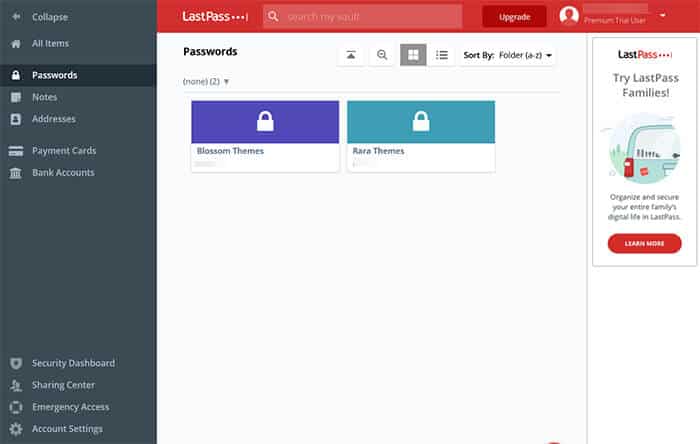
Likewise, Dashlane features one of the most beautiful layouts for a password manager. Some of the designs such as the sidebar are similar to LastPass. However, you cannot store other information besides passwords, notes, and addresses.
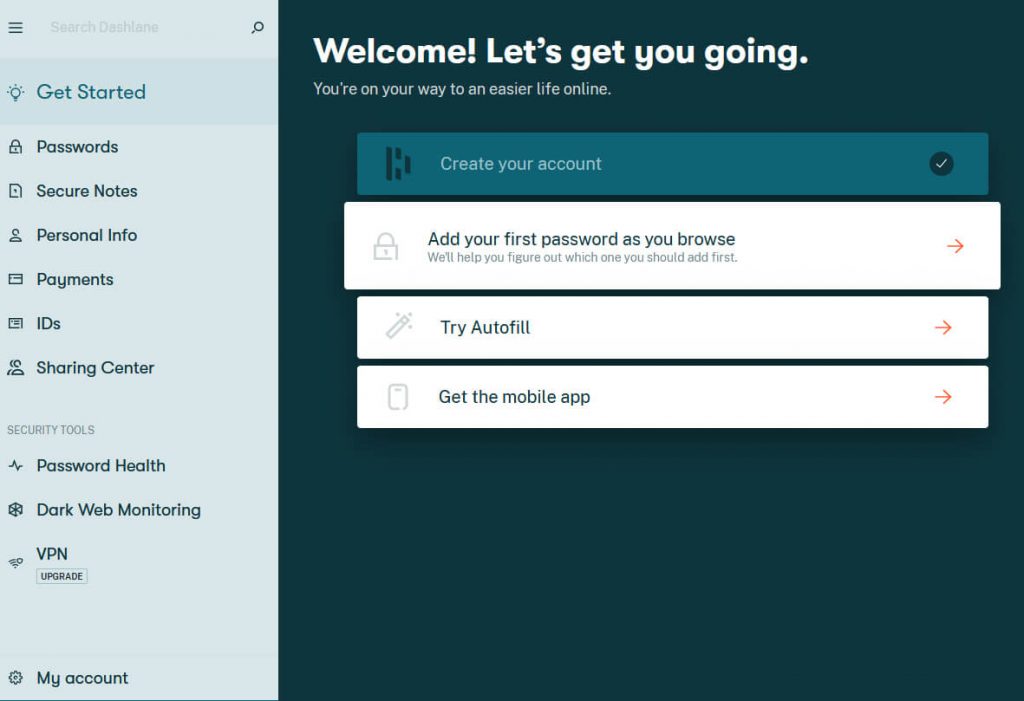
Who is the winner?
It is a tie. While LastPass offers better features, Dashlane has a more user-friendly layout. Both sides with a point for their qualities.
2. Security
Security is crucial for any password-managing software. After all, you are storing your personal information in a virtual vault. Thus, you cannot compromise security under any circumstance.
Lucky for you, both LastPass and Dashlane have optimum security features. You would be happy to know that both these password managers are ‘zero-knowledge’ apps. It means they don’t store your information.
Both the tools use military-grade 256-bit AES for data encryption and derive a master password using PBKDF2 SHA-256. Putting it in simple words, it would take forever to hack the encrypted data.
Now, what separates LastPass and Dashlane is the security features beyond the data encryption.
LastPass offers two-factor as well as multi-factor authentication.
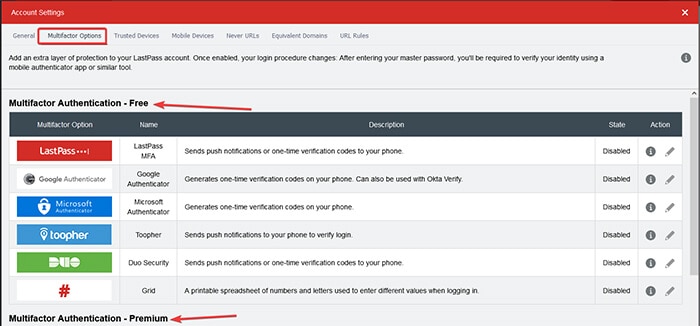
However, Dashlane offers only two-factor authentication. Although two-factor authentication is sufficient to keep intruders away, multi-factor authentication takes the security a level further. Dashlane does have a built-in VPN feature, but LastPass still has the advantage.
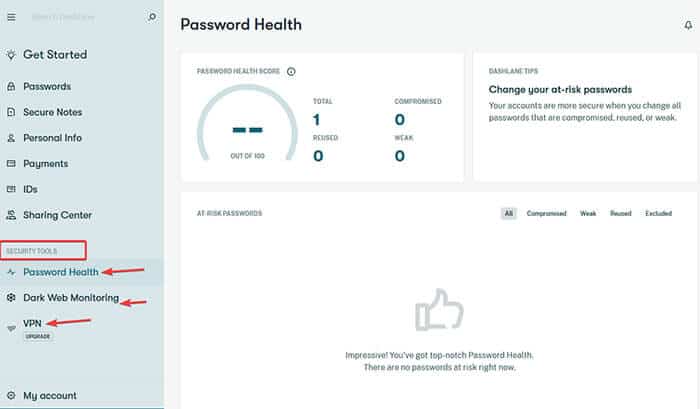
Who is the winner?
LastPass wins this round with a slight advantage, thanks to its multi-factor authentication. Keeping this slight advantage aside, both tools are efficient in safeguarding your information.
3. Password Sharing And Audit Report
Every password manager has the function to store your passwords. What makes it a good one is its ability to notify you when your password is weak. Likewise, you also would want to share your password with your close ones. Not every password managing software allows you to do so.
Fortunately, both LastPass and Dashlane do those tasks effortlessly.
In LastPass, you need to create a shared folder and select credentials to share. Now, you can add multiple users in that folder if you are a premium user. For free app users, they can add only one user. Likewise, the app also points out duplicate, old, and weak passwords. You can instantly know the credentials for which you have enabled two-factor authentication as well.
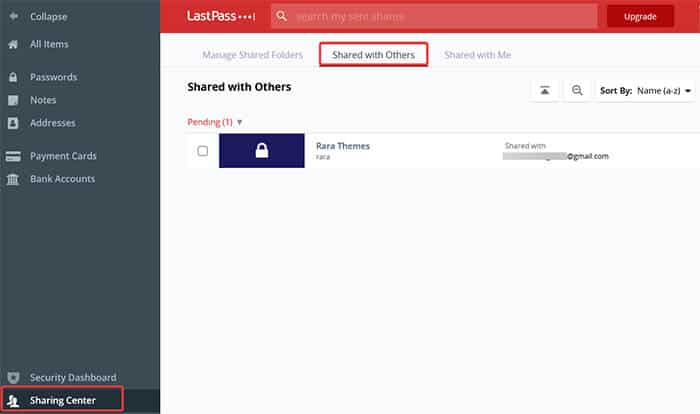
On the other hand, you don’t even need to create a shared folder in Dashlane. You can directly share the credentials via email. Select the credential you want to share, enter the email address of the Dashlane user, and you are done.
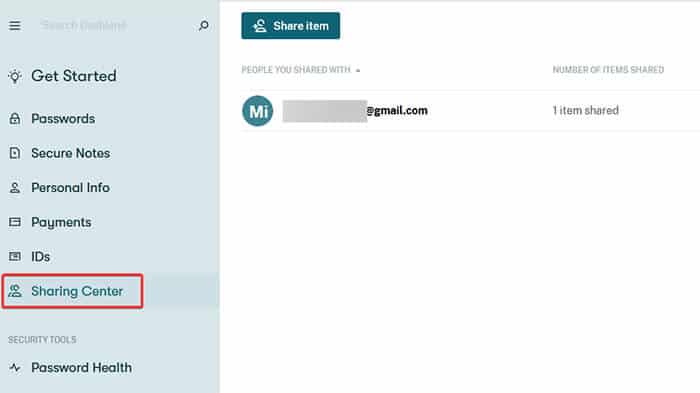
Similarly, the audit report of Dashlane highlights the health of your vault. Furthermore, Dashlane also scans the dark web to see if your social accounts or email address are compromised. Such a feature makes Dashlane more thorough than LastPass.
Who is the winner?
Dashlane is the winner of this round. Although both the softwares allow you to share your password and give a detailed audit report, Dashlane takes it a step further. Sharing credentials is much easier. Also, its audit report is more comprehensive than that of LastPass.
4. Device Compatibility and Limitations
Device compatibility is not an issue in either of the password managers. Both the softwares are compatible with Windows, macOS, iOS, and Android. However, the difference comes in the free version of these softwares.
With LastPass, there is no limitation in any feature except that you can only add one member to share your credentials. Other than this, every other feature is similar to the ones listed in the premium account.
However, Dashlane has many conditions applied to its free users. For example, you can only save 50 passwords and use the software in one device. Most of the features of Dashlane are available only for premium users.
Who is the winner?
Clearly, LastPass is the winner of this round. LastPass offers every feature that it provides to premium users. While with Dashlane, there are many restrictions in a free account.
5. Pricing
The pricing of LastPass and Dashlane are pretty much similar. The only difference is the features in the free account of each software.
LastPass starts at $3 per month. You can also select the family package for $4 per month. Likewise, Dashlane starts at $3.33 per month. There is no significant difference in the pricing plan of LastPass and Dashlane.
Who is the winner?
This round is a tie. There is not much price difference in the premium plan for these two tools.
LastPass Vs. Dashlane – Comparison Table
| LastPass | Dashlane | |
|---|---|---|
| Rating: | 4.2 stars | 4.9 stars |
| Price: | $3.00 per month | $3.33 per month |
| Platforms: | Windows, macOS, Linux, Chrome, iOS, Android | Windows, macOS, Linux, Chrome, iOS, Android |
| Browser Extensions: | Chrome, Opera, Firefox, Internet Explorer, Safari | Chrome, Opera, Firefox, Internet Explorer, Safari, Brave (standalone mode only) |
| Security Encryption: | 256-bit AES | 256-bit AES |
| Website: | https://www.lastpass.com/ | https://www.dashlane.com/ |
LastPass Vs. Dashlane – Verdict
Based on the above comparisons, LastPass is the winner. It wins two out of five rounds. Dashlane wins one round, and the remaining two rounds are tied.
However, both are the best password managers on the market today. Both tools offer features such as sticky password, password generator, two-step authentication, and browser plug-in.
But if you are looking for the free version, we recommend LastPass. The free version is similar to the premium account. The only difference is that you can share your credentials with only one user.
If you want a feature-rich tool that offers multi-factor authentication, LastPass is the best choice. But for better identity theft protection and a simple user interface, go with Dashlane.
Frequently Asked Questions
Is Dashlane better than LastPass?
Dashlane offers better features in the premium version than LastPass. However, if you look into the free version, there are far fewer restrictions in LastPass.
Which password manager is safest?
Dashlane is the safest password manager. Its premium version not only offers two-factor authentication but only explores the dark web to make sure your account is not black-listed. Moreover, the tool is user-friendly and easy to use.








