There was a time when you needed to learn to code yourself or hire a developer to build a website. We’re not saying that these two options don’t exist anymore. But now, there is a third, much easier and fun way to build a website called website builders.
Website builders make it super-easy to start a website, even for beginners who are new to web design. While there are so many website builders available on the market today, choosing the best website builder can be tricky. All website builders offer templates and features to build a decent website without hiring a developer.
But, how to choose the best website builder that best suits your needs and take your website to new heights?
Here, we will review the best website builders on the market today and provide their details along with the prices, pros and cons. With this, you can pretty much make an informed decision on which option suits your purpose the best.
But, before going into the list of best website builders, we will talk about a few tips that will make your hunt easier.
Table of Contents
- Tips for Choosing the Best Website Builder
- Criteria for Our List of Best Website Builder
- List of the Best Website Builders for 2022
- Comparison Table
- Which is the Best Website Builder?
- Frequently Asked Questions
- Is it worth using a website builder?
- How to choose a website builder?
- Can I switch my website builder?
- Is WordPress free?
- How do free website builders make money?
- Do I need a custom domain to create a website?
- Do I need web hosting to build a website?
- Are there any hidden costs when using a website builder?
- Which is the best site builder for SEO?
- Which is the best site builder for eCommerce?
- Conclusion
Tips for Choosing the Best Website Builder
Here are some tips to help you make the right decision when choosing a website builder for your business:
1. Set Your Goals and Expectation From Your Website
Before you make a hasty decision, stop for a moment and figure out what you want your website to be able to do. Make notes of what your goals are and what features you want on your website.
For example: Do you need a “blog” or the “latest posts” page on your site? Do you want a photo gallery? Are you building an online store? Do you want a niche-specific website? How about a reservation system? You could also consider the SEO features, social media features, contact form, media uploading option, and many others.
If you are not sure about your site needs, you can inspect your competitors’ websites to get better ideas. Check out what features they’ve included on their website. Then, you can compile and note down the ones you want on your site.
Most website builders also have free plans (trial accounts) or offer a money-back guarantee. You can take advantage of such generosity to test drive before making your final pick.
The next thing to consider is your website growth. How far do you see your website going? Will you add content and updates on a regular basis? Do you see yourself selling more products on your site in the future?
Make sure that the website builder you are going to choose is able to handle all your present and future needs.
It is important to take all these things into consideration when choosing a particular website builder. You don’t want to use a tool and realize halfway through that it does not offer a certain feature, or you need to pay more for it.
2. Budget
Considering your budget before choosing a website builder is crucial. Most website builders offer a free plan. After the trial phase is over, they work on a subscription basis. You need to keep up with the payments over time. On average, you may be spending anywhere between $5 to $40 per month.
Due to growing competition between website builders, most of them offer tempting low price deals on their homepages. You may be starting with only a few bucks a month. You may get sucked into this scheme, but hold on. Do your research. After the introductory offers are over, the prices jump up steeply in the second term.
Also, they limit the storage (number of pages and images you can include) and bandwidth (number of visits at a single time) depending on the plan you choose. You may also need to pay for things such as domain name, removing the website builder’s logo/tag on the homepage. All these may quickly escalate your spending if you are not proactive in your research.
3. Ease of Use
You don’t need to know the coding for creating websites with a website builder. However, it doesn’t mean that using website builders is a walk in the park. For a novice, you may find it difficult to understand the web builders’ interfaces. You may have to invest a bit of your time in learning to get along with them.
Luckily, most website builders offer a free trial for at least two weeks in most cases. You can give it a try to see if you can get along with it well. Some website builders have a drag-and-drop interface to make it easier for the users to use the tool. With some website builders, you can follow the on-screen prompts, while others include tutorials in the package.
Either way, you will have an idea whether building a site using a certain website builder will be easy or painful. We recommend you research the tool’s reputation for its ease of use. You could even turn to user reviews.
4. Number of Themes
When you start using a website builder, your site’s designing process begins with the themes it offers. You select one from the available options, and it serves as a template to create your website.
So, make sure the site builder offers enough themes for you to choose from. Having the luxury of choosing a theme that fits your needs can be a lot of help in building your site.
5. SEO Features
After creating a website, you need to increase traffic to your site. That is where you need to practice SEO. A good website builder includes built-in SEO features that simplify on-site optimization. While on-site optimization is only a part of SEO, having this feature will definitely give you a head start.
6. Check Out the Support
Even when using a website builder is easy in general, there may come a time when you face problems or you can’t figure out something on your own. So it’s always best to check if the website builder offers adequate support. Most website builders offer extensive documentation, tutorials, and customer support to help you learn the ins and outs. But, it’s always safe to know it for sure.
Also, check the ways they offer customer support such as phone, live chat, email, or support tickets.
7. Site Optimization
After creating a website, you should set up the URL structure, data structure, image alt text, mobile usability, and speed optimization. Any decent website builder provides an easy way to optimize your site.
8. Customer Reviews
It’s natural that all website builder companies make big claims about their features and use multiple marketing spins. But, the only way to confirm such claims is by checking the customer reviews.
You can usually find the reviews on the web builder’s website. If you can’t find the reviews there, you can ask about them on social media or third-party review websites like Trustpilot. You will be surprised to know both the good and bad experiences of those who’ve used it.
Criteria for Our List of Best Website Builder
Before curating our list of best website builders, we have considered various factors. Here are the main criteria:
- Ease of Use: We have ensured the website builder is easy to use even for absolute beginners before adding it to our list. Also, we made sure it came with a drag-and-drop builder, customization options, and powerful editing tools for user convenience.
- Pricing: Since it is getting more competitive for website builders, we searched for the most value-for-money option. We have considered if it offers a free domain, free business email, free SSL, free eCommerce features, and others.
- Design and Features: We made sure that the website builder on our list offers tons of website templates and greater flexibility to add new features such as third-party marketing tools, Google Analytics, and others.
- Customer Support: While we’ve made sure the website builders on our list are easy to use, customer support would be another assurance to a smooth site-building experience.
- Data Ownership and Portability: Often, beginners ignore the terms of services and data ownership. We have made sure to pay extra attention to ensure data ownership and portability in case you need to switch your builder.
List of the Best Website Builders for 2022
Now, we will take you through the details of the best website builder for 2022.
1. WordPress.org

WordPress powers over 42% of all websites on the internet and comes in two versions — WordPress.org and WordPress.com. You could also check out the major difference between WordPress.org and WordPress.com.
WordPress.org is the self-hosted website builder and lands on the top of our list. It has a powerful set of features, is easy to use, highly flexible, and is widely popular.
WordPress.org is an open-source website builder. You can instantly create any type of website using this builder. In fact, it has unlimited options to adjust your site to your needs and also add any functionality you want. This builder gives you more control over your website than any other website builder on our list. However, you do need a WordPress hosting account as you need to host your own website.
Why Choose WordPress.org?
As already mentioned, WordPress is a popular CMS that powers the majority of websites today. You can enjoy full control over all the elements of your website — from looks to functionalities. Moreover, it suits any kind of website, be it community forums, blogs, eCommerce store, membership website, landing page, and more.
Also, there are thousands of WordPress themes that you can use to design your website. WordPress supports super user-friendly drag-and-drop page builders to let you create your own designs in no time.
Want more features? WordPress offers more than 58,000 free plugins to add diverse features and functionalities to your site.
All in all, WordPress.org packs all the essential features that a decent website builder must offer. From design to SEO and customization options to high popularity, WordPress.org is the best website builder and CMS (Content Management System) for anyone and any purpose.
Why Avoid WordPress.org?
The only trouble you need to face with WordPress.org is managing all your website elements on your own. It has a slight learning curve, but most users overcome it. You also need to secure your website, back it up and update the plugin and theme on your own. It may sound exhausting, but once you get used to it, it takes only a little time.
Besides, there are so many plugins to help you out. Also, the WordPress community is vast. If you have any queries, you can instantly get your answers.
Pricing
WordPress.org is a free website builder. However, you do need to acquire a domain name and web hosting. You may expect to spend around $14.99 per year on domain and $2.95 per month (Bluehost basic plan).
You can check out the detailed review on Bluehost.
2. Wix Website Builder
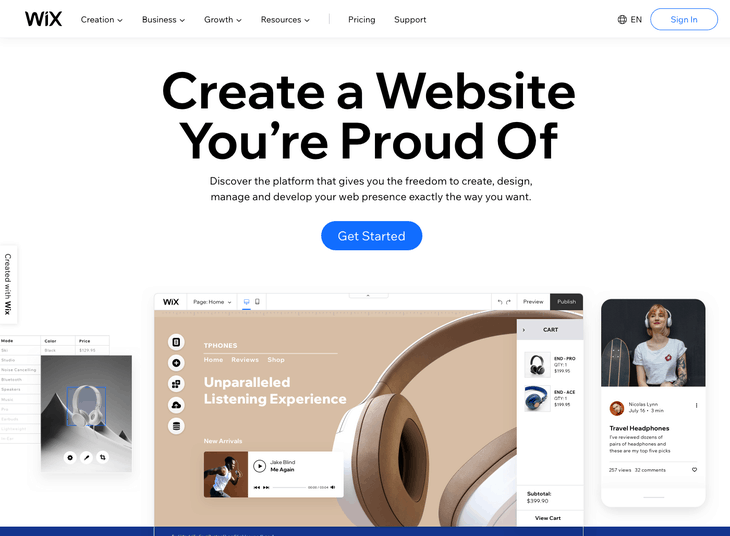
Wix is a popular cloud-based website builder that perfectly combines ease of use with powerful features and design flexibility. No wonder it is a popular website builder with over 200 million users across 190 countries.
Wix offers a wide range of plans to suit every level of user. Its drag-and-drop editor promotes an easy website building and customizing experience without coding a single line.
Why Choose Wix Website Builder?
Wix is a hosted platform, so you don’t need to pay for the hosting services. One of Wix’s greatest strengths is the range of features it offers. It comes with 500+ industry-specific templates that are fully customizable. So, whether you need to showcase your photography skills, build an online store, share your recipes, or promote your business, Wix is a one-place solution.
Wix is very much user-friendly, thanks to the WixADI (Artificial Design Intelligence). It assists beginners in building a website in no time by asking a few short questions. However, if you need greater control in designing your site, WixEditor comes to play. Its drag-and-drop interface lets you create a site customized for your needs.
There are several free as well as paid apps in Wix’s App Market. You can easily install them and add functionalities to your website in no time. You also get a free plan with limited storage and bandwidth. You can try it out to see your compatibility with Wix. However, it does not include a domain name, so upgrading to a premium plan may be a good idea.
You also get free SSL on all Wix’s plans. We also liked the Wix Members Area that lets website members log in and manage their orders, booking, payments, and more.
Why Avoid Wix Website Builder?
Wix’s data limitation to each of its tiers could be an issue. Due to this, Wix may not be the best website builder for creating larger websites with a lot of visual content.
The navigation of this builder isn’t deep and does not allow very complex structures. It is not possible to easily switch to a new theme. Wix could also be better if they improved their loading speeds. They are particularly slow on mobile devices, which can turn back the majority of visitors.
The Free and Connect Domain tiers of Wix show the company-branded ads on your site. You need to upgrade to an Unlimited or Combo plan to remove such ads. Moving your site away from Wix is also a complicated process. Also, some users have complaints about their tech support.
Pricing
There are five plans for Wix. They are:
- Free Plan: $0 with Wix branded ads
- Connect Domain: $4.50 per month
- Combo: $8.50 per month
- Unlimited: $12.50 per month
- VIP: $24.50 per month
All the premium plans have storage and video hours limitations. However, there is a 14-days money-back guarantee if you aren’t 100% satisfied.
3. Web.com
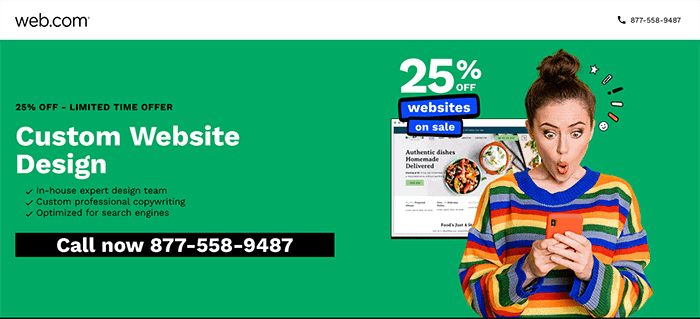
Web.com is a new yet powerful and user-friendly website builder. This tool perfectly blends its easy-to-use interface with multiple customization options. Web.com offers multiple pre-assembled elements to help you build a decent website. There are multiple site templates that you can get started with and assemble your website.
Why Choose Web.com?
You can add blocks wherever you need, thanks to the nifty drag-and-drop interface. It contributes to an easy web-building experience even for beginners without coding knowledge.
There are thousands of beautiful and mobile-friendly website templates that you can use and customize to match your brand needs. The builder also lets you switch views with a click to give a preview of how your site looks on a mobile device or a PC monitor.
Web.com also comes with powerful features, including testimonial sliders, the option to add photo galleries, videos, contact forms, social media buttons, map locations, and more. You could add unlimited pages to your site without any restriction and design each page separately for a unique design.
Their eCommerce functionality is also quite impressive for small businesses. It has all the features that you would need. You can add up to 50 different products, add online credit card payment options, track and manage orders, add your discounts, and more.
We were also happy that Web.com offers free domain name, autosave and backup, business email address, SEO tools, web security solutions, website analytics, and other powerful features in all its plans. They also provide unlimited chat and phone support.
Why Avoid Web.com?
Web.com is an amazing website builder to build smooth and gorgeous websites for small businesses. However, as your business grows, you might feel some powerful features lacking on this web builder. For example, the blogging functionality is very limited and is nowhere close to WordPress.
You need to sign up for an eCommerce plan if you want to run an online store. You will be leading your store with only 50 products. So, if you are looking to expand your business, you may want to look at other powerful options such as WordPress, WooCommerce, or Shopify. Also, as Web.com is a proprietary web builder, you cannot switch to a different platform without going through hassles, which there are many.
Pricing
Web.com has a very attractive and affordable price tag. There are three tiers that you could sign up for in this website builder:
Web.com Starter Plan: $1.95 per month (includes drag-and-drop builder, domain name, prebuilt templates, and professional email)
Web.com Marketing Plan: $2.95 per month (additionally includes all the SEO features for higher ranking)
Web.com eCommerce Plan: $3.95 per month (additionally includes eCommerce tools such as payment options, 50 product listing, order tracking and management, and more)
4. Gator Website Builder
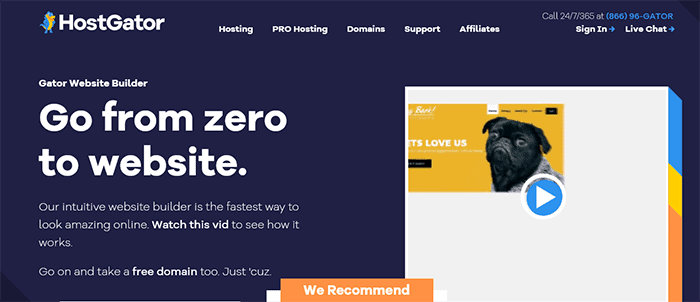
Gator Website Builder is another popular web building solution that comes as a proud product of HostGator. This is a comprehensive all-in-one builder and a hosting solution that is perfect for small businesses.
Why Choose Gator Website Builder?
Gator is a hosted platform that makes website building a breeze. You don’t need to worry about updates, backups, or hosting. The deal is comprehensive, so everything is included in the package.
To begin, there are over 200+ professional website templates that you can choose from and start your site. All these templates are mobile-friendly and come with simple customization options. You can configure your site as you like.
You can point and click the interface to bring changes in no time. Also, the drag-and-drop feature ensures convenience while editing your site. Using this feature, you can drop important features such as photo galleries, images, columns, maps, text, and contact forms. The builder also has a built-in stock photo library and several video tutorials that come in handy while building your website.
There are three plans that you could sign up for in this builder. No matter which plans you choose, you get a free custom domain name. The eCommerce plan lets you set up an online store and start selling your products in no time. Plus, being a paid product, Gator does not sell your data nor show any ads on your website.
Why Avoid Gator Website Builder?
Unlike some other top popular options on the list, Gator builder does not have a free plan nor offers a free trial. The builder also lacks functionalities to set up larger and more complex websites. It lacks email marketing features and blog building options which are basic features in a website builder.
Pricing
Gator has three available versions — Starter, Premium, eCommerce.
Starter Plan: Starting at $3.84 per month (includes free domain name, hosting, customizable templates, web analytics, and free SSL certificate.)
Premium Plan: Starting at $5.99 per month (includes all the features of the starter plan + priority support.)
eCommerce Plan: Starting at $9.22 per month (includes all the features of premium plan + eCommerce functionality.)
5. Zyro
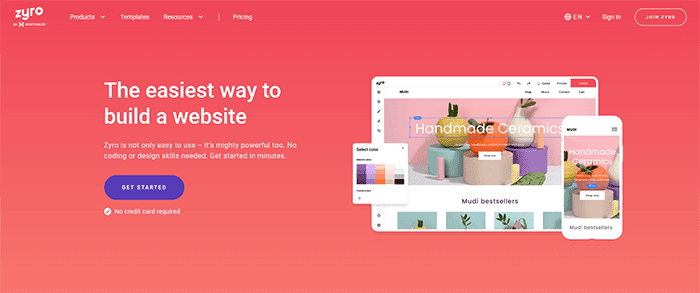
Hostinger’s Zyro is a powerful website builder on the market at an affordable cost. This tool is perfect for individuals and businesses who are new or don’t have much experience building a website on their own. Zyro comes with an easy-to-use drag-and-drop builder that makes the designing process easy. Its AI writer can create some text content for you, which saves you time and money. Plus, you get free hosting and an 87% discount on the premium plans, making it an enticing offer on our list.
Why Choose Zyro Website Builder?
As mentioned above, Zyro offers a drag-and-drop interface to create a stunning website without any coding or designing skills. Thus, anyone can build a website without much hassle. Zyro packs a logo maker, tons of ready-to-use website templates, and handy AI tools. Plus, you get access to over a million high-quality images for free. All these improve convenience when building a website.
If you are a beginner, small business, or someone on a budget, Zyro is your best bet. It is an affordable site builder on the market with pricing that starts only at $2.9 per month. But don’t think the cheap pricing comes with cheap features. Zyro offers one of the best features, great uptime, and reliability. In fact, all the plans of Zyro have powerful features.
For example, the Unleashed plan offers powerful marketing integrations such as Google Analytics, visitor remarketing, Facebook retargeting, and more.
Also, the eCommerce plan lets you add unlimited products, accept multiple online payments, manage orders, offer discount coupons, manage inventory, and even connect your site with Shopify, Amazon, and Instagram.
Why Avoid Zyro Website Builder?
Zyro is an affordable and powerful site builder. However, once you choose it, switching the templates is not going to be easy. Zyro is not an open-source tool like WordPress. It lacks any third-party add-ons and integrations that WordPress offers. So, increasing the functionality beyond what the plan offers is not possible.
Likewise, their basic plan has only limited features and does not include a free domain. However, it does have all the other essentials that you would need to create a site. The tool also lacks blogging features. So, if you plan to run a blog, look somewhere else.
Pricing
Zyro offers four plans as follows:
- Basic Plan: Starts at $2.90 per month.
- Unleashed plan: $3.90 per month.
- eCommerce Plan: $9.90 per month.
- eCommerce Plus Plan: $14.90 per month.
6. Squarespace
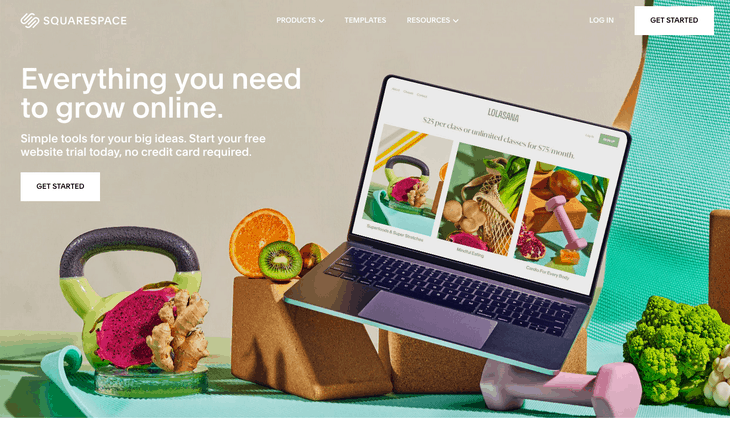
Squarespace is a slick and popular website builder that has a good reputation among bloggers. It is best known for its beginner-friendly interface, great designs, and powerful aesthetics. This platform comes with built-in functions such as multi-author functionality, the ability to schedule posts, AMP support, and many more.
Why Choose Squarespace Website Builder?
Squarespace is an enterprise-grade infrastructure to host your site. Its secure and robust system lets you focus on growing your business without bearing any concern for hosting. The builder includes tons of site designs so that you can quickly get started. These designs are ready for any type of content and are fully editable to fit your needs. You can also use several templates for the same site at once.
The drag-and-drop functionality lets you add items on your pages to create unique layouts in minutes. However, this interface is quite different from the other website builders as it is sections based. You might need more time getting used to it but can enjoy the same experience as in others.
Another handy feature of Squarespace is its Blog App. This app lets you manage your blogs straight from your smartphone, making it easy to edit and publish the content.
Even better, you can restore the deleted pages and post up to 30 days after they end up in the trash. Also, if your internet connection fails while editing your post, the changes will still remain intact when the connection is restored again.
Finally, its eCommerce plan allows you to add an online store to your site. You get a nice interface to add your products, manage inventory, discounts, orders, and more.
Why Avoid Squarespace Website Builder?
Using Squarespace can be time-taking and relatively difficult as compared to other website builders on the list. The reason is its section-based drag-and-drop interface. Also, you may need to put more effort into locating certain features. It is worth reading the support guides before diving into the tool.
Also, Squarespace has limited features as it offers integration with only a few third-party services. It may not sound like a big deal when you’re just starting out, but it can be a serious issue as your business grows. Likewise, the eCommerce plan of Squarespace only allows Apple Pay, Stripe, and Paypal getaway for payment purposes. You cannot introduce other payment methods on your site.
Pricing
Squarespace offers four plans to the users:
- Personal: $16 per month
- Business: $26 per month
- Basic Commerce: $35 per month
- Advanced Commerce: $54 per month
7. Weebly
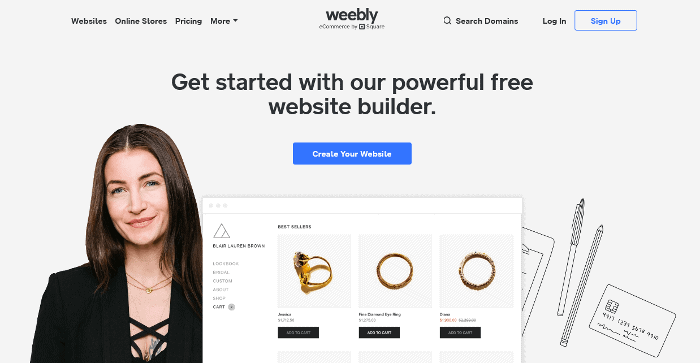
Weebly is one of our favorite tools to build websites. This software is very easy to use with tons of powerful functionalities and awesome designs. Anyone with/without coding skills can build an elegant website in a few minutes using this builder.
Weebly is quick to set up a site and put it into action right away. While some site builders waste time by providing confirmation links and welcome emails, Weeble simply needs your name, email, and password.
Why Choose Weebly?
Weebly is an effortless website builder that is suitable to build any website on the go. However, it stands out to build an eCommerce website. You can unlock a number of robust features that will help you create an online store. You will love the fully integrated shopping cart, inventory tracker, filtered product search tool, secure checkout experience, and more. Plus, its drag-and-drop interface makes it easy to design your site as you like.
The web builder also integrates social media to let users share your products on Facebook, Pinterest, and Twitter.
If you are a beginner, Weebly is good news as it is a fully hosted platform. It takes care of the installation, site hosting, or managing any additional software to run your site.
There are tons of website designs to start your site. You can fully edit these designs using the live page editor. Not to forget the contact forms, sliders, and photo galleries that come as a built-in feature.
With an easy-to-use interface and powerful features, Weebly is considered one of the best DIY site builders for beginners.
Why Avoid Weebly?
As Weebly is a fully-hosted platform, you have limited features. You can only use the ones that they offer in their package. Another down feature is that you need to pay 3% transaction fees on every purchase made on your eCommerce store. You need to upgrade to a business plan to avoid paying this additional fee.
Pricing
Weebly has four packages:
- Free Plan: $0 per month
- Connect Plan: $5.00 per month
- Pro Plan: $12.00 per month
- Business Plan: $25.00 per month
8. Constant Contact Website Builder
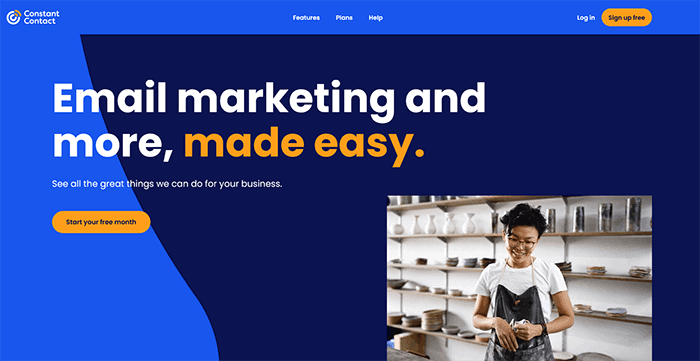
Constant Contact is an intelligent A.I.-powered site builder that helps you set up a custom website in minutes. It is a straightforward tool that is perfect for small business owners. You can start by describing your business, and the tool automatically generates homepage previews that you can use. Each of these previews comes with high-quality free images that give your site a professional touch.
Why Choose Constant Contact?
Constant Contact is popular as the world’s leading email marketing tool. They provide the world-class AI-powered website builder with a drag-and-drop interface to help you create gorgeous websites in minutes without coding. This guided Artificial Design Intelligence (ADI) helps you create a custom site design with personalized content and image suggestions.
You get to choose from a library of 550,000+ professional quality images for free and make your site look impressive without much effort. All the templates of this site builder are mobile-friendly so that your site looks great on any device.
Another benefit is that since it is a hosted solution, it is a completely hassle-free tool. Plus, you get 24/7 help via live phone support or chat. Other powerful features of the Constant Contact website builder are lead capture forms, logo maker, website analytics, and others.
Its starter plan enables you to send unlimited emails to 500 contacts. There are multiple customizable templates, automatic resends, and subject line A/B testing. The Email Plus plan includes all the advanced marketing features, including surveys, polls, dynamic content.
All these features make Constant Contact an excellent business tool.
Overall, Constant Contact is a beginner-friendly website builder with good editing tools, SEO features, and affordable pricing.
Why Avoid Constant Contact?
The tool ecosystem is small and is a hosted solution. That means you cannot install third-party addons or the features that do not come in the package. Also, if you want to connect your site to a custom domain name, you need to upgrade to a paid plan. However, you would get many integrations and tools that would make your marketing campaign successful in reaching customers.
Pricing
There are three plans of Constant Contact website builder:
- Free Plan: $0 per month
- Email Plan: Starting at $20 per month
- Email Plus plan: Starting $45 per month
9. Domain.com Website Builder
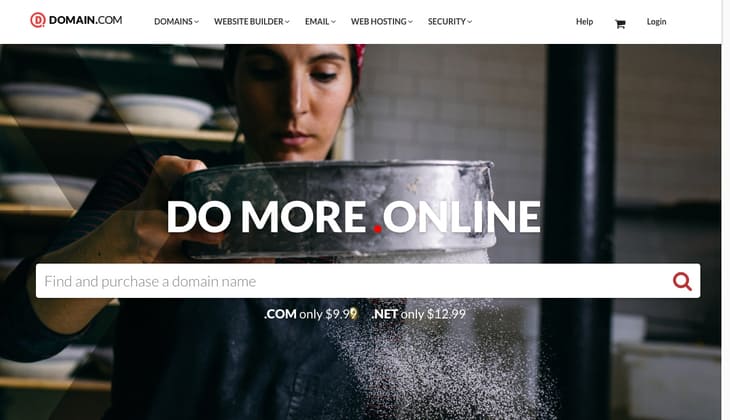
Domain.com is a user-friendly and easy-to-use site builder that is best suited for small business websites, blogs, or eCommerce sites.
Why Choose Domain.com Website Builder?
Domain.com is a powerful drag-and-drop website builder that helps you create your business website in minutes. You can quickly start with one of their multiple site templates. You can then customize the template to fit your brand needs. All these templates are responsive and mobile-friendly, meaning your site looks radiant on all devices.
Domain.com comes with all the essential features that you would expect from a popular site-building tool, such as website analytics, eCommerce features, the potential of creating blogs, free SSL certificates, and others.
They also offer an eCommerce plan that includes tax management, inventory management, coupons, discounting, multiple payment methods, and others.
In case of any issue or query, they also offer telephone customer support and live chat to provide assistance.
Why Avoid Domain.com Website Builder?
Unlike other website builders on our list, Domain.com does not include a free plan or a free trial option. However, they do offer a money-back guarantee if you are not happy. Their ecosystem is small and keeps on growing. You don’t have many features nor the flexibility to add advanced features like in WordPress.
Also, migrating your site away from Domain.com is difficult since it is a proprietary platform.
Finally, their starter plan lets you create a site of up to six pages only. If you want more pages on your site, you need to sign up for at least the business plan.
Pricing
They have three plans:
- Starter Plan: Starts at $1.99 per month
- Business Plan: Starts at $6.99 per month
- eCommerce Plan: Starts at $12.99 per month
All these plans offer a free SSL certificate, blog features, unlimited storage, and phone support.
10. GoDaddy Website Builder
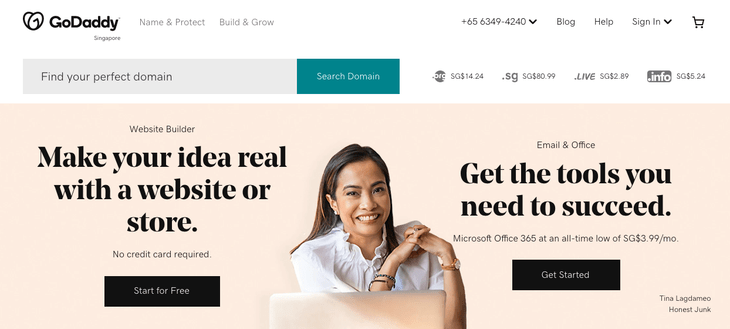
GoDaddy is a popular and big name when it comes to hosting services and domain name providers in the world. It turns out they also offer a website builder that boasts simple editing tools and an intuitive publication process.
GoDaddy Website Marketing focuses on building your site, running a successful email marketing campaign, blogging, and SEO. Setting up a website should take only a few minutes, irrespective of your technical experience.
Why Choose GoDaddy Website Builder?
GoDaddy is a simple and easy website builder that helps you create a professional website in minutes. It comes with ready-to-use blocks that you can arrange using the drag-and-drop interface. You can also create your own layouts.
GoDaddy site builder integrates a photo library along with professional HD images from Getty Photography. You can also upload custom images and create your own galleries.
The templates of the GoDaddy site builder are responsive and work fluently on any screen size. In the past versions, there used to be some overhauls. But, their new update has major differences. For one, you can build your site for free. It also has other powerful features such as social media content creator, built-in analytics, and password-protected pages.
Other useful add-ons of GoDaddy Website Builder are an email marketing tool, appointment scheduler, messaging feature, and more. Their support is also worth mentioning and is one of the best around. Their extensive PDF guides and 24/7 technical support will help you with any issue. Moreover, the community forum also is a great resource to find help.
Why Avoid GoDaddy Website Builder?
While we like using the GoDaddy website builder, there are some issues with this, like all the other options here. For starters, this tool does not have many features nor is much flexible as compared to other website builders on this list. There are fewer design options here, and you get eCommerce features only on the highest-level plan. Also, you cannot access the full SEO features in the free and Basic plan. The higher tiers also lag key SEO areas.
Moving your website from GoDaddy is quite difficult. So think through. It would also be best if they put more effort into supporting sites built on their previous versions, given they relaunch their builder every few years.
Pricing
GoDaddy Website Builder is quite competitive when it comes to pricing. There are four plans as follows:
Basic: $7.69 per month
Standard: $11.54 per month
Premium: $15.39 per month
eCommerce: $16.49 per month
11. Jimdo
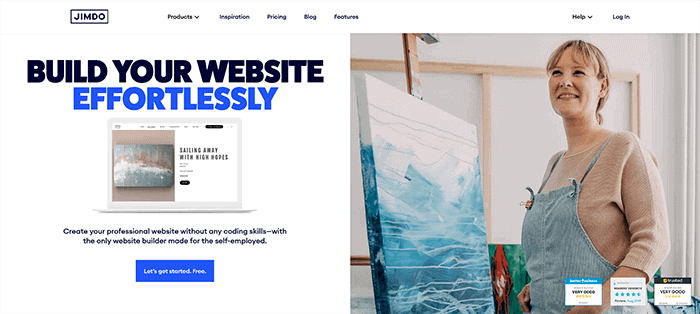
Jimdo is a popular website builder that has helped more than 20 million websites to mark their presence. The tool is extremely user-friendly with a simple and straightforward interface. It only takes a few minutes to get your site ready and running. The tool is best suited for small businesses that already have information online, such as Google Maps and Instagram. Jimdo pulls information from those sources to help you create a website on the go.
You simply need to adjust the colors, layouts and add more information. From all the website builders we tested, Jimbo is certainly one of the fastest tools to build your website.
All the templates are mobile-friendly and responsive to render effortlessly on mobile devices and desktops. They also pack a Jimdo Creator, which is a classic editor that adds some basic coding features.
Why Choose Jimdo Website Builder?
Jimdo is super-fast when it comes to building a good-looking website for a small business. They pack some reliable and professional-looking templates that are fully responsive. You can begin your site in a blink of an eye. It is that fast!
You can try their free plan if you’re not sure about spending your money on this product. You won’t be spending much time even if you don’t like the result. Also, you can add a basic online store easily, albeit with limited features.
Why Avoid Jimdo Website Builder?
Jimdo is an easy-to-use tool with super-fast performance. However, it has limited features compared to other powerful website builders such as WordPress, Wix, and Weebly. It would be better if their built-in templates were more flexible. You can create an online store, but again, with limited features.
Pricing
There are three plans of Jimdo site builder:
- Play Plan: $0 per month
- Start Plan: $9 per month
- Grow Plan: $15 per month
12. HubSpot Website Builder
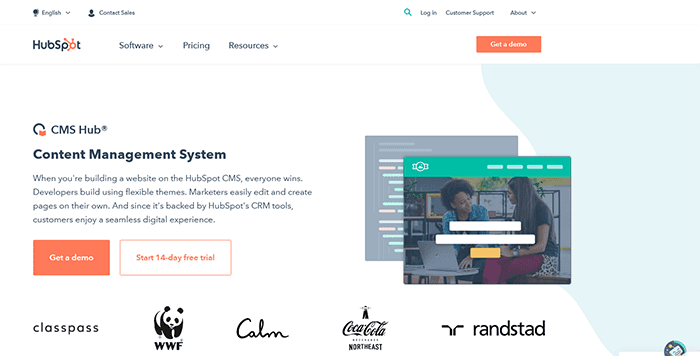
HubSpot Website Builder is a top-content management platform built for small business owners and marketers. The tool combines the power of effortless drag-and-drop interface, CRM, and marketing automation tools to help you deliver a personalized experience to your visitors.
Why Choose HubSpot Website Builder?
HubSpot is a popular CRM and marketing automation platform. The all-in-one website builder helps you create a site within minutes without coding or hiring a developer. You can use their website templates to start up your site. Alternatively, you can use the drag-and-drop editor for creating a custom site as you like.
The best part of using this website builder is that you can do adaptive testing. It lets you choose up to five-page variations. HubSpot then monitors and serves you the best performing options.
There are powerful features in the builder, including powerful analytics, SEO tools, live chat software, blogging tools, multi-language content support, email marketing feature, and more. Considering all these features, HubSpot is worth the try. It is one of the most professional website builders suited for small businesses.
Why Avoid HubSpot Website Builder?
While you can build personalized digital experiences for your visitors, HubSpot is best for creating landing pages and websites for small businesses. It does not offer many features for online stores and advanced websites. In such cases, you will do much better with WordPress.
The good thing is that HubSpot offers a free plugin that lets you integrate your site with WordPress and enjoy the best of both worlds.
Pricing
You can start with the free version of HubSpot. As your business grows, you can choose a higher tier that fulfills your needs better. The paid plans are as follows:
- Starter Plan: $23 per month
- Professional Plan: $360 per month
- Enterprise Plan: $1200 per month
13. Network Solutions Website Builder
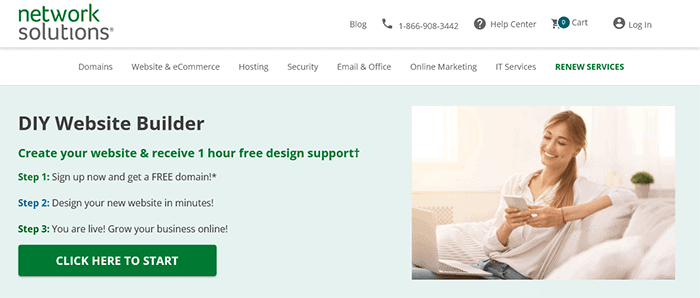
Network Solutions is a decent website builder that suits any type of business that wants to grow its reach. This builder gives you a number of options to customize your sites. Plus, there are a few templates that will help you build a site without breaking a sweat.
Why Choose Network Solutions Website Builder?
Network Solutions is a DIY website builder that offers a personalized domain name and business email address. It also offers point-and-click editing and a well-stocked image library. Its professionally designed plan comes with SEO tools, better designs, website analytics, and unlimited changes for the first 30 days.
One of the best features of this builder is its mobile-friendly build. There are thousands of prebuild designs you can choose from to build your site. Plus, the tool prioritizes speed optimization and faster page load.
Why Avoid Network Solutions Website Builder?
Although Network Solutions offer better templates and features, some users have complained about it being a bit dated in some elements. Some users may also find its pricing somewhat steeper than the other options on our list. Also, you may have problems trying to locate the controls and other elements due to its confusing interface.
You may feel confused at times. But, for any business wanting to create a simple yet professional website, Network Solutions is worth a try.
Pricing
Its free plan lets you build a site at no cost. However, if you need an online shop, you can choose from the following three plans:
- Starter Plan: $7.95 per month
- Standard Plan: $9.95 per month
- Premium Plan: $19.95 per month
All these eCommerce plans come with a fully customizable mobile-friendly online storefront.
Comparison Table
| Website Builder | Overall Rating | Starting Price | Free Custom Domain | Free Plan/Trial | Use Case |
|---|---|---|---|---|---|
| WordPress.org | 5 | Free | No | Yes | Best Overall Website Builder |
| Wix | 4.9 | $4.50 | No | Yes | Best Templates and Features |
| Web | 4.8 | $1.95 | Yes | No | Highly Affordable Website Builder |
| Gator | 4.8 | $3.84 | Yes | No | Easy-to-Use Website Builder |
| Zyro | 4.7 | $2.90 | Yes | No | Highly Versatile Website Builder |
| SquareSpace | 4.7 | $16 | Yes | Yes | Best for Bloggers |
| Weebly | 4.5 | $5.00 | No | Yes | Most Intuitive Website Builder |
| Constant Contact | 4.4 | $20 | No | Yes | Best for Small Businesses and Organizations |
| Domain.com | 4.4 | $1.99 | Yes | No | Smartest Website Builder |
| GoDaddy | 4.2 | $7.69 | Yes | Yes | Ideal for Bloggers and Marketers |
| Jimdo | 4.2 | $9 | Yes | Yes | Fastest Website Builder |
| HubSpot | 4 | $23 | Yes | Yes | Suitable for Digital Marketers |
| Network Solutions | 4 | $7.95 | Yes | Yes | Excellent eCommerce Website Builder |
Which is the Best Website Builder?
We just mentioned 13 website builders, which are currently the best in the market. However, we recommend the top three based on certain features:
1. Wordpress
Verdict: The Best Website Builder for Any Purpose
Reasons:
- Highly Flexible.
- Open-Source Program
- Tons of Customization Options
- Suitable For Any Niche and Website
- 100% Optimized for SEO
- Extremely Easy to Use
- Free of Cost
2. Web.com
Verdict: An Efficient Website Builder for Small Businesses (Value for Money)
Reasons:
- Easy to Use
- Multiple Customization Options
- Multiple Built-In Website Templates
- Top-Notch Customer Support
- Highly Affordable
3. WooCommerce or Shopify
Verdict: Best Website Builders for eCommerce
Reasons:
- Integrated Payment Solution
- Multiple Third-Party Payment Getaways
- Hundreds of Designs to Set Up an Online Store
- Unlimited Products and Full Inventory Management
- Easy Marketing Solutions and Powerful Stats
You can check out Shopify Vs. WooCommerce to know more.
Frequently Asked Questions
Is it worth using a website builder?
Yes, using a website builder is a very cost-effective way to build a website. You can create the website of your dreams using a website builder almost instantly.
You have control over all the elements of your website. Moreover, you don’t need to spend thousands of bucks on hiring a web developer. You can do it using the drag-and-drop gesture.
How to choose a website builder?
There are a number of website builders available today. However, make sure to consider the following points before choosing a website builder:
– Set your goals and expectations from your website and find the builder that offers features to meet those goals.
– Consider your budget.
– Make sure the builder is easy to use. Most web builders have a drag-and-drop interface nowadays. But make sure of it rather than assuming.
– Make sure the builder has enough themes to help you get started.
– Look for the built-in SEO features in the builder that will help your site land higher on the SERPs.
– Check out the brand’s reputation and customer support quality.
– Make sure the builder has sufficient site optimization options.
– Check out the customers’ reviews. It will give you deeper insights from the people who have already used the builder.
Can I switch my website builder?
Yes, you can switch your website builder. However, it can be troublesome. It’s because most website builders want you to stick with them, so they make the switching process difficult, WordPress being an exception.
Thus, it is important to be careful and plan it well before choosing a website builder.
Is WordPress free?
WordPress is an open-source product that is free for anyone to use. There are mainly two versions of WordPress – WordPress.org and WordPress.com. For further details, check out the difference between WordPress.org and WordPress.com.
The WordPress community operates under the guidance of a non-profit WordPress foundation and is licensed under GPL. This means you can freely use it, modify it, and redistribute it. However, make sure to avoid nulled WordPress themes and plugins as they can harm your website.
You have full freedom over your site’s content. However, if you use WordPress.org, you need to manage your domain name and hosting provider yourself.
How do free website builders make money?
Most of the free website builders make money by selling advertisements on your website. For example, the free WIX builder plan shows ads on every page of your site and earns money from it. However, it does not look professional for your reputation.
Some website builders offer limited features on their free plan to bring users to their platform. They then make money when customers upgrade to their premium plans.
However, WordPress.org lets you build a full-featured site for free. Since it is an open-source project, they don’t show ads on your website as well. But some free WordPress themes may show their brand on your website’s footer. Of course, there are ways to edit footers in WordPress.
Do I need a custom domain to create a website?
No, there is no need for a custom domain to create a website. However, having one definitely helps to boost your credibility. Often, free website builders give you branded subdomains such as site name.wix.com. But they do not appear professional. That’s why we recommend getting a custom domain name if you are serious about your website’s growth.
Having said that, you don’t necessarily need a custom domain to create a website.
Do I need web hosting to build a website?
Yes, you do need web hosting to build a site. In fact, every website needs hosting. After all, website files need to be stored somewhere. When you sign up for a site builder subscription, you are also paying for the web hosting from them. As your site grows and starts getting more traffic, you need to upgrade to a higher-tier builder and hosting plan.
Check out our detailed review on the 11 best WordPress hosting in 2022.
Usually, the hidden costs when using a website builder includes addon services such as:
– SEO Tools
– Business Phone Services
– Business Email Address
– Email Marketing Services
– Storage Space
– Bandwidth
– Domain Renewal Costs
– Higher Renewal Pricing
– Other Third-Party Apps or Services
Which is the best site builder for SEO?
Although most website builders claim to be best for SEO, we recommend using WordPress. It is a free, open-source program with tons of SEO optimizing features. Plus, there are unlimited SEO tools (paid and free) that you can use on WordPress.
We are sure that SEO experts can agree on this. No wonder 42% of all the websites run on WordPress.
Which is the best site builder for eCommerce?
All the website builders we mentioned here are good for eCommerce. However, we recommend going for WordPress, Shopify, and BigCommerce to build your eCommerce website. They are the best website builders for eCommerce with multiple functionalities to help grow your sales.
Conclusion
That’s that!
All the website builders listed in this article are handpicked from hundreds of options to help you build a great website right away. These handy tools are easy to use, cost-effective, and highly functional.
We hope this comprehensive article has helped immensely to find the best website builder to get your website up and running. If you have any queries or confusion regarding website builders, make sure to contact us via email or write to us in the comment section below.








