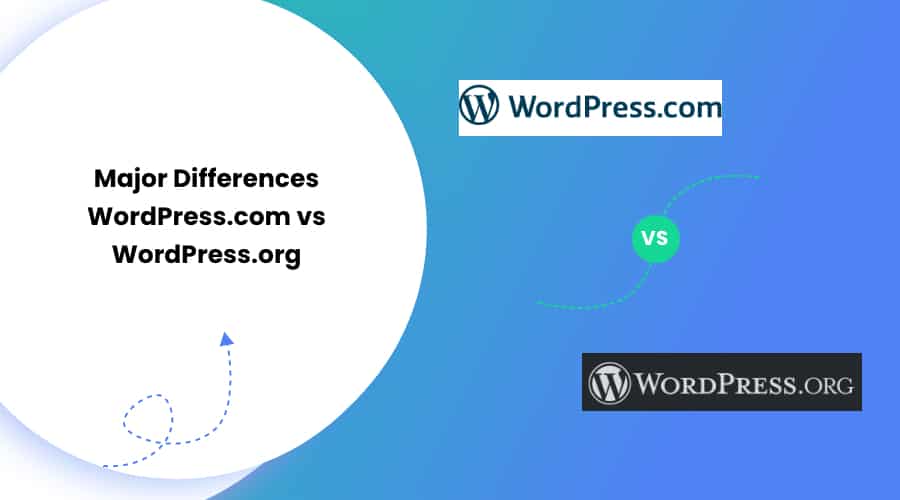WordPress powers over 38.4% of all the websites and holds a 63.6% share of all known CMS websites. The data depicts that WordPress is the most popular and multi-purpose CMS right now.
Having it said, WordPress has two hosting options – WordPress.com and WordPress.org. Many people get confused regarding these two.
Are they the same? What are the major differences between WordPress.com and WordPress.org? Which one should I use?
These are some common questions people keep asking. Even the users who know that these two are different don’t know the actual difference between these two options.
So, in this writeup, we will highlight the major differences between WordPress.com and WordPress.org. After going through this article, you can clearly state the differences between them and decide which one best suits you.
Let us begin without further ado.
Table of Contents
WordPress.com Vs. WordPress.org
WordPress.com and WordPress.org have different hosting schemes. In WordPress.com, WordPress provides hosting for your site. Likewise, in WordPress.org, you host your website. This is the main difference between WordPress.com and WordPress.org.
With WordPress.com, you don’t need to worry about anything. They will get your site up and ready for you. They even provide you free domain. With WordPress.org, you decide to choose your hosting company, theme, and everything about your site. You can choose your domain but you need to buy it separately.
Many companies offer some of the best WordPress hosting services. Check out their list.
WordPress.com
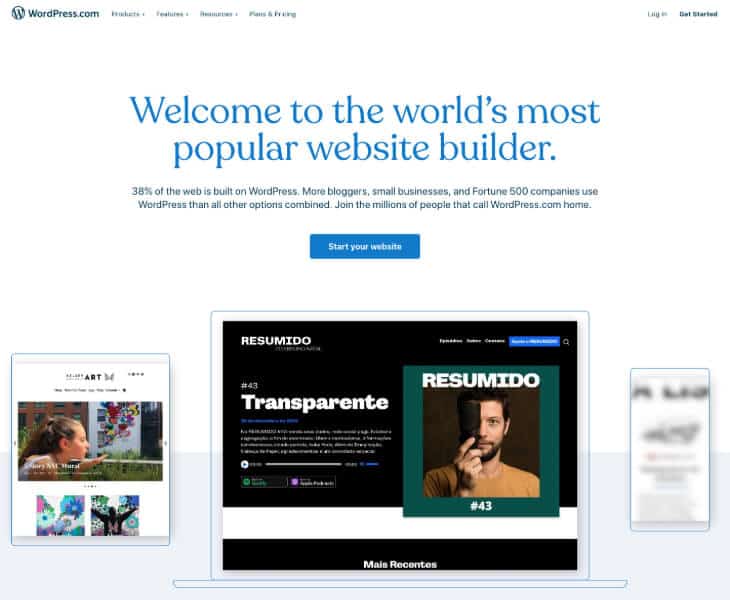
WordPress.com is a hosted version of open-source software created by the co-founder of WordPress, Matt Mullenweg. You can build a website easily without needing any technical knowledge.
WordPress.com Pros and Cons
WordPress.com also has its pros and cons. We have listed them in the following sections:
WordPress.com Pros
WordPress.com is one of the best platforms for those who are planning to start a blog for free. Some benefits of using WordPress.com are as follows:
- You don’t have to get a domain name or web hosting. The platform provides a free subdomain and hosts the site for you. Moreover, it offers free space upto 3GB.
- It is effortless to set up. You need to create your account and give a name to your site and URL. That is it.
- WordPress.com handles the updates and backups for you.
- WordPress.com offers a variety of support such as documentation, support forums, live chat, and even phone calls. You can reach out to the team if you come across any issue.
WordPress.com Cons
Some of the limitations of using WordPress.com are as follows:
- It displays ads on all the free websites. Your site visitors see those ads, and you don’t even make money off those ads. If you don’t want those ads on your site, you must upgrade to a premium plan.
- You cannot have a custom domain name for the free WordPress.com website (e.g., https://www.yourwebsite.com). You have to upgrade your plan to a premium for it. Your free WordPress.com websites come with a default wordpress.com branded URL that would look something like https://yourwebsite.wordpress.com/.
- You cannot include ads on your site or use ad networks like Google AdSense. It means that you cannot monetize your website. However, you can apply for their advertising program called WordAds, but need to share any revenue you generate with WordPress.
- You are not allowed to install any custom themes on your free WordPress.com website. Free plan users are limited to the few free themes available. The Premium and Business plan users can have access to the premium themes, and they can also use the custom CSS.
- You cannot install or upload plugins on your website. However, business plan users can install a selection of compatible plugins ($300 per year). The VIP program lets you install plugins, and it starts from $5,000 per month.
- You cannot install any third-party scripts on your site, such as Google Analytics.
- You cannot build an eCommerce shop or membership site with WordPress.com unless you switch to a Premium plan. You can’t accept any kind of payment of any kind, either.
- The free WordPress.com websites display the “Powered by Wordpress.com” link on the footer. You can remove it by changing to the Business plan.
When to Use WordPress.com?
It’ll be ideal to choose WordPress.com if:
- You think changing a domain name server (DNS) or backing up your website data is an intimidating task.
- Blogging is your hobby.
- You don’t expect revenue from your website.
- You don’t mind the Terms of Service.
- You are okay with limited customization options,
- You don’t mind a default domain name.
What is the Cost of Using WordPress.com?
WordPress.com allows you to set up a site entirely for free, but there are some limitations. You can upgrade to a premium WordPress.com plan if you need more features like more storage space, custom domain name support, or custom designs. There are several WordPress.com plans you can choose from as follows:
- A limited free plan
- Blogger plan: $36 per year
- Personal plan: $60 per year
- Premium plan: $96 per year
- Business plan: $300 per year
- eCommerce plan: $540 per year
- VIP: needs a quote estimate
WordPress.org

WordPress.org is a self-hosted version that you can use to build your website. All you need is a unique domain name and web hosting. It is open-source software and free for anyone to use.
You can check the following article to help you out:
WordPress.org Pros and Cons
Here are some of the pros and cons of using WordPress.org.
WordPress.org Pros
WordPress.org platform is an excellent choice for you if you need full control of your website. Some benefits of using WordPress.com are as follows:
- WordPress is free and open-source software. It means that you can customize it any way you want.
- You can maintain full control over your website as you own your website and all of its data.
- You can monetize your website as WordPress.org. This platform allows you to run ads on your site without sharing the revenue with the hosting platform or anyone else.
- You can add tracking scripts like Google Analytics on your hosted WordPress site without any restrictions for custom analytics and tracking.
- You can install and use an unlimited number of free or premium WordPress themes and plugins.
- You can use self-hosted WordPress to build an online store to sell your digital or physical products, deliver the goods to the customers, and accept credit card payments directly from your website.
- You can also create membership sites and generate income by selling memberships for premium content, courses, etc. You can also build an online forum around your website and deliver more value to loyal followers with this.
- They offer extensive documentation and support forums to help resolve any technical issue that you may come across.
WordPress.org Cons
There are a few downsides of using the self-hosted WordPress.org.
- The self-hosted WordPress websites require you to purchase the domain name and web hosting.
- You will be responsible for updating the themes and plugins. You can easily update the website by simply clicking an Update button in your WordPress dashboard.
- You are also responsible for securing your website and backing up your content and files. Many security plugins let you set up automatic backups and secure your site.
When to Use WordPress.org?
WordPress.org is the best platform for you if:
- You want full control over your site.
- You want flexibility over your site’s design and content.
- You plan to monetize your site.
What is the cost of using WordPress.org?
The cost of running a WordPress.org site varies depending on your requirement, like a simple blog, eCommerce store, portfolio website, membership forum, etc. The cost also depends on factors like free themes and plugins or premium ones.
On a limited budget, you can build a completely functional WordPress.org site for $35. This estimation is for the first year and then $50 for the upcoming years.
WordPress.com Vs WordPress.org – Quick Summary Table
| Category | WordPress.com | WordPress.org |
|---|---|---|
| Setup and Installation | Very Easy | Difficult |
| Ease of Use | Very Easy | Medium |
| Customization and Design | Limited | Flexible |
| Plugins and Features | Limited | Unlimited |
| Blogging | Suitable | Suitable |
| E-commerce | Limited | Excellent |
| Site Monetization | Certain Restrictions | No Restrictions |
| SEO Options | Certain limitations | Full Control |
| Security and Maintenance | Built-in | Self control |
| Support | Included | Restricted |
| Pricing | Relatively expensive | Multiple package options |
FAQs (Frequently Asked Questions)
Q. Which is better? WordPress.com or WordPress.org?
You can use WordPress.com if you are a hobby blogger and don’t care about making money from your website. But, if you plan to use your site for business purposes, we recommend using WordPress.org. You get the freedom and flexibility to design your site the way you want with WordPress.org.
WordPress.com also gives you several advanced features with Business plans ($300 / year for each website). However, you can use that amount to go much further on a self-hosted WordPress site, which only costs around $46 per year.
Considering the flexibility and multi-purpose usability, we think WordPress.org is a better platform for every professional blogger and small business owner.
Q. Can I make money from free WordPress.com Websites?
You cannot monetize your website from WordPress.com. They don’t allow you to sell ads on your website or use ad networks like Google AdSense. However, you can apply for their advertising program called WordAds. This program allows you to earn money, but you have to share your revenue with WordPress.
You can add some affiliate links to your website, and that’s about it. You have limited options to monetize content on your WordPress.com website.
Q. Which one is better for Ecommerce? WordPress.com or WordPress.org?
To build an eCommerce website with WordPress.org, use the WooCommerce plugin. You can also choose from many other WordPress memberships, eCommerce, and LMS plugins.
The platform also offers an eCommerce plan starting at $540 per year. But this is a heavy amount if you are just getting started. Moreover, this platform is limited in terms of features, and you will have to follow WordPress.com’s terms of services.
Therefore, we think WordPress.org would be a better platform if you plan to build an eCommerce website.
Q. How to start a WordPress.org site?
To start a self-hosted WordPress website, all you need is a domain name and web hosting. You can add your domain name as you will. For web hosting, you can choose from many hosting companies for your site.
It will only take a few minutes to get your site started. But first, you need to figure out the niche you want to work on. It can be related to food, travel, sports, or anything that you find interesting. After this, it is only five more steps to launch your website.
Here is an article on how to start a WordPress Blog where you will learn in detail about those steps.
Q. Can I switch from WordPress.com to WordPress.org?
Yes, you can switch from WordPress.com to WordPress.org and easily move all of your content.
Normally, the new users don’t know the difference between WordPress.com and WordPress.org. Thus, they end up choosing the free WordPress.com service. But eventually, they want to switch to WordPress.org after they see the limitations of their free platform.
Conclusion
We hope that you can now spot the major differences between WordPress.com vs WordPress.org. Both these platforms will help you set up a website of your dreams. You can even monetize your site as you go on progressing with your site. It’s all about getting started in the first place.
If you have further queries between WordPress.com and WordPress.org, hit us in the comment section below.