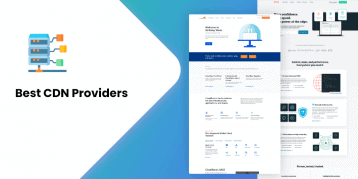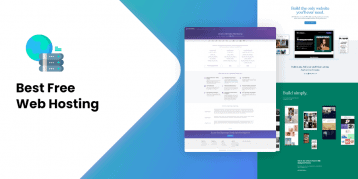There is no doubt, both SiteGround and DreamHost are the two best web hosting companies today. Also, both hosting providers are official recommendations of WordPress.org.
However, it can be extremely confusing to choose from the two best hosting providers if you are a new user.
If you have the same confusion, here is our review on SiteGround Vs. DreamHost. We have compared these two hosting providers based on their performance, customer support, hosting plan price, and much more.
We have carefully categorized the comparison in different rounds. By the end of this writeup, you will have a clear-cut idea of which is better. Let us begin with a short introduction to both these hosting providers.
Table of Contents
SiteGround Vs. DreamHost – Overview
About SiteGround
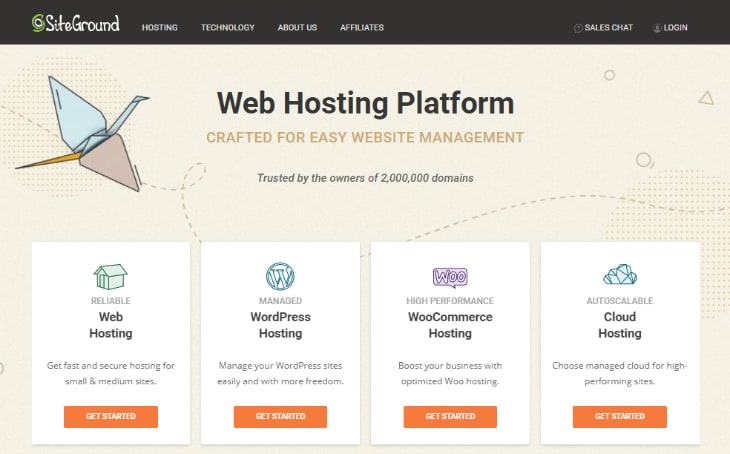
SiteGround, located in Sofia, Bulgaria, started its web-hosting service in 2004. It has data centers on three continents and offices in six different locations. Also, it has more than 400 employees and hosts two million-plus domains.
About DreamHost
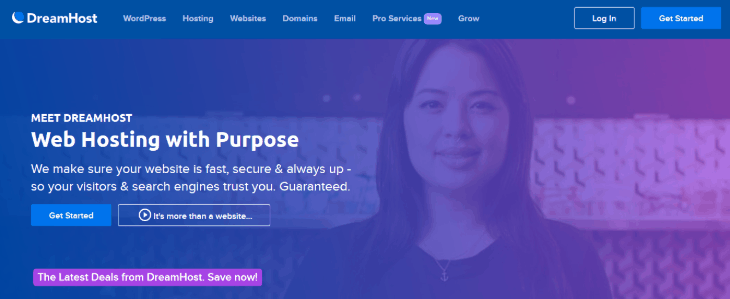
DreamHost is an LA-based web hosting provider and domain name registrar. The company started on April 10, 1996. Today, DreamHost has around 200 employees and hosts 1.5 million websites.
DreamHost won PCMag’s Business Choice Awards for Web Hosting Service from 2014 to 2016. The company is also carbon-neutral certified and a member of the US Green Chamber of Commerce.
SiteGround Vs. DreamHost – Comparison
We will measure the differences between SiteGround and DreamHost in five different rounds based on their performance, usability, distinguishing features, customer support, and hosting price.
Round One: SiteGround Vs. DreamHost – Performance
Here, we will compare SiteGround and DreamHost’s performance, based on their speed and uptime.
SiteGround – Speed and Uptime
SiteGround offers the latest hardware and software solutions, like SSD disks, SG Optimizer and HTTP/2. SiteGround takes an average of 673 ms to load.
The Service Level Agreement (SLA) of SiteGround guarantees an uptime of 99.99% annually. Any dip in this benchmark makes you eligible for compensations by the company as follows:
From a drop between 99.99% to 99.00% uptime network, it offers one month of free hosting services.
For every 1% drop below 99.00% uptime network – an additional month of free hosting services.
But, there are specific terms for this uptime compensation policy. SiteGround is not liable to compensate the users for uptime drops under the following conditions:
- Scheduled maintenance
- Emergency maintenance
- Any hardware and software failure that the company resolves in under an hour
- Downtime caused by IP address or DNS changes, about which the company had notified, but you failed to set the configurations accordingly
- Hacker attacks, DDOS (Distributed Denial of service) attacks, or other similar events
- Downtime as a result of your configuration or by the use of any third-party applications
- Downtime due to consumption of the highest resource allocated for your chosen plan
- Downtime due to the violation of the TOS
- Downtime during upgrade/downgrade of your Cloud or Dedicated Server resources
- Downtime while carrying out your technical support request(s)
- Any event and condition beyond the company’s control
DreamHost – Speed and Uptime
DreamHost provides an average page loading speed of 648 ms. Likewise, the company’s Terms of Service guarantees a 100% uptime network. Any drop below it makes you eligible for a credit equal to your current hosting plan. For each hour of interruption, you get a day of hosting service.
However, you may need to pay up to 10% of your next hosting renewal fee.
Winner
Although both SiteGround and DreamHost deliver above-average performance, we found DreamHost more consistent even during the rise of visitors at a time.
Then we followed up the test with Bitcatcha to see each hosting provider’s performance at different locations. We found DreamHost was more efficient as compared to SiteGround.
Thus, DreamHost wins our first round.
Round Two: SiteGround Vs. DreamHost – Usability
SiteGround offers cPanel with a simple layout in all of its hosting plans. You can easily manage your hosting accounting using this control panel.
DreamHost, on the other hand, offers a custom control panel dashboard. You can access the features and manage your hosting from its control panel dashboard. However, it lacks the traditional cPanel.
Lacking cPanel may not seem much of an issue for beginners. But if you are accustomed to cPanel, this drawback can be troublesome. You need to tackle a learning curve with DreamHost.
Moreover, no cPanel means there isn’t an easy process to migrate your site straight from the dashboard. You need to transfer your site and files through MySQL and FTP, which is quite a lengthy process.
Winner
SiteGround wins the usability round owing to its user-friendly cPanel.
Round Three: SiteGround Vs. DreamHost – Notable Features
Both of the hosting companies offer multiple features based on the hosting plan you choose. This section will look at the features that give each company an upper hand over the other.
SiteGround – Features
Here are a few features where SiteGround excels:
1. Customer Service
SiteGround provides better customer support as compared to DreamHost. They offer 24/7 live chat and phone support to their customers. You can reach out to the support team via any method that you find convenient.
SiteGround also offers high-quality tutorials and guides for customers. You can quickly find a solution to your problem.
2. Multiple Server Locations
SiteGround has data centers in Asia, Australia, America, and Europe. Such decentralization lets you choose between the data centers you prefer during the signup.
3. Multiple Startup Features
If you choose the minimal startup plan, you get multiple features such as:
- Unmetered traffic
- WP auto-updates and backups on demand
- Free WP installation
- Free CDN
- Unlimited database and
- WP-CLI and SSH
DreamHost Features
Now let’s look at some of the signature features of DreamHost:
1. 97 Day Money-Back Guarantee
SiteGround offers a 30-day money-back policy. However, DreamHost pushes this policy for up to 97 days.
Your hosting company cannot be more liberal than this. Also, they don’t have any hidden terms for your claim.
There are only two exceptions to the refund policy:
- Only credit cards are eligible for a refund. The company will not refund any other payment methods, such as cash or cheques.
- The company will not refund any additional purchases from the third party. For example, domain name, AdWords credit, and SSL certificates.
2. More Hosting Package
DreamHost has multiple hosting packages to suit various levels of users. The packages include a shared hosting plan, VPS hosting plan, Managed WordPress hosting plan, Cloud hosting, and Dedicated hosting plan.
SiteGround also offers all the above hosting plans except VPS.
3. No Extra Renewal Price
SiteGround’s lowest sharing plan sign up costs around $6.99 per month. During the renewal of this plan, the price hikes up to $14.99 per month.
However, with DreamHost, there isn’t any extra cost during the renewal of any plan. You need to pay the same price as during the signing up process. Further, DreamHost offers a lower price if you sign up for three years straight, rather than a month or a year.
Winner
SiteGround offers more features needed to set up a decent website. It lists advanced features as compared to DreamHost. Moreover, prompt customer service and multiple server locations make SiteGround a better choice.
Round Four: SiteGround Vs. DreamHost – Customer Support

As mentioned above, SiteGround offers round the clock service to its customers. You can reach out to the support team via phone, live chat, or email at any time of the day. Moreover, they provide extensive documents along with high-quality tutorials and guides.
Similar to SiteGround, DreamHost also claims 24/7 support to its clients, including live chat. Despite their claim, their actual active hours are from 5:30 AM till 9:30 PM. It goes only for Pacific time. If you live in any other region, catching up with the support team can be troublesome. Moreover, if you need support at any other time except for their active hours, they leave you with a ticket system.
Although DreamHost aims to respond to all the requests within the next 24 hours, some users find it frustrating to wait. Also, such a system is not an option during emergencies.
Winner
SiteGround wins this round without any second opinion.
Round Five: SiteGround Vs. DreamHost – Hosting Price
Here, we will look at the hosting plans of each hosting provider.
Shared Hosting Plan of SiteGround
| Startup ($6.99 per month) | GrowBig ($9.99 per month) | GoGeek ($14.99 per month) |
| One Website | Unlimited Websites | Unlimited Websites |
| 10 GB storage | 20 GB storage | 40 GB storage |
| ~ 10,000 monthly visits | ~ 25,000 monthly visits | ~ 100,000 monthly visits |
| Unmetered Traffic | Unmetered Traffic | Unmetered Traffic |
| Free WordPress Installation | Free WordPress Installation | Free WordPress Installation |
| Free WordPress Migrator | Free WordPress Migrator | Free WordPress Migrator |
| WordPress Auto-updates | WordPress Auto-updates | WordPress Auto-updates |
| Free SSL certificate | Free SSL certificate | Free SSL certificate |
| Daily backup | Daily backup | Daily backup |
| Free CDN | Free CDN | Free CDN |
| Free Email Account | Free Email Account | Free Email Account |
| WP-CLI and SSH | WP-CLI and SSH | WP-CLI and SSH |
| Unlimited databases | Unlimited databases | Unlimited databases |
| 100% renewable energy match | 100% renewable energy match | 100% renewable energy match |
| 30-days Money-back | 30-days Money-back | 30-days Money-back |
| On-demand Backup copies | On-demand Backup copies | |
| Speed-boosting caching | Speed-boosting caching | |
| Staging | Staging + Git | |
| Adding Collaborators | Adding Collaborators | |
| White-label clients | ||
| Highest Tier of Resources | ||
| Ultra-fast PHP | ||
| Priority Support |
Shared Hosting Plan of DreamHost
| Shared Starter ($2.59 per month) | Shared Unlimited ($4.95 per month) |
| One Website | Unlimited Websites |
| Includes Free Domain Name | Includes Free Domain |
| Unlimited Traffic | Unlimited Traffic |
| WordPress Pre-Installed | WordPress Pre-Installed |
| Free Automated WP Migrations | Free Automated WP Migrations |
| WP Website Builder | WP Website Builder |
| Fast SSD Storage | Fast SSD Storage |
| Free SSL Certificate | Free SSL Certificate |
| Add email for $1.67 per month | Unlimited Email at Your Domain |
| Monthly, One year, and Three Year Plan | Monthly, One year, and Three Year Plan |
Other Hosting Plans – Side By Side Comparison
| Managed WordPress Hosting Plan | VPS Hosting Plan | Dedicated Server Hosting Plan | Cloud Hosting Plan | |
| SiteGround | $6.99 to $14.99 per month | – | Starts at $269 per month | $80 to $240 per month |
| DreamHost | $2.59 to $71.95 per month | $10 to $80 per month | $149 to $279 per month | Starts at $4.50 per month |
Winner
If you want a budget-friendly hosting provider, DreamHost is the best fit. It offers a wide range of pricing plans as compared to SiteGround. Also, there is no added renewal cost with DreamHost.
SiteGround Vs. DreamHost – Our Verdict
Clearly, our comparison shows that SiteGround wins three out of five rounds. The primary benefit of SiteGround over DreamHost is the 24-hour support system and easy-to-use cPanel.
Having it said, choosing between these two hosting providers comes down to your personal choice. It’s like a music genre. You may like a particular genre, while others may want a different one.
We recommend checking out our articles on SiteGround Review and DreamHost Review for a deeper understanding of these two products.
Which hosting company do you see yourself jamming to for your next website? Let us know in the comment section below.
FAQs (Frequently Asked Questions)
Q. What hosting plans and types does DreamHost offer?
DreamHost offers five different hosting plans :
• Shared Hosting Plan ($2.59 to $4.95 per month)
• VPS Hosting Plan ($10 to $80 per month)
• Managed WordPress Hosting Plan ($2.59 to $71.95 per month)
• Dedicated Hosting Plan ($149 to $279 per month)
• Cloud Hosting Plan (Starts at $4.50 per month)
Q. Where are DreamHost servers located?
DreamHost has a centralized server and data center located in LA, California, US.
Q. Does SiteGround offer Windows hosting?
Unfortunately, SiteGround only offers Linux hosting packages (StartUp, GrowBig, GoGeek). If you want Windows hosting, we recommend going with other hosting providers such as HostGator.
Q. When to use SiteGround hosting?
If you want a reliable hosting service with 24-hour customer care service, SiteGround is the perfect option.
Q. When to use DreamHost’s hosting?
If you want a hosting provider with better features at a low price, DreamHost can be your option. It has multiple hosting plans to suit your budget. Moreover, each plan comes with a site builder to get you started on the go.
However, its customer support, including live chat response, is slow- a major disappointment.