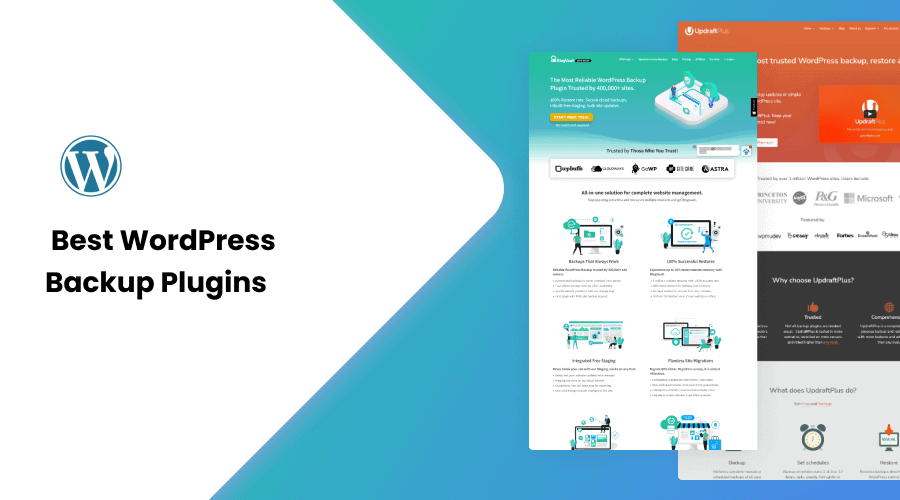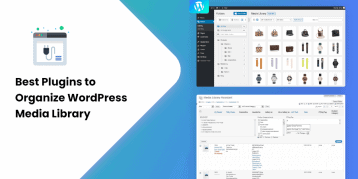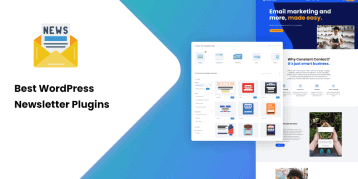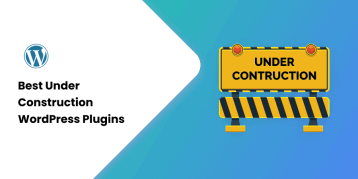If you’ve been running a website, you’ve probably faced attacks from malicious hackers, faulty software, plugins, and such.
Well, if you haven’t yet, that means you’re lucky. But wait!
Don’t get excited.
It is only a matter of time. Eventually, you will come across a problem where your website is at risk from external factors. These external agents can cause severe damage and might even result in the loss of your website.
Sometimes it’s even worse when human errors cause serious damage or loss of your site.
But, if you’re careful enough, you can avoid that.
The best solution to do that is to take a full backup of your site.
In this article, we will talk about the importance of backing up websites and listing 10+ best backup WordPress plugins.
But before jumping into it, let’s first be clear on why you should backup your WordPress site.
Table of Contents
Why Should You Backup Your WordPress Site?
Hackers’ attack is a common thing for website owners. If your business falls under a web-based platform, you must always have a backup to your site. This way, you are always on the safer side.
When a website gets hacked, all its data and files are lost. Luckily, there are hosting service providers who provide backup and restore services. So, before hosting a website, check if your hosting provider offers such services. If you already own a website and have no clue about backup, you can check with your hosting service provider whether they provide such services.
There are many ways to backup a WordPress site. Some choose to do it manually, while others prefer plugins. If you’re unsure of what method to use, you can choose to read more about how to backup your WordPress.
In this article, you’ll find a comprehensive list of the 10+ best WordPress backup plugins. The list is based on features, functionalities, and ease of use.
List of Best WordPress Plugins to Backup Your Website
For a WordPress site owner, plugins are built to make your life easier. A backup plugin helps you by maintaining a complete backup of your website on a regular basis.
Let’s take a look at the 10+ best backup plugins for a WordPress site.
Everest Backup

Everest Backup WordPress Plugin is a versatile and highly useful tool that allows you to effortlessly backup and restore your WordPress website. With its user-friendly interface and powerful features, this plugin ensures the utmost safety and security for your website data.
Here’s why Everest Backup WordPress Plugin is important:
Reliable Backup Solution: This plugin offers a reliable backup solution for your website, ensuring that all your crucial data, such as posts, pages, themes, plugins, and media files, are securely backed up. In case of any mishap or data loss, you can easily restore these data to your website.
Scheduled Backups: Everest Backup WordPress Plugin allows you to set up scheduled backups. This ensures that your website data is regularly backed up. You can choose the frequency and timing of backups, customizing them according to your needs.
Multiple Storage Options: With this plugin, you have the flexibility to choose from various storage options for your backups.
You can save your backups on your local server, remote storage services like Dropbox, Google Drive, or even send them to any other cloud storage. This ensures additional data protection.
One-Click Restore: In case of website crashes, hacking attempts, or accidental data loss, you can easily restore your website to a previous working state with just one click. This eliminates the hassle and stress typically associated with manual restoration processes.
Migration and Cloning: Everest Backup WordPress Plugin allows you to migrate or clone your WordPress website effortlessly. Whether you want to move your website to a new domain or create a staging environment, this plugin simplifies the entire process, saving you time and effort.
Overall, the Everest Backup WordPress Plugin is an essential tool for anyone running a WordPress website. It provides a robust backup solution, scheduled backups, various storage options, one-click restore, and migration capabilities.
With the installation of this plugin, you can focus on creating and growing your website, knowing your data is always safe and retrievable.
Pros and Cons
| Pros | Cons |
|---|---|
| Offers Backup, restore and migration in free version | Need to purchase pro version once your total website data exceeds 1 GB |
| Free Google Drive Add Ons integrations | |
| Free site-to-site one-click magic migration |
UpdraftPlus
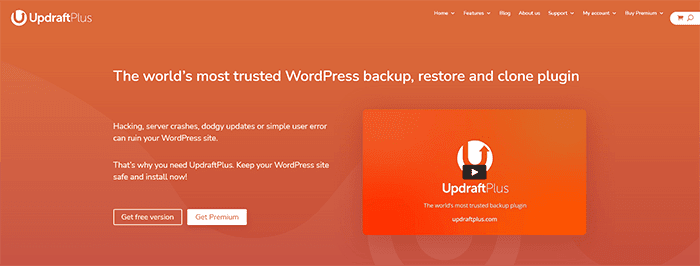
UpdraftPlus is hands down one of the best plugins when it comes to backing up your WordPress website. With UpdraftPlus, not just your databases but your WordPress files are backed up too.
You will find features like scheduled backups as well as on-demand backups in this plugin. Additionally, you can also backup your website using cloud services like Google Drive, Dropbox, and many more.
More than 2 million installations worldwide prove that UpdraftPlus is a genuinely remarkable plugin for WordPress backup.
Pros and Cons
| Pros | Cons |
|---|---|
| Free plugin for WordPress backup | Advanced features like cloning, migration, multisite support, etc. are only available in the paid versions |
| Resource-efficient | Does not work with previous versions of WordPress |
| Multiple backup options like scheduled, automatic, and on-demand backups |
Blogvault
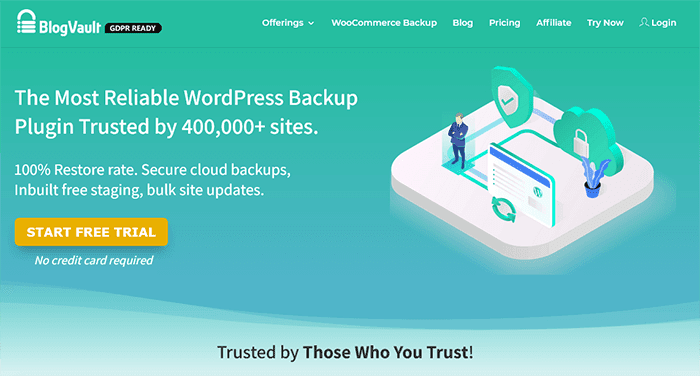
Another popular name among backup plugins is Blogvault. Over the years, BlogVault has made its name with its highly reliable service. Other than that, it offers 100% restoration, which is extraordinary.
Using Blogvault, you can restore your backup with just a click of a button. Your data gets encrypted and stored in a platform like Amazon S3 servers, Google Drive, Dropbox, etc. You can also choose to use your local storage.
Even while creating a backup, Blogvault makes sure that there’s zero load on your server. Its smart incremental backup ensures optimal performance by only storing gradual changes.
Pros and Cons
| Pros | Cons |
|---|---|
| Excellent personalized support | No free version |
| Easy to use | High price for small business owners |
| Unlimited on-demand backup |
BackWPup

If you’re looking for a plugin that stores your backup in a cloud-based platform, BackWPup is yet another excellent plugin. You can also choose to keep the information on your local device.
BackWPup provides premium support features to its clients. As a result, it has been able to manage excellent customer relationships. There are over 60,000+ satisfied customers using BackWPup.
In case of emergencies, you can use the dedicated app for this plugin. Moreover, if you’re looking for advanced features, there’s a premium version available for you.
Pros and Cons
| Pros | Cons |
|---|---|
| Emergency restores via dedicated app | It may be hard to use for non-technical users |
| Premium personalized support | |
| Search and repair corrupt files |
VaultPress
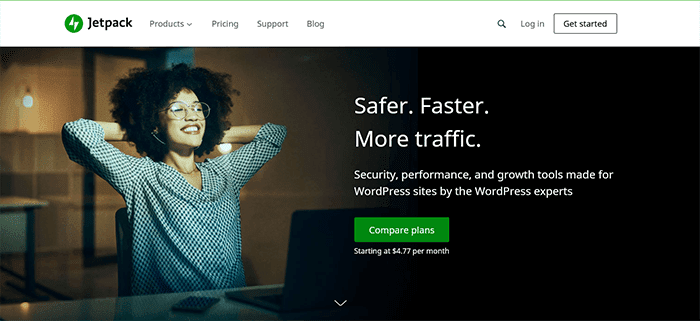
VaultPress is a bundled plugin that is a part of Automattic’s other product called Jetpack. So, to use VaultPress, you must first get Jetpack.
VaultPress is an automatic real-time backup solution that is easy to use with just a few clicks. It provides safety backup while still maintaining the load on the resources.
The best thing about VaultPress is that it backs up your data on a daily basis with a 30-day archive. VaultPress is as flexible as it can be when it comes to pricing and plans.
Pros and Cons
| Pros | Cons |
|---|---|
| Real-time backup | Require Jetpack subscription |
| Security scanning feature | Default plan stores data only for 30 days |
| Multiple pricing plans |
BackUpBuddy

BackUpBuddy is an ideal choice for an easy-to-use backup plugin. This plugin can perform major tasks like total backup, scheduled backups, safe storage, and restoration.
The Stash Live feature of this plugin allows you to create a real-time backup of your website. You also get 1 GB of free space along with this plugin purchase. If that’s not enough, cloud services like Amazon S3 and others are also available for storage.
One of the features that make BackUpBuddy stand out is its ability to control upto 10 dashboards using a single dashboard. Though the free version has a limited feature, you can get the premium version for added features too.
Pros and Cons
| Pros | Cons |
|---|---|
| 1 year of Stash Live service | Fails to work with large WordPress sites |
| Easy to use | No on-demand backups |
| Email notifications |
WP Time Capsule
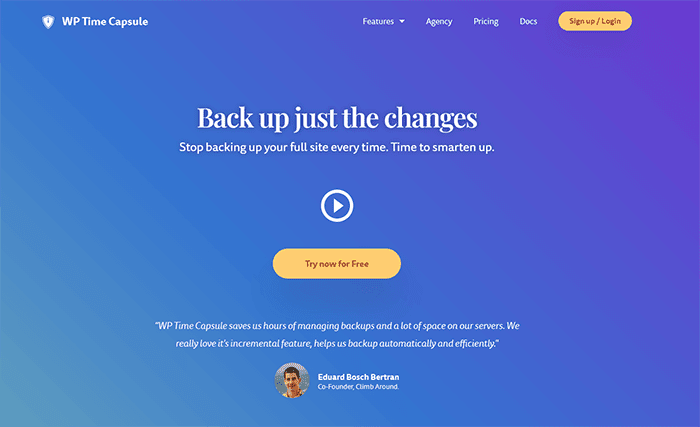
For a plugin that provides automatic daily backups, one-click restores, website staging, restoration, and frequent updates, there cannot be a better option than the WP Time Capsule.
This plugin stores backup and restores files in an incremental manner. This means that files that are unchanged do not need to be backed up. Thus, WP Time Capsule is fast and resource-efficient.
The backup and restoration process can be controlled using the available settings. You can choose what files to backup and restore and what not. The only downside of the plugin is that its free service is only available for 30 days.
You can check it for the first few days and then decide on whether you want to spend any money on it or not.
Pros and Cons
| Pros | Cons |
|---|---|
| Stores files in an incremental manner | Only a 30-day trial period |
| Fast and efficient | |
| Flexible |
BoldGrid
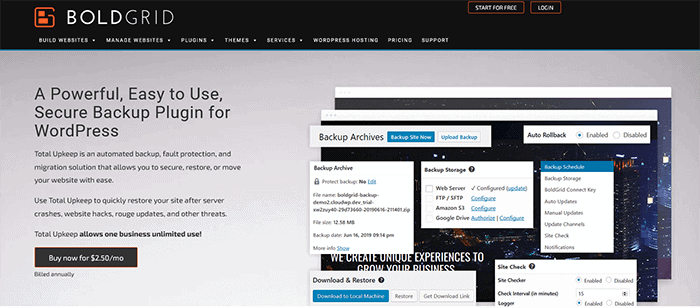
Unlike other backup plugins, BoldGrid is much more flexible when setting days and times to create backups. The best thing about BoldGrid is that it’s free to download.
BoldGrid allows you to back up directly to your website server or any remote location using FTP. You can also check all previous backups and restore them as you like. One of the unique features of BoldGrid is that it supports automatic updates. Moreover, it gives you the option to choose which of the themes and plugins to update automatically.
The premium version of this plugin provides an additional option to backup your website to Amazon S3 and Google Drive.
Pros and Cons
| Pros | Cons |
|---|---|
| Flexible | Limited features compared to other plugins on the list |
| Free to download | |
| Automatic update |
Duplicator
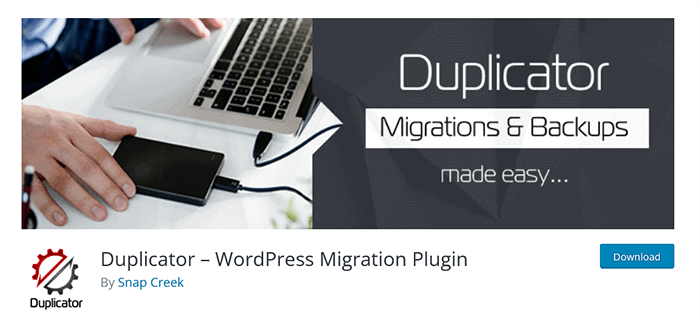
As the name suggests, Duplicator lets you create a backup copy and handles all your migrations.
Firstly, Duplicator allows you to create backups and store them on your website server. If you create a backup package, you get an option to choose only specific folders and database tables from the backup.
For extra safety, you can use Duplicator’s password-protect feature. It is especially important to keep your backups password protected if you’re storing them on your website server.
The free version of Duplicator provides you with all of the above-mentioned features. However, if you get the Duplicator Pro, you get many added features like email notifications, scheduled backups, multi-threading, and much more.
Pros and Cons
| Pros | Cons |
|---|---|
| Handles backups as well as migrations | The free version is limited |
| Backup package feature available | |
| Password protect feature |
WP Database Backup
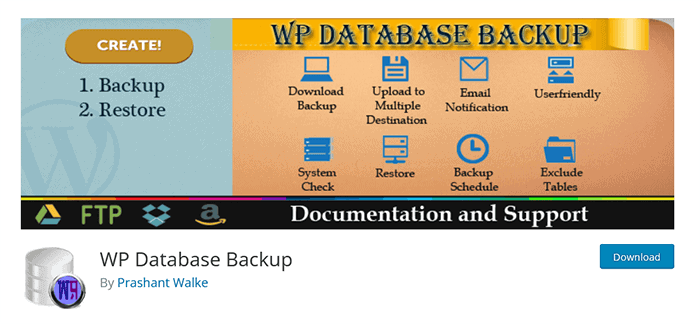
Here is the WP Database Backup plugin. It offers features like backup scheduling, one-click backup restores, backup by direct download via FTP or SFTP, or Google Drive, Amazon S3, and Dropbox.
With WP Database Backup, you can process backups depending on the interval that you set. The free version allows you to exclude the database table, whereas to exclude website files, you need to get the pro version.
The pro version offers additional features like cloning, migration, cloud storage integration, multisite support, and many more.
Pros and Cons
| Pros | Cons |
|---|---|
| Customizable backups | Configuring might be hard for some |
| Supports cloud storage | |
| Simple and well designed |
All-in-One WP Migration
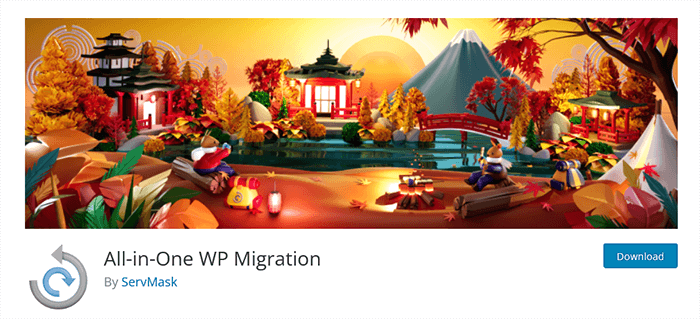
All-in-One WP Migration is a massively popular plugin with some advanced features. This backup plugin is ideally designed to simplify the process of creating website backup and migrating the website to the new location.
All-in-One WP Migration plugin works by saving backups using their very own .wpress extension and restores the website in chunks. Besides, this plugin also gives you the freedom on the maximum upload size, unlike any other plugin.
The free version only offers a manual backup of your website directly to your computer. This might not be a great option for an already established website. If you own such a website and want to use a cloud-based backup service, you need to buy the plugin’s premium version.
Pros and Cons
| Pros | Cons |
|---|---|
| All-in-one solution for backup and migrations | The free version lacks features |
| Maximum upload size unlimited | |
| Easy to use |
WPvivid
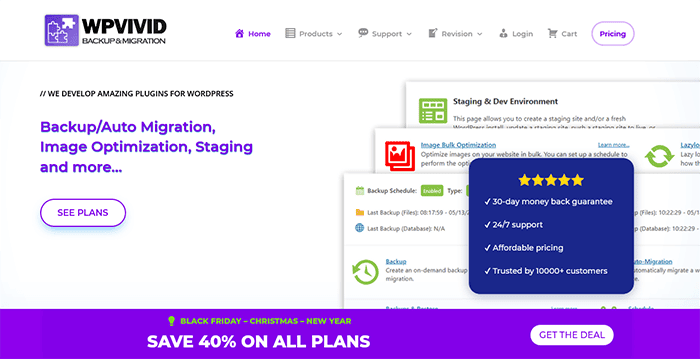
WPvivid is a dual-purpose plugin that can be used for backing up your website and migrating it between hosting services. Even though this plugin accommodates two big functions, it is extremely versatile.
This theme comes with an easy-to-use options panel that allows you to configure your back-ups according to your needs. You can get several functionalities from this plugin including scheduled backups with multiple time frames, from every 12 hours to monthly backups.
You can also download your backup locally or to multiple locations for additional security. Furthermore, you can split your backup into multiple parts to prioritize key information. The premium version further comes with advanced features like incremental backups.
Pros and Cons
| Pros | Cons |
|---|---|
| Dual solution for backup and migrations | Only works with Elementor, Beaver Builder, and SiteOrigin websites |
| One-Click Restore | Special features like incremental backups available only with the premium version |
| Unused images cleaner |
Backup
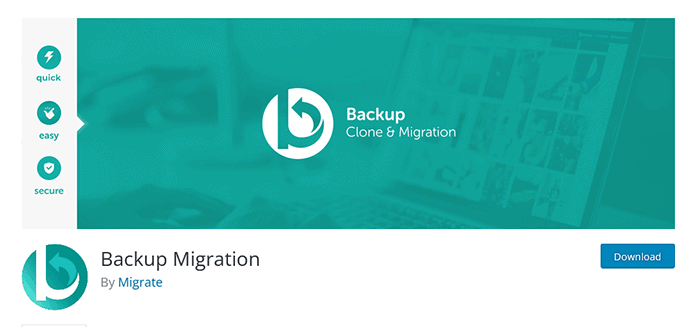
Last but not least, Backup is a straightforward solution for a simple website that doesn’t have too much variety of content. So, if all the content on your website has the same kind of priorities, you can happily choose this free plugin to backup your site.
This plugin sets itself apart by how much control it gives despite being free. Basically, you can schedule backups according to your required time, choose the location your backup will be saved at, and even define the core files or databases you want to backup.
You can also use the backup files from this plugin to migrate your website to another hosting provider.
Pros and Cons
| Pros | Cons |
|---|---|
| Free with great features | Limited compared to other plugins |
| Simple application | |
| You can choose which files to backup |
FAQs (Frequently Asked Questions)
Are there free backup plugins available for WordPress?
Yes! There are many popular backup plugins available in both free as well as premium versions. The premium version offers you advanced features, while the free version can handle basic backups.
Which is the best backup plugin for WordPress?
In this article, we recommend the UpdraftPlus plugin as it is the best free plugin that offers features like scheduled, automatic and on-demand backups and is highly resource-efficient too.
How often should you backup?
When it comes to backing up your WordPress site, there is no limitation on how often you can or should backup. Many plugins offer multiple types of backups like scheduled backups, automatic backups, on-demand backups, random backups, and more. You can choose the one that meets your needs the best.
Conclusion
That’s it. If you’ve followed through with the article, you now know the 10+ Best WordPress Backup Plugins. This list is based on features, price, and ease of use. To read more about each plugin, you will have to go through the article. Do check it and let us know about your experience in the comment section below.