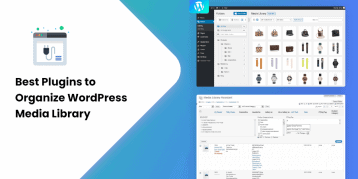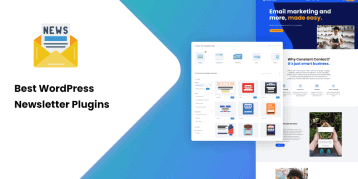Many business owners have multiple sites rather than a single one. If you’re a WordPress site owner running multiple websites, we’ve got good news for you.
With WordPress, you do not need to build every site from scratch. You can simply install WordPress once and run as many websites as you want with the same installation. This setup process is called WordPress multisite.
A WordPress multisite setup helps you run multiple websites and manage them through a single dashboard. There are hundreds of WordPress multisite plugins available for WordPress. These plugins make your job easier. Some plugins help you set up multisite easily, while other plugins make it easier to manage multisite once installed.
In the article, we present you with the 20 essential WordPress multisite plugins. But, before that, you need to understand why you should use WordPress multisite.
Table of Contents
Why Should You Use WordPress Multisite?
WordPress multisite feature was introduced and integrated into WordPress in 2010. The primary purpose was to let WordPress users manage their multiple accounts with a single dashboard.
Besides, WordPress multisite feature is used for many different reasons. You can set up your blog network using the multisite feature. It is extremely useful for organizations with hierarchical structures. For example, a university and its departments.
WordPress multisite makes efficient use of server space and lets you do more using limited resources. Furthermore, it is perfect for affiliate marketers too.
Here’s a quick guide on how to set up WordPress multisite network to help you get started right away. You can choose the right plugin from the list below and then come back to the setup guide.
A. Best Plugins To Build WordPress Multisite Networks
1. Pro Sites
Pro Sites is the best plugin on our list with its exceptional features and outstanding management services. For those who have some technical skills, Pro Sites makes it easy to monetize your multisite.
With Pro Sites, you can offer hosting services and premium paid upgrades. The paid versions have some additional features and functionalities. Depending on your budget plan, choose the one that meets your needs.
You can use tables to display the features and price of each package in one place. This helps users to check and compare the prices easily. One of the unique things about Pro Sites is that it offers features in compact modules. All you need to do is quickly enable the module you need.
For managing the network easily, Pro Sites offers domain mapping, supports BuddyPress, and sends out automated emails to new users. This plugin is extendable which means you can get additional storage if needed. Moreover, it supports 3 payment gateways and 24 currencies.
2. Multisite Content Copier
Like the name says, Multisite Content Copier is ideally built to make the process of copying content from one website to another within your own network of sites. You can copy posts, pages, users, and plugins.
The Multisite Content Copier comes with a WPMU membership. This plugin lets you create blog templates. You can then copy content into sites having those templates within a few minutes. This saves you a lot of time that would otherwise be spent on building a site from scratch.
With just some clicks, you can copy the content to a site or a network of sites. You can even copy comments, tags, categories, users, and plugins. Sharing in groups is easy with the site groups features.
Likewise, the built-in new blog templates integration makes setting up the plugin easier like never before.
3. Anti Splog
Anti Splog is an essential plugin for WordPress multisite. If you’re a multisite owner, you need to be extra cautious when it comes to web threats. The Anti Splog is designed to do that for you. It provides multiple layers of security for your network of sites to prevent you from spam blogs.
The first layer offers limitations on the number of signups per 24 hours from a single IP. The second layer shifts the signup page location every 24 hours. Whereas, the third layer creates blacklists of IPs that were previously used to create splog. Besides these three levels, you can choose either from user-defined questions and reCAPTCHA to identify human users.
Anti Splog works based on an advanced algorithm developed by collecting data from millions of blogs over time. It is also great for sorting blogs categorically to either valid, suspicious or spam.
B. Plugins To Manage Multisite Website
4. User Role Editor
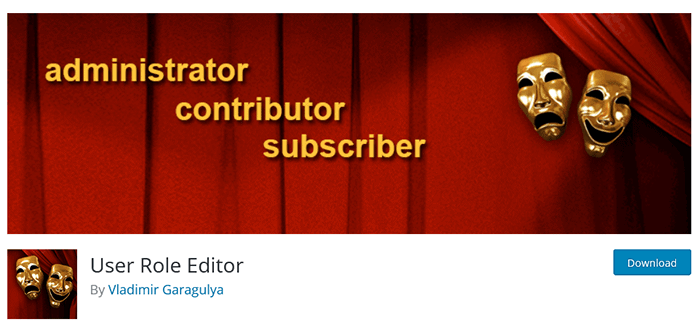
User Role Editor is a great choice for multi-author websites that assigns different roles to different authors. In a multisite network, this plugin allows the network administrator to create new features and custom roles.
By default, WordPress assigns the role of the subscriber to the user whenever a new user logs in. With User Role Editor, it’s just a matter of a few clicks for editing existing roles and granting permission. The User Role Editor menu is easy to use with dropdowns for choosing roles and permissions.
You can also find the pro version of this plugin. It lets you manage a multisite better with features like one-click change sync. Moreover, it also supports shortcodes to show specific contents to the user with specific roles.
5. Individual Multisite Author
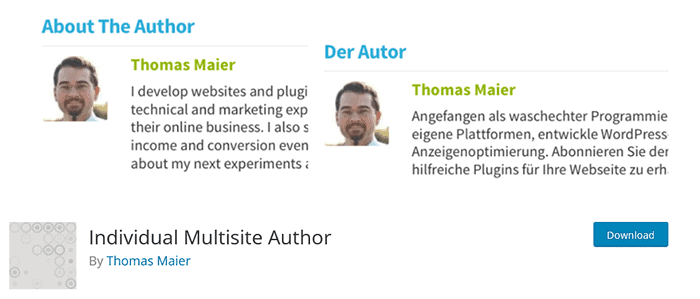
While you’re running multisite on WordPress, one common problem that you’ll encounter is having the same author description on multiple sites. The Individual Multisite Author plugin solves this problem for you by letting you customize authors individually.
Individual Author Multisite does all the work for you once it’s installed. Simply activate the plugin, and it lets you enter the author bio on a per blog basis. If you use the plugin for a single blog, it wouldn’t make any difference at all. But, for a multisite network, it can be a game-changer.
The plugin is highly efficient as it uses minimum resources and it does not require any additional configuration.
6. WP Multisite User Sync
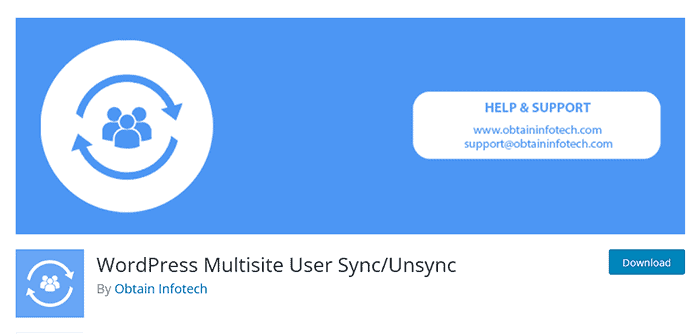
The WP Multisite User Sync is a simple yet very useful WordPress plugin. It is a free plugin that syncs and async individual users. Not just that, it also lets you sync and async single and multiple sites.
WP Multisite User Sync is ideally designed for a multisite network and it does not work with single sites. You can define user roles and give access to them accordingly using this plugin. It is extremely easy to use as the process of adding the plugin to the dashboard is simple and quick.
You need to edit the user to sync or async users. Just select the destination sites to where you want to sync/async users. There is also a premium version available if you want some more added features.
7. Multisite Language Switcher

Another brilliant plugin that comes of great use for a multisite WordPress is a Multisite Language Switcher. This is a simple and powerful plugin that lets you add multilingual support to a WordPress multisite installation.
If you want to set up multiple sites across multiple platforms, you can use the WordPress MU. Likewise, if you have all the domains hosted on the same server, this plugin supports domain mapping too.
With Multisite Language Switcher, you can translate posts, pages, custom post types, categories, tags, and custom taxonomies. The plugin also supports flag icons from FamFamFam and comes with a stunning banner.
8. User Switching

User Switching lets users who are authorized to edit other users switch accounts within WordPress easily. WordPress offers options for site administrators and network administrators on a single site and multiple sites respectively to switch user accounts.
Using the User Switching plugin is easy as users can log out of the current user status and log in again as different users with just a click using the same passwords. For someone who constantly needs to switch users across multisite, this is a goto plugin.
The User Switching plugin is compatible with other popular plugins like WordPress Multisite, WooCommerce, BuddyPress, bbPress and most two-factor authentication plugins. However, it is not linked to any third-party services and provides highly secure service.
9. NS Cloner

There are only a few tools better than NS Cloner for a multisite network. This outstanding plugin is a powerful option for cloning any website you want. In a multisite network, cloning can make your task faster, minimize the chance of error, and give a standard look to your sites.
NS Cloner can help you create a duplicate that uses exactly the same theme, settings, plugins, content and other unique configurations. It is up to you if you want to keep it the same or improvise it. The process is smooth and clean with no hassle. Everything is preserved along with intelligent URL replacements and background updates.
To use the free version of this plugin, you’ll need a multisite network. Whereas, with the pro version, you can also use it for single sites. Moreover, the plugin is translation-ready which means you can use it anywhere in the world.
10. Multisite Enhancements
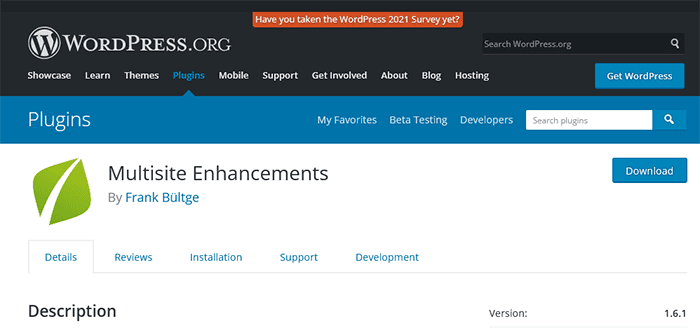
As the name suggests, the Multisite Enhancements plugin highly enhances the performance of your dashboard by adding useful features and functionalities. As a network administrator, you’ll find using this plugin highly convenient and easy to use.
This plugin lets you add blogs and user id within the network view. You can add other such useful elements to the multisite “Network Admin” admin bar. The best thing about the Multisite Enhancements plugin is that you do not need to individually visit sites to check for themes and plugins. From the admin screen, you can get all the information in one place.
Multisite Enhancements works both with single theme sites as well as a network of sites. You do not need any configuration of settings, just install and activate the plugin and you’re good to go.
11. TranslatePress

TranslatePress is a plugin that helps you with your language needs. You can easily translate your website from the front-end using its friendly interface. This user-friendly plugin is for even those who do not have any coding knowledge.
TranslatePress translates an entire page at once. This includes outputs from shortcodes, forms and page builders. The plugin comes ready to use with WooCommerce. As a result, you can set up an online shop anywhere in the world without hassle.
One of the good aspects of TranslatePress is that it is a GPL and self-hosted translation plugin. This means you get to own all your translations. You can then use those translations later to build a bilingual or multilingual site instantly.
12. Disable Comments
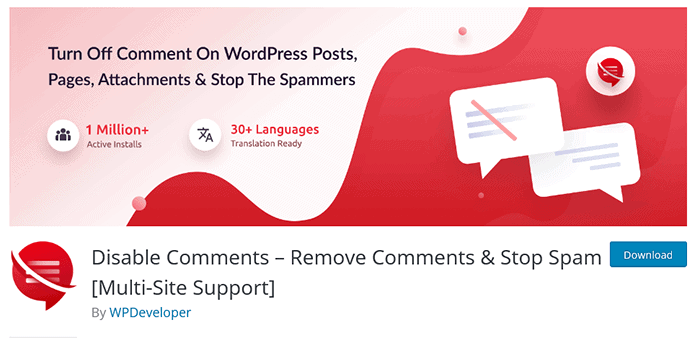
Disable Comments is one of the sought-after plugins that serve users who want to disable comments for any posts or pages. This plugin is useful in protecting your website from spammers too.
With the Disable Comments plugin, you can get complete control of comments anywhere on your website. It works great with either a single site or multisite networks. Setting up the comments-related setting is easy as the plugin features an intuitive interface.
For further help, you can also use the quick setup wizard for configuration. One thing that the users need to understand is that Disable Comments is an ideal plugin if you do not want any comments on your website. If you like to remove only selected comments, you can do that with just WordPress.
C. Important Plugins For All Websites
13. BackWPup
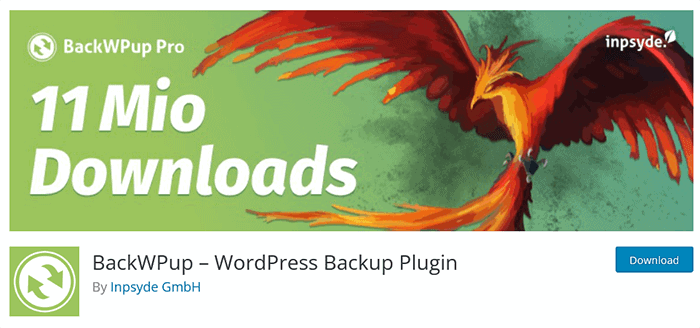
The BackWPup plugin is primarily a backup plugin that lets you save the installation file including the contents of your website to a third-party backup service like Google Drive, OneDrive, Dropbox and many more.
Once you save the backup file, you can easily restore it later for multiple sites. The plugin supports database backups and backups in multiple formats including zip, tar, tar.gz, etc. It is highly convenient and compatible too.
The plugin has a staggering 700,000+ active installations, which reflects its more than satisfactory performance. You can get yourself the premium version too. The premium version comes with added features and first-class support service.
14. WP Activity Log
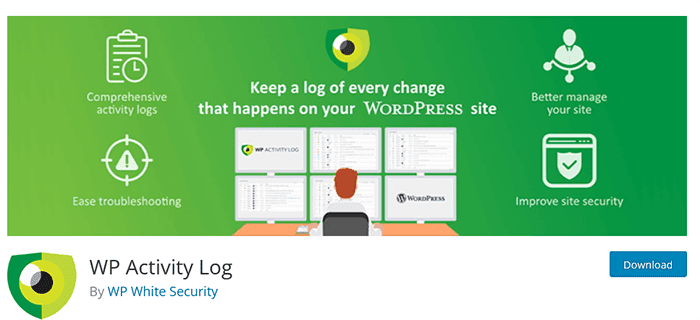
The WP Activity Log is a must-have plugin if you’re a WordPress multisite owner. It is one of the essential plugins that almost every site needs to track its users and their activities across multiple sites.
WP Activity Log has several advantages. It increases user productivity, accountability and makes it easy for troubleshooting. Besides knowing exactly what all your users are doing, this plugin also lets you know in case there’s a security breach or suspicious activity in your multisite network.
With an advanced tracking and real-time monitoring system, the WP Activity Log has established itself as a successful plugin featured on GoDaddy, Kinsta, etc. You can get both free and premium support if you want.
15. RankMath

RankMath is among the best WordPress SEO plugins in 2024. This plugin helps you rank better in terms of SEO rankings by optimizing your content. RankMath ranks ahead of its competitors with its powerful and easy-to-use features.
Getting started with the RankMath plugin is easy as it can get. The easy-to-follow setup wizard lets you configure RankMath with minimum user input. This plugin is clean and well-designed to grab users’ attention instantly.
The built-in advanced SEO analytics module provides you with detailed insights all on your WordPress admin dashboard. You can track your website’s stats easily from the same dashboard.
16. W3 Total Cache
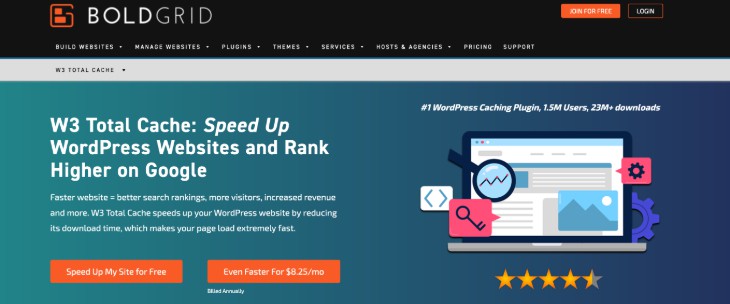
When you’re running WordPress multisite, speed and performance are major issues to focus on. The W3 Total Cache plugin is a web optimization plugin that ensures your sites load faster and perform better. Users are sure to have a wonderful experience using this plugin.
Websites using W3 Total Cache rank higher in search engines. Similarly, this plugin can help you improve conversion rates.
If you’re short on bandwidth, this plugin can help you save 80% of bandwidth when minifying HTML, CSS and JS. Moreover, the plugin comes with AMP support and SSL support too. No matter which hosting you use, W3 Total Cache works great with all.
17. OptinMonster
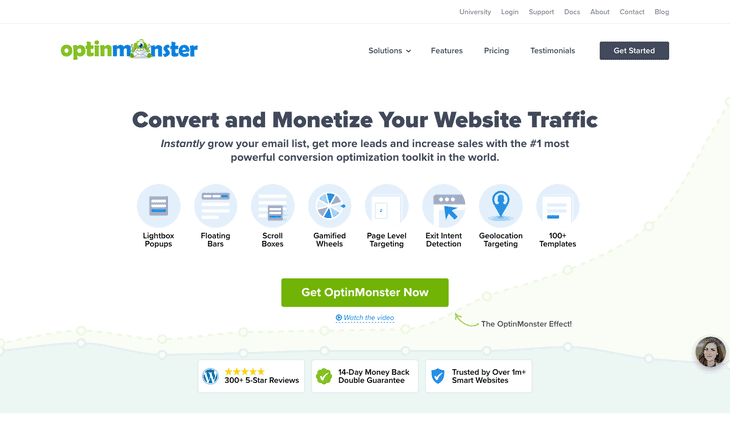
OptinMonster is yet another plugin that serves the need for WordPress multisite. It is the best popup builder and marketing plugin to get more email subscribers and grow your business.
Using the plugin’s popups and conversion toolkit, you can turn website visitors into subscribers and customers. The plugin’s popup maker is easy to use. It allows you to create beautiful popup campaigns, email subscription forms, and other types of interactive popups for your site in just a few minutes.
This plugin’s smart targeting and personalization features let you show the right message to the right user at the right time. Moreover, the plugin also offers mobile popups, so your marketing messages look great on all devices and screen sizes.
Additionally, the OptinMonster popup builder comes SEO optimized for both web and server performance.
18. Smush
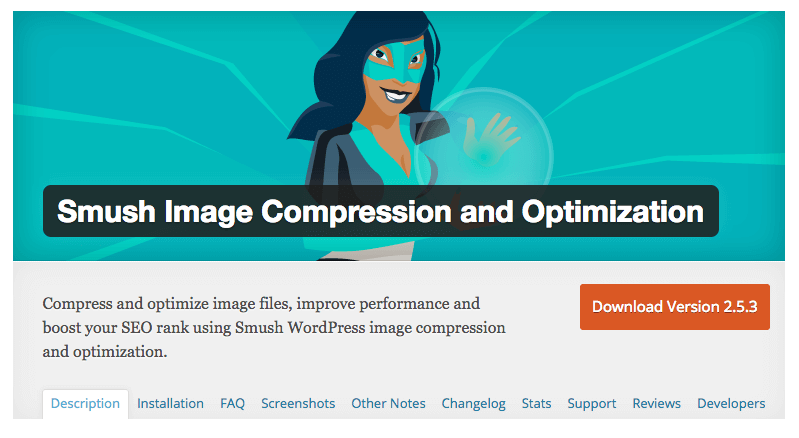
Here’s Smush, an outstanding plugin when it comes to image optimization. While working on WordPress multisite, you will need to work with many images. In such cases, Smush comes handy as it is easy to use and gets the job done within an instance.
The Smush plugin has been tested and verified for speed, quality and performance. It lets you compress bulk image files without compromising on the quality with the Bulk Smush feature. Other features include lazy loading, image resizing, automated optimization and more. The plugin supports Gutenberg block integration and is multisite compatible too.
Smush can process PNG, JPEG, GIF and even the Google-based image format. Besides, Smush uses WPMU DEV’s fast and reliable Smush API to make your work efficient and seamless.
19. Hummingbird Multisite Plugin
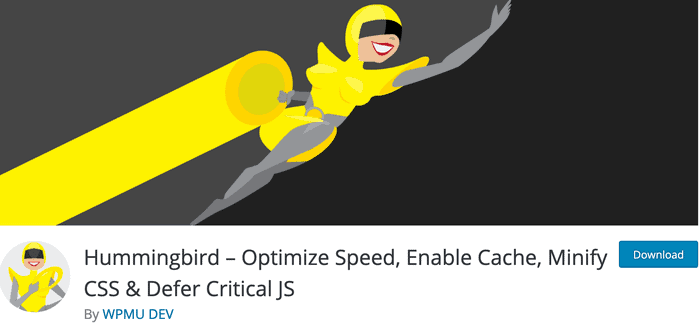
Lastly, we have the Hummingbird Multisite Plugin. Though it is not technically a multisite plugin, it can be used for multiple sites based on WordPress multisite framework. Hummingbird plugin helps you optimize your website for speed and performance by giving you total control of your website.
You can boost Google PageSpeed Insights using this plugin. It lets you control file compression, defer CSS and javascript and minify for CSS and JS too. The plugin also supports lazy load integration and provides a world-class caching service.
Hummingbird Multisite Plugin can help you increase conversion by making your site faster and interactive. Moreover, it also excels in SEO rankings and can be a great addition to your multisite network.
20. XML Sitemap & Google News

XML Sitemap & Google News is a handy WordPress multisite plugin that creates dynamic feeds that work with XML Sitemap and Google News Sitemap protocol. Besides, this plugin fully supports multilingual websites that use WPML and Polylang plugins to ensure all languages are indexed simultaneously.
Using this multisite plugin, you can also add new robots.txt rules. This lets you have control over indexing various sections of your website.
The most remarkable thing about this plugin over other XML Sitemap plugins is its simplicity and user-friendliness. You don’t need to change files and folders or make any advanced settings editing. The default settings will work with a majority of the users for the most part.
The XML Sitemap & Google News plugin comes compatible with different caching plugins like WP Super Cache and Quick Cache, and other caching plugins. You can quickly get its premium subscription if you want to unlock more advanced options.
Which is the best Plugin for WordPress Multisite?
All of the 20 plugins mentioned in this review are best for WordPress multisite. However, if we have to pick one, we recommend the Pro Sites plugin for managing your WordPress sites. It stands out from all other plugins on our list with its all-around performance.
Firstly, it is ideal for monetizing your multisite. You can offer hosting services, paid premium upgrades, and some add-ons too. The plugin supports BuddyPress and enables domain mapping too. You can send out emails automatically to new users and others using this plugin.
The plugin is budget-friendly as it allows you to create different sites for different budgets. Additionally, it supports 3 payment gateways and 24 currencies.
Frequently Asked Questions (FAQs)
What is a WordPress multisite?
A WordPress multisite is a network of WordPress sites that works as a single site. This means you can install plugins and add features on a network level rather than individually on each site.
Another advantage of using multisite for WordPress is that you can control all your sites from a single dashboard.
How do WordPress multisite plugins work?
Multisite plugins work just like any other WordPress plugin. You can install them and activate them just like other plugins. However, using them is slightly different. Once you’ve installed the multisite plugin over a network, you can access it across all sites over the network. Here, the best part is you can handle all your sites from a single dashboard.
Is it necessary to use multisite?
For organizations with hierarchical structure or sub-organizations, using multisite is the best option as it uses common resources and offers optimal performance. However, not everyone who has multiple sites needs to opt for a multisite plugin. If you simply wish to optimize images or need a caching plugin, using multisite is not the best option. Instead, it can add a burden of complexity.
Conclusion
Well, there you go! That’s the list of 20 essential plugins for WordPress multisite in 2024. We hope you’ve already made your mind about which plugin to choose for your WordPress sites. If not, you can go through the instructions on why and which plugin to use once again. It is very important to apprehend the importance of WordPress multisite plugins.
We suggest you check our recommendation before deciding on the plugin for your WordPress sites. Don’t hesitate to share your experience of using these plugins in the comment section below.