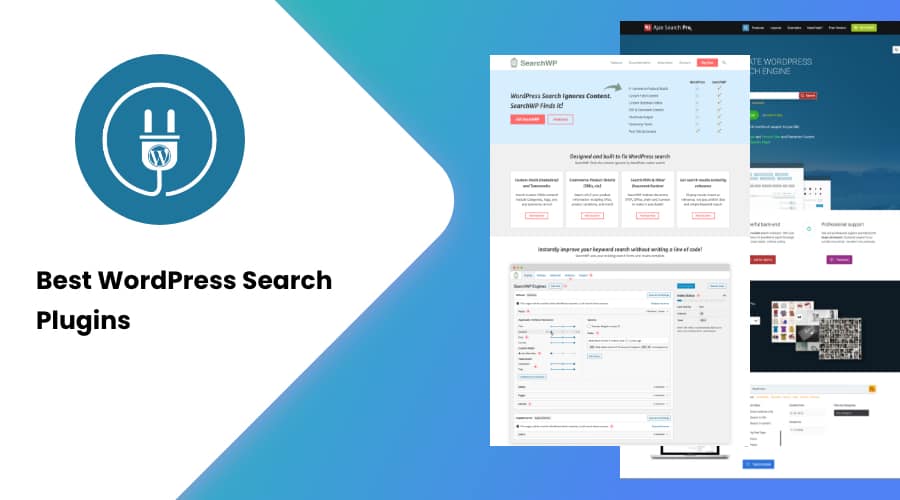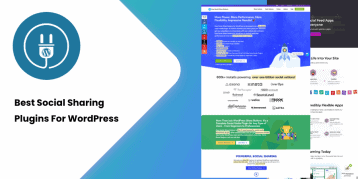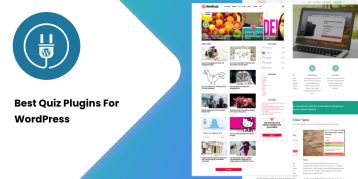Do you own a WordPress website with a large content archive? Do you have a huge number of products on sale?
If so, then your visitors have a difficult time finding what they want on your website. That’s where a good WordPress search plugin comes into play.
By default, WordPress introduces a search feature, but it is pretty basic and can have limited features. As a result, it’s more effective to use a powerful search plugin to improve your WordPress website’s user experience.
The problem with a default WordPress search engine is that it frequently returns irrelevant or out of date content when a user types in a search request. Likewise, it is difficult to narrow the search results down to specific categories or keywords.
Besides, default search engines lack native support for taxonomies, custom post types, or custom fields.
Thankfully, several WordPress search plugins can address these limitations. Besides, they include customization options as well to give a great look and feel to your website.
Get prepared to learn about the 10 best WordPress search plugins that are available in the market.
Before we start the list, let’s first address why you need search plugins on your WordPress website and what you should look for in a search plugin.
Let’s begin!
Table of Contents
Why Should You Use Search Plugins on Your WordPress Website?
You may wonder why you should install a WordPress search plugin when the system already has one built-in. Well, to be precise, the default search function is terrible.
A default search system offers slow search results with almost zero flexibility. On the other hand, WordPress search plugins are fast and offer many benefits for your WordPress website.
Firstly, these plugins make it easy for your visitors to find specific information. For instance, if you sell video games on your website, you can categorize them into types with several games under each category. In this situation, it would be difficult for visitors to find a specific game manually.
Luckily, search bars make it easier for them to search for their favorite video game by typing the name on the search box.
Search plugins also help you track what your users are searching for as the search logs feature to see the terms and pages your users are searching for.
Things to Look For in WordPress Search Plugins
Before we look into the 10 best WordPress search plugins, let’s go over what you should look for in a search plugin to find the best one for your website. There are a handful of things that you should keep in mind. These include:
Ratings and Reviews
The crucial thing you should consider before downloading a search plugin on your website is checking for reviews and ratings. You are not the first one; millions of users use the WordPress search plugin on their website. As a result, they pass reviews and ratings regarding how satisfied they are with the search plugins.
If a search plugin doesn’t have high ratings and positive reviews, you shouldn’t install it on your website. The plugins with negative reviews and low ratings may not serve your needs properly. To be specific, you should look for plugins with at least a 4-star rating and good reviews.
Similarly, you can look for the desired plugin on Google or any other search engines and analyze third-party websites’ reviews on it. These reviews from multiple websites can give you a clear idea about search plugins’ functionality and performance.
Functionality and Features
After reviews and ratings, the next thing you should always check is your plugin’s features and functionality. When it comes to search plugins, you should look for the following features:
1. Fast and Precise Search:
The visitors will turn away from your website if it takes too long to search for what they’re looking for. Your search plugin should ensure fast loading speeds so that your users won’t get bored. Likewise, the search system should provide accurate results.
2. Visibility:
Your search bar should be easily visible to your users. When they visit your website, they should quickly find the search box. If your search bar is not properly visible, your visitors may assume that you don’t have one at all and decide that it’s not worth the hassle to find it.
3. Phrase Searching:
Most of your visitors won’t type in the exact name of your blog post or product name on the search box. As a result, your search plugin should interpret the phrases they use to generate the best results..
4. Concise and Relevant Results:
Your search plugin should display relevant results when your user searches for something on your website. If you run an e-commerce site, all the relevant information about the product should also be visible. For instance, if your user searches for a particular product, the search plugin should display the product image, rating, price, and description.
5. Speed:
The search plugin should be fast and display results quickly. Likewise, it shouldn’t slow down your website.
6. Proper Sorting and Filters:
Proper sorting and filters play a vital role when it comes to narrowing down the search results. These features make it easier for your visitors to find what they are looking for on your website. Not just narrowing down the search results, well-designed sorting and filters also offer your users a way to engage with your site.
7. Search Logs:
One of the important features of search plugins is search logs. You can better understand your visitors if you track what they search for on your website. Search logs help you in this process. Once you know what they want, you can cater to their needs much more effectively.
8. Search Bar Designs:
The search plugin you pick should include several search bar designs to choose from or have a customizable search bar. It will ensure that the search engine matches the rest of your WordPress website design and keeps everything consistent.
Updates and Maintenance
When you look for a plugin, you should always ensure that the plugin gets updated frequently. Frequent updates make sure there is no compromise in its functionality and performance.
If you see that the latest update of your desired search plugin happened over 6 months ago or any irregularity in updates, you should consider switching to another plugin. Irregular updates mean that the plugin author shows minimal interest in the maintenance of the particular plugin.
Irregular updates also mean that the plugin poses a security risk. An outdated plugin is mostly used by hackers to breach your website and inject malicious code.
Similarly, if you download a search plugin from a third-party website, always check the plugin’s support policy’s official site. If you confront any issue with the plugin, you should have the right to contact the support team for proper customer support.
10 Best WordPress Search Plugins
Here are the 10 best free and premium WordPress search plugins that you can find in the marketplace:
1. SearchWP
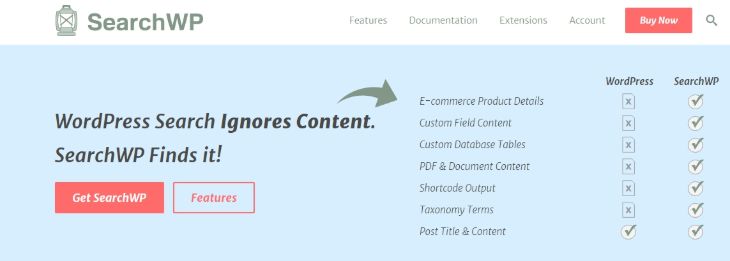
SearchWP is a popular WordPress search plugin designed and built to fix WordPress search. It works to find the content ignored by the WordPress native search engine.
This premium plugin is the best and the most comprehensive one in the WordPress marketplace. Upon activation, it automatically indexes your content and replaces the default search system in WordPress.
It enables you to search Google right on your website. This plugin comes with more addons that offer fuzzy matches, search term highlighting, and term synonyms. You get to exclude specific search contents from search results as well.
This plugin’s advanced feature allows searches for keywords in title, content, slug categories, tags, excerpts, testimonials, and comments. You can control the algorithm by assigning a number to each content type from 1 to 10 where 10 is the highest.
SearchWP integrates perfectly with different popular WordPress plugins such as WooCommerce, Easy Digital Downloads, bbPress, WP Job Manager, Advanced Custom Fields, and more. It also integrates with custom metadata and documents like PDFs, text, and office documents.
Moreover, SearchWP also allows you to view some unique insights into your visitors so that you can understand and cater to their needs. With tons of cool features, this super-effective plugin costs $99 per year for the standard package and $149/year and $299/year for pro and agency packages, respectively.
Features of SearchWP:
- Allows searches for keywords on title, content, slug categories, tags, excerpts, testimonials, and comments
- Keyword stemming for better search results
- Option to highlight search query in search results
- Easy to customize the search algorithm
- Integrates with various plugins (WooCommerce, Easy Digital Downloads, bbPress, WP Job Manager, Advanced Custom Fields)
- Ajax Live Search function to show results instantly without loading the web page
- Integrates custom metadata and many document types (text, PDFs, office docs)
- Insightful analytics to check what your users are searching for
- Easy to integrate with any theme
2. Ajax Search Pro
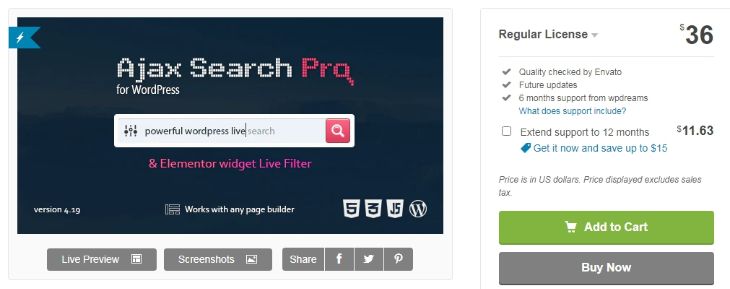
When we talk about WordPress search plugins, Ajax Search Pro holds its own ground. This premium plugin ranks among the best search plugins in the WordPress marketplace because of features like caching, keyword suggestion and autocomplete, keyword highlighting page builder support, and many more.
Ajax Search Pro starts working as soon as your users begin typing keywords on the search bar, without taking any extra time to refresh the page. It also saves your time if you forget your search’s keyword or don’t want to type the entire thing. It will then try to match the keywords and generate the results.
It supports posts, pages, and any kind of custom post type and WooCommerce, Jigoshop, and many other plugins. Ajax Search Pro plugin includes four built-in layouts: vertical, horizontal, polaroid, and isotopic, and 60+ predefined themes for each layout.
Moreover, the search has built-in libraries with compatibility for image handling. They can easily parse through content, custom fields, excerpts, or just simply display the featured image of your web page.
The plugin offers a customizable frontend settings interface for your users. They can easily change the plugin’s behavior like looking for exact matches, including/excluding certain post types, categories, or custom taxonomies by ticking a few checkboxes.
Besides, you can integrate Google Analytics into the search with a push of a button. Once the integration completes, the phrases start to pop up as pageviews of your analytics dashboard. The core value of this plugin is to add Ajax Live Search to WordPress.
All in all, you can get this highly-customizable WordPress search plugin at $36 per year.
Features of Ajax Search Pro:
- Includes four built-in layouts: vertical, horizontal, polaroid, and isotopic, and 60+ predefined themes for each layout
- Over 400 customization options
- Responsive layout
- Supports different content types
- Smart image parsing
- Supports page builder
- Keyword suggestion and autocomplete
- Keyword highlighting
- Google Analytics integration
- Integration with WooCommerce, Jigoshop, and many other plugins
- Adds Ajax Live Search to WordPress
- Performance tracking
- Multisite support
3. Ivory Search
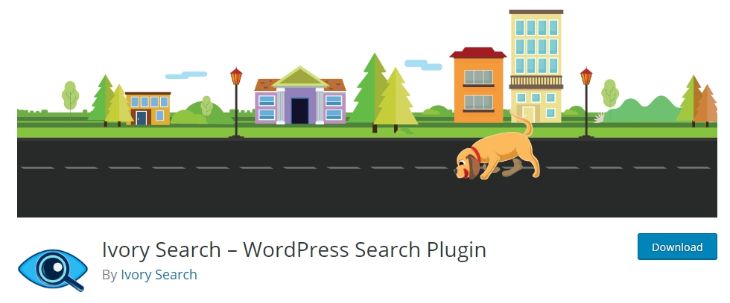
Ivory Search is another popular WordPress search plugin available in both free and premium versions. It is a highly-versatile plugin that manages to be user-friendly to use despite its advanced features.
Ivory Search plugin enhances the default WordPress search and also lets you create new custom search forms. Using this plugin, you can create an unlimited number of search forms and configure them individually to perform different types of searches on your website.
The plugin allows you to show the custom search forms on different parts of your website, including the header, footer, sidebar, widget areas, pages, posts, navigation or menu, custom posts types, and more.
Ivory Search grants you with advanced control when it comes to searching for items. You can easily search for specific content through post titles, content, excerpts, custom fields, metadata, taxonomy terms, and more. Besides, you get the option to only search within password-protected posts or those posts created within a specific date range.
Moreover, this plugin integrates with many popular WordPress plugins like WooCommerce, Polylang, and bbPress. The premium version of Ivory Search unlocks some cool functionalities like searching specific author posts and excluding posts that have a specific post status.
Like many other search plugins, it also supports fuzzy matching and keyword stemming for better search results. The additional custom options include highlighting search terms, displaying sticky posts in search results, the number of search results per page, and displaying a custom page for empty searches.
You can easily switch to its pro version, which starts at $19.99 per year.
Features of Ivory Search:
- Works perfectly with the native WordPress search functionality
- Ability to create unlimited search forms with their unique settings
- Search using Ajax search
- Track all searches on search analytics.
- Integrates plugins like WooCommerce, Polylang, WPML, and bbPress
- Configuration of the search form to search specific content
- Exclude specific content from search results
- Display search form anywhere on your website
- Supports multilingual search
- Keyword stemming and fuzzy matching
- Option to only search specific content (e.g., only password-protected posts or pages)
4. Relevanssi

Relevanssi is another handy WordPress search plugin that replaces the standard WordPress search with a better search engine. It comes stuffed with a lot of features and configurable options.
This powerful and super-effective plugin allows for fuzzy matching and phrase searching. Likewise, it even lets you set the weight of titles, tags, and comments. It also highlights the search term among the search results to make things easier for your visitors.
On top of that, this WordPress search plugin ranks the search result by relevance instead of date. So, your visitors get the content that matches keywords or their criteria. It also lets searchers use OR and AND type queries and includes “Did you mean?” suggestions just like Google.
Relevanssi is available in both free and premium versions. The premium version, which starts at $99 per year, enables you to index the PDF content, search across numerous sites supporting multi-sites, as well as assign weight to post types, new posts, and taxonomies.
With Relevanssi, you can also access the log queries that show popular queries and recent queries with no hits. The plugin is bbPress compatible and translation ready, with support for WPML and Polylang. In the meantime, it includes search result throttling to improve performance on large databases.
Features of Relevanssi:
- Multisite friendly
- Guttenberg friendly
- Search results sorted based on relevance instead of date.
- Fuzzy matching and phrase searching.
- Options to adjust the weighting for titles, tags, and comments
- Index custom post types and taxonomies
- Google-like “Did you mean?” suggestion
- WPML and Polylang compatible
- bbPress support
- Advanced search filtering
- Search result throttling for improved search on large databases
- Indexing attachment content (PDF, Office, Open Office)
- Option to use OR and AND queries on searches
5. Better Search
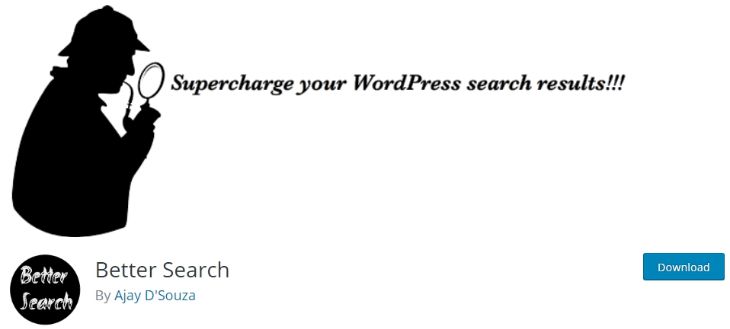
Better Search is a free WordPress search plugin that replaces the default WordPress search engine with a powerful search engine. It improves the search speed and gives search results relevant to the title and content of the post.
This search plugin can search through not just posts but also pages and other custom post types. It comes packed with options to allow you to customize the search output easily. You can assign a greater weight to either the title or the content. Likewise, you can even input your own CSS styles to customize the plugin.
If you are an advanced searcher, then the Better Search plugin includes filters and actions that allow you to extend the plugin’s feature set easily. Additionally, it tracks the searches and displays a search heatmap of the most popular searches.
Another cool feature of this search plugin is that it integrates the search results into your theme without custom search templates. Moreover, Better Search works with caching plugins like WP-Super-Cache and W3 Total Cache. It also comes translation ready, which makes it a better choice for a free plugin.
Features of Better Search:
- Operates automatically once activates
- Seamless integration into your WordPress theme
- Search results sorted by relevance
- Boosted search speed
- Search within pages, posts, and custom post types
- Easy to customize the search output
- Option to input own CSS Styles
- Many filters and actions
- Easy to track searches
- Search heatmap of the most popular searches
- Supports plugins like WP-Super-Cache and W3 Total Cache
- Translation-ready
6. Swiftype Site Search
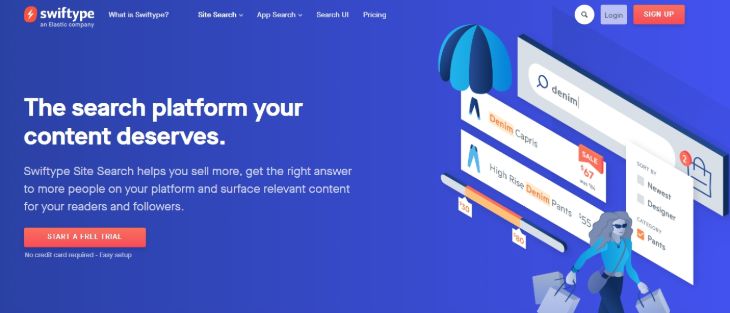
Swiftype is another handy WordPress search plugin that replaces the standard WordPress search with a customizable and more relevant search engine. With Swiftype Site Search, you can gain access to deep search insights and perfect your search experience.
Swiftype Site Search plugin includes an intuitive dashboard that contains all essential tools to help customize your search. With no programming and coding, you can have a fast and accurate search for your website.
Similar to other plugins in our list, this search plugin indexes your website content, including documents. On the other hand, it runs its algorithms and rankings in the cloud, taking much of the load off your web server. This process gives your search a boost, which can be noticed on content-heavy websites.
With Swiftype Site Search, you can view metrics and search logs to retrieve insights from your visitors’ search history. This plugin provides your visitors autocomplete search suggestions based on titles, tags, and author names. They can even refine search terms by adding more attributes like location, date, price, or content type.
It also pops up relevant content of promoted products on pages to increase your visitor’s engagement. Swiftype Site Search features automatic updates, which means that search results automatically synchronize if you make any changes to your content.
Other features of this handy plugin include typo tolerance, phrase matching, synonyms, stemming, bigram matching, drag and drop interface, and more. Furthermore, it supports 13 different languages.
Swiftype Site Search plugin is available in both free and paid versions. Its premium version starts at $79 per month.
Features of Swiftype Site Search:
- Intuitive dashboard and user-friendly design
- Fast and accurate search with no programming and coding required
- Easy storage and search of all your document in its own server for fast website speed
- Pre-optimized typo tolerance, bigram matching, phrase matching, stemming, synonyms, and more
- Automatic update
- Deep search insights with a powerful analytics dashboard
- Option to view metrics and search logs
- Autocomplete search suggestion
- Supports 13 different languages, including English, French, German, Russian, Chinese, and more
7. Advanced Woo Search
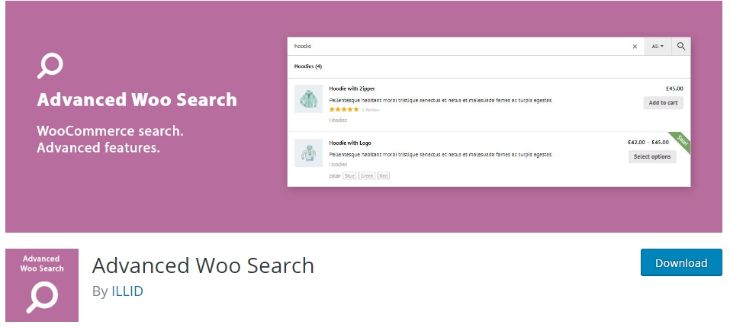
Advanced Woo Search plugin is a powerful search plugin for WooCommerce websites. This WordPress plugin lets your visitors search through all of your products effectively. It is fast, easy to use, supports AJAX search, and comes with tons of other cool features. This plugin indexes your products to return fast and accurate results from both basic and complex phare queries.
It implements AJAX to display results as your visitors type automatically. The live results display the product image and price alongside the name. To place a search box on your WooCommerce-powered website, you can use a shortcode or a widget wherever you want. Advanced Woo Search allows your users to search in the product title, content, excerpt, tags, categories, and SKUs.
In the meantime, this search plugin also uses Smart Ordering to show search results by prioritizing the source where they got found. It automatically synchronizes all product data. There is no need to re-index all content manually after every change you make.
Some of the cool features of Advanced Woo Search include plurals support, synonyms support, and diacritical marks support. It also supports Google Analytics, WPML, Polylang, WooCommerce Multilingual, and qTranslate.
Advanced Woo Search comes in both free and paid versions. You can switch to its pro version with a one-time payment of $49. The premium version features search results layouts, an unlimited amount of search form instances, an advanced setting page, AND/OR search logic, and Advanced Custom Fields plugin support.
Features of Advanced Woo Search:
- Effective search for WooCommerce products
- Superfast search results
- Options to search in the product title, content, excerpt, tags, categories, and SKUs
- AJAX search support
- Easy to place the search box with shortcodes and widget
- Smart ordering
- Google Analytics support
- Compatible with plugins like WPML, Polylang, WooCommerce Multilingual, Search Exclude, and qTranslate
- Search results and forms layouts
- Advanced setting page with many options
- AND or OR search logic
- Support for WooCommerce Brands plugin and Advanced Custom Fields plugin
- Translation ready
- Visibility\stock status option
8. ACF: Better Search

ACF: Better Search is a simple and effective WordPress search plugin that improves your visitors’ search experience. It offers your default WordPress search engine the ability to search by content from selected fields of the Advanced Custom Fields plugin. For that, your WordPress site needs Advanced Custom Fields enabled and activated.
This plugin is one of the fastest plugins on this list. One of the key features of ACF: Better Search is its light mode. This mode helps to speed up searches even more. With ACF, your visitors can use the default search plugin in WordPress to search from a selection of advanced custom fields.
You can use this plugin to search via text, text area, number, email, and URL. It helps to make searching more accurate and less frustrating.
This plugin doesn’t create a search engine result page; instead, it modifies the SQL database query to make your search engine work better. Besides, you can search for whole phrases instead of every single word or phrase.
Features of ACF: Better Search:
- Simple and user-friendly
- Faster and more accurate search results
- Lite mode for quick search
- Supports 10 different field types
- Option to search for whole phrases instead of a single phrase
- Integration with Advanced Customs Fields
9. FacetWP

FacetWP is a unique WordPress search plugin that uses a faceted search system. Searchers can use information from custom fields, post data, and taxonomies to ensure all results are relevant. FacetWP plugin lets visitors narrow down their search queries by specific aspects of a product.
There are 12 facet types to choose from, including checkboxes, dropdowns, radio buttons, sliders, and many more. You can use hooks and shortcodes to customize forms as you like it.
Likewise, the FacetWP plugin introduces 13 different filter types, including search, date/number ranges, maps, proximity, and more. It easily integrates with page builders to design the results page and works with Elementor Pro and Beaver Builder.
You can use this plugin to enhance the WordPress search box. However, pairing it with another WordPress search plugin like SearchWP or Relevanssi for added customization and functionality is an option.
In the meantime, FacetWP also works with plugins like WooCommerce and Advanced Custom Fields. It is a premium plugin and has two plans, Basic for $99 per year and Professional for $249 per year. The difference between these plans is that Basic allows up to three websites, and Professional allows up to 20.
One of the best reasons to choose the FacetWP search plugin is that it includes a conditional logic feature that you won’t find in other plugins.
Features of FacetWP:
- Add faceted search functionality to your WordPress
- AJAX-based search
- Creates its own search index for excellent performance
- 13 different filter types (search, date/number ranges, maps, proximity, and more)
- 12 facet types (checkboxes, dropdowns, radio buttons, sliders, and more)
- Compatible with other WordPress search plugins like SearchWP or Relevanssi
- Supports Elementor Pro and Beaver Builder
- WooCommerce and Advanced Custom Fields compatible
- Includes conditional logic
10. Reactive Search Pro
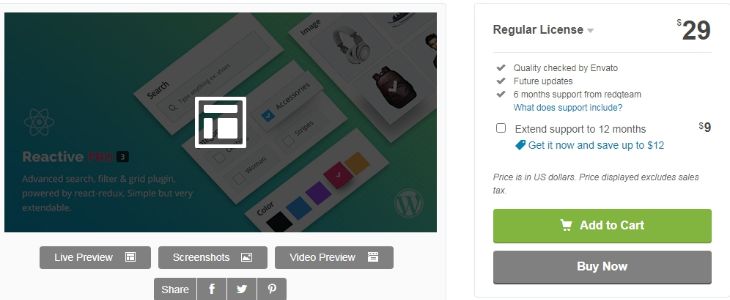
Reactive Search Pro is another great WordPress search plugin that improves your viewers’ searching experience. It incorporates a lot of handy features, and they are all easy to configure and manage.
This search plugin has more than 15 search attributes, including checkbox, radio box, select box, combo box, text box, and more. Besides, using the map and location autocomplete feature, your users can search for any location from existing Geo-Box data and meta. The search results get sorted based on distance.
The plugin lets you build the search forms using a Drag & Drop builder. You can easily filter search results based on post types, metadata, including data from plugins like Advanced Custom Fields.
With code splitting and lazy loading, searching is lightning fast with this plugin. Likewise, it is compatible with WooCommerce, WPML, and Grid Builder for your added convenience. Accordingly, Reactive Search Pro is super-easy to customize as you can mix and match the layout to best suit your website.
Reactive Search Pro is a premium plugin that costs $29. With this search plugin, you can conduct category search, post search, metasearch, post type search, map search, product search, user search, image search, review search, and many more.
Features of Reactive Search Pro:
- 15+ search attributes (checkbox, radio box, select box, combo box, text box, color picker, min-max button, etc.)
- Advanced search filter options
- Drag & Drop search page builder
- Google maps integration
- Map-based search
- Map and location autocomplete feature.
- Easy to customize
- Compatible with WooCommerce, WPML, and Grid Builder
- Different search options including category search, post search, metasearch, post type search, map search, product search, user search, image search, and more
- High-quality support
Which Search Plugin is the Best For You?
Search plugins make it easier for your website visitors to search for anything on your site. While the default WordPress search function might not work up to its par, all of the 10 search plugins mentioned here can be a great alternative to it.
Although every search plugin explained above holds peculiar features and functionality, we recommend you to go with SearchWP.
This premium plugin enables you to search Google right on your website. You get many addons with this plugin that offer fuzzy matches, search term highlighting, and term synonyms. Likewise, it lets you exclude specific search contents from search results as well.
SearchWP can control the algorithm by assigning a number to each content type from 1 to 10 where 10 is the highest.
It integrates perfectly with different popular WordPress plugins such as WooCommerce, Easy Digital Downloads, bbPress, WP Job Manager, Advanced Custom Fields, and more.
Here are the key features of SearchWP:
- Allows searches for keywords on title, content, slug categories, tags, excerpts, testimonials, and comments
- Keyword stemming for better search results
- Option to highlight search query in search results
- Easy to customize the search algorithm
- Integrates with various plugins (WooCommerce, Easy Digital Downloads, bbPress, WP Job Manager, Advanced Custom Fields)
- Ajax Live Search function to show results instantly without loading the web page
- Integrates custom metadata and many document types (text, PDFs, office docs)
- Insightful analytics to check what your users are searching for
- Easy to integrate with any theme
FAQs (Frequently Asked Questions)
1. Is it possible to find a reliable WordPress search plugin for free?
Well, many free WordPress search plugins can significantly improve the default search functionality. You can get many cool features from them, and you don’t even have to pay a single penny for it. Free search plugins can work best if you run a normal website for everyday needs.
However, suppose you are running content-heavy websites or large WooCommerce-based websites. In that case, you should opt for premium search plugins. Making a nominal investment can offer you a truly sturdy and robust solution.
2. What makes a search system reliable?
Your visitors will turn away from your website if they have to wait too long while searching for anything. As a result, you should always use a search plugin that displays the result at lightning speed.
Likewise, if the search system fails to provide accurate information, there is no point in using it. You should always place your search box in a place where your visitors can easily find it. Besides, to make a search system reliable, your search plugin should support phrase searching.
With phrase searching, your visitors can narrow down their search results and have an easier time finding what they seek.
3. How can I find WordPress search plugins?
Once you login to your WordPress Dashboard, click on the Add New button on the Plugins menu. You can see the Install Plugins page that you can use for installing plugins from inside the Dashboard. The Dashboard is also the place where you search for plugins.
You can type for the plugin you want on the search bar. After that, you get redirected to the Install and Activate page to install the desired plugin and activate it for your website.
You can also look for the desired search plugins on third-party websites and download the zip file of the respective plugin. After that, you can directly upload the zip file on the Plugins section to install and activate the search plugin on your WordPress website.
4. How to add a search icon to WordPress?
If you want to add a custom search icon, you can create a png icon using photoshop or look for the icon image. Make sure that you use the file name as search-icon.png and upload it to the themes images folder.
To Sum Up
There you go! These are some of the best WordPress search plugins that have their strengths and functionalities.
You may find it hard to decide which one is the best plugin for your WordPress website with the long list. It depends on your website’s size, the functionality you require, and whether you are willing to spend money.
Depending upon your site, you can choose between any free and premium WordPress search plugins listed in this article. If you are a starter, you can try any free search plugin that holds the features to serve your user’s needs. Once you have enough traffic and more posts on your website, you can switch to the search plugins’ premium version.
We hope this thorough article on the 10 best WordPress search plugins helps you to choose the one for your website. If you want to explore more about different plugins, check out this article on 10 Best Powerful Ecommerce Plugins for WordPress.
If you have any other plugins in mind or have any questions regarding the topic, please share it with us in the comment section below.